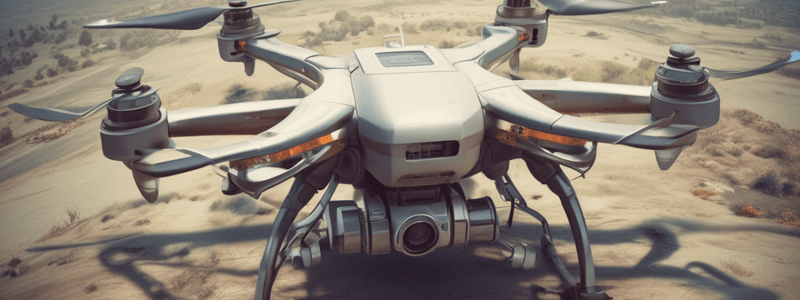Podcast
Questions and Answers
What function does the return to home button serve?
What function does the return to home button serve?
- Pauses the drone's flight
- Powers the drone on and off
- Activates the obstacle avoidance system
- Recalls the drone to its takeoff point (correct)
Which control allows for the adjustment of the gimbal angle?
Which control allows for the adjustment of the gimbal angle?
- Slider wheel on the left side (correct)
- 5D button
- Right stick
- C1 button
What is the recommended flight mode for serious pilots concerned about flyaways?
What is the recommended flight mode for serious pilots concerned about flyaways?
- Attitude mode (correct)
- Normal mode
- Autonomous mode
- Sport mode
How can a pilot disable the public visibility of their location?
How can a pilot disable the public visibility of their location?
Which button is used to initiate video recording?
Which button is used to initiate video recording?
What information is displayed in the telemetry display?
What information is displayed in the telemetry display?
What happens when the pause button is pressed in autonomous mode?
What happens when the pause button is pressed in autonomous mode?
What does the slider wheel on the right side of the remote control?
What does the slider wheel on the right side of the remote control?
Which feature provides 360° detection and alerts pilots of obstacles?
Which feature provides 360° detection and alerts pilots of obstacles?
What do the C1 and C2 buttons allow pilots to do?
What do the C1 and C2 buttons allow pilots to do?
The left stick on the drone remote controller is used for controlling lateral motions.
The left stick on the drone remote controller is used for controlling lateral motions.
The altitude displayed in the telemetry is measured in relation to ground level.
The altitude displayed in the telemetry is measured in relation to ground level.
The 5D button on the remote controller is fixed and cannot be customized for different functions.
The 5D button on the remote controller is fixed and cannot be customized for different functions.
Turning off map service authorization allows pilots to see their drone's location in relation to their own position.
Turning off map service authorization allows pilots to see their drone's location in relation to their own position.
Attitude mode is favored by casual pilots since it allows for maximum maneuverability.
Attitude mode is favored by casual pilots since it allows for maximum maneuverability.
Flashcards
Left stick function
Left stick function
Controls drone elevation and yaw (rotation).
Right stick function
Right stick function
Controls lateral drone movements (roll, pitch).
Return to Home Button
Return to Home Button
Recalls the drone to its take-off location.
Pause Button
Pause Button
Signup and view all the flashcards
Attitude Mode
Attitude Mode
Signup and view all the flashcards
5D Button
5D Button
Signup and view all the flashcards
Gimbal Angle Control
Gimbal Angle Control
Signup and view all the flashcards
Video Trigger Function
Video Trigger Function
Signup and view all the flashcards
Shutter Button Function
Shutter Button Function
Signup and view all the flashcards
Zoom Control
Zoom Control
Signup and view all the flashcards
Obstacle Avoidance
Obstacle Avoidance
Signup and view all the flashcards
Telemetry Display
Telemetry Display
Signup and view all the flashcards
Remote ID
Remote ID
Signup and view all the flashcards
Altitude ASL
Altitude ASL
Signup and view all the flashcards
Vertical Speed Indicator
Vertical Speed Indicator
Signup and view all the flashcards
Study Notes
Drone Remote Controller Buttons and Functions
- The left stick controls elevation and yaw (rotation), while the right stick controls lateral motions (roll left, roll right, pitch forward, and pitch back)
- The two top buttons on the remote control the apps within the remote itself
- The back button takes you back to the home screen
- You can swipe down to do a screen recording, which is saved in the files
- You can also take a screenshot, which is saved in the files
- The files can be accessed by clicking on the files icon, where you can view and copy recordings and screenshots to an SD card
Remote Controller Features
- The power button is tapped and then tapped and held to turn on and off
- The return to home button is used to recall the drone
- The pause button acts as a brake in the air, and is used to regain control of the drone in autonomous mode or third-party apps
- The flight mode switch has three options: normal, sport, and attitude mode
- Attitude mode is recommended for serious pilots or those with liability concerns, as it prevents flyaways and interference
- Attitude mode provides smooth shots, even in windy conditions
5D Button and Gimbal Control
- The 5D button is customizable and can be used to adjust exposure value, gimbal angle, and more
- The 5D button can be moved left, right, up, or down to adjust different settings
- The gimbal angle can be adjusted using the slider wheel on the left side of the remote
Camera and Zoom Control
- The video trigger starts and stops recording
- The shutter button can be used to take photos or focus
- The slider wheel on the right side of the remote controls zoom in and out
- The C1 and C2 buttons are customizable and can be used to cycle between cameras or other functions
Drone Telemetry and Obstacle Avoidance
- The obstacle avoidance system provides 360° detection and alerts the pilot if they are near an enclosed environment
- The compass row shows the direction the drone is facing
- The telemetry display shows speed, altitude, and vertical speed
- The altitude is shown in above sea level (ASL) units, rather than above ground level
- The vertical speed indicator shows how fast the drone is ascending or descending
- The speed indicator shows horizontal speed
- The distance to objects above and below the drone is shown in the telemetry display
Remote ID and Pilot Location
- Remote ID is a digital license plate for drones, but it allows the public to see the pilot's location
- Turning off map service authorization in the remote's settings disables remote ID and hides the pilot's location
- This can be useful for pilots who do not want to share their location with the public
- However, this also means the pilot will not be able to see the drone's location in relation to their own position
Drone Remote Controller Buttons and Functions
- Left stick controls elevation and yaw (rotation), right stick controls lateral motions (roll left, roll right, pitch forward, and pitch back)
- Top two buttons control apps within the remote, including back button for home screen and screen recording/screenshot functions
- Files icon provides access to view and copy recordings and screenshots to an SD card
Remote Controller Features
- Power button has tap and hold functions for on/off
- Return to home button recalls drone
- Pause button acts as brake in air, regaining control in autonomous mode or third-party apps
- Flight mode switch has three options: normal, sport, and attitude mode
- Attitude mode prevents flyaways and interference, providing smooth shots in windy conditions
5D Button and Gimbal Control
- 5D button is customizable for exposure value, gimbal angle, and more
- 5D button adjusts settings when moved left, right, up, or down
- Gimbal angle adjustable via slider wheel on left side of remote
Camera and Zoom Control
- Video trigger starts and stops recording
- Shutter button takes photos or focuses
- Slider wheel on right side of remote controls zoom in and out
- C1 and C2 buttons are customizable for camera cycling or other functions
Drone Telemetry and Obstacle Avoidance
- Obstacle avoidance system provides 360° detection and alerts pilot of enclosed environments
- Compass row shows drone direction
- Telemetry display shows speed, altitude, and vertical speed
- Altitude shown in above sea level (ASL) units
- Vertical speed indicator shows ascent/descent rate
- Speed indicator shows horizontal speed
- Telemetry display shows distance to objects above and below drone
Remote ID and Pilot Location
- Remote ID is a digital license plate for drones, showing pilot location
- Disabling map service authorization hides pilot location but also removes drone location visibility
- This feature is useful for pilots who want to keep their location private
Drone Remote Controller Buttons and Functions
- Left stick controls elevation and yaw (rotation), right stick controls lateral motions (roll left, roll right, pitch forward, and pitch back)
- Top two buttons control apps within the remote, including back button for home screen and screen recording/screenshot functions
- Files icon provides access to view and copy recordings and screenshots to an SD card
Remote Controller Features
- Power button has tap and hold functions for on/off
- Return to home button recalls drone
- Pause button acts as brake in air, regaining control in autonomous mode or third-party apps
- Flight mode switch has three options: normal, sport, and attitude mode
- Attitude mode prevents flyaways and interference, providing smooth shots in windy conditions
5D Button and Gimbal Control
- 5D button is customizable for exposure value, gimbal angle, and more
- 5D button adjusts settings when moved left, right, up, or down
- Gimbal angle adjustable via slider wheel on left side of remote
Camera and Zoom Control
- Video trigger starts and stops recording
- Shutter button takes photos or focuses
- Slider wheel on right side of remote controls zoom in and out
- C1 and C2 buttons are customizable for camera cycling or other functions
Drone Telemetry and Obstacle Avoidance
- Obstacle avoidance system provides 360° detection and alerts pilot of enclosed environments
- Compass row shows drone direction
- Telemetry display shows speed, altitude, and vertical speed
- Altitude shown in above sea level (ASL) units
- Vertical speed indicator shows ascent/descent rate
- Speed indicator shows horizontal speed
- Telemetry display shows distance to objects above and below drone
Remote ID and Pilot Location
- Remote ID is a digital license plate for drones, showing pilot location
- Disabling map service authorization hides pilot location but also removes drone location visibility
- This feature is useful for pilots who want to keep their location private
Studying That Suits You
Use AI to generate personalized quizzes and flashcards to suit your learning preferences.