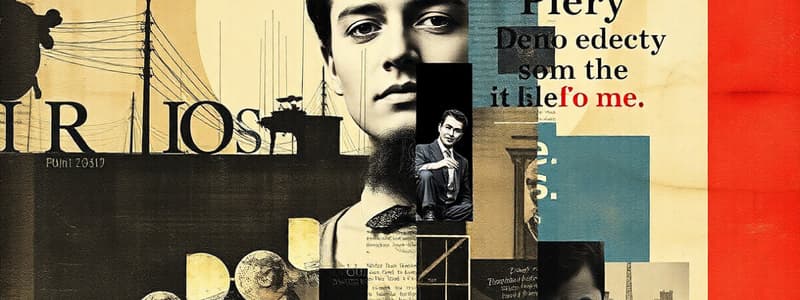Podcast
Questions and Answers
What is the purpose of the html() method in jQuery?
What is the purpose of the html() method in jQuery?
- It attaches events to matched elements.
- It retrieves or sets the HTML content inside matched elements. (correct)
- It returns the attributes of matched elements.
- It manipulates CSS styles of matched elements.
Which statement correctly describes the val() method?
Which statement correctly describes the val() method?
- It returns the value of all matched elements.
- It is frequently used with non-form elements.
- It can only set and not retrieve values.
- It only affects the FIRST matched element when used to get a value. (correct)
Which syntax correctly sets the value of an attribute in jQuery?
Which syntax correctly sets the value of an attribute in jQuery?
- $.attr(selector, value)
- $.attr(attribute, value)
- $(selector).attr(attribute, value) (correct)
- $(selector).setAttr(attribute, value)
Which statement is false regarding the attr() method in jQuery?
Which statement is false regarding the attr() method in jQuery?
How does the html() method handle the content when used as a function?
How does the html() method handle the content when used as a function?
What does the append() method do in jQuery?
What does the append() method do in jQuery?
Which statement accurately describes the capabilities of jQuery in relation to DOM manipulation?
Which statement accurately describes the capabilities of jQuery in relation to DOM manipulation?
In the context of setting an attribute in jQuery, what does the following syntax represent: $(selector).attr({attribute:value})?
In the context of setting an attribute in jQuery, what does the following syntax represent: $(selector).attr({attribute:value})?
Which of the following is NOT a jQuery method specifically for DOM manipulation?
Which of the following is NOT a jQuery method specifically for DOM manipulation?
Which jQuery method can manipulate text content within an element?
Which jQuery method can manipulate text content within an element?
When using the method designed to set or return values for form fields, which method is implemented?
When using the method designed to set or return values for form fields, which method is implemented?
What outcome does the jQuery method 'text()' accomplish when retrieving content?
What outcome does the jQuery method 'text()' accomplish when retrieving content?
What is a potential misconception regarding the jQuery val() method?
What is a potential misconception regarding the jQuery val() method?
Which method is most appropriate to overwrite the content of matched elements in jQuery?
Which method is most appropriate to overwrite the content of matched elements in jQuery?
What is the purpose of using the jQuery method 'html()' when setting content?
What is the purpose of using the jQuery method 'html()' when setting content?
In what scenario would you use the method '$(selector).html()' in jQuery?
In what scenario would you use the method '$(selector).html()' in jQuery?
What effect does using 'text()' have when it comes to the inner contents of matched elements?
What effect does using 'text()' have when it comes to the inner contents of matched elements?
What is the outcome of using '$(selector).text(function(index,currentcontent))'?
What is the outcome of using '$(selector).text(function(index,currentcontent))'?
What methods can be used in jQuery to insert new content at the end or beginning of selected elements?
What methods can be used in jQuery to insert new content at the end or beginning of selected elements?
Which statement is true regarding the number of parameters for jQuery's content addition methods?
Which statement is true regarding the number of parameters for jQuery's content addition methods?
Which jQuery method is utilized to remove both selected elements and their child elements?
Which jQuery method is utilized to remove both selected elements and their child elements?
What method would you use in jQuery to remove only the child elements of a selected element?
What method would you use in jQuery to remove only the child elements of a selected element?
Which of the following methods is NOT used for manipulating CSS in jQuery?
Which of the following methods is NOT used for manipulating CSS in jQuery?
In jQuery, which method is used to toggle between adding and removing classes from selected elements?
In jQuery, which method is used to toggle between adding and removing classes from selected elements?
Which method allows you to set or return multiple style properties for selected elements in jQuery?
Which method allows you to set or return multiple style properties for selected elements in jQuery?
Which of the following methods can be used to manipulate the visibility of elements in jQuery?
Which of the following methods can be used to manipulate the visibility of elements in jQuery?
Which jQuery method would you use to remove a specific class from an element?
Which jQuery method would you use to remove a specific class from an element?
JQuery's html() method can set or return the content of all matched elements simultaneously.
JQuery's html() method can set or return the content of all matched elements simultaneously.
The val() method should be used to retrieve the HTML markup of selected elements in jQuery.
The val() method should be used to retrieve the HTML markup of selected elements in jQuery.
When using the text() method, any HTML tags in the matched elements will be returned as they are.
When using the text() method, any HTML tags in the matched elements will be returned as they are.
The correct syntax to set the text content using the text() method is $(selector).text(function(index, currentcontent)).
The correct syntax to set the text content using the text() method is $(selector).text(function(index, currentcontent)).
The method get() is a valid jQuery method for DOM manipulation.
The method get() is a valid jQuery method for DOM manipulation.
The html() method can be used to retrieve the content of the first matched element only if without any parameters.
The html() method can be used to retrieve the content of the first matched element only if without any parameters.
Calling html() without any arguments will modify the HTML content of all matched elements to an empty string.
Calling html() without any arguments will modify the HTML content of all matched elements to an empty string.
The text() method can modify the inner HTML of an element without removing the existing HTML markup.
The text() method can modify the inner HTML of an element without removing the existing HTML markup.
In jQuery, the correct syntax to retrieve text content from a selector is $(selector).text() without any arguments.
In jQuery, the correct syntax to retrieve text content from a selector is $(selector).text() without any arguments.
The jQuery method val() can only be used with input elements, such as text boxes and checkboxes.
The jQuery method val() can only be used with input elements, such as text boxes and checkboxes.
$(selector).html() can be used to modify the inner HTML of multiple matched elements.
$(selector).html() can be used to modify the inner HTML of multiple matched elements.
$(selector).attr(attribute) is the correct syntax to change an attribute value for all matched elements.
$(selector).attr(attribute) is the correct syntax to change an attribute value for all matched elements.
$(selector).val(function(index,currentvalue)) can both set and return the value of form field elements.
$(selector).val(function(index,currentvalue)) can both set and return the value of form field elements.
The syntax $(selector).attr(attribute,value) sets the attribute for all matched elements individually.
The syntax $(selector).attr(attribute,value) sets the attribute for all matched elements individually.
$(selector).text() can be used to set HTML content of matched elements.
$(selector).text() can be used to set HTML content of matched elements.
The val() method can only retrieve the value of form elements and cannot set a new value.
The val() method can only retrieve the value of form elements and cannot set a new value.
$(selector).html(content) allows changing the HTML content of all matched elements to the same content.
$(selector).html(content) allows changing the HTML content of all matched elements to the same content.
The attr() method can only return the value of an attribute for the first matched element and not for the entire set.
The attr() method can only return the value of an attribute for the first matched element and not for the entire set.
$(selector).attr({attribute1:value1, attribute2:value2}) is used to set multiple attributes at once.
$(selector).attr({attribute1:value1, attribute2:value2}) is used to set multiple attributes at once.
The methods append(), prepend(), and after() all function the same in jQuery in terms of content insertion.
The methods append(), prepend(), and after() all function the same in jQuery in terms of content insertion.
The method used in jQuery to remove selected elements and their child elements is called remove()
The method used in jQuery to remove selected elements and their child elements is called remove()
The jQuery method empty() is utilized to remove both the selected elements and their child elements.
The jQuery method empty() is utilized to remove both the selected elements and their child elements.
In jQuery, the methods addClass() and removeClass() are used specifically to modify text content within elements.
In jQuery, the methods addClass() and removeClass() are used specifically to modify text content within elements.
The prepend() method in jQuery cannot be used to add multiple elements at once.
The prepend() method in jQuery cannot be used to add multiple elements at once.
The toggleClass() method in jQuery is exclusively used to add classes to elements without removing any.
The toggleClass() method in jQuery is exclusively used to add classes to elements without removing any.
After() and before() methods in jQuery are capable of taking multiple elements as parameters.
After() and before() methods in jQuery are capable of taking multiple elements as parameters.
The method css() in jQuery can set or return multiple style properties for selected elements.
The method css() in jQuery can set or return multiple style properties for selected elements.
The jQuery methods delete() and erase() are commonly used for DOM manipulation.
The jQuery methods delete() and erase() are commonly used for DOM manipulation.
The method val() in jQuery can modify both input values and text content within selected elements.
The method val() in jQuery can modify both input values and text content within selected elements.
The methodology in jQuery to manipulate CSS style properties includes methods such as addClass() and css().
The methodology in jQuery to manipulate CSS style properties includes methods such as addClass() and css().
Flashcards
jQuery DOM Manipulation Methods: text()
jQuery DOM Manipulation Methods: text()
Used to get or set the text content of selected elements. Returns or sets the text content, stripping HTML tags.
jQuery DOM Manipulation Methods: html()
jQuery DOM Manipulation Methods: html()
Used to get or set the HTML content of selected elements .Returns or sets the entire HTML content including tags.
jQuery DOM Manipulation Methods: val()
jQuery DOM Manipulation Methods: val()
Used to get or set the value of form elements (e.g., input fields, textareas).
jQuery text() to return content
jQuery text() to return content
Signup and view all the flashcards
jQuery text() to set content
jQuery text() to set content
Signup and view all the flashcards
jQuery html() to return content
jQuery html() to return content
Signup and view all the flashcards
jQuery html() to set content
jQuery html() to set content
Signup and view all the flashcards
jQuery text() function
jQuery text() function
Signup and view all the flashcards
jQuery html() function
jQuery html() function
Signup and view all the flashcards
jQuery .text() return/set
jQuery .text() return/set
Signup and view all the flashcards
jQuery .html() with function
jQuery .html() with function
Signup and view all the flashcards
jQuery .val() for form elements
jQuery .val() for form elements
Signup and view all the flashcards
jQuery .val() - single element
jQuery .val() - single element
Signup and view all the flashcards
jQuery .val() - setting value
jQuery .val() - setting value
Signup and view all the flashcards
jQuery .attr() to get attribute
jQuery .attr() to get attribute
Signup and view all the flashcards
jQuery .attr() set attributes
jQuery .attr() set attributes
Signup and view all the flashcards
jQuery .attr() set multiple attributes
jQuery .attr() set multiple attributes
Signup and view all the flashcards
jQuery adding content methods
jQuery adding content methods
Signup and view all the flashcards
jQuery: Adding Content (Start/End)
jQuery: Adding Content (Start/End)
Signup and view all the flashcards
jQuery: Adding Content (Before/After)
jQuery: Adding Content (Before/After)
Signup and view all the flashcards
jQuery: Adding Multiple Elements
jQuery: Adding Multiple Elements
Signup and view all the flashcards
jQuery: Removing Elements
jQuery: Removing Elements
Signup and view all the flashcards
jQuery: Removing Child Elements
jQuery: Removing Child Elements
Signup and view all the flashcards
jQuery: Manipulating CSS (Classes)
jQuery: Manipulating CSS (Classes)
Signup and view all the flashcards
jQuery: Manipulating CSS (Styles)
jQuery: Manipulating CSS (Styles)
Signup and view all the flashcards
jQuery: Toggle Classes (Explained)
jQuery: Toggle Classes (Explained)
Signup and view all the flashcards
jQuery: text(), html(), and val()
jQuery: text(), html(), and val()
Signup and view all the flashcards
jQuery: Manipulating CSS (Summary)
jQuery: Manipulating CSS (Summary)
Signup and view all the flashcards
jQuery DOM Manipulation
jQuery DOM Manipulation
Signup and view all the flashcards
jQuery DOM Methods
jQuery DOM Methods
Signup and view all the flashcards
jQuery text() Method
jQuery text() Method
Signup and view all the flashcards
jQuery html() Method
jQuery html() Method
Signup and view all the flashcards
jQuery val() Method
jQuery val() Method
Signup and view all the flashcards
Returning Content with jQuery
Returning Content with jQuery
Signup and view all the flashcards
Setting Content with jQuery
Setting Content with jQuery
Signup and view all the flashcards
jQuery Methods with Functions
jQuery Methods with Functions
Signup and view all the flashcards
jQuery html() and Multiple Elements
jQuery html() and Multiple Elements
Signup and view all the flashcards
jQuery Selection Syntax
jQuery Selection Syntax
Signup and view all the flashcards
jQuery .html() - Get Content
jQuery .html() - Get Content
Signup and view all the flashcards
jQuery .val() - Get Value
jQuery .val() - Get Value
Signup and view all the flashcards
jQuery .val() - Set Value
jQuery .val() - Set Value
Signup and view all the flashcards
jQuery DOM Manipulation Methods
jQuery DOM Manipulation Methods
Signup and view all the flashcards
jQuery Adding Content
jQuery Adding Content
Signup and view all the flashcards
jQuery append() Method
jQuery append() Method
Signup and view all the flashcards
jQuery prepend() Method
jQuery prepend() Method
Signup and view all the flashcards
jQuery after() Method
jQuery after() Method
Signup and view all the flashcards
jQuery before() Method
jQuery before() Method
Signup and view all the flashcards
jQuery remove() Method
jQuery remove() Method
Signup and view all the flashcards
jQuery empty() Method
jQuery empty() Method
Signup and view all the flashcards
jQuery Manipulating CSS
jQuery Manipulating CSS
Signup and view all the flashcards
jQuery toggleClass() Method
jQuery toggleClass() Method
Signup and view all the flashcards
Study Notes
DOM Manipulation with jQuery
- jQuery Methods for DOM Manipulation:
text(): Sets or returns the text content of selected elements. HTML markup is removed when retrieving text.html(): Sets or returns the HTML content of selected elements.val(): Sets or returns the value of form fields, particularly those with attribute 'value'.get(): Not a standard jQuery method for DOM manipulation.attr(): Sets or gets attributes for elements.
- Setting Text Content Using a Function:
$(selector).text(function(index, currentContent)): Sets text content based on a function that can access the current content and index for each matching element.
- Setting HTML Content Using a Function:
$(selector).html(function(index, currentContent)): Modifies HTML content based on output of function for each matched element.
- Returning Text Content:
$(selector).text(): Returns text content of the first matched element.
- Returning HTML Content:
$(selector).html(): Returns HTML content of the first matched element, preserving HTML structure.
- Setting Attributes Using a Function:
$(selector).attr(attribute, function(index, currentValue)): Sets attribute value using a function, offering more elaborate logic for manipulating attribute values.
- Setting Attributes for Multiple Elements:
$(selector).attr({attribute:value, ...}): Sets multiple attribute/value pairs.
- Adding New Content:
- jQuery Methods for adding new Content:
append(),prepend(),after(),before()
- Removing/Manipulating Elements:
remove(): Removes selected element and all its child elements.empty(): Removes all child elements from the selected element but does not remove the element itself.
- Toggling Classes:
toggleClass(): Toggles classes on/off for the selected elements, adding a class or removing it.
- CSS Manipulation:
css(): To set or retrieve one or more CSS properties, including values
- Attribute Manipulation:
val(): Used for form element values.attr(): Used to set and retrieve arbitrary element attributes.
jQuery Methods Overview
val(): Sets or gets the value of form fields.html(): Sets or gets the HTML content of DOM elements.text(): Sets or gets the text content of DOM elements.attr(): Sets or gets attributes.append(),prepend(),after(),before(): Inserts content.remove(),empty(): Removes elements.toggleClass(): Changes classes.css(): Modifies CSS styles.
Studying That Suits You
Use AI to generate personalized quizzes and flashcards to suit your learning preferences.