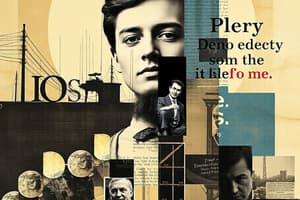Podcast
Questions and Answers
What is one of the key benefits of using jQuery for DOM manipulation?
What is one of the key benefits of using jQuery for DOM manipulation?
- Reduced security vulnerabilities
- Increased code complexity
- Consistent cross-browser functionality (correct)
- Decreased cross-browser compatibility
What is one of the limitations of using CSS for DOM manipulation?
What is one of the limitations of using CSS for DOM manipulation?
- CSS can be used for advanced DOM manipulation features
- CSS requires additional support from JavaScript or jQuery for more advanced features (correct)
- CSS is primarily designed for dynamic content creation
- CSS can be used to change the color of text or hide elements
Which best practice is recommended to improve the performance of DOM manipulation?
Which best practice is recommended to improve the performance of DOM manipulation?
- Use individual event listeners for each child element
- Optimize updates by focusing on relevant sections (correct)
- Maximize the number of callbacks
- Update the entire DOM tree when making changes
What is an important consideration when performing DOM manipulation?
What is an important consideration when performing DOM manipulation?
What is one of the benefits of using event delegation for DOM manipulation?
What is one of the benefits of using event delegation for DOM manipulation?
What is the primary purpose of DOM manipulation?
What is the primary purpose of DOM manipulation?
Which programming language is most commonly used for DOM manipulation?
Which programming language is most commonly used for DOM manipulation?
What is the role of jQuery in DOM manipulation?
What is the role of jQuery in DOM manipulation?
Which of the following is NOT a common technique for DOM manipulation?
Which of the following is NOT a common technique for DOM manipulation?
What is the primary advantage of using DOM manipulation over refreshing the entire web page?
What is the primary advantage of using DOM manipulation over refreshing the entire web page?
Flashcards are hidden until you start studying
Study Notes
Dom Manipulation
DOM manipulation refers to the process of dynamically altering the Document Object Model (DOM) of a webpage. This involves reading, modifying, or deleting parts of a web page without refreshing the page, allowing for real-time updates and interactions. DOM manipulation is crucial for enhancing the user experience and implementing features such as dynamic content loading and responsive designs.
Understanding DOM Manipulation
The DOM represents the logical structure of a document written in HTML, including both the internal structures (e.g., tags and attributes) and external structures (e.g., links to other documents). DOM manipulation leverages the flexibility and power of languages like JavaScript to modify these structures and create a seamless and dynamic web experience.
Techniques for DOM Manipulation
Three primary techniques are commonly used for DOM manipulation:
JavaScript
JavaScript is the most widely used language for DOM manipulation. By selecting elements in the DOM using selectors, you can manipulate them directly via various scripting functions. For instance, you might change the color of an element, hide it, or replace its contents.
jQuery
jQuery is a popular JavaScript library designed specifically for easier DOM manipulation. It simplifies tasks like changing styles, animating elements, and working with Ajax requests. jQuery is known for providing consistent cross-browser functionality and reducing the amount of code required for complex tasks.
CSS
While not primarily designed for dynamic content creation, Cascading Style Sheets (CSS) can also be used for basic DOM manipulation. For example, you can change the color of text or hide elements by modifying their associated CSS properties. However, more advanced features like direct element access or modifying values require additional support from JavaScript or jQuery.
Best Practices
When implementing DOM manipulation, consider these best practices to ensure optimal performance and user experience:
- Minimize Callbacks: DOM manipulation callbacks should be kept to a minimum to reduce overhead and improve efficiency.
- Use Event Delegation: This approach involves attaching event listeners to common parent elements rather than individual child elements, leading to better performance.
- Optimize Updates: Instead of updating the entire DOM tree when making changes, focus on updating only relevant sections to minimize impact on page load times.
- Maintain Accessibility: Ensure that any DOM manipulation does not negatively affect the accessibility of your website or web application.
Examples and Resources
Many examples exist to help you understand and apply DOM manipulation techniques effectively. You can find these on websites such as W3Schools, CodePen, and GitHub, where you can explore various use cases and code snippets that demonstrate different approaches to DOM manipulation.
In conclusion, DOM manipulation is essential for creating interactive and dynamic web experiences. By leveraging JavaScript, jQuery, CSS, and best practices, developers can enhance user interactions and create engaging web applications that adapt and respond to user needs.
Studying That Suits You
Use AI to generate personalized quizzes and flashcards to suit your learning preferences.