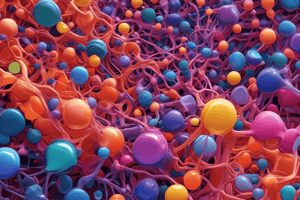Podcast
Questions and Answers
During the POST routine, if a critical component like the video card is faulty, how does the system primarily communicate this issue to the user?
During the POST routine, if a critical component like the video card is faulty, how does the system primarily communicate this issue to the user?
- Logs the error in a hidden system file for later diagnosis.
- Sends an error report to the network administrator via the internet.
- Displays a detailed error message on the screen with troubleshooting steps.
- Emits a series of beeps, as visual output may not be functional. (correct)
A technician encounters a computer that displays an incorrect date and time after being powered off for an extended period. What is the most likely cause of this issue?
A technician encounters a computer that displays an incorrect date and time after being powered off for an extended period. What is the most likely cause of this issue?
- Incorrect BIOS configuration settings.
- Malware interference resetting system settings.
- A depleted CMOS battery on the motherboard. (correct)
- A corrupted operating system installation.
Why is it generally ineffective to memorize beep codes for troubleshooting computer startup issues?
Why is it generally ineffective to memorize beep codes for troubleshooting computer startup issues?
- Beep codes are standardized across all computer manufacturers.
- Beep codes vary depending on the specific motherboard manufacturer. (correct)
- Modern computers no longer use beep codes for error reporting.
- Beep codes only indicate very general hardware problems.
A computer displays a blank screen and emits a series of beeps during startup. What initial troubleshooting step should a technician take?
A computer displays a blank screen and emits a series of beeps during startup. What initial troubleshooting step should a technician take?
Which of the following components is NOT typically checked during the Power-On Self-Test (POST)?
Which of the following components is NOT typically checked during the Power-On Self-Test (POST)?
What is the primary function of the Power-On Self-Test (POST)?
What is the primary function of the Power-On Self-Test (POST)?
What is the likely impact if the CMOS battery on a computer's motherboard fails?
What is the likely impact if the CMOS battery on a computer's motherboard fails?
During a computer startup, you hear a series of beeps but the screen remains blank. What does this indicate?
During a computer startup, you hear a series of beeps but the screen remains blank. What does this indicate?
What immediate action should you take if you smell something burning or see smoke coming from your computer?
What immediate action should you take if you smell something burning or see smoke coming from your computer?
If your computer abruptly shuts down without any error messages, what should be your initial troubleshooting step regarding Windows logs?
If your computer abruptly shuts down without any error messages, what should be your initial troubleshooting step regarding Windows logs?
What does a grinding noise coming from inside your computer most likely indicate?
What does a grinding noise coming from inside your computer most likely indicate?
What is the purpose of using a third-party utility like HWMonitor?
What is the purpose of using a third-party utility like HWMonitor?
What kind of problem is indicated by an ongoing oscillation or clicking noise inside the computer?
What kind of problem is indicated by an ongoing oscillation or clicking noise inside the computer?
If Windows Explorer repeatedly crashes without providing specific error messages, what tool should you use to find more information about the failures?
If Windows Explorer repeatedly crashes without providing specific error messages, what tool should you use to find more information about the failures?
Which tool provides a graphical overview of system stability, breaking down failures by application, Windows, and other issues?
Which tool provides a graphical overview of system stability, breaking down failures by application, Windows, and other issues?
What should you do if you suspect that a specific application is causing system instability?
What should you do if you suspect that a specific application is causing system instability?
Besides heat, what else might cause a computer to abruptly power down?
Besides heat, what else might cause a computer to abruptly power down?
What is the likely cause of a popping noise coming from inside the computer?
What is the likely cause of a popping noise coming from inside the computer?
After encountering smoke, you have removed the power and opened the case; what is the next step?
After encountering smoke, you have removed the power and opened the case; what is the next step?
What should you do if the computer abruptly shuts down due to excessive heat?
What should you do if the computer abruptly shuts down due to excessive heat?
Why is it important to vacuum dust from the back of the computer case?
Why is it important to vacuum dust from the back of the computer case?
If you suspect a failing component is causing system instability, what should you do after checking Device Manager?
If you suspect a failing component is causing system instability, what should you do after checking Device Manager?
What should you do if you hear a scraping noise coming from the hard drive?
What should you do if you hear a scraping noise coming from the hard drive?
A computer monitor displays a black screen. Which of the following is the LEAST likely cause?
A computer monitor displays a black screen. Which of the following is the LEAST likely cause?
You suspect a monitor issue. What is a quick way to determine if the problem lies with the monitor itself?
You suspect a monitor issue. What is a quick way to determine if the problem lies with the monitor itself?
After Windows loads, the screen goes black. This could potentially be caused by a driver issue. What troubleshooting step could help confirm this?
After Windows loads, the screen goes black. This could potentially be caused by a driver issue. What troubleshooting step could help confirm this?
Your computer won't turn on - nothing happens when you press the power button. What is the first thing you should check?
Your computer won't turn on - nothing happens when you press the power button. What is the first thing you should check?
Computer fans are spinning, but the system doesn't boot. Where the fans are connected could help narrow down the problem, Why?
Computer fans are spinning, but the system doesn't boot. Where the fans are connected could help narrow down the problem, Why?
If a computer is running slowly, which tool within the operating system can provide insights into CPU utilization by different processes?
If a computer is running slowly, which tool within the operating system can provide insights into CPU utilization by different processes?
A user reports their computer has become unusually sluggish. Task Manager shows low CPU utilization across all applications. What could be a potential cause?
A user reports their computer has become unusually sluggish. Task Manager shows low CPU utilization across all applications. What could be a potential cause?
A computer is running slowly. You suspect the hard drive might be the issue. What are two actions you could perform to improve performance related to the hard drive?
A computer is running slowly. You suspect the hard drive might be the issue. What are two actions you could perform to improve performance related to the hard drive?
A laptop's performance noticeably decreases when it is unplugged from the main power source. What is the MOST likely reason for this behavior?
A laptop's performance noticeably decreases when it is unplugged from the main power source. What is the MOST likely reason for this behavior?
High temperatures can impact computer performance. Besides the CPU, which other component commonly generates significant heat?
High temperatures can impact computer performance. Besides the CPU, which other component commonly generates significant heat?
What is the primary purpose of heat sinks in a computer system?
What is the primary purpose of heat sinks in a computer system?
Dust accumulation inside a computer can lead to what major problem?
Dust accumulation inside a computer can lead to what major problem?
A computer starts up, but the operating system is very slow to load. What is the MOST likely cause?
A computer starts up, but the operating system is very slow to load. What is the MOST likely cause?
Which of the following is NOT a typical function of the power supply unit (PSU) in a computer?
Which of the following is NOT a typical function of the power supply unit (PSU) in a computer?
What does POST (Power-On Self-Test) primarily check during the computer startup process?
What does POST (Power-On Self-Test) primarily check during the computer startup process?
What is the first step you should take when encountering a black screen on a desktop computer?
What is the first step you should take when encountering a black screen on a desktop computer?
A user reports that their computer is trying to boot from the wrong drive. Where would you typically configure the boot order?
A user reports that their computer is trying to boot from the wrong drive. Where would you typically configure the boot order?
What does the 'spinning ball of death' (spinning wait cursor) on macOS indicate?
What does the 'spinning ball of death' (spinning wait cursor) on macOS indicate?
What should you do if a Windows Blue Screen of Death (BSOD) appears and disappears too quickly to read?
What should you do if a Windows Blue Screen of Death (BSOD) appears and disappears too quickly to read?
After installing a new hardware component, a computer begins experiencing frequent blue screen errors. What is a reasonable troubleshooting step?
After installing a new hardware component, a computer begins experiencing frequent blue screen errors. What is a reasonable troubleshooting step?
A computer displays an incorrect date and time after being powered off for an extended period. What is the most likely cause?
A computer displays an incorrect date and time after being powered off for an extended period. What is the most likely cause?
If a computer can boot into Safe Mode but not into the normal operating system, what does this suggest?
If a computer can boot into Safe Mode but not into the normal operating system, what does this suggest?
When troubleshooting a Windows stop error (Blue Screen of Death), which of the following actions is LEAST likely to provide useful information for diagnosing the issue?
When troubleshooting a Windows stop error (Blue Screen of Death), which of the following actions is LEAST likely to provide useful information for diagnosing the issue?
A user reports their macOS computer is frequently displaying the spinning wait cursor, causing significant delays. Besides checking for application bugs, what hardware-related issue should be investigated?
A user reports their macOS computer is frequently displaying the spinning wait cursor, causing significant delays. Besides checking for application bugs, what hardware-related issue should be investigated?
Which of the following options is the LEAST effective method for resolving recurring blue screen errors on a Windows computer after basic troubleshooting?
Which of the following options is the LEAST effective method for resolving recurring blue screen errors on a Windows computer after basic troubleshooting?
A technician is attempting to troubleshoot a computer that consistently boots to a black screen. They have already checked the power and video cables. What should be the technician's next BEST step?
A technician is attempting to troubleshoot a computer that consistently boots to a black screen. They have already checked the power and video cables. What should be the technician's next BEST step?
After installing a new application, a macOS user experiences the spinning wait cursor frequently. What is the MOST likely cause of this issue?
After installing a new application, a macOS user experiences the spinning wait cursor frequently. What is the MOST likely cause of this issue?
A computer user encounters a blue screen error immediately after logging in. They are unable to access the Event Viewer through normal means. What is the BEST alternative method to access the Event Viewer?
A computer user encounters a blue screen error immediately after logging in. They are unable to access the Event Viewer through normal means. What is the BEST alternative method to access the Event Viewer?
A technician suspects that a recently installed application is causing the 'spinning ball of death' on a macOS system. What is the MOST direct way to confirm if this application is the root cause?
A technician suspects that a recently installed application is causing the 'spinning ball of death' on a macOS system. What is the MOST direct way to confirm if this application is the root cause?
When faced with a recurring black screen issue on a desktop computer where the monitor and cable connections are verified, which hardware component failure is the MOST likely next suspect?
When faced with a recurring black screen issue on a desktop computer where the monitor and cable connections are verified, which hardware component failure is the MOST likely next suspect?
A technician observes that a computer frequently freezes with no error messages. Which of the following initial troubleshooting steps is MOST likely to provide useful information?
A technician observes that a computer frequently freezes with no error messages. Which of the following initial troubleshooting steps is MOST likely to provide useful information?
A computer continuously restarts during boot, alternating between displaying BIOS messages and attempting to load the operating system. Which action is the MOST appropriate first step in diagnosing this issue?
A computer continuously restarts during boot, alternating between displaying BIOS messages and attempting to load the operating system. Which action is the MOST appropriate first step in diagnosing this issue?
A user reports that their computer's date and time are incorrect after each reboot. What is the MOST probable cause?
A user reports that their computer's date and time are incorrect after each reboot. What is the MOST probable cause?
A technician suspects a capacitor on a motherboard is failing. Which visual sign is the MOST reliable indicator of a failing capacitor?
A technician suspects a capacitor on a motherboard is failing. Which visual sign is the MOST reliable indicator of a failing capacitor?
After installing a new graphics driver, a user's computer freezes frequently with no error messages. What is the MOST likely next troubleshooting step?
After installing a new graphics driver, a user's computer freezes frequently with no error messages. What is the MOST likely next troubleshooting step?
A computer is stuck in a reboot loop. The technician disables automatic restarts to view the error message. Which action would be MOST effective in resolving this issue?
A computer is stuck in a reboot loop. The technician disables automatic restarts to view the error message. Which action would be MOST effective in resolving this issue?
A user reports that their system freezes randomly. They mention that they recently ran out of storage space on their primary hard drive. How would you address the situation?
A user reports that their system freezes randomly. They mention that they recently ran out of storage space on their primary hard drive. How would you address the situation?
A technician finds that a computer displays an incorrect date and time even after manually setting it. Replacing the CMOS battery does not solve the issue. What could be a potential cause?
A technician finds that a computer displays an incorrect date and time even after manually setting it. Replacing the CMOS battery does not solve the issue. What could be a potential cause?
A computer restarts unexpectedly. After disabling automatic restart, a blue screen error indicates a memory management issue. What is the FIRST troubleshooting step?
A computer restarts unexpectedly. After disabling automatic restart, a blue screen error indicates a memory management issue. What is the FIRST troubleshooting step?
A user reports that the PC freezes randomly. The hard drive light is constantly active. What could be a potential cause?
A user reports that the PC freezes randomly. The hard drive light is constantly active. What could be a potential cause?
A technician needs to reset the BIOS configuration on a modern motherboard. Which method will reliably achieve this?
A technician needs to reset the BIOS configuration on a modern motherboard. Which method will reliably achieve this?
A technician is troubleshooting a computer that freezes intermittently. The technician suspects a hardware issue. Which tools might be needed?
A technician is troubleshooting a computer that freezes intermittently. The technician suspects a hardware issue. Which tools might be needed?
After a recent thunderstorm a computer no longer boots up. Upon inspection, there are no obvious signs of damage. What should the FIRST step be?
After a recent thunderstorm a computer no longer boots up. Upon inspection, there are no obvious signs of damage. What should the FIRST step be?
While troubleshooting a system that is frequently freezing, a technician notices that the CPU fan is not spinning. What is the MOST likely consequence?
While troubleshooting a system that is frequently freezing, a technician notices that the CPU fan is not spinning. What is the MOST likely consequence?
A user reports that their computer freezes whenever they open a specific application. What is the most likely cause?
A user reports that their computer freezes whenever they open a specific application. What is the most likely cause?
Flashcards
Power-On Self-Test (POST)
Power-On Self-Test (POST)
A diagnostic test that runs when a PC is first turned on to check main components.
Components Checked by POST
Components Checked by POST
CPU, video, keyboard, and memory.
POST Beep Codes
POST Beep Codes
Audible signals indicating hardware issues detected during POST.
Finding Beep Code Meanings
Finding Beep Code Meanings
Signup and view all the flashcards
Common Causes of Beep Codes
Common Causes of Beep Codes
Signup and view all the flashcards
BIOS Role
BIOS Role
Signup and view all the flashcards
Maintaining Date/Time
Maintaining Date/Time
Signup and view all the flashcards
Incorrect System Date/Time Cause
Incorrect System Date/Time Cause
Signup and view all the flashcards
Black Screen Cause?
Black Screen Cause?
Signup and view all the flashcards
Monitor Input Selection
Monitor Input Selection
Signup and view all the flashcards
Dim Screen Fix
Dim Screen Fix
Signup and view all the flashcards
Monitor Isolation Test
Monitor Isolation Test
Signup and view all the flashcards
VGA Mode
VGA Mode
Signup and view all the flashcards
Check Outlet With?
Check Outlet With?
Signup and view all the flashcards
Fans Spin, No Boot
Fans Spin, No Boot
Signup and view all the flashcards
Task Manager Use
Task Manager Use
Signup and view all the flashcards
Full Drive Effect
Full Drive Effect
Signup and view all the flashcards
Defragmentation Helps...
Defragmentation Helps...
Signup and view all the flashcards
CPU Throttling Cause
CPU Throttling Cause
Signup and view all the flashcards
Antivirus Slowdown
Antivirus Slowdown
Signup and view all the flashcards
Dust Buildup Effect
Dust Buildup Effect
Signup and view all the flashcards
Heat Sink Function
Heat Sink Function
Signup and view all the flashcards
BIOS Configuration
BIOS Configuration
Signup and view all the flashcards
Blue Screen of Death (BSOD)
Blue Screen of Death (BSOD)
Signup and view all the flashcards
Windows Stop Error
Windows Stop Error
Signup and view all the flashcards
Windows Event Viewer
Windows Event Viewer
Signup and view all the flashcards
Last Known Good Configuration
Last Known Good Configuration
Signup and view all the flashcards
System Restore
System Restore
Signup and view all the flashcards
Safe Mode
Safe Mode
Signup and view all the flashcards
Hardware Diagnostics
Hardware Diagnostics
Signup and view all the flashcards
Spinning Wait Cursor
Spinning Wait Cursor
Signup and view all the flashcards
Console Logs (macOS)
Console Logs (macOS)
Signup and view all the flashcards
Black Screen
Black Screen
Signup and view all the flashcards
Cabling Check
Cabling Check
Signup and view all the flashcards
Incorrect Boot Drive
Incorrect Boot Drive
Signup and view all the flashcards
Driver Rollback
Driver Rollback
Signup and view all the flashcards
Clock Reset
Clock Reset
Signup and view all the flashcards
HWMonitor
HWMonitor
Signup and view all the flashcards
Computer Dust Buildup
Computer Dust Buildup
Signup and view all the flashcards
Responding to Burning Smell/Smoke
Responding to Burning Smell/Smoke
Signup and view all the flashcards
Event Viewer
Event Viewer
Signup and view all the flashcards
Overheating Shutdown
Overheating Shutdown
Signup and view all the flashcards
Reliability Monitor
Reliability Monitor
Signup and view all the flashcards
Troubleshooting Application Failures
Troubleshooting Application Failures
Signup and view all the flashcards
Grinding Noises from Computer
Grinding Noises from Computer
Signup and view all the flashcards
Scraping Noise from Hard Drive
Scraping Noise from Hard Drive
Signup and view all the flashcards
Popping Noise from Computer
Popping Noise from Computer
Signup and view all the flashcards
Blown Capacitor
Blown Capacitor
Signup and view all the flashcards
Hardware Elimination Troubleshooting
Hardware Elimination Troubleshooting
Signup and view all the flashcards
Device Manager
Device Manager
Signup and view all the flashcards
Computer Overheating
Computer Overheating
Signup and view all the flashcards
Preventing Overheating
Preventing Overheating
Signup and view all the flashcards
Bad Capacitor Sign
Bad Capacitor Sign
Signup and view all the flashcards
System Freeze
System Freeze
Signup and view all the flashcards
Frozen System Checks
Frozen System Checks
Signup and view all the flashcards
Freeze Culprit: New Installs
Freeze Culprit: New Installs
Signup and view all the flashcards
Freeze Cause: Resource Exhaustion
Freeze Cause: Resource Exhaustion
Signup and view all the flashcards
Freeze Solution: Diagnostics
Freeze Solution: Diagnostics
Signup and view all the flashcards
Reboot Loop
Reboot Loop
Signup and view all the flashcards
Reboot Loop Clues
Reboot Loop Clues
Signup and view all the flashcards
Boot Fix: Last Known Good
Boot Fix: Last Known Good
Signup and view all the flashcards
Disable Auto Reboot
Disable Auto Reboot
Signup and view all the flashcards
Reboot Cause: Bad Hardware
Reboot Cause: Bad Hardware
Signup and view all the flashcards
CMOS Battery Function
CMOS Battery Function
Signup and view all the flashcards
Fix: Incorrect Date/Time
Fix: Incorrect Date/Time
Signup and view all the flashcards
Clearing CMOS
Clearing CMOS
Signup and view all the flashcards
Study Notes
- These are diagnostic tests performed when a PC is turned on to ensure main components are available, such as CPU, video, keyboard, and memory.
- Missing or malfunctioning components are indicated through beeps and on-screen messages during the POST.
- Beep codes vary by manufacturer, and motherboard documentation should be consulted for specific meanings, rather than memorizing codes.
- A blank screen accompanied by beeps suggests issues such as a bad video adapter, faulty or missing memory, CPU problems, or BIOS misconfiguration.
- An incorrect or reset date and time on startup indicates a problem with the BIOS battery, which needs replacement to maintain the correct time.
- If a system tries to boot from an incorrect drive, the boot order needs to be adjusted in the BIOS configuration settings.
- A Windows stop error, often called a blue screen of death, indicates a fatal error requiring a system restart.
- Windows Event Viewer can provide details about past blue screen errors, even if the screen was fleeting.
- Limited information is available on the blue screen, consult the computer or hardware manufacturers or visit Windows.com/stopcode for more details.
- Blue screens can be caused by bad hardware, faulty drivers, or malfunctioning applications.
- Solutions include using the last known good configuration, running a System Restore, or reverting to previous driver versions.
- Safe Mode may help narrow down the problem, and reseating new hardware components can ensure proper contact.
- Full hardware diagnostics from the manufacturer or the UEFI BIOS can help identify ongoing issues.
- A spinning beach ball, or Mac OS 10 spinning wait cursor, indicates that a process is occurring and must complete before the OS can be used again.
- The spinning ball of death may point to application bugs, bad hardware or memory issues, or slow memory paging.
- Console logs can assist to identify the causes
- A black screen could be due to disconnected power or video cables or incorrect input settings on the monitor.
- Check monitor's brightness and contrast settings to fix a dim screen.
- If the screen goes black after Windows loads, try starting in VGA mode to test driver or monitor issues..
- If nothing happens when the power button is pressed, there may be a problem with the power oulet, power supply, cabling, or switch
- Use a multimeter to check the power supply and look for signs of power inside the computer
- Fans may spin even if the motherboard isn't receiving, so check the POST process.
Slow System Performance
- Sluggish operation may stem from processes or applications consuming excessive resources.
- Task Manager provides an overview of CPU utilization by each process, as well as across all process
- Low CPU utilization can indicate background processes like Windows Update.
- Insufficient storage space can impede performance.
- Defragmentation may improve performance if using a hard drive.
- Laptops may throttle CPU on battery power
- Desktop systems slow the CPU to cool down
- Anti-virus software may slow performance.
Overheating
- Overheating due to heat from the CPU, video card, or memory modules.
- Systems use air flow from fans and heat sinks to cool internal components.
- Dust accumulation hinders cooling efficiency, making the system warmer.
- Use HWMonitor to view internal temperatures
- Vacuum any accumulations of dust to regain airflow through the computer case
Smoke or Burning Smell
- Disconnect immediately from the power source.
- Carefully inspect the motherboard for signs of component failure.
- Replacing the failed part or the entire motherboard may be necessary.
Abrupt Shutdowns
- After an unexpected shutdown with no error messages, consult the Windows Event Viewer.
- Excessive heat may be the cause and check heat sinks and fan.
- Failing hardware that needs diagnostics may also cause the issue.
- Remove components to isolate the problem.
Application Errors
- "Windows Explorer has stopped working" or applications disappearing without a message may indicate application failures
- Check the Windows Event viewer to diagnose the reason the application has failed or is misbehaving
Reliability Monitor
- Reliability Monitor provides a graphical system performance overview based on Event Viewer data.
- It categorizes failures by application, Windows, giving the option to search for solution to the cause
Grinding and Scraping Noises
- Grinding noises inside the computer could be due to unsecured components or a dislodged heat sink.
- Scraping noises may indicate a failing hard drive,
- Clicking noises could be caused by obstructions in cooling fans.
Popping Noises
- Popping noises may indicate capacitor problems on the motherboard
- Look for bulging or blown capacitor tops
Freezing
- System freezes occur when the mouse is unresponsive, with no error messages.
- Check the hard drive light, number lock button, or use Control+Alt+Delete to see if the system is responsive.
- New hardware or drivers may be the source.
- Insufficient storage or memory can also cause freezing.
- Complete hardware diagnostics may be necessary.
Continuous Reboots
- Document the stage where the reboot occurs (BIOS messages, Windows splash screen, OS loading) to find out what is causing the looping reboots
- Try booting from the last known working configuration (F8).
- Safe Mode can help bypass problematic drivers.
- Disable automatic restarts in system properties to see error messages (blue screen).
- Check for and remove bad hardware components.
Incorrect Date and Time
- Incorrect date and time indicate a failed motherboard battery, which needs replacement.
- Replacing the battery is required to resolve the issue and restore clock function
BIOS Configuration
- Removing the battery does not reset the BIOS configuration, as settings are stored in flash memory.
- Resetting BIOS requires shorting a jumper on the motherboard and restarting the system.
Studying That Suits You
Use AI to generate personalized quizzes and flashcards to suit your learning preferences.