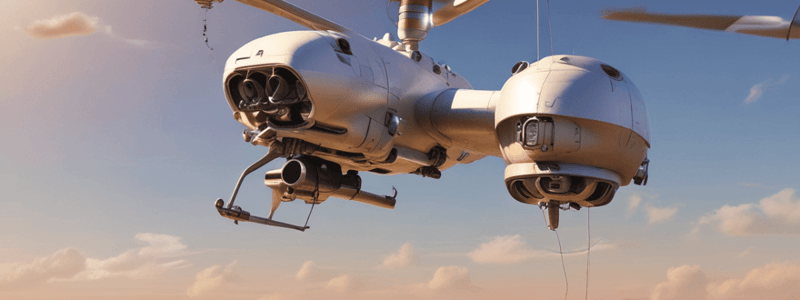Podcast
Questions and Answers
What is the recommended precaution when using intelligent flight features?
What is the recommended precaution when using intelligent flight features?
- Fly in a crowded area
- Ensure obstacle avoidance is turned off
- Make sure the battery is fully drained
- Ensure obstacle avoidance is turned on and there is ample space (correct)
What is the benefit of using Reverse Interval in Hyperlapse mode?
What is the benefit of using Reverse Interval in Hyperlapse mode?
- It allows for smoother flight transitions
- It helps to conserve battery power (correct)
- It increases the frame rate of the output video
- It allows for more storage space
What is a common issue that may occur when using Circle Mode in Orbital Hyperlapse?
What is a common issue that may occur when using Circle Mode in Orbital Hyperlapse?
- The gimbal may lock and the camera may not center on the subject (correct)
- The video output will be upside down
- The drone may crash due to obstacle avoidance failure
- The drone will automatically return to home
What is the characteristic of Master Shots?
What is the characteristic of Master Shots?
What is the frame rate of DJI's hyperlapse video output?
What is the frame rate of DJI's hyperlapse video output?
DJI Mavic 3 has a feature called 'Quick Shots' that allows for manual flight modes.
DJI Mavic 3 has a feature called 'Quick Shots' that allows for manual flight modes.
In Hyperlapse mode, if you run out of storage, you can exit hyperlapse mode and regain control.
In Hyperlapse mode, if you run out of storage, you can exit hyperlapse mode and regain control.
DJI outputs hyperlapse videos at 30 frames per second.
DJI outputs hyperlapse videos at 30 frames per second.
In Orbital Hyperlapse, the Circle Mode always works as expected.
In Orbital Hyperlapse, the Circle Mode always works as expected.
Master Shots in DJI Mavic 3 shoot only one cinematic motion at once.
Master Shots in DJI Mavic 3 shoot only one cinematic motion at once.
The Hyperlapse feature on the DJI Mavic 3 allows users to create a time-lapse video along a random path.
The Hyperlapse feature on the DJI Mavic 3 allows users to create a time-lapse video along a random path.
The Orbital Hyperlapse feature on the DJI Mavic 3 always centers the subject accurately.
The Orbital Hyperlapse feature on the DJI Mavic 3 always centers the subject accurately.
Master Shots on the DJI Mavic 3 require manual adjustment of camera tilt and width.
Master Shots on the DJI Mavic 3 require manual adjustment of camera tilt and width.
The DJI Mavic 3's Quick Shots feature includes a Spider mode.
The DJI Mavic 3's Quick Shots feature includes a Spider mode.
It's recommended to land the DJI Mavic 3 when the voltage reaches 3.8V.
It's recommended to land the DJI Mavic 3 when the voltage reaches 3.8V.
What should you ensure when using the Hyperlapse feature on the DJI Mavic 3?
What should you ensure when using the Hyperlapse feature on the DJI Mavic 3?
What is the main benefit of using the Master Shots feature on the DJI Mavic 3?
What is the main benefit of using the Master Shots feature on the DJI Mavic 3?
What should you check before landing the DJI Mavic 3?
What should you check before landing the DJI Mavic 3?
What is a unique characteristic of the Droney mode in Quick Shots?
What is a unique characteristic of the Droney mode in Quick Shots?
What should you do when using the Orbital Hyperlapse feature on the DJI Mavic 3?
What should you do when using the Orbital Hyperlapse feature on the DJI Mavic 3?
Flashcards are hidden until you start studying
Study Notes
DJI Mavic 3 Features and Best Practices
- Quick Shots: A feature that allows for intelligent flight modes such as Dronie, Rocket, Circle, Orbit, Helix, and Boomerang, with asteroid as an interesting nomenclature.
- Intelligent Flight Mode: Ensure obstacle avoidance is turned on and there is ample space before using intelligent flight features.
- Dronie Mode: Frames up the subject, pitches back, and tilts the camera up; simple flight motions that require a right environment.
Hyperlapse Feature
- Waypoint Mode: Allows for a very specific flight path; set Waypoints and adjust camera rotation to avoid changes.
- Battery Maintenance: Be cautious of battery power during hyperlapses; consider using reverse interval to conserve power.
- Reverse Interval: Clicking reverse starts shooting at the last Waypoint, instead of flying back to the starting point and then shooting; more efficient use of battery power.
- Glitch: If you run out of storage, you cannot exit hyperlapse mode; either let it fly the whole sequence or click return to home and regain control.
Hyperlapse and Video Creation
- Output: DJI outputs hyperlapse videos at 25 frames per second; consider making videos longer to fit into 30 or 60 timelines.
- Video Editing: Be cognizant of video length, as it may say 4 seconds but be 3.5 seconds long; adjust speed or shrink videos accordingly.
Orbital Hyperlapse
- Circle Mode: Select the subject, adjust pitch and tilt, and click shutter; may not always work as expected due to limitations in consumer-grade apps.
- Gimbal Lock: The gimbal may lock, and the camera may not center on the subject as intended.
Master Shots
- Feature Overview: Master shots shoot multiple cinematic motions at once, including Dronie, Circle, and Reveal shots.
- Setup: Set width, length, and height, and pay attention to surrounding obstacles.
- Shot Limitations: Master shots may not always complete the full orbit or shoot the expected number of shots.
Safety and Landing
- Battery Maintenance: Keep an eye on battery levels; exponential loss occurs below 30%.
- Voltage: When voltage reaches 3.6 volts, it's time to fly home; this gives 2,000 linear feet to land safely.
- Landing Rules: Land into the wind, with the pilot and drone having the same orientation; ensure Landing protection is on.
Additional Resources
- Drills and Exercises Course: Recommended to improve flight skills and get more out of flights.
- Operations Course: Recommended to learn best practices for drone operations.
DJI Mavic 3 Features and Best Practices
- Quick Shots allow for intelligent flight modes, including Dronie, Rocket, Circle, Orbit, Helix, and Boomerang, with Asteroid as an interesting nomenclature.
- Ensure obstacle avoidance is turned on and there is ample space before using intelligent flight features.
Intelligent Flight Modes
- Dronie Mode frames up the subject, pitches back, and tilts the camera up; requires a suitable environment.
Hyperlapse Feature
- Waypoint Mode allows for a specific flight path; set Waypoints and adjust camera rotation to avoid changes.
- Battery Maintenance is crucial during hyperlapses; consider using Reverse Interval to conserve power.
- Reverse Interval starts shooting at the last Waypoint, instead of flying back to the starting point and then shooting, for efficient battery use.
- If storage runs out during a hyperlapse, you cannot exit hyperlapse mode; either let it fly the whole sequence or click return to home and regain control.
Hyperlapse and Video Creation
- DJI outputs hyperlapse videos at 25 frames per second; consider making videos longer to fit into 30 or 60 timelines.
- Be aware of video length, as it may display 4 seconds but be 3.5 seconds long; adjust speed or shrink videos accordingly.
Orbital Hyperlapse
- Circle Mode selects the subject, adjusts pitch and tilt, and clicks the shutter; may not always work as expected due to limitations in consumer-grade apps.
- Gimbal Lock might occur, causing the camera not to center on the subject as intended.
Master Shots
- Master Shots shoot multiple cinematic motions at once, including Dronie, Circle, and Reveal shots.
- Setup involves setting width, length, and height, while paying attention to surrounding obstacles.
- Shot Limitations: Master shots may not always complete the full orbit or shoot the expected number of shots.
Safety and Landing
- Battery Maintenance: Monitor battery levels closely; exponential loss occurs below 30%.
- Voltage: When voltage reaches 3.6 volts, it's time to fly home; this gives 2,000 linear feet to land safely.
- Landing Rules: Land into the wind, with the pilot and drone having the same orientation; ensure Landing Protection is on.
Additional Resources
- Drills and Exercises Course is recommended to improve flight skills and get more out of flights.
- Operations Course is recommended to learn best practices for drone operations.
DJI Mavic 3 Features and Best Practices
- Quick Shots allow for intelligent flight modes, including Dronie, Rocket, Circle, Orbit, Helix, and Boomerang, with Asteroid as an interesting nomenclature.
- Ensure obstacle avoidance is turned on and there is ample space before using intelligent flight features.
Intelligent Flight Modes
- Dronie Mode frames up the subject, pitches back, and tilts the camera up; requires a suitable environment.
Hyperlapse Feature
- Waypoint Mode allows for a specific flight path; set Waypoints and adjust camera rotation to avoid changes.
- Battery Maintenance is crucial during hyperlapses; consider using Reverse Interval to conserve power.
- Reverse Interval starts shooting at the last Waypoint, instead of flying back to the starting point and then shooting, for efficient battery use.
- If storage runs out during a hyperlapse, you cannot exit hyperlapse mode; either let it fly the whole sequence or click return to home and regain control.
Hyperlapse and Video Creation
- DJI outputs hyperlapse videos at 25 frames per second; consider making videos longer to fit into 30 or 60 timelines.
- Be aware of video length, as it may display 4 seconds but be 3.5 seconds long; adjust speed or shrink videos accordingly.
Orbital Hyperlapse
- Circle Mode selects the subject, adjusts pitch and tilt, and clicks the shutter; may not always work as expected due to limitations in consumer-grade apps.
- Gimbal Lock might occur, causing the camera not to center on the subject as intended.
Master Shots
- Master Shots shoot multiple cinematic motions at once, including Dronie, Circle, and Reveal shots.
- Setup involves setting width, length, and height, while paying attention to surrounding obstacles.
- Shot Limitations: Master shots may not always complete the full orbit or shoot the expected number of shots.
Safety and Landing
- Battery Maintenance: Monitor battery levels closely; exponential loss occurs below 30%.
- Voltage: When voltage reaches 3.6 volts, it's time to fly home; this gives 2,000 linear feet to land safely.
- Landing Rules: Land into the wind, with the pilot and drone having the same orientation; ensure Landing Protection is on.
Additional Resources
- Drills and Exercises Course is recommended to improve flight skills and get more out of flights.
- Operations Course is recommended to learn best practices for drone operations.
Intelligent Flight Features
- DJI Mavic 3 has various intelligent flight features, including Quick Shots, Hyperlapse, and Master Shots.
- Ensure obstacle avoidance is turned on and there is ample space and room when using these features.
Quick Shots
- Quick Shots include Droney, Rocket, Circle or Orbit, Helix, and Boomerang.
- Each Quick Shot has a unique motion and camera angle.
- Droney mode pitches back, tilts the camera up, and then returns to the starting point.
Hyperlapse Feature
- Hyperlapse allows users to create a time-lapse video along a specific path.
- To use Hyperlapse, set Waypoints and define the camera rotation and interval.
- Setting the interval to reverse allows shooting at the last Waypoint instead of flying back to the starting point, saving battery power.
Hyperlapse Tips
- Practice battery maintenance and be cautious of battery levels when using Hyperlapse.
- Running out of storage prevents exiting Hyperlapse mode; let it finish or click Return to Home.
- Make videos longer to fit properly in a 30 or 60 timeline.
Orbital Hyperlapse
- Orbital Hyperlapse creates a circular motion around a subject.
- Draw a box around the subject, adjust the camera tilt, and click Shutter to start.
- The gimbal may lock, and the center point may not be accurately centered.
Master Shots
- Master Shots shoot a series of different cinematic motions, including Droney, Circle, and upward reveal.
- Set the width, length, and height of the shot, and ensure sufficient storage space.
- Master Shots are useful for real estate or other applications where automation is desired.
Safety and Landing
- Always check battery levels and voltage before landing.
- Land into the wind, and ensure the pilot and drone have the same orientation.
- When the voltage reaches 3.6V, it's time to fly home.
- The Mavic 3 has Landing protection, which cannot be turned off with the RC Pro remote.
Intelligent Flight Features
- DJI Mavic 3 has various intelligent flight features, including Quick Shots, Hyperlapse, and Master Shots.
- Ensure obstacle avoidance is turned on and there is ample space and room when using these features.
Quick Shots
- Quick Shots include Droney, Rocket, Circle or Orbit, Helix, and Boomerang.
- Each Quick Shot has a unique motion and camera angle.
- Droney mode pitches back, tilts the camera up, and then returns to the starting point.
Hyperlapse Feature
- Hyperlapse allows users to create a time-lapse video along a specific path.
- To use Hyperlapse, set Waypoints and define the camera rotation and interval.
- Setting the interval to reverse allows shooting at the last Waypoint instead of flying back to the starting point, saving battery power.
Hyperlapse Tips
- Practice battery maintenance and be cautious of battery levels when using Hyperlapse.
- Running out of storage prevents exiting Hyperlapse mode; let it finish or click Return to Home.
- Make videos longer to fit properly in a 30 or 60 timeline.
Orbital Hyperlapse
- Orbital Hyperlapse creates a circular motion around a subject.
- Draw a box around the subject, adjust the camera tilt, and click Shutter to start.
- The gimbal may lock, and the center point may not be accurately centered.
Master Shots
- Master Shots shoot a series of different cinematic motions, including Droney, Circle, and upward reveal.
- Set the width, length, and height of the shot, and ensure sufficient storage space.
- Master Shots are useful for real estate or other applications where automation is desired.
Safety and Landing
- Always check battery levels and voltage before landing.
- Land into the wind, and ensure the pilot and drone have the same orientation.
- When the voltage reaches 3.6V, it's time to fly home.
- The Mavic 3 has Landing protection, which cannot be turned off with the RC Pro remote.
Studying That Suits You
Use AI to generate personalized quizzes and flashcards to suit your learning preferences.