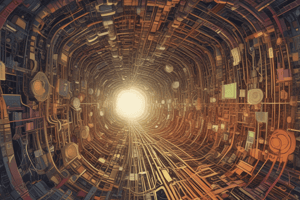Podcast
Questions and Answers
What are the two main goals of DFS in terms of memory utilization?
What are the two main goals of DFS in terms of memory utilization?
The two main goals are metadata management and file caching.
How does cooperative caching in DFS reduce disk access?
How does cooperative caching in DFS reduce disk access?
Cooperative caching allows file data to be served from a peer node's memory, minimizing direct disk access.
Why is a thorough understanding of file systems essential for grasping DFS principles?
Why is a thorough understanding of file systems essential for grasping DFS principles?
It is essential because knowledge of file systems aids in understanding how DFS manages files and metadata across distributed nodes.
What is one significant difference between NFS and DFS regarding scalability?
What is one significant difference between NFS and DFS regarding scalability?
List two advantages of using DFS over traditional file systems.
List two advantages of using DFS over traditional file systems.
What potential structure can DFS operate under to improve resource efficiency?
What potential structure can DFS operate under to improve resource efficiency?
How does careful design influence the practical implementation of DFS?
How does careful design influence the practical implementation of DFS?
What role does cooperative caching play in improving network resource utilization?
What role does cooperative caching play in improving network resource utilization?
What is the primary limitation of the centralized server model in traditional Network File Systems (NFS)?
What is the primary limitation of the centralized server model in traditional Network File Systems (NFS)?
How does server caching improve performance in traditional NFS?
How does server caching improve performance in traditional NFS?
What is the goal of implementing a Distributed File System (DFS)?
What is the goal of implementing a Distributed File System (DFS)?
Explain the concept of 'Cooperative Caching' in DFS.
Explain the concept of 'Cooperative Caching' in DFS.
What role does distributed metadata management play in a Distributed File System?
What role does distributed metadata management play in a Distributed File System?
What advantages does a serverless file system provide over traditional client-server architectures?
What advantages does a serverless file system provide over traditional client-server architectures?
Describe how I/O bandwidth is enhanced in a Distributed File System.
Describe how I/O bandwidth is enhanced in a Distributed File System.
In what way does DFS expand caching capacity compared to traditional NFS?
In what way does DFS expand caching capacity compared to traditional NFS?
What are the main benefits of using RAID?
What are the main benefits of using RAID?
How does RAID utilize multiple disks to enhance server performance?
How does RAID utilize multiple disks to enhance server performance?
What trade-off is associated with the higher hardware costs of RAID?
What trade-off is associated with the higher hardware costs of RAID?
What is the foundational concept of RAID that addresses future performance challenges?
What is the foundational concept of RAID that addresses future performance challenges?
What does RAID stand for and what is its primary purpose?
What does RAID stand for and what is its primary purpose?
How does RAID improve read and write speeds for files?
How does RAID improve read and write speeds for files?
Explain the role of error-correcting codes (ECC) within RAID.
Explain the role of error-correcting codes (ECC) within RAID.
What is the small write problem in RAID, and why is it significant?
What is the small write problem in RAID, and why is it significant?
Describe the recovery process in RAID when a disk error occurs.
Describe the recovery process in RAID when a disk error occurs.
What are the drawbacks of using RAID technology?
What are the drawbacks of using RAID technology?
In RAID, what happens to a file divided into parts when written across disks?
In RAID, what happens to a file divided into parts when written across disks?
How does file striping contribute to increased I/O bandwidth in RAID?
How does file striping contribute to increased I/O bandwidth in RAID?
What technique does Log Structured File Systems (LFS) use to address the small write problem?
What technique does Log Structured File Systems (LFS) use to address the small write problem?
How does the in-memory buffering work in LFS?
How does the in-memory buffering work in LFS?
What is the purpose of log cleaning in LFS?
What is the purpose of log cleaning in LFS?
Explain how LFS reconstructs a file during a read operation.
Explain how LFS reconstructs a file during a read operation.
What is a log hole in the context of Log Structured File Systems?
What is a log hole in the context of Log Structured File Systems?
What is the primary data structure used in LFS to manage file changes?
What is the primary data structure used in LFS to manage file changes?
How do log segments benefit from RAID in terms of I/O performance?
How do log segments benefit from RAID in terms of I/O performance?
Describe the initial read latency associated with files in LFS.
Describe the initial read latency associated with files in LFS.
What is a primary storage medium in Log Structured File Systems (LFS)?
What is a primary storage medium in Log Structured File Systems (LFS)?
How do Log Structured File Systems (LFS) handle small writes efficiently?
How do Log Structured File Systems (LFS) handle small writes efficiently?
What is one key disadvantage of LFS related to file access?
What is one key disadvantage of LFS related to file access?
Why is regular log cleaning required in LFS?
Why is regular log cleaning required in LFS?
How do journaling file systems differ from LFS regarding data files?
How do journaling file systems differ from LFS regarding data files?
What benefits does RAID technology provide to LFS performance?
What benefits does RAID technology provide to LFS performance?
How does LFS's approach to data storage contrast with traditional file systems?
How does LFS's approach to data storage contrast with traditional file systems?
What problem does the log segment aggregation in LFS aim to solve?
What problem does the log segment aggregation in LFS aim to solve?
Flashcards
NFS
NFS
A centralized file system where clients access a single server.
DFS
DFS
A distributed file system that distributes file and metadata across multiple servers.
Serverless File System
Serverless File System
A fully decentralized system where all nodes can act as clients and servers.
Cooperative Caching
Cooperative Caching
Signup and view all the flashcards
Small Write Problem
Small Write Problem
Signup and view all the flashcards
RAID
RAID
Signup and view all the flashcards
Log-Structured File System
Log-Structured File System
Signup and view all the flashcards
Log Segment
Log Segment
Signup and view all the flashcards
Append-only Logs
Append-only Logs
Signup and view all the flashcards
Log Hole
Log Hole
Signup and view all the flashcards
Log Cleaning
Log Cleaning
Signup and view all the flashcards
Increased I/O bandwidth
Increased I/O bandwidth
Signup and view all the flashcards
Distributed Metadata Management
Distributed Metadata Management
Signup and view all the flashcards
Expanded Caching Capacity
Expanded Caching Capacity
Signup and view all the flashcards
Centralized server
Centralized server
Signup and view all the flashcards
Distributed file storage
Distributed file storage
Signup and view all the flashcards
File striping
File striping
Signup and view all the flashcards
Error-correcting codes
Error-correcting codes
Signup and view all the flashcards
Disk reads (LFS)
Disk reads (LFS)
Signup and view all the flashcards
Journaling File System
Journaling File System
Signup and view all the flashcards
RAID advantages
RAID advantages
Signup and view all the flashcards
RAID disadvantages
RAID disadvantages
Signup and view all the flashcards
Study Notes
Traditional Network File Systems (NFS)
- Centralized server model where clients access a single file server.
- Servers can be partitioned for different user groups.
- Clients view the server as a central resource.
- Servers cache files in memory to speed up access.
Limitations of Centralized Servers
- Single server becomes a bottleneck as user demand increases.
- Limited I/O bandwidth for transferring data and metadata.
- Restricted cache size due to limited server memory.
Distributed File Systems (DFS)
- Goal: Address scalability limitations of NFS by distributing files and metadata across multiple servers.
- Key features:
- Distributed file storage: Files spread across multiple nodes.
- Increased I/O bandwidth: Cumulative bandwidth of all servers for data transfer.
- Distributed metadata management: Metadata load shared across multiple servers.
- Expanded caching capacity: Larger memory footprint for file caching by leveraging all servers and clients.
- Cooperative caching: Clients can get file data from other clients that have accessed the same file, reducing server and disk access.
Serverless File Systems
- All nodes in the network can act as both clients and servers.
- Eliminates the client-server hierarchy, making it a fully decentralized system.
DFS Goals and Cooperative Caching
- Efficient use of cumulative memory of the cluster for metadata management and file caching.
- Cooperative caching allows nodes to retrieve data from peer nodes' memory, minimizing disk access.
Importance of File System Knowledge
- Understanding file systems is crucial for grasping DFS principles and operations.
Key Takeaways
- NFS uses a centralized server model which limits scalability.
- DFS distributes files and metadata to improve scalability and performance.
- DFS advantages:
- Increased I/O bandwidth.
- Distributed metadata management.
- Expanded caching capacity.
- Cooperative caching.
- Serverless file systems eliminate the need for a dedicated server, enabling efficient use of network resources.
- Strong understanding of file systems is essential for designing and implementing DFS efficiently.
RAID Technology Overview
- Combines multiple disks to increase I/O bandwidth (parallel access)
- Provides data redundancy and failure protection through error correction codes
RAID's Impact on File Storage
- Files are striped across multiple disks, allowing simultaneous access to different file parts, improving read and write speeds
- Each file part is stored on a different disk
- An additional disk stores error-correcting codes (checksums) to rebuild data if a disk fails
Small Write Problem
- Definition: Inefficiency when storing small files across multiple disks in RAID
- Challenge: Small files are spread across all disks, requiring every disk to be accessed for read/write operations, even for minor data changes
- Impact: Small writes cause performance bottlenecks due to overhead associated with accessing multiple disks for small data amounts
- This inefficiency is particularly pronounced in file systems with a mix of small and large files
RAID Advantages
- Increased I/O bandwidth through parallel disk access
- Failure protection via error correction codes
RAID Disadvantages
- Higher hardware cost due to multiple disk requirement
- Small Write Problem - Inefficient for small files, causing performance overhead
Future Considerations
- Solving the small write problem requires further development.
- RAID technology remains essential for enhancing server performance in file systems that utilize a mix of file sizes due to its benefits for large files and high-bandwidth applications.
Log-Structured File Systems (LFS)
- Goal: Optimize small write operations
- Mechanism: Aggregates changes to files into log segments in memory and writes them to disk sequentially in large blocks
- Why it works: Avoids writing small files individually which results in inefficient disk access
- Key advantages:
- Optimized for small writes
- Improves disk performance due to sequential writes
- Efficient use of disk bandwidth
- Key disadvantages:
- Increased latency for the first read since the file must be reconstructed from log segments on disk
- Requires periodic log cleaning to reclaim space and avoid excessive irrelevant logs
Concepts
- Log segment: Contains log records of changes for multiple files and is periodically flushed to disk (written in contiguous blocks)
- Append-only logs: All changes are written as append-only logs, no data files are written directly
- Disk Reads: To read a file, the file system reconstructs it from log segments
- Caching: Once read and reconstructed, a file resides in the server's memory cache to avoid repeated reconstruction
Comparison with Journaling File Systems
- Journaling File Systems: Maintain both data files and short-lived log files. Logs are written temporarily and applied to the data files then discarded
- LFS: Only maintains logs. No data files. Files are reconstructed from logs when accessed from disk
Log Hole
- How it happens: Multiple changes to the same data block can result in invalidated log entries
- Result: Space on disk is occupied by outdated entries that are no longer needed
- Log Cleaning: A process to reclaim disk space by identifying outdated entries, consolidating valid information, and removing holes
Short Summary
- LFS solves the small write problem by aggregating file changes into log segments in memory and writing them to disk sequentially.
- It enhances disk performance by leveraging RAID and its characteristics.
- It has drawbacks like initial read latency and the need for periodic log cleaning .
- LFS offers an alternative to journaling file systems with its focus on logs as the primary data storage mechanism.
Studying That Suits You
Use AI to generate personalized quizzes and flashcards to suit your learning preferences.