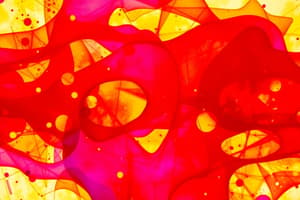Podcast
Questions and Answers
What is a developer handoff in the UX/UI design process?
What is a developer handoff in the UX/UI design process?
- Creating wireframes for development
- Writing code for the product
- Transferring design files to developers (correct)
- Testing the UI in a staging environment
What should a designer include in a handoff to ensure proper spacing in the UI?
What should a designer include in a handoff to ensure proper spacing in the UI?
- A grid layout
- Written instructions for padding and margin
- Visual references to spacing units
- All of the above (correct)
What is the main purpose of annotations during a developer handoff?
What is the main purpose of annotations during a developer handoff?
- To organize layers
- To define design style guides
- To explain interactions and behaviors (correct)
- To enhance the design visually
Why is it important to maintain consistency in your design components during a handoff?
Why is it important to maintain consistency in your design components during a handoff?
What is the recommended method for providing font information to developers during a handoff?
What is the recommended method for providing font information to developers during a handoff?
What is the most effective way to communicate design guidelines to developers?
What is the most effective way to communicate design guidelines to developers?
What essential information should you provide for assets like icons during the handoff?
What essential information should you provide for assets like icons during the handoff?
What is considered a best practice when delivering images or icons to developers?
What is considered a best practice when delivering images or icons to developers?
Why is it important to maintain a relationship with developers after the handoff?
Why is it important to maintain a relationship with developers after the handoff?
What is a key challenge that can emerge during the developer handoff process?
What is a key challenge that can emerge during the developer handoff process?
Flashcards are hidden until you start studying
Study Notes
Developer Handoff
- The process of transferring design files and specifications to developers is known as a developer handoff.
- It includes providing all the necessary information for developers to accurately build the design.
- This process ensures smooth collaboration between designers and developers.
File Formats for Handoff
- Common file formats used in developer handoffs include Figma, Sketch, and Zeplin.
- These formats allow for easy extraction of design specs and assets.
Essential Elements in Handoff
- Spacing: Designers should provide a grid layout, written instructions for padding and margin, and visual references to spacing units.
- Annotations: Annotations clarify interactions and behaviors, providing context for developers.
- Design Tokens: Design tokens represent design elements (color, typography, spacing) in code-friendly formats for efficient development.
Importance of Consistency in Design Components
- Consistent design components simplify the development process.
- Developers can understand design patterns easily and reduce coding errors.
Redlining
- Redlining helps developers by highlighting areas requiring pixel-perfect distances, dimensions, and corrections in inconsistencies like colors and typography.
Documenting Interactions
- Animated prototypes are a robust way for designers to demonstrate hover states, button clicks, and other interactions.
Platforms for Handoff
- Zeplin allows designers to upload designs and developers to extract specs like dimensions, fonts, and assets.
Responsiveness and Breakpoints
- When designing for responsive web design, clearly communicating breakpoints and layout adjustments is crucial for a seamless user experience.
Font Consistency
- It is important to ensure developers have access to the correct fonts by providing font files or linking to sources like Google Fonts.
Checking Spacing and Alignment
- Chrome Developer Tools are a common way to check if the spacing and alignment in the design matches the code.
Communicating Design Guidelines
- Style guides or design systems are the best way to clearly communicate a design’s colors, typography, and icons to developers.
Providing Assets
- Assets like icons and images should be provided in various file formats, sizes, resolutions, and consistent naming conventions for easy access.
Design Alignment Before Handoff
- Design review meetings help ensure that designers and developers are on the same page before the handoff.
Delivering Assets for Developers
- Exporting assets in various resolutions and formats, like PNG and SVG, helps developers implement the design accurately.
Maintaining Relationships Post-Handoff
- Maintaining communication with developers after the handoff allows for feedback, quick updates, and troubleshooting.
Tools to Generate CSS Code
- Tools like Figma, Zeplin, and Adobe XD can generate CSS code from designs, streamlining the development process.
Ensuring Design Accuracy
- Conduct design QA after development to ensure the final implementation matches the original design.
Challenges of Developer Handoff
- The most common challenge in developer handoffs is miscommunication or lack of clarity between designers and developers.
Studying That Suits You
Use AI to generate personalized quizzes and flashcards to suit your learning preferences.