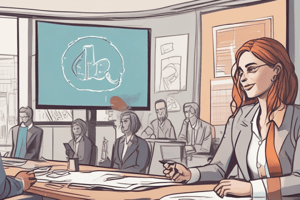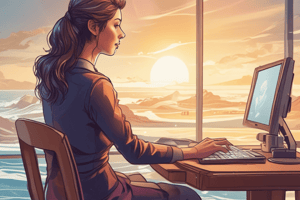Podcast
Questions and Answers
What can you do using the expression list in the Desmos Graphing Calculator?
What can you do using the expression list in the Desmos Graphing Calculator?
- Plot points and graph equations (correct)
- Add images to the graph
- Write text notes
- Change the color of the grid
How can you add a new blank expression in the Desmos Graphing Calculator?
How can you add a new blank expression in the Desmos Graphing Calculator?
- Double click on the grid
- Press Ctrl + Alt + E
- Long-hold on the color icon
- Click just below an existing expression (correct)
What is the shortcut to open the keyboard shortcuts list in the Desmos Graphing Calculator?
What is the shortcut to open the keyboard shortcuts list in the Desmos Graphing Calculator?
- Press Shift + S
- Press Ctrl + K
- Press Ctrl + / (correct)
- Press Alt + F4
What is the equation of the line plotted on the graph in the Desmos Graphing Calculator?
What is the equation of the line plotted on the graph in the Desmos Graphing Calculator?
How can you hide or style a graphed item in the Desmos Graphing Calculator?
How can you hide or style a graphed item in the Desmos Graphing Calculator?
Where can you find the keypad button in the Desmos Graphing Calculator?
Where can you find the keypad button in the Desmos Graphing Calculator?
What is the keyboard shortcut to open the graph settings menu in the Desmos Graphing Calculator?
What is the keyboard shortcut to open the graph settings menu in the Desmos Graphing Calculator?
How can you collapse a selected folder in the expression list of the Desmos Graphing Calculator?
How can you collapse a selected folder in the expression list of the Desmos Graphing Calculator?
What is the purpose of the Audiotrace feature in Desmos Graphing Calculator?
What is the purpose of the Audiotrace feature in Desmos Graphing Calculator?
How can you save your graphs in the Desmos Graphing Calculator?
How can you save your graphs in the Desmos Graphing Calculator?
What action prompts you to sign in or create an account in the Desmos Graphing Calculator?
What action prompts you to sign in or create an account in the Desmos Graphing Calculator?
What is the purpose of using the plus button in the top left of the Desmos Graphing Calculator?
What is the purpose of using the plus button in the top left of the Desmos Graphing Calculator?
What is the purpose of using Alt + Down Arrow in the Desmos Graphing Calculator?
What is the purpose of using Alt + Down Arrow in the Desmos Graphing Calculator?
Where can you find options to enlarge the display and turn on reverse contrast in the Desmos Graphing Calculator?
Where can you find options to enlarge the display and turn on reverse contrast in the Desmos Graphing Calculator?
What is the purpose of the folder in the Desmos Graphing Calculator?
What is the purpose of the folder in the Desmos Graphing Calculator?
Where can you find the keypad button in the Desmos Graphing Calculator?
Where can you find the keypad button in the Desmos Graphing Calculator?
What is the shortcut to open the keyboard shortcuts list in the Desmos Graphing Calculator?
What is the shortcut to open the keyboard shortcuts list in the Desmos Graphing Calculator?
How can you add a new blank expression in the Desmos Graphing Calculator?
How can you add a new blank expression in the Desmos Graphing Calculator?
What is the purpose of using Alt + Down Arrow in the Desmos Graphing Calculator?
What is the purpose of using Alt + Down Arrow in the Desmos Graphing Calculator?
What is the purpose of the Audiotrace feature in Desmos Graphing Calculator?
What is the purpose of the Audiotrace feature in Desmos Graphing Calculator?
What is the purpose of the Alt + T and then H keyboard shortcut in the Desmos Graphing Calculator?
What is the purpose of the Alt + T and then H keyboard shortcut in the Desmos Graphing Calculator?
How can you hide all items in folders simultaneously in the Desmos Graphing Calculator?
How can you hide all items in folders simultaneously in the Desmos Graphing Calculator?
What does dragging expression lines into a folder in the Desmos Graphing Calculator allow you to do?
What does dragging expression lines into a folder in the Desmos Graphing Calculator allow you to do?
Where can you find the graph settings menu in the Desmos Graphing Calculator?
Where can you find the graph settings menu in the Desmos Graphing Calculator?
What is the purpose of using Alt + Up Arrow and Alt + Down Arrow in the Desmos Graphing Calculator?
What is the purpose of using Alt + Up Arrow and Alt + Down Arrow in the Desmos Graphing Calculator?
What is the purpose of the plus button in the top left of the Desmos Graphing Calculator?
What is the purpose of the plus button in the top left of the Desmos Graphing Calculator?
Flashcards are hidden until you start studying
Study Notes
Navigating the Desmos Graphing Calculator
- You can add a new blank expression in the Desmos Graphing Calculator by clicking the plus button in the top left.
- The shortcut to open the keyboard shortcuts list is Alt + Shift +/.
Graph Customization
- You can hide or style a graphed item by clicking the three dots next to the expression in the expression list and selecting "Hide" or "Style".
- You can hide all items in folders simultaneously by clicking the three dots next to the folder and selecting "Hide Folder".
Expression List Management
- You can collapse a selected folder in the expression list by clicking the arrow icon next to the folder.
- Dragging expression lines into a folder allows you to organize and manage your expressions.
Shortcuts and Keyboard Navigation
- Alt + Down Arrow moves the focus to the next expression, while Alt + Up Arrow moves the focus to the previous expression.
- Alt + T and then H opens the graph settings menu.
- The keypad button can be found in the bottom left of the Desmos Graphing Calculator.
Graph Settings and Display
- The graph settings menu can be accessed by clicking the three dots next to the graph or by using the shortcut Alt + T and then H.
- Options to enlarge the display and turn on reverse contrast can be found in the graph settings menu.
Saving and Sharing
- You can save your graphs by clicking the "Share" button, which prompts you to sign in or create an account.
Audiotrace Feature
- The Audiotrace feature allows you to hear the sound of a function's values as you move along the graph.
Studying That Suits You
Use AI to generate personalized quizzes and flashcards to suit your learning preferences.