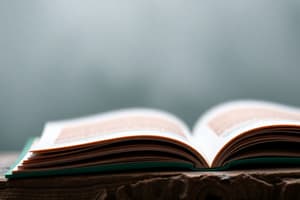Podcast
Questions and Answers
What is the primary function of desktop publishing (DTP)?
What is the primary function of desktop publishing (DTP)?
- Managing databases for businesses
- Developing computer operating systems
- Designing websites with code
- Creating visually appealing documents using software (correct)
What invention significantly revolutionized printing by using movable type?
What invention significantly revolutionized printing by using movable type?
- The Telegraph by Morse
- The Typewriter by Sholes
- The Laser Printer by Canon
- The Printing Press by Gutenberg (correct)
What is the main purpose of DTP as it bridges the gap between different processes?
What is the main purpose of DTP as it bridges the gap between different processes?
- Word processing and graphic design (correct)
- Marketing and sales
- Accounting and finance
- Software engineering and hardware development
Which of the following is considered a standard software for professional layout and page design in DTP?
Which of the following is considered a standard software for professional layout and page design in DTP?
Which of the following describes the art and technique of arranging type in DTP?
Which of the following describes the art and technique of arranging type in DTP?
What is the term for adjusting the space between individual characters in typography?
What is the term for adjusting the space between individual characters in typography?
What is the term used to describe the arrangement of elements on a page?
What is the term used to describe the arrangement of elements on a page?
What do master pages define in the context of layout?
What do master pages define in the context of layout?
Which type of graphic is scalable without loss of quality?
Which type of graphic is scalable without loss of quality?
Which color model is typically used for screen display?
Which color model is typically used for screen display?
Which color model is typically used for printing?
Which color model is typically used for printing?
What does the planning stage in DTP workflow primarily involve?
What does the planning stage in DTP workflow primarily involve?
What process checks a DTP file for potential problems before printing?
What process checks a DTP file for potential problems before printing?
Which file format is a standard for sharing and printing documents?
Which file format is a standard for sharing and printing documents?
What is one of the advantages of DTP compared to traditional typesetting?
What is one of the advantages of DTP compared to traditional typesetting?
What is a common challenge associated with DTP?
What is a common challenge associated with DTP?
What is a trend in desktop publishing?
What is a trend in desktop publishing?
Which of the following publications can be created using DTP?
Which of the following publications can be created using DTP?
What does tracking adjust in typography?
What does tracking adjust in typography?
What is white space in the context of the layout?
What is white space in the context of the layout?
Flashcards
Desktop Publishing (DTP)
Desktop Publishing (DTP)
Using software to create visually appealing documents.
DTP Core Concept
DTP Core Concept
Bridging the gap between word processing and graphic design to create publications with combined text, images and layouts.
Adobe InDesign
Adobe InDesign
The standard software for professional layout and page design in desktop publishing.
Typography
Typography
Signup and view all the flashcards
Kerning
Kerning
Signup and view all the flashcards
Tracking
Tracking
Signup and view all the flashcards
Leading
Leading
Signup and view all the flashcards
Serif Fonts
Serif Fonts
Signup and view all the flashcards
Sans-Serif Fonts
Sans-Serif Fonts
Signup and view all the flashcards
Layout
Layout
Signup and view all the flashcards
Master Pages
Master Pages
Signup and view all the flashcards
Columns
Columns
Signup and view all the flashcards
Margins
Margins
Signup and view all the flashcards
White Space
White Space
Signup and view all the flashcards
Vector Graphics
Vector Graphics
Signup and view all the flashcards
Raster Graphics
Raster Graphics
Signup and view all the flashcards
Preflighting
Preflighting
Signup and view all the flashcards
PDF (Portable Document Format)
PDF (Portable Document Format)
Signup and view all the flashcards
RGB (Red, Green, Blue)
RGB (Red, Green, Blue)
Signup and view all the flashcards
CMYK (Cyan, Magenta, Yellow, Black)
CMYK (Cyan, Magenta, Yellow, Black)
Signup and view all the flashcards
Study Notes
- Desktop publishing (DTP) involves using software to create visually appealing documents
- DTP transforms a personal computer into a tool for producing professional-quality documents
History & Evolution
- Early typesetting was a labor-intensive manual process
- The invention of movable type by Gutenberg revolutionized printing
- Traditional paste-up methods involved physically arranging text and graphics
- The rise of personal computers and laser printers in the 1980s enabled DTP
Core Concepts
- DTP bridges the gap between word processing and graphic design
- It combines text, images, and layout to create publications
- Key elements include typography, layout, color, and image manipulation
- DTP software offers precise control over design elements
Software & Tools
- Adobe InDesign is a standard for professional layout and page design
- QuarkXPress is another professional DTP software
- Affinity Publisher is a more affordable alternative
- Scribus is an open-source DTP program
- Microsoft Publisher is suitable for basic DTP tasks
- Features include master pages, character and paragraph styles, and preflighting
Typography
- Typography is the art and technique of arranging type
- Kerning adjusts the space between individual characters
- Tracking adjusts the spacing uniformly over a range of characters
- Leading (line-height) is the vertical space between lines of text
- Font selection impacts readability and visual appeal
- Serif fonts have small decorative strokes and are good for body text
- Sans-serif fonts lack serifs and are often used for headings
- Different fonts convey different tones and styles
Layout
- Layout refers to the arrangement of elements on a page
- Master pages define consistent layouts for multiple pages
- Columns create structure and improve readability
- Margins define the space around the content
- White space (negative space) gives the eye a break and improves clarity
- Grids provide a framework for consistent placement of elements
Image Manipulation
- Image resolution affects print quality
- Vector graphics are scalable without loss of quality
- Raster graphics are made of pixels and can become pixelated
- Image editing software can adjust colors, brightness, and contrast
- Cropping removes unwanted areas from an image
- Image file formats include JPEG, PNG, TIFF, and EPS
- JPEG is good for photographs but uses lossy compression
- PNG is good for graphics with transparency
- TIFF is a high-quality format for print
- EPS is a vector format often used for logos
Color
- Color models include RGB (red, green, blue) and CMYK (cyan, magenta, yellow, black)
- RGB is used for screen display
- CMYK is used for printing
- Color management ensures consistent color reproduction
- Spot colors are pre-mixed inks for precise color matching
- Color palettes help maintain visual consistency
DTP Workflow
- Planning involves defining the purpose, audience, and scope of the publication
- Content creation includes writing text and creating or acquiring images
- Design involves creating the layout and applying typography and color choices
- Proofing involves reviewing the document for errors
- Preflighting checks the document for potential printing problems
- Printing involves producing the final output
Preflighting
- Preflighting is the process of evaluating a DTP file for potential problems before printing
- It checks for missing fonts, low-resolution images, and color issues
- It helps prevent costly printing errors
- Many DTP programs include built-in preflight tools
- Third-party preflight software is also available
Output
- DTP files can be output in various formats
- PDF (Portable Document Format) is a standard for sharing and printing documents
- Native file formats are specific to the DTP software used
- High-resolution PDFs are used for professional printing
- Low-resolution PDFs are used for online viewing
- Print settings include paper size, orientation, and color mode
Applications
- DTP is used to create a wide range of publications
- Books, magazines, and newspapers
- Brochures, flyers, and posters
- Business cards and stationery
- Newsletters and reports
- Websites and ebooks
Advantages of DTP
- Cost-effective compared to traditional typesetting
- Greater control over design
- Faster turnaround times
- Ability to make changes easily
- Consistent branding
- Professional-looking documents
Challenges of DTP
- Requires technical skills and training
- Software can be expensive
- Color management can be complex
- File compatibility issues can arise
- Can be time-consuming
- Requires attention to detail
Trends
- Digital publishing is on the rise
- Mobile-friendly design is increasingly important
- Interactive documents are becoming more common
- Cloud-based DTP tools are emerging
- AI-powered design tools are being developed
Studying That Suits You
Use AI to generate personalized quizzes and flashcards to suit your learning preferences.