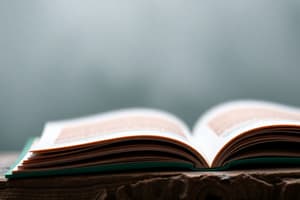Podcast
Questions and Answers
What is the main purpose of desktop publishing software?
What is the main purpose of desktop publishing software?
- To manage business finances
- To develop computer programs
- To edit and manipulate digital photos
- To create and design printed materials (correct)
Which option is NOT a desktop publishing software?
Which option is NOT a desktop publishing software?
- Adobe InDesign
- Microsoft Publisher
- Microsoft Excel (correct)
- CorelDRAW
Which file type is most often used for printing in desktop publishing?
Which file type is most often used for printing in desktop publishing?
- TXT
- JPG
- HTML
- PDF (correct)
What does the term 'bleed' mean in desktop publishing?
What does the term 'bleed' mean in desktop publishing?
Which option describes a 'font family' in desktop publishing?
Which option describes a 'font family' in desktop publishing?
Which software is commonly used for vector graphics in desktop publishing?
Which software is commonly used for vector graphics in desktop publishing?
What is the term for the space between lines of text in desktop publishing?
What is the term for the space between lines of text in desktop publishing?
When choosing fonts for a publication, which factor is an important consideration?
When choosing fonts for a publication, which factor is an important consideration?
What does the term 'kerning' refer to in desktop publishing?
What does the term 'kerning' refer to in desktop publishing?
What is a 'template' in desktop publishing?
What is a 'template' in desktop publishing?
In desktop publishing, what does the term 'dpi' stand for?
In desktop publishing, what does the term 'dpi' stand for?
What is a 'master page' in desktop publishing software?
What is a 'master page' in desktop publishing software?
What is the typical resolution (in dpi) for high-quality printing in desktop publishing?
What is the typical resolution (in dpi) for high-quality printing in desktop publishing?
What is 'tracking' in desktop publishing?
What is 'tracking' in desktop publishing?
Which feature is essential for professional desktop publishing software?
Which feature is essential for professional desktop publishing software?
What is a 'proof' in desktop publishing?
What is a 'proof' in desktop publishing?
What is a benefit of using vector graphics in desktop publishing?
What is a benefit of using vector graphics in desktop publishing?
What is the role of 'CMYK' in desktop publishing?
What is the role of 'CMYK' in desktop publishing?
Which file format is commonly used for exporting high-quality images in desktop publishing?
Which file format is commonly used for exporting high-quality images in desktop publishing?
What does 'widow' refer to in desktop publishing terminology?
What does 'widow' refer to in desktop publishing terminology?
What is the primary function of Adobe Photoshop?
What is the primary function of Adobe Photoshop?
Which tool in Photoshop is used to remove unwanted portions of an image?
Which tool in Photoshop is used to remove unwanted portions of an image?
Which color mode is most commonly used for printing images in Photoshop?
Which color mode is most commonly used for printing images in Photoshop?
What is the purpose of the 'Layers' panel in Photoshop?
What is the purpose of the 'Layers' panel in Photoshop?
Which Photoshop tool would you use to make a selection based on color similarity?
Which Photoshop tool would you use to make a selection based on color similarity?
What does the 'Clone Stamp Tool' do in Photoshop?
What does the 'Clone Stamp Tool' do in Photoshop?
Which shortcut is used to undo the last action in Photoshop?
Which shortcut is used to undo the last action in Photoshop?
What is the function of the 'Healing Brush Tool' in Photoshop?
What is the function of the 'Healing Brush Tool' in Photoshop?
In Photoshop, which of the following is used to adjust the overall color and tone of an image?
In Photoshop, which of the following is used to adjust the overall color and tone of an image?
What is the shortcut to zoom in on an image in Photoshop?
What is the shortcut to zoom in on an image in Photoshop?
Which of the following is a vector-based tool in Photoshop?
Which of the following is a vector-based tool in Photoshop?
Which file format is commonly used for saving images with transparent backgrounds in Photoshop?
Which file format is commonly used for saving images with transparent backgrounds in Photoshop?
What does the 'Content-Aware Fill' feature do in Photoshop?
What does the 'Content-Aware Fill' feature do in Photoshop?
Which tool would you use to paint on an image in Photoshop?
Which tool would you use to paint on an image in Photoshop?
In Photoshop, what does the 'Layer Mask' allow you to do?
In Photoshop, what does the 'Layer Mask' allow you to do?
What does the 'Gaussian Blur' filter do in Photoshop?
What does the 'Gaussian Blur' filter do in Photoshop?
What is the function of the 'Crop Tool' in Photoshop?
What is the function of the 'Crop Tool' in Photoshop?
What is the purpose of 'Smart Objects' in Photoshop?
What is the purpose of 'Smart Objects' in Photoshop?
What Photoshop tool can be used to select areas of an image with straight lines?
What Photoshop tool can be used to select areas of an image with straight lines?
Which Photoshop file format supports multiple layers and is typically used for editing?
Which Photoshop file format supports multiple layers and is typically used for editing?
Flashcards
Desktop Publishing Software Purpose
Desktop Publishing Software Purpose
The primary purpose is to create and design printed materials.
Non-Example of Desktop Publishing
Non-Example of Desktop Publishing
Microsoft Excel is not a desktop publishing software.
Common Printing File Type
Common Printing File Type
PDF (Portable Document Format) is commonly used for printing.
DTP Term: "Bleed"
DTP Term: "Bleed"
Signup and view all the flashcards
DTP Term: "Font Family"
DTP Term: "Font Family"
Signup and view all the flashcards
Software for Vector Graphics
Software for Vector Graphics
Signup and view all the flashcards
DTP Term: Leading
DTP Term: Leading
Signup and view all the flashcards
Choosing Fonts Consideration
Choosing Fonts Consideration
Signup and view all the flashcards
DTP Term: Kerning
DTP Term: Kerning
Signup and view all the flashcards
DTP Term: Template
DTP Term: Template
Signup and view all the flashcards
DPI Meaning
DPI Meaning
Signup and view all the flashcards
Master's Page in DTP
Master's Page in DTP
Signup and view all the flashcards
Typical Resolution for Printing
Typical Resolution for Printing
Signup and view all the flashcards
DTP Term: Tracking
DTP Term: Tracking
Signup and view all the flashcards
Essential Feature of DTP Software
Essential Feature of DTP Software
Signup and view all the flashcards
DTP Term: Proof
DTP Term: Proof
Signup and view all the flashcards
Benefit of Vector Graphics
Benefit of Vector Graphics
Signup and view all the flashcards
Role of "CMYK"
Role of "CMYK"
Signup and view all the flashcards
High-Quality Image Format
High-Quality Image Format
Signup and view all the flashcards
DTP Term: Widow
DTP Term: Widow
Signup and view all the flashcards
Adobe Photoshop Function
Adobe Photoshop Function
Signup and view all the flashcards
Photoshop Tool for Removing Portions
Photoshop Tool for Removing Portions
Signup and view all the flashcards
Photoshop Color Mode for Printing
Photoshop Color Mode for Printing
Signup and view all the flashcards
"Layers" Panel Purpose in Photoshop
"Layers" Panel Purpose in Photoshop
Signup and view all the flashcards
Photoshop Tool for Color Selection
Photoshop Tool for Color Selection
Signup and view all the flashcards
Clone Stamp Tool Purpose
Clone Stamp Tool Purpose
Signup and view all the flashcards
Photoshop Shortcut to Undo
Photoshop Shortcut to Undo
Signup and view all the flashcards
Healing Brush Tool Function
Healing Brush Tool Function
Signup and view all the flashcards
Adjust Color and Tone in Photoshop
Adjust Color and Tone in Photoshop
Signup and view all the flashcards
Photoshop Shortcut to Zoom
Photoshop Shortcut to Zoom
Signup and view all the flashcards
Vector-Based Tool in Photoshop
Vector-Based Tool in Photoshop
Signup and view all the flashcards
Photoshop Transparent File Extension
Photoshop Transparent File Extension
Signup and view all the flashcards
"Content-Aware Fill" Feature
"Content-Aware Fill" Feature
Signup and view all the flashcards
Tool to paint on an image in Photoshop?
Tool to paint on an image in Photoshop?
Signup and view all the flashcards
"Layer Mask" in Photoshop
"Layer Mask" in Photoshop
Signup and view all the flashcards
Study Notes
- Electronic gadgets like mobile phones, calculators, and digital watches are not allowed in the examination hall.
- Students suspected or found cheating will be rejected, and no excuses will be accepted by the exam controller.
- Students are expected to write their exams independently, or face a deduction of 0.25 marks per discussion.
Desktop Publishing (DTP)
- The primary purpose of desktop publishing software is to create and design printed materials.
- Microsoft Excel is NOT an example of desktop publishing software.
- PDF is the most commonly used file type for printing in desktop publishing.
- "Bleed" refers to the area that extends beyond the page's edge to ensure no white borders.
- A "font family" is best described as a typeface consisting of regular, bold, italic, and other variations.
- Illustrator is commonly used for vector graphics in desktop publishing.
- "Leading" is the term for the space between lines of text in desktop publishing.
- An important consideration when choosing fonts for a publication is the readability and appropriateness for the target audience.
- "Kerning" refers to the space between individual characters of text in desktop publishing.
- A "template" in desktop publishing is a pre-designed layout that can be customized.
- "DPI" in desktop publishing stands for Dots Per Inch.
- A "master's page" controls the layout and style of other pages in a document.
- 300 dpi is the typical resolution for high-quality printing in desktop publishing.
- "Tracking" involves adjusting the overall spacing between all characters in a block of text.
- Simple text formatting options are an essential feature of professional desktop publishing software.
- A "proof" is a document's final draft for approval before printing.
- A benefit of using vector graphics in desktop publishing is that they can be scaled to any size without losing quality.
- "CMYK" defines the color settings for print designs using Cyan, Magenta, Yellow, and Black.
- TIFF is a commonly used format for exporting high-quality images in desktop publishing.
- "Widow" refers to a single word or short line of text left at the bottom of a page.
Adobe Photoshop
- The primary function of Adobe Photoshop is image manipulation and editing.
- The Crop Tool is used to remove unwanted portions of an image.
- CMYK is the color mode most commonly used for printing images.
- The "Layers" panel is used to organize and edit different elements of an image independently.
- The Magic Wand Tool selects based on color similarity.
- The "Clone Stamp Tool" duplicates selected pixels from one area to another.
- Ctrl + Z is the shortcut to undo the last action.
- The "Healing Brush Tool" is used to paint over areas of an image to blend them with surrounding pixels.
- Adjustment Layers are used to adjust the overall color and tone of an image.
- Ctrl + + is the shortcut to zoom in.
- The Pen Tool is a vector-based tool.
- PNG is commonly used for saving images with transparent backgrounds.
- The "Content-Aware Fill" feature replaces selected areas with pixels from the surrounding area.
- The Brush Tool is used to paint on an image.
- The "Layer Mask" allows you to hide parts of a layer without permanently deleting them.
- The "Gaussian Blur" filter creates a blurry effect to soften an image or selection.
- The "Crop Tool" removes unnecessary areas from an image.
- "Smart Objects" are used to allow non-destructive editing of layers.
- The Polygonal Lasso Tool can be used to select areas of an image with straight lines.
- The PSD file format supports multiple layers and is typically used for editing.
Adobe PageMaker
- The primary use is desktop publishing.
- Adobe PageMaker is considered layout and design software.
- The file extension used for Adobe PageMaker files is .pmd.
- The most common use of Adobe PageMaker is for creating posters, brochures, and newsletters.
- The "Text Frame" tool creates and edits text blocks.
- The correct way to change the page size is by choosing "File" > "Document Setup".
- The Graphics Frame Tool is used to create and manipulate graphics.
- The ability to create 3D models is NOT a feature of Adobe PageMaker.
- "Master Pages" are used to create consistent layouts across multiple pages.
- The "Baseline Grid" assists with aligning text to the same baseline across pages.
- Ctrl + Shift + D is the shortcut for duplicating an object.
- The Text Alignment panel is used to adjust the alignment of text within a text frame.
- Use the "File" > "Place" option to import text from a Word document.
- PDF format can be used to export a PageMaker document.
- The Rectangle Tool creates simple rectangular or square shapes.
- The "Flow Text" feature flows text into multiple frames across pages.
- Apply a style to a paragraph of text using the Paragraph Styles palette.
- A main advantage of using "Paragraph Styles" is that it saves time and ensures consistency across large documents.
- The "Crop Tool" removes unwanted portions of images or graphics.
- A PageMaker publication can include Text, Graphics, and Tables.
Internet & Multimedia
- "WWW" stands for World Wide Web.
- HTTP is the main protocol for browsing websites.
- .mp4 is commonly used for video files on the internet.
- "URL" stands for Uniform Resource Locator.
- CSS, HTML, and JavaScript can be used to display multimedia content on a website.
- The purpose of a web browser is to view and navigate websites.
- Adobe Premiere Pro is a popular multimedia editing software.
- .jpg is commonly used to display images on the internet.
- "Streaming" means watching videos or listening to music in real-time without downloading.
- Skype is used for online video conferencing.
- A search engine allows users to find information on the internet.
- .mp3 is used for audio files.
- The main purpose of the "HTTP" protocol is to display websites.
- Flash is used for interactive multimedia content on websites.
- .svg is used for vector-based graphics on the web.
- YouTube is a common streaming service for video content.
- .avi is a video file format commonly used for online media.
- "Bandwidth" refers to the maximum data transfer rate of a network.
- "Cloud computing" is using the internet to access computing services like storage, processing, and applications.
- Microsoft PowerPoint is multimedia presentation software.
Program Installing
- The first step in installing a program is downloading or obtaining the installation file.
- .exe files are commonly associated with installation files for Windows.
- A "setup wizard" is a graphical interface that guides users through the installation process.
- "Run as Administrator" allows the program to run with administrative privileges for higher system access.
- A software license agreement informs the user of the terms and conditions of using the software.
- Checking the operating system version is important to ensure program compatibility.
- An installer package contains all the components required to install a program.
- If a system doesn't meet the minimum requirements, the installation may fail or cause errors.
- .dmg is a common software installation package type for macOS.
- Choosing the installation directory allows the user to decide where the program's files will be stored.
- The "Repair" option typically fixes errors in the installation process.
- Restarting the computer before starting installation is NOT a typical installation step.
- A "silent installation" occurs without any user intervention.
- A readme file or user guide is typically included to ensure a smooth installation.
- The "Uninstall" option removes the program from the system.
- A "beta version" tests a pre-release version for bugs and feedback.
- "Bundling" means installing additional, optional software alongside the main program.
- An "auto-update" feature checks for and installs new updates automatically.
- Downloading and installing software from an untrusted source can infect the system with malware or viruses.
- An installation log file documents every action taken during the installation process.
HTML
- HTML stands for Hyper Text Markup Language.
- The correct way to write an HTML tag is
<html>. - The
<p>tag defines an HTML paragraph. - The
<a>tag creates a hyperlink. - The
<head>tag defines the header section containing metadata and links to external resources. <link rel="stylesheet" href="styles.css">links an external CSS file.- The
<ol>tag defines an ordered list. - The
<table>tag creates a table. - The
<img>tag defines an image. - The
<title>tag specifies the title of the webpage that appears in the browser tab. srcattribute specifies an image source.<!-- This is a comment -->adds comments.- The
<h1>tag defines the largest heading. - The
<br>tag inserts a line break. - The
<form>tag defines a form. <strong>and<b>makes text bold.- The default display property of a
<div>tag is Block. <a href="http://example.com">Link</a>specifies a link.target="_blank"opens a link in a new tab.- The
<li>tag defines a list item. <!-- This is a comment -->creates a comment.- The
<footer>tag defines a footer. - The
<select>tag creates a drop-down list. coloris NOT a valid HTML attribute.- The
<meta>tag specifies metadata like the character set or keywords. - The
altattribute provides alternative text for an image. - The
<hr>tag displays a horizontal line. - The
<span>tag groups inline elements. - The
langattribute specifies the language of the webpage. - The
<ul>tag defines an unordered list.
CSS
- CSS stands for Cascading Style Sheets.
background-colorchanges the background color of an HTML element.<link rel="stylesheet" type="text/css" href="styles.css">links an external CSS file..class-nametargets an element with a specific class.#header {}selects an element with an ID of "header".font-sizechanges the font size.- The default value of the
positionproperty isstatic. colorchanges the text color.font-weight: bold;makes text bold..highlight {}applies CSS to an HTML element with the class "highlight".p {}applies a CSS style to all<p>elements.font-familychanges the font.widthchanges the width of an element.line-heightcontrols the space between lines of text.body { background-color: blue; }sets the background color of the body to blue.<div style="color: blue;">writes an inline CSS style.z-indexdefines the stacking order of elements.paddingcontrols the space between the content and the border of an element.floataligns an element to the left or right of its container.marginis used to create space between elements.@keyframescreates a CSS animation.a:hover { color: red; }makes a text link appear in a different color when hovered over.font-style: italic;makes a font italic.- The defalut value of the
positionproperty isstatic. max-heightsets the maximum height of an element.displayspecifies how an element should be displayed (inline, block, etc.)<div class="class1 class2">specifies multiple CSS classes on the same HTML element.- The default value of the
floatproperty isnone. - A single rule applies multiple CSS styles to an element, ex:
element { color: red; background-color: yellow; }. border-stylesets the border of an element.
Java
- The default value of a boolean variable is false.
realis NOT a valid data type.final int x = 10;is the correct way to declare a constant.max()is a method of theMathclass.public class Main {}is the correct way to start a Java program.- The
Stringclass is a subclass ofObject. newcreates an instance of a class.- An
intis 32 bits in Java. - The result of
int a = 5; int b = 2; System.out.println(a / b);is2. - The
superkeyword calls the constructor of the parent class. try-catchhandles exceptions.- Default (no modifier) allows access to a class member only within its own package.
nullis the default value of an object reference.int[] arr = new int[5];orint arr[] = new int[5];creates an array of integers.lengthfinds the length of an array.instanceofchecks if an object is an instance of a class or subclass.breakterminates a loop.Scannerreads data from the console.parseInt()converts a string to an integer.untilis NOT a valid loop structure.
Studying That Suits You
Use AI to generate personalized quizzes and flashcards to suit your learning preferences.