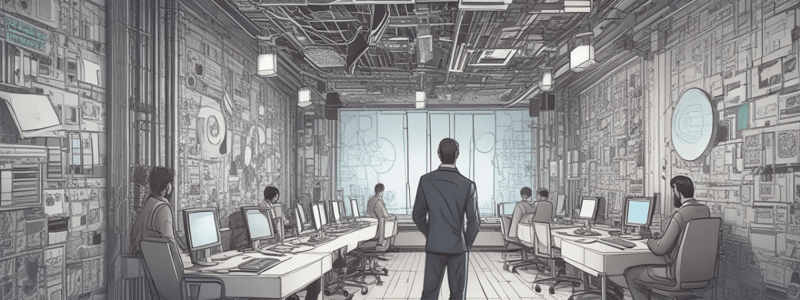Podcast
Questions and Answers
What is the primary goal of partnering with engineers in the design process?
What is the primary goal of partnering with engineers in the design process?
- To ensure the designer's creative vision is maintained
- To facilitate a deliberate knowledge transfer for accurate implementation (correct)
- To reduce the need for design specifications
- To assign blame for any design errors
What is the purpose of design specifications in the design process?
What is the purpose of design specifications in the design process?
- To bypass the need for engineering input
- To provide a rough estimate of the design's functionality
- To document the size, color, typography, and interaction values of the design (correct)
- To showcase the designer's creativity
What is typically included in an interaction specification?
What is typically included in an interaction specification?
- The hardware and software requirements for implementation
- Only the visual design elements
- The values inputted when a person uses the designed element (correct)
- The design team's meeting notes and discussions
How many main interaction states are typically included in design specifications?
How many main interaction states are typically included in design specifications?
What is an example of an interaction state that may be specific to a type of element?
What is an example of an interaction state that may be specific to a type of element?
What is an example of an element that may have an affordance with on and off states?
What is an example of an element that may have an affordance with on and off states?
What is an example of an interaction state that may not involve a visible change?
What is an example of an interaction state that may not involve a visible change?
What is the primary reason for including accessibility guidelines in design specifications?
What is the primary reason for including accessibility guidelines in design specifications?
What is the primary goal of Web Content Accessibility Guidelines (WCAG)?
What is the primary goal of Web Content Accessibility Guidelines (WCAG)?
What is the purpose of SC 1.4.1 guideline in WCAG 2.0?
What is the purpose of SC 1.4.1 guideline in WCAG 2.0?
What is the purpose of design pattern guidelines?
What is the purpose of design pattern guidelines?
What is the benefit of using do's and don'ts in documenting a design?
What is the benefit of using do's and don'ts in documenting a design?
What is the outcome of a well-established pattern library?
What is the outcome of a well-established pattern library?
What is the purpose of interaction specifications?
What is the purpose of interaction specifications?
What is part of the typical structure of design guidelines?
What is part of the typical structure of design guidelines?
What is the term for guidelines that define the visual style of an app?
What is the term for guidelines that define the visual style of an app?
Flashcards are hidden until you start studying
Study Notes
Partnering with Engineers
- Collaboration: Essential for turning designs into functional code.
- Specifications: Document size, color, typography, and interaction values for engineers.
Design Specifications
- Details: Include size, color (RGB or HEX), typography, padding, margin, and interactions.
Interaction States
- Default: When the app first opens.
- Focus: Highlighted through keyboard or mouse interaction.
- Hover: Indicates interactivity when a cursor is over the element.
- Disabled: Normally interactive but currently unusable.
- Pressed: Indication of an impending action.
- Active: Shows selection, often in menus and lists.
Accessibility Guidelines
- Ensure states are indicated by more than just color.
Design Guidelines
- Purpose: Define usage, variations, and best practices.
- Structure: Include proper usage, anatomy, form factors, best practices, and accessibility.
- Do’s and Don’ts: Effective for communicating rules.
Graduation
- Evolution: Patterns evolve into a comprehensive design system.
For more details, refer to the Salesforce Trailhead module.
Partnering with Engineers
- A strong partnership between design and engineering is necessary to turn designs into functional code.
- The handoff of design should be accompanied by a deliberate knowledge transfer to ensure the design is built as intended.
Design Specifications
- Design specifications document the size, color, typography, and interaction values of a design.
- Specs include the appearance of each element, specifying its width, height, RGB or HEX color values, font size, line-height, padding, and margin.
- Interaction specifications provide the values inputted when a person uses the element being designed.
Interaction Specifications
- Interaction specs show how the design changes based on user interaction.
- There are six main interaction states that all designs must have specifications for.
- Examples of additional interaction states include:
- Dragged state for elements that can be moved by dragging.
- On and off states for elements with affordances.
- Error, success, or warning states for notifications.
Accessibility Guidelines
- Designs must follow Web Content Accessibility Guidelines (WCAG) to ensure apps are usable by users of all abilities.
- The WCAG 2.0 guideline SC 1.4.1 states that states should not be indicated by color alone.
- Examples of accessible design include adding text to error states, in addition to color changes.
Design Guidelines
- Interaction specifications help engineers code designs as intended.
- Design pattern guidelines describe the usage of macro workflows and microinteractive elements.
- Brand style guidelines define the visual style of an app, including layout, typography, color, and branding.
Documenting Design
- Do's and don'ts are an effective way to communicate design rules.
- Examples of do's and don'ts include images accompanied by brief textual descriptions.
Graduation
- A good pattern library evolves over time.
- As patterns are codified, the pattern library graduates to a fully fledged design system.
- Engineering partners build each pattern and its elements as components.
Studying That Suits You
Use AI to generate personalized quizzes and flashcards to suit your learning preferences.