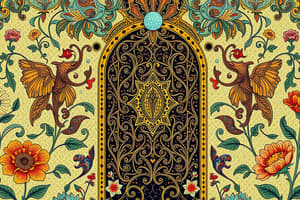Podcast
Questions and Answers
What is the purpose of granting USAGE privilege on a database object?
What is the purpose of granting USAGE privilege on a database object?
- It allows users to create new objects within the database.
- It enables users to read and modify the data in the object.
- It permits users to perform actions on the object. (correct)
- It provides users access to metadata information.
Which SQL command is used to verify the assigned permissions?
Which SQL command is used to verify the assigned permissions?
- CHECK GRANTS
- LIST PRIVILEGES
- SHOW PERMISSIONS
- SHOW GRANTS (correct)
What is the primary function of the Data Explorer?
What is the primary function of the Data Explorer?
- To visualize query execution plans.
- To execute SQL queries exclusively.
- To manage permissions and navigate data objects. (correct)
- To create new databases only.
Which tab should be accessed to review current permissions on a database?
Which tab should be accessed to review current permissions on a database?
What will happen if a user does not have the USAGE privilege on a database object?
What will happen if a user does not have the USAGE privilege on a database object?
What happens when you click on the 'Revoke' button in the Permissions tab?
What happens when you click on the 'Revoke' button in the Permissions tab?
Which group can be set as the owner of a database in the Data Explorer?
Which group can be set as the owner of a database in the Data Explorer?
To whom can privileges be assigned aside from groups?
To whom can privileges be assigned aside from groups?
After granting privileges to the Users group, what can all users do?
After granting privileges to the Users group, what can all users do?
Why is it important for the HR Team to have the ability to create new objects in the database?
Why is it important for the HR Team to have the ability to create new objects in the database?
What is a limitation mentioned regarding the ANY FILE object in the Data Explorer?
What is a limitation mentioned regarding the ANY FILE object in the Data Explorer?
Where can you view all the SQL queries executed in the Databricks SQL environment?
Where can you view all the SQL queries executed in the Databricks SQL environment?
What feature does the Data Explorer provide for managing tables and views?
What feature does the Data Explorer provide for managing tables and views?
Flashcards are hidden until you start studying
Study Notes
Managing Permissions in Databricks SQL
- Begin by navigating to the Databricks SQL Workspace and ensure the SQL warehouse is operational.
- Access the SQL editor from the left sidebar to create a new database named "HR DB."
- Inside "HR DB," set up a table called "employees" with columns: ID, name, salary, and city.
- Insert data into the "employees" table and create a view specifically for employees residing in Paris.
Granting Permissions
- Configure permissions to allow the HR Team to read, modify data, access metadata, and create new database objects.
- Granting privileges requires the USAGE privilege for users to interact with database objects.
- Use a specific SQL command to grant access, allowing actions to be performed by selecting and running the command.
Individual User Permissions
- Individual users can be assigned specific privileges, such as granting read access on views to users outside the HR team.
Reviewing Permissions
- Use the SHOW GRANTS command to review assigned permissions for the HR team and verify ownership of the database.
- Confirm users like Adam have SELECT privilege on views inherited from the database.
Data Explorer Overview
- The Data Explorer tool allows for easier navigation and management of databases, tables, and views.
- Access the Data Explorer via the Data tab on the left sidebar to explore the schema, metadata, and history of data objects.
- Review the Permissions tab to see current permissions and revoke any as necessary.
- Change database ownership from an individual to a group, such as the admin group.
Granting Permissions to All Users
- Grant all users the ability to review metadata by selecting the appropriate privileges and groups in the Data Explorer.
- Assign the SELECT privilege to all users for querying tables within the Data Explorer.
Query History
- All SQL queries executed within Databricks SQL, including those from the Data Explorer, can be viewed in the Query History section of the left sidebar.
- The Query History provides a comprehensive record of all executed commands for transparency and tracking purposes.
Summary
- Databricks SQL offers robust features for managing permissions across databases, tables, and views.
- The combination of SQL commands and the Data Explorer provides flexibility in access control and data management.
Studying That Suits You
Use AI to generate personalized quizzes and flashcards to suit your learning preferences.