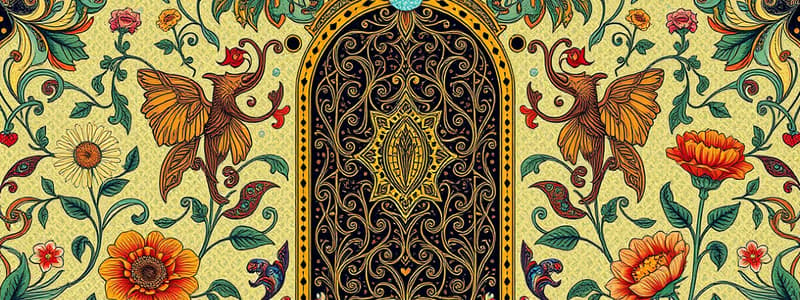Podcast
Questions and Answers
Databricks SQL is a data warehouse that allows running SQL and BI applications at scale.
Databricks SQL is a data warehouse that allows running SQL and BI applications at scale.
True (A)
To access Databricks SQL, one must switch to the Data Science persona on the sidebar.
To access Databricks SQL, one must switch to the Data Science persona on the sidebar.
False (B)
The SQL warehouse in Databricks SQL is essentially a Spark cluster that serves as a SQL engine.
The SQL warehouse in Databricks SQL is essentially a Spark cluster that serves as a SQL engine.
True (A)
When creating a SQL warehouse, you can set the cluster size to 5x Large.
When creating a SQL warehouse, you can set the cluster size to 5x Large.
You can create a new dashboard from scratch after viewing existing dashboards.
You can create a new dashboard from scratch after viewing existing dashboards.
To view the SQL query behind a graph, one must click on the graph and select 'View Visualization'.
To view the SQL query behind a graph, one must click on the graph and select 'View Visualization'.
The three tiers namespaces in Databricks SQL to identify a source table include catalog, database, and column.
The three tiers namespaces in Databricks SQL to identify a source table include catalog, database, and column.
The SQL warehouse will start immediately after being created without needing any configurations.
The SQL warehouse will start immediately after being created without needing any configurations.
Rerunning queries behind each graph can be done by clicking the 'Refresh' button.
Rerunning queries behind each graph can be done by clicking the 'Refresh' button.
You cannot discard modifications after editing a visualization in Databricks SQL.
You cannot discard modifications after editing a visualization in Databricks SQL.
A dashboard cannot be shared with other users in Databricks SQL.
A dashboard cannot be shared with other users in Databricks SQL.
You can set a schedule for a query to refresh its results automatically every two weeks at 7 a.m.
You can set a schedule for a query to refresh its results automatically every two weeks at 7 a.m.
In order to create an alert, you must set a trigger condition on the total_fare value.
In order to create an alert, you must set a trigger condition on the total_fare value.
To write a query, you must be connected to a SQL editor and select a database before running it.
To write a query, you must be connected to a SQL editor and select a database before running it.
The Group By clause can be combined with the SUM aggregation function in a SQL query.
The Group By clause can be combined with the SUM aggregation function in a SQL query.
You can only receive alert notifications through email in Databricks SQL.
You can only receive alert notifications through email in Databricks SQL.
To adjust the organization of graphs in a dashboard, you can enter edit mode and drag the visualizations.
To adjust the organization of graphs in a dashboard, you can enter edit mode and drag the visualizations.
When creating a new query, the double arrows button is used to delete the table name from the query text.
When creating a new query, the double arrows button is used to delete the table name from the query text.
What is the purpose of a SQL warehouse in Databricks SQL?
What is the purpose of a SQL warehouse in Databricks SQL?
Which option would you select to begin creating a new SQL warehouse?
Which option would you select to begin creating a new SQL warehouse?
To edit a visualization in Databricks SQL, what must you first access?
To edit a visualization in Databricks SQL, what must you first access?
What are the three tiers of namespaces used to identify a source table in Databricks SQL?
What are the three tiers of namespaces used to identify a source table in Databricks SQL?
What happens when you click the 'Import' option next to a dashboard in the gallery?
What happens when you click the 'Import' option next to a dashboard in the gallery?
How can you refresh the data behind the graphs in your dashboard?
How can you refresh the data behind the graphs in your dashboard?
Which of the following actions can you perform from the SQL editor in Databricks SQL?
Which of the following actions can you perform from the SQL editor in Databricks SQL?
What should you do if you wish to discard changes made to a visualization?
What should you do if you wish to discard changes made to a visualization?
What is the first step to add a pie graph to a dashboard?
What is the first step to add a pie graph to a dashboard?
How can users organize graphs within a dashboard after they have been added?
How can users organize graphs within a dashboard after they have been added?
What permission should be selected when sharing a dashboard with all users?
What permission should be selected when sharing a dashboard with all users?
What must be done before writing a SQL query in Databricks SQL?
What must be done before writing a SQL query in Databricks SQL?
Which clause is used in a SQL query to aggregate data by specific categories?
Which clause is used in a SQL query to aggregate data by specific categories?
How frequently can a query's result be scheduled to refresh automatically?
How frequently can a query's result be scheduled to refresh automatically?
Match the following dashboard actions with their descriptions:
Match the following dashboard actions with their descriptions:
Match the SQL components with their functions:
Match the SQL components with their functions:
Match the terms with their corresponding alert features:
Match the terms with their corresponding alert features:
Match the actions to the SQL query steps:
Match the actions to the SQL query steps:
Match the visualization types to their key characteristics:
Match the visualization types to their key characteristics:
Match the SQL database components with their descriptions:
Match the SQL database components with their descriptions:
Match the types of permissions with their rights:
Match the types of permissions with their rights:
Match the following Databricks SQL components with their functions:
Match the following Databricks SQL components with their functions:
Match the following actions with their corresponding Databricks SQL features:
Match the following actions with their corresponding Databricks SQL features:
Match the following elements used in a query with their definitions:
Match the following elements used in a query with their definitions:
Match the following visualization types with their descriptions:
Match the following visualization types with their descriptions:
Match the following data refresh methods with their actions:
Match the following data refresh methods with their actions:
Match the following SQL query components with their roles:
Match the following SQL query components with their roles:
Match the following data governance features with their purposes:
Match the following data governance features with their purposes:
Match the following types of SQL queries with their expected outcomes:
Match the following types of SQL queries with their expected outcomes:
Flashcards are hidden until you start studying
Study Notes
Introduction to Databricks SQL
- Databricks SQL (DBSQL) is a data warehouse enabling execution of SQL and BI applications at scale.
- Switching to the SQL persona in the sidebar is necessary to access Databricks SQL features.
Key Features of Databricks SQL
- Options available in the sidebar include:
- SQL editor
- Queries
- Dashboards
- Alerts
- Data explorer
- SQL Warehouses
Creating a SQL Warehouse
- SQL warehouses provide compute power based on Spark clusters.
- To create a SQL warehouse:
- Click on SQL Warehouses and select Create SQL Warehouse.
- Name it (e.g., Demo Warehouse) and set cluster size to 2x Small.
- Leave default settings for permissions and click Create.
- The SQL warehouse will start and become operational shortly.
Dashboard Creation
- Click on Dashboards in the sidebar and visit the Gallery to find dashboards.
- Import the New York City taxi trip analysis to create a sample dashboard.
- The dashboard will display the creator's name and can be modified at any time.
Query and Visualization
- Click to refresh queries behind dashboard graphs.
- Access the underlying query by choosing View Query from the graph options.
- The sources in queries use a three-tier namespace: catalog, database, and table name.
- Visualizations can be edited or newly created using a query.
- Example: Create a pie chart for fare amounts grouped by the day of the week.
Saving and Organizing Dashboards
- New visualizations can be added to existing dashboards.
- Dashboards can be rearranged by dragging graphs around in the Edit mode.
- Dashboards can be shared with other users with defined permissions.
Writing Custom Queries
- New queries can be created in the SQL editor by selecting the appropriate SQL warehouse.
- Use the schema browser to navigate databases; example database: NYC Taxi with one table (trips).
- Submit queries and apply functions like GROUP BY and SUM to aggregate data.
Query Management and Scheduling
- Saved queries can be added to dashboards and scheduled for automatic refresh at specified intervals.
- Example scheduling: Refresh every week at 7 a.m.
Setting Up Alerts
- Saved queries can trigger alerts based on specific thresholds (e.g., total_fare > 10,000).
- Alerts can provide notifications via email or integrations like Slack and Microsoft Teams.
- Create alerts by selecting saved queries, setting thresholds, and configuring refresh settings.
Conclusion
- Databricks SQL enhances data management and visualization through accessible SQL functionalities and real-time query handling.
- Users can create, save, and automate the analysis of data efficiently with dashboards and alerts.
Introduction to Databricks SQL
- Databricks SQL (DBSQL) is a data warehouse enabling execution of SQL and BI applications at scale.
- Switching to the SQL persona in the sidebar is necessary to access Databricks SQL features.
Key Features of Databricks SQL
- Options available in the sidebar include:
- SQL editor
- Queries
- Dashboards
- Alerts
- Data explorer
- SQL Warehouses
Creating a SQL Warehouse
- SQL warehouses provide compute power based on Spark clusters.
- To create a SQL warehouse:
- Click on SQL Warehouses and select Create SQL Warehouse.
- Name it (e.g., Demo Warehouse) and set cluster size to 2x Small.
- Leave default settings for permissions and click Create.
- The SQL warehouse will start and become operational shortly.
Dashboard Creation
- Click on Dashboards in the sidebar and visit the Gallery to find dashboards.
- Import the New York City taxi trip analysis to create a sample dashboard.
- The dashboard will display the creator's name and can be modified at any time.
Query and Visualization
- Click to refresh queries behind dashboard graphs.
- Access the underlying query by choosing View Query from the graph options.
- The sources in queries use a three-tier namespace: catalog, database, and table name.
- Visualizations can be edited or newly created using a query.
- Example: Create a pie chart for fare amounts grouped by the day of the week.
Saving and Organizing Dashboards
- New visualizations can be added to existing dashboards.
- Dashboards can be rearranged by dragging graphs around in the Edit mode.
- Dashboards can be shared with other users with defined permissions.
Writing Custom Queries
- New queries can be created in the SQL editor by selecting the appropriate SQL warehouse.
- Use the schema browser to navigate databases; example database: NYC Taxi with one table (trips).
- Submit queries and apply functions like GROUP BY and SUM to aggregate data.
Query Management and Scheduling
- Saved queries can be added to dashboards and scheduled for automatic refresh at specified intervals.
- Example scheduling: Refresh every week at 7 a.m.
Setting Up Alerts
- Saved queries can trigger alerts based on specific thresholds (e.g., total_fare > 10,000).
- Alerts can provide notifications via email or integrations like Slack and Microsoft Teams.
- Create alerts by selecting saved queries, setting thresholds, and configuring refresh settings.
Conclusion
- Databricks SQL enhances data management and visualization through accessible SQL functionalities and real-time query handling.
- Users can create, save, and automate the analysis of data efficiently with dashboards and alerts.
Introduction to Databricks SQL
- Databricks SQL (DBSQL) is a data warehouse enabling execution of SQL and BI applications at scale.
- Switching to the SQL persona in the sidebar is necessary to access Databricks SQL features.
Key Features of Databricks SQL
- Options available in the sidebar include:
- SQL editor
- Queries
- Dashboards
- Alerts
- Data explorer
- SQL Warehouses
Creating a SQL Warehouse
- SQL warehouses provide compute power based on Spark clusters.
- To create a SQL warehouse:
- Click on SQL Warehouses and select Create SQL Warehouse.
- Name it (e.g., Demo Warehouse) and set cluster size to 2x Small.
- Leave default settings for permissions and click Create.
- The SQL warehouse will start and become operational shortly.
Dashboard Creation
- Click on Dashboards in the sidebar and visit the Gallery to find dashboards.
- Import the New York City taxi trip analysis to create a sample dashboard.
- The dashboard will display the creator's name and can be modified at any time.
Query and Visualization
- Click to refresh queries behind dashboard graphs.
- Access the underlying query by choosing View Query from the graph options.
- The sources in queries use a three-tier namespace: catalog, database, and table name.
- Visualizations can be edited or newly created using a query.
- Example: Create a pie chart for fare amounts grouped by the day of the week.
Saving and Organizing Dashboards
- New visualizations can be added to existing dashboards.
- Dashboards can be rearranged by dragging graphs around in the Edit mode.
- Dashboards can be shared with other users with defined permissions.
Writing Custom Queries
- New queries can be created in the SQL editor by selecting the appropriate SQL warehouse.
- Use the schema browser to navigate databases; example database: NYC Taxi with one table (trips).
- Submit queries and apply functions like GROUP BY and SUM to aggregate data.
Query Management and Scheduling
- Saved queries can be added to dashboards and scheduled for automatic refresh at specified intervals.
- Example scheduling: Refresh every week at 7 a.m.
Setting Up Alerts
- Saved queries can trigger alerts based on specific thresholds (e.g., total_fare > 10,000).
- Alerts can provide notifications via email or integrations like Slack and Microsoft Teams.
- Create alerts by selecting saved queries, setting thresholds, and configuring refresh settings.
Conclusion
- Databricks SQL enhances data management and visualization through accessible SQL functionalities and real-time query handling.
- Users can create, save, and automate the analysis of data efficiently with dashboards and alerts.
Studying That Suits You
Use AI to generate personalized quizzes and flashcards to suit your learning preferences.