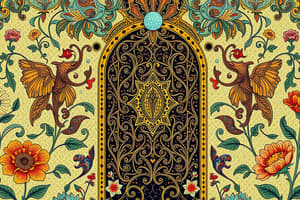Podcast
Questions and Answers
Match the following benefits of using external tables in Databricks with their corresponding descriptions:
Match the following benefits of using external tables in Databricks with their corresponding descriptions:
Integration = Seamlessly integrate data stored in external systems Control = Maintain control over data management policies Cost Savings = Reduce storage costs by avoiding data duplication Flexibility = Use Databricks' analytics on data in external locations
Match the steps for creating a managed table in Databricks with their corresponding actions:
Match the steps for creating a managed table in Databricks with their corresponding actions:
Open Databricks Notebook = Start by opening a Databricks notebook Create the Managed Table = Use the CREATE TABLE SQL statement Insert Data = Insert data using the INSERT INTO statement Use Delta = Specify USING delta in the table creation
Match the components of the managed table example in Databricks with their data types:
Match the components of the managed table example in Databricks with their data types:
id = INT name = STRING age = INT address = STRING
Match the scenarios with their advantages of using Databricks with existing data lakes:
Match the scenarios with their advantages of using Databricks with existing data lakes:
Match the SQL commands with their purposes in Databricks:
Match the SQL commands with their purposes in Databricks:
Match the operations performed in the MERGE statement with their corresponding conditions:
Match the operations performed in the MERGE statement with their corresponding conditions:
Match the components of the MERGE statement with their roles:
Match the components of the MERGE statement with their roles:
Match the benefits of using the MERGE statement with their descriptions:
Match the benefits of using the MERGE statement with their descriptions:
Match the types of records in the source dataset with their corresponding actions in the target table:
Match the types of records in the source dataset with their corresponding actions in the target table:
Match the SQL statement with its functionality:
Match the SQL statement with its functionality:
Match the data storage service with its example:
Match the data storage service with its example:
Match the elements of the MERGE statement syntax with their functions:
Match the elements of the MERGE statement syntax with their functions:
Match the SQL statement condition with its action:
Match the SQL statement condition with its action:
Match the SQL keywords in the MERGE statement with their roles:
Match the SQL keywords in the MERGE statement with their roles:
Match the step in using COPY INTO with its description:
Match the step in using COPY INTO with its description:
Match the status values in the source dataset with their meanings:
Match the status values in the source dataset with their meanings:
Match the component with its role in data loading:
Match the component with its role in data loading:
Match the types of data operations with their implications in the context of MERGE:
Match the types of data operations with their implications in the context of MERGE:
Match the SQL operation with its typical use case:
Match the SQL operation with its typical use case:
Match the SQL clause with its purpose:
Match the SQL clause with its purpose:
Match the term with its definition:
Match the term with its definition:
Match the SQL constraint violation handling options with their impact:
Match the SQL constraint violation handling options with their impact:
Match the SQL command with its behavior:
Match the SQL command with its behavior:
Match the use case with the appropriate SQL constraint violation handling option:
Match the use case with the appropriate SQL constraint violation handling option:
Match the Change Data Capture (CDC) aspect with its function:
Match the Change Data Capture (CDC) aspect with its function:
Match the transaction outcomes with their descriptions:
Match the transaction outcomes with their descriptions:
Match the aspects of SQL commands with their dependencies:
Match the aspects of SQL commands with their dependencies:
Match the SQL command components with their functions:
Match the SQL command components with their functions:
Match the outcomes of applying Change Data Capture with their implications:
Match the outcomes of applying Change Data Capture with their implications:
Match the following pipeline types with their characteristics:
Match the following pipeline types with their characteristics:
Match the following pipeline types with their ideal use cases:
Match the following pipeline types with their ideal use cases:
Match the following terms with their definitions:
Match the following terms with their definitions:
Match the following steps to identify Auto Loader source location with their respective actions:
Match the following steps to identify Auto Loader source location with their respective actions:
Match the following characteristics with the correct pipeline type:
Match the following characteristics with the correct pipeline type:
Match the following features with their descriptions:
Match the following features with their descriptions:
Match the following programming aspects with their purposes:
Match the following programming aspects with their purposes:
Match the following types of pipelines with their respective processing speed:
Match the following types of pipelines with their respective processing speed:
Match the following steps in creating a DLT pipeline with their descriptions:
Match the following steps in creating a DLT pipeline with their descriptions:
Match the following types of data operations with their examples in a DLT pipeline:
Match the following types of data operations with their examples in a DLT pipeline:
Match the following operational aspects of a DLT pipeline with their functions:
Match the following operational aspects of a DLT pipeline with their functions:
Match the following code snippets with their purpose in a DLT pipeline:
Match the following code snippets with their purpose in a DLT pipeline:
Match the following components of a transformation logic with their roles:
Match the following components of a transformation logic with their roles:
Match the following objects involved in a DLT pipeline with their definitions:
Match the following objects involved in a DLT pipeline with their definitions:
Match the following programming concepts with the related DLT tasks:
Match the following programming concepts with the related DLT tasks:
Match the following transformation logic operations with their description:
Match the following transformation logic operations with their description:
Flashcards
Managed Table
Managed Table
A type of table in Databricks where Databricks manages both the data and its metadata.
External Table
External Table
A table based on data stored outside of Databricks, like an S3 bucket. Databricks only manages the metadata, not the data itself.
CREATE TABLE (Managed)
CREATE TABLE (Managed)
A SQL command used to create a managed table in Databricks.
INSERT INTO
INSERT INTO
Signup and view all the flashcards
Databricks Data Management
Databricks Data Management
Signup and view all the flashcards
Change Data Capture (CDC)
Change Data Capture (CDC)
Signup and view all the flashcards
APPLY CHANGES INTO
APPLY CHANGES INTO
Signup and view all the flashcards
MERGE Statement
MERGE Statement
Signup and view all the flashcards
COPY INTO Statement
COPY INTO Statement
Signup and view all the flashcards
External Data Source
External Data Source
Signup and view all the flashcards
Delta Table
Delta Table
Signup and view all the flashcards
Deduplication
Deduplication
Signup and view all the flashcards
ID (Identifier)
ID (Identifier)
Signup and view all the flashcards
Column
Column
Signup and view all the flashcards
INSERT
INSERT
Signup and view all the flashcards
Target Tables
Target Tables
Signup and view all the flashcards
Define Data Sources
Define Data Sources
Signup and view all the flashcards
Write Transformation Logic
Write Transformation Logic
Signup and view all the flashcards
Write Data to Target Tables
Write Data to Target Tables
Signup and view all the flashcards
Notebook or Script
Notebook or Script
Signup and view all the flashcards
Pipeline Configuration
Pipeline Configuration
Signup and view all the flashcards
What is a Data Lakehouse Pipeline?
What is a Data Lakehouse Pipeline?
Signup and view all the flashcards
Data Lakehouse Pipeline Development
Data Lakehouse Pipeline Development
Signup and view all the flashcards
Incremental Data Loading
Incremental Data Loading
Signup and view all the flashcards
Upserts
Upserts
Signup and view all the flashcards
ON Clause
ON Clause
Signup and view all the flashcards
WHEN MATCHED
WHEN MATCHED
Signup and view all the flashcards
WHEN NOT MATCHED
WHEN NOT MATCHED
Signup and view all the flashcards
Common Key
Common Key
Signup and view all the flashcards
Triggered Pipelines: Cost & Latency?
Triggered Pipelines: Cost & Latency?
Signup and view all the flashcards
Continuous Pipelines: Cost & Latency?
Continuous Pipelines: Cost & Latency?
Signup and view all the flashcards
Triggered Pipelines: Use Case?
Triggered Pipelines: Use Case?
Signup and view all the flashcards
Continuous Pipelines: Use Case?
Continuous Pipelines: Use Case?
Signup and view all the flashcards
Triggered Pipeline: Resource Utilization & Latency?
Triggered Pipeline: Resource Utilization & Latency?
Signup and view all the flashcards
Continuous Pipelines: Resource Utilization & Latency?
Continuous Pipelines: Resource Utilization & Latency?
Signup and view all the flashcards
Summary: When to choose Triggered Pipelines?
Summary: When to choose Triggered Pipelines?
Signup and view all the flashcards
Summary: When to choose Continuous Pipelines?
Summary: When to choose Continuous Pipelines?
Signup and view all the flashcards
Study Notes
ACID Transactions
- Delta Lake provides ACID (Atomicity, Consistency, Isolation, Durability) transactions in Databricks.
- Atomicity: All operations in a transaction are either fully executed or not at all, maintaining data integrity.
- Consistency: Changes made by a transaction are predictable and reliable, preventing data corruption.
- Isolation: Concurrent transactions do not interfere with each other, allowing multiple users to access and modify data simultaneously without issues.
- Durability: Once a transaction is committed, the changes are permanent, even in the event of a system failure.
Benefits of ACID Transactions
- Data Integrity: Transactions are fully executed or not at all, guaranteeing data accuracy.
- Concurrent Access: Multiple users can access and modify data concurrently without interference.
ACID-Compliant Transaction Identification
- Atomicity: All operations within the transaction are completed successfully or none of them are. Look for log entries that confirm atomic operations.
- Consistency: Data integrity is maintained by adhering to all rules and constraints. Check for methods that validate data against constraints.
- Isolation: Concurrent transactions do not interfere with each other. Ensure that Delta Lake employs snapshot isolation for reads and write-serializable isolation for writes.
- Durability: The committed changes remain permanent, even in case of system failure.
Data and Metadata Comparison
- Data: The actual information stored, processed, and analyzed.
- Tables and rows in a database
- JSON or CSV files
- Log entries
- Sensor readings
- Transaction records
- Metadata: Data about the data, making it easier to understand and use.
- Schema definitions (column names, data types)
- Data source details (file paths, table locations)
- Date and time of data creation or modification
- Author or owner information
- Data lineage and provenance
Managed vs. External Tables
- Managed Tables: Databricks manages both the metadata and the data. Data is stored in a default location within the Databricks file system.
- External Tables: Databricks manages the metadata, but the data is stored in an external location. The location of the data needs to be specified.
External Table Creation Example
- CREATE TABLE my_external_table USING delta LOCATION 's3://your-bucket-name/path/to/data';
Location of a Table
- Managed Table: Use the DESCRIBE DETAIL command to locate data.
- External Table: Use the DESCRIBE DETAIL command to locate data.
Delta Lake Directory Structure
- Root Directory: Contains all Delta Lake files for a table
- Data Files: Store actual data typically in parquet format.
- _delta_log Directory: Contains transaction log.
- Checkpoint Files: Periodically record the state of transaction log for performance improvements.
- Transaction Log Files: (JSON format) Contain metadata about individual changes
Identifying Authors of Previous Table Versions
- Access Transaction Log: Analyze JSON files in the _delta_log directory.
- Read Log Files: Examine the metadata from the operations, including who executed them.
- Query History: Use the DESCRIBE HISTORY command for commit history, including the user who made each change.
Review Table Transaction History
- Identify the desired version or timestamp.
- Use RESTORE command with the identified version or timestamp to revert to a previous state.
Query a Specific Table Version
- Use the VERSION AS OF clause for specific versions.
- Use the TIMESTAMP AS OF clause for a specific point in time.
Benefits of Zordering in Delta Lake Tables
- Improve query performance by colocating related data.
- Reduce the amount of data that needs to be read during queries, especially beneficial for large datasets.
- Make data more efficient for queries that use the relevant columns, especially high cardinality columns.
- Ensure data that is often accessed together is stored together on disk.
Vacuum Commits Deleting
- Mark Unused Files: Old files are marked as no longer necessary for use.
- Retention Period: System retains these files for a specified amount of time.
- Execute VACUUM: Removes old, unused files from storage.
Optimize Compaction
- Data files (parquet): Consolidates smaller parquet files into larger ones.
- Benefits: Improved query performance, reduced metadata overhead, and enhanced data skipping.
Generated Columns
- Columns derived from other columns in a table.
- Useful for computing new values based on existing ones
Commenting a Table
- Use COMMENT clause in CREATE or REPLACE TABLE statement.
- INSERT OVERWRITE: Overwrites existing data in the table with new data, maintaining the table structure.
CREATE OR REPLACE TABLE and INSERT OVERWRITE
- CREATE OR REPLACE TABLE: Recreates the table, altering its schema and discarding existing data.
- INSERT OVERWRITE TABLE: Modifies only the contents of a table and preserves its existing schema.
MERGE Statement in Databricks
- Combines multiple operations (update, insert, delete) for data management into a single, efficient atomic transaction.
- Streamlines data integration, especially for incremental data loading, and ensures data consistency.
Auto Loader in Databricks
- Continuously monitors external storage for new or modified data.
- Useful for scenarios requiring a near real-time ingestion of external data.
- Provides exactly-once processing to ensure data integrity.
Auto Loader Schema Inference
- Lack of schema information: When no schema is defined, Auto Loader defaults all fields to STRING.
- Complex nested structures (arrays, JSON): Can lead to incorrect inference.
- Inconsistent data types: If different rows contain different data types for the same field.
Constraint Violations in Databricks
- NOT NULL: An error is thrown if inserting a NULL value into a NOT NULL column, and the transaction is rolled back.
- PRIMARY KEY Constraint: Violating a PRIMARY KEY (inserting a duplicate key) results in an error, and the transaction fails.
- UNIQUE Constraint: Violating a UNIQUE constraint (inserting a duplicate value) results in an error, and the transaction fails.
- CHECK Constraint: Violating a CHECK constraint (e.g., a numeric field must be positive) will cause a constraint violation error; the operation will fail and the transaction will be rolled back.
ON VIOLATION DROP ROW and FAIL UPDATE
- DROP ROW: Drops the offending row from the target table during the operation.
- FAIL UPDATE: The whole update operation fails, preventing any partial changes from being applied and rolling back the transaction.
Change Data Capture (CDC)
- Track changes in a source table.
- Apply changes to a target table.
Querying Event Logs
- Access event logs: Access through the Databricks REST API or Databricks Utility (dbutils)
- Use the REST API: Use tools like
curlor libraries likerequestsin Python. - Databricks Utilities: dbutils
Studying That Suits You
Use AI to generate personalized quizzes and flashcards to suit your learning preferences.