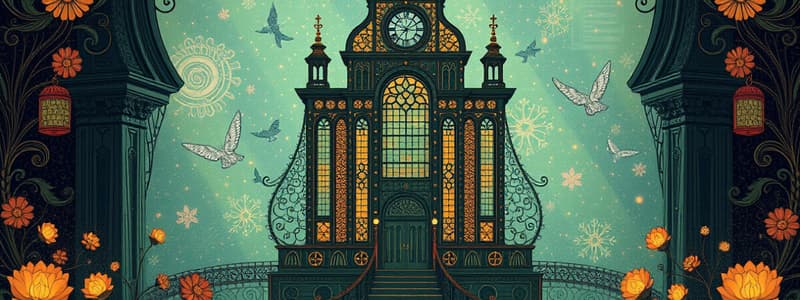Podcast
Questions and Answers
Databricks allows scheduling only a single task as part of a job.
Databricks allows scheduling only a single task as part of a job.
False (B)
The first task in the example job is to execute a notebook that processes the data through a series of tables.
The first task in the example job is to execute a notebook that processes the data through a series of tables.
False (B)
In the setup process, it's recommended to use job clusters for production jobs.
In the setup process, it's recommended to use job clusters for production jobs.
True (A)
The path for the first task's notebook is selected from the workspace.
The path for the first task's notebook is selected from the workspace.
The Depends On field allows you to specify the order of task execution.
The Depends On field allows you to specify the order of task execution.
The second task in the job example is named 'Show Pipeline Results'.
The second task in the job example is named 'Show Pipeline Results'.
The cluster dropdown for the third task uses the Demo Cluster.
The cluster dropdown for the third task uses the Demo Cluster.
The notebook for the third task only shows the content of the input data without querying any tables.
The notebook for the third task only shows the content of the input data without querying any tables.
The cron syntax can be edited in the schedule section for a job.
The cron syntax can be edited in the schedule section for a job.
DLT pipelines scheduled as tasks directly render the results in the runs UI.
DLT pipelines scheduled as tasks directly render the results in the runs UI.
Only finished jobs can be viewed in the Active Runs section.
Only finished jobs can be viewed in the Active Runs section.
Email notifications can be set for job start, success, and failure.
Email notifications can be set for job start, success, and failure.
A user can change the owner of a job to a group of users.
A user can change the owner of a job to a group of users.
The Repair Run button allows rerunning only the tasks that have failed.
The Repair Run button allows rerunning only the tasks that have failed.
A job can fail due to querying a non-existent table.
A job can fail due to querying a non-existent table.
What is the primary purpose of the first task in the multi-task job?
What is the primary purpose of the first task in the multi-task job?
Which of the following is true regarding the job clusters used in production jobs?
Which of the following is true regarding the job clusters used in production jobs?
What configuration option defaults to the previously defined task in a multi-task job?
What configuration option defaults to the previously defined task in a multi-task job?
When creating the second task in the job, what type is selected?
When creating the second task in the job, what type is selected?
For the third task that displays pipeline results, what is the main function of the corresponding notebook?
For the third task that displays pipeline results, what is the main function of the corresponding notebook?
What must you do in order to successfully create a multi-task job in Databricks?
What must you do in order to successfully create a multi-task job in Databricks?
What is indicated by the 'Create Job' button in the jobs tab?
What is indicated by the 'Create Job' button in the jobs tab?
What is indicated by the task named 'DTL' in the multi-task job?
What is indicated by the task named 'DTL' in the multi-task job?
What is the purpose of the Email Notifications feature in job scheduling?
What is the purpose of the Email Notifications feature in job scheduling?
What happens when you click on the Repair Run button after a job has failed?
What happens when you click on the Repair Run button after a job has failed?
What is the role of the 'Edit Schedule' button in the job schedule section?
What is the role of the 'Edit Schedule' button in the job schedule section?
What occurs when a DLT pipeline is scheduled as a task within a job?
What occurs when a DLT pipeline is scheduled as a task within a job?
Which section would you check to see the results of the completed jobs?
Which section would you check to see the results of the completed jobs?
When correcting a programming error in a job, which statement is true regarding the process?
When correcting a programming error in a job, which statement is true regarding the process?
Which statement accurately describes the concept of job ownership in scheduling?
Which statement accurately describes the concept of job ownership in scheduling?
Match the following job features with their description:
Match the following job features with their description:
Match the following task statuses with their definitions:
Match the following task statuses with their definitions:
Match the following task types with their characteristics:
Match the following task types with their characteristics:
Match the following error scenarios with their descriptions:
Match the following error scenarios with their descriptions:
Match the following user permissions with their functionality:
Match the following user permissions with their functionality:
Match the following job components with their functions:
Match the following job components with their functions:
Match the following steps with their outcomes:
Match the following steps with their outcomes:
Match each task type with its description in the multi-task job:
Match each task type with its description in the multi-task job:
Match the following task names with their intended purpose:
Match the following task names with their intended purpose:
Match the actions to the corresponding step in creating a multi-task job:
Match the actions to the corresponding step in creating a multi-task job:
Match each component of task creation with its appropriate action:
Match each component of task creation with its appropriate action:
Match the following descriptions with the correct task status:
Match the following descriptions with the correct task status:
Match the following job configuration options with their explanations:
Match the following job configuration options with their explanations:
Match each term related to job management with its definition:
Match each term related to job management with its definition:
Match the following notebooks with their functionalities:
Match the following notebooks with their functionalities:
Flashcards are hidden until you start studying
Study Notes
Job Orchestration in Databricks
- Databricks allows for scheduling multiple tasks as part of a job.
- A multi-task job can consist of various processes including data ingestion, pipeline execution, and results presentation.
Creating a Multi-Task Job
- Navigate to the workflow tabs on the sidebar and click the Create Job button in the jobs tab.
- Set a name for the job, for example, "Bookstore Demo Job."
- Configure the first task:
- Name: Land_New_Data
- Type: Notebook
- Select the notebook from the workspace.
- Choose the Demo Cluster for execution.
Adding Tasks and Dependencies
- Add subsequent tasks by clicking the blue circle with the (+) sign.
- Configure the second task:
- Name: DLT
- Type: Delta Live Tables Pipeline
- Select the demo pipeline created previously.
- The Depends On field remains as Land_New_Data by default.
- Configure the third task:
- Name: Pipeline Results
- Type: Notebook
- Select the results notebook from the previous session.
- The Depends On field defaults to the DLT task.
Job Configuration
- The job configuration includes a scheduling section, where trigger types can be set, such as Scheduled.
- Email notifications can be configured for job alerts on start, success, and failure.
- Permissions allow control over who can manage or run the job and changing the job owner.
Running and Monitoring Jobs
- Use the Run Now button to start the job.
- Job runs can be monitored under the "Runs" tab, with active and completed runs featured.
- Visualization updates in real-time during job execution reflecting task status.
Handling Job Failures
- If a task fails due to bad code (e.g., querying a non-existent table), the job will show a failure status.
- The Pipeline Results task will indicate specific errors (e.g., Table Not Found).
- Errors can be corrected, and a Repair Run option is available to rerun only the failed tasks.
Finalizing the Process
- After repairs, the job can be successfully rerun to complete the intended tasks.
- It's important to remember to terminate the pipeline cluster after job completion.
Job Orchestration in Databricks
- Databricks allows for scheduling multiple tasks as part of a job.
- A multi-task job can consist of various processes including data ingestion, pipeline execution, and results presentation.
Creating a Multi-Task Job
- Navigate to the workflow tabs on the sidebar and click the Create Job button in the jobs tab.
- Set a name for the job, for example, "Bookstore Demo Job."
- Configure the first task:
- Name: Land_New_Data
- Type: Notebook
- Select the notebook from the workspace.
- Choose the Demo Cluster for execution.
Adding Tasks and Dependencies
- Add subsequent tasks by clicking the blue circle with the (+) sign.
- Configure the second task:
- Name: DLT
- Type: Delta Live Tables Pipeline
- Select the demo pipeline created previously.
- The Depends On field remains as Land_New_Data by default.
- Configure the third task:
- Name: Pipeline Results
- Type: Notebook
- Select the results notebook from the previous session.
- The Depends On field defaults to the DLT task.
Job Configuration
- The job configuration includes a scheduling section, where trigger types can be set, such as Scheduled.
- Email notifications can be configured for job alerts on start, success, and failure.
- Permissions allow control over who can manage or run the job and changing the job owner.
Running and Monitoring Jobs
- Use the Run Now button to start the job.
- Job runs can be monitored under the "Runs" tab, with active and completed runs featured.
- Visualization updates in real-time during job execution reflecting task status.
Handling Job Failures
- If a task fails due to bad code (e.g., querying a non-existent table), the job will show a failure status.
- The Pipeline Results task will indicate specific errors (e.g., Table Not Found).
- Errors can be corrected, and a Repair Run option is available to rerun only the failed tasks.
Finalizing the Process
- After repairs, the job can be successfully rerun to complete the intended tasks.
- It's important to remember to terminate the pipeline cluster after job completion.
Job Orchestration in Databricks
- Databricks allows for scheduling multiple tasks as part of a job.
- A multi-task job can consist of various processes including data ingestion, pipeline execution, and results presentation.
Creating a Multi-Task Job
- Navigate to the workflow tabs on the sidebar and click the Create Job button in the jobs tab.
- Set a name for the job, for example, "Bookstore Demo Job."
- Configure the first task:
- Name: Land_New_Data
- Type: Notebook
- Select the notebook from the workspace.
- Choose the Demo Cluster for execution.
Adding Tasks and Dependencies
- Add subsequent tasks by clicking the blue circle with the (+) sign.
- Configure the second task:
- Name: DLT
- Type: Delta Live Tables Pipeline
- Select the demo pipeline created previously.
- The Depends On field remains as Land_New_Data by default.
- Configure the third task:
- Name: Pipeline Results
- Type: Notebook
- Select the results notebook from the previous session.
- The Depends On field defaults to the DLT task.
Job Configuration
- The job configuration includes a scheduling section, where trigger types can be set, such as Scheduled.
- Email notifications can be configured for job alerts on start, success, and failure.
- Permissions allow control over who can manage or run the job and changing the job owner.
Running and Monitoring Jobs
- Use the Run Now button to start the job.
- Job runs can be monitored under the "Runs" tab, with active and completed runs featured.
- Visualization updates in real-time during job execution reflecting task status.
Handling Job Failures
- If a task fails due to bad code (e.g., querying a non-existent table), the job will show a failure status.
- The Pipeline Results task will indicate specific errors (e.g., Table Not Found).
- Errors can be corrected, and a Repair Run option is available to rerun only the failed tasks.
Finalizing the Process
- After repairs, the job can be successfully rerun to complete the intended tasks.
- It's important to remember to terminate the pipeline cluster after job completion.
Studying That Suits You
Use AI to generate personalized quizzes and flashcards to suit your learning preferences.