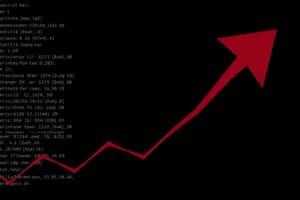Podcast
Questions and Answers
Auto Loader can resume processing from where it left off after a failure.
Auto Loader can resume processing from where it left off after a failure.
True (A)
The option Cloud files.schemaLocation allows Auto Loader to store its inferred schema.
The option Cloud files.schemaLocation allows Auto Loader to store its inferred schema.
True (A)
Copy Into command is recommended for ingesting files in the order of millions over time.
Copy Into command is recommended for ingesting files in the order of millions over time.
False (B)
Auto Loader uses the readStream and writeStream methods to function.
Auto Loader uses the readStream and writeStream methods to function.
Auto Loader automatically configures the data schema only once during initialization.
Auto Loader automatically configures the data schema only once during initialization.
Auto Loader is a less efficient method for handling data ingestion at scale compared to Copy Into.
Auto Loader is a less efficient method for handling data ingestion at scale compared to Copy Into.
The checkpointing information for data ingestion is provided by the StreamWriter location.
The checkpointing information for data ingestion is provided by the StreamWriter location.
Incremental data ingestion refers to the ability to load data from files that have not been previously processed.
Incremental data ingestion refers to the ability to load data from files that have not been previously processed.
The Copy Into command in Databricks allows for idempotent and incremental data loading.
The Copy Into command in Databricks allows for idempotent and incremental data loading.
Auto Loader can only handle a few files at a time during data ingestion.
Auto Loader can only handle a few files at a time during data ingestion.
Schema evolution allows the Copy Into command to adjust to new formats of incoming data.
Schema evolution allows the Copy Into command to adjust to new formats of incoming data.
Structured streaming is not used by Auto Loader for processing new data files.
Structured streaming is not used by Auto Loader for processing new data files.
Checkpointing in Auto Loader is used to track the ingestion process.
Checkpointing in Auto Loader is used to track the ingestion process.
The Copy Into command requires users to specify the format of the source file to load.
The Copy Into command requires users to specify the format of the source file to load.
Auto Loader processes data files more than once during ingestion.
Auto Loader processes data files more than once during ingestion.
What is the main advantage of using incremental data ingestion?
What is the main advantage of using incremental data ingestion?
Which command is specifically designed for loading data from files into Delta tables in Databricks?
Which command is specifically designed for loading data from files into Delta tables in Databricks?
How does Auto Loader ensure that each data file is processed only once?
How does Auto Loader ensure that each data file is processed only once?
What type of file formats can be specified when using the Copy Into command?
What type of file formats can be specified when using the Copy Into command?
What defines the scale of file ingestion possible with Auto Loader?
What defines the scale of file ingestion possible with Auto Loader?
Which feature of the Copy Into command allows it to adapt to incoming data changes?
Which feature of the Copy Into command allows it to adapt to incoming data changes?
What key functionality does structured streaming provide to Auto Loader?
What key functionality does structured streaming provide to Auto Loader?
What is a characteristic of the Copy Into command regarding previously loaded files?
What is a characteristic of the Copy Into command regarding previously loaded files?
What method allows Auto Loader to handle files that arrive over time?
What method allows Auto Loader to handle files that arrive over time?
When is it recommended to use the Copy Into command instead of Auto Loader?
When is it recommended to use the Copy Into command instead of Auto Loader?
What option specifies the format of the source files during Auto Loader ingestion?
What option specifies the format of the source files during Auto Loader ingestion?
What feature of Auto Loader enables it to efficiently manage large amounts of incoming data?
What feature of Auto Loader enables it to efficiently manage large amounts of incoming data?
What does Auto Loader use to store information about previously processed files?
What does Auto Loader use to store information about previously processed files?
Which of the following statements about schema inference in Auto Loader is accurate?
Which of the following statements about schema inference in Auto Loader is accurate?
What is the purpose of the option cloudFiles.schemaLocation in Auto Loader?
What is the purpose of the option cloudFiles.schemaLocation in Auto Loader?
In what scenario is Auto Loader preferred as a best practice?
In what scenario is Auto Loader preferred as a best practice?
Match the following Auto Loader features with their descriptions:
Match the following Auto Loader features with their descriptions:
Match the conditions for using Auto Loader and Copy Into command:
Match the conditions for using Auto Loader and Copy Into command:
Match the Auto Loader options with their functionality:
Match the Auto Loader options with their functionality:
Match the Auto Loader processes with their benefits:
Match the Auto Loader processes with their benefits:
Match the terms related to data processing in Databricks:
Match the terms related to data processing in Databricks:
Match the benefits of using Auto Loader with the scenarios they apply to:
Match the benefits of using Auto Loader with the scenarios they apply to:
Match the following terms from the ingestion process with their definitions:
Match the following terms from the ingestion process with their definitions:
Match the Auto Loader methods with their specific actions:
Match the Auto Loader methods with their specific actions:
Match the following data ingestion methods with their key features:
Match the following data ingestion methods with their key features:
Match the following terms with their definitions:
Match the following terms with their definitions:
Match the following components with their roles in the data ingestion process:
Match the following components with their roles in the data ingestion process:
Match the following scenarios with the appropriate data ingestion method:
Match the following scenarios with the appropriate data ingestion method:
Match the following features with their corresponding ingestion methods:
Match the following features with their corresponding ingestion methods:
Match the following file types with their usage in data ingestion:
Match the following file types with their usage in data ingestion:
Match the following descriptors with the appropriate ingestion benefits:
Match the following descriptors with the appropriate ingestion benefits:
Match the following commands with their operational characteristics:
Match the following commands with their operational characteristics:
Flashcards are hidden until you start studying
Study Notes
Incremental Data Ingestion in Databricks
- Incremental data ingestion refers to loading only new files since the last data ingestion, avoiding the need to reprocess previously loaded files.
Methods for Incremental Data Ingestion
- Databricks offers two primary methods: Copy Into command and Auto Loader.
Copy Into Command
- The Copy Into command allows loading data from a specified file location into a Delta table idempotently and incrementally.
- Each execution of Copy Into loads only new files while skipping previously loaded ones.
- Command structure:
COPY INTO target_table FROM source_location. - Users specify the source file format (e.g., CSV, Parquet) and relevant options, such as headers or delimiters.
- Options include schema evolution to adapt to incoming data changes.
Auto Loader
- Auto Loader utilizes Spark Structured Streaming for efficient real-time ingestion of new data files.
- Capable of handling billions of files and can scale to process millions of files per hour.
- Employs checkpointing to manage the ingestion process and store metadata of discovered files, ensuring exactly-once processing.
- If a failure occurs, Auto Loader can resume from the last checkpoint.
- Utilizes
readStreamandwriteStreammethods for data processing. - The
cloudFilesformat is used for StreamReader, and the source location is specified to detect newly arrived files. - Automatically configures the schema of incoming data, detecting updates in fields.
- To store the inferred schema location, use the
cloud_files.schemaLocationoption, which can be the same as the checkpoint location.
Choosing Between Auto Loader and Copy Into
- Use Copy Into command for ingesting data in the range of thousands of files.
- Opt for Auto Loader when dealing with millions or more files to enhance efficiency through batch processing.
- Databricks recommends Auto Loader as best practice for ingesting data from cloud object storage.
Incremental Data Ingestion in Databricks
- Incremental data ingestion refers to loading only new files since the last data ingestion, avoiding the need to reprocess previously loaded files.
Methods for Incremental Data Ingestion
- Databricks offers two primary methods: Copy Into command and Auto Loader.
Copy Into Command
- The Copy Into command allows loading data from a specified file location into a Delta table idempotently and incrementally.
- Each execution of Copy Into loads only new files while skipping previously loaded ones.
- Command structure:
COPY INTO target_table FROM source_location. - Users specify the source file format (e.g., CSV, Parquet) and relevant options, such as headers or delimiters.
- Options include schema evolution to adapt to incoming data changes.
Auto Loader
- Auto Loader utilizes Spark Structured Streaming for efficient real-time ingestion of new data files.
- Capable of handling billions of files and can scale to process millions of files per hour.
- Employs checkpointing to manage the ingestion process and store metadata of discovered files, ensuring exactly-once processing.
- If a failure occurs, Auto Loader can resume from the last checkpoint.
- Utilizes
readStreamandwriteStreammethods for data processing. - The
cloudFilesformat is used for StreamReader, and the source location is specified to detect newly arrived files. - Automatically configures the schema of incoming data, detecting updates in fields.
- To store the inferred schema location, use the
cloud_files.schemaLocationoption, which can be the same as the checkpoint location.
Choosing Between Auto Loader and Copy Into
- Use Copy Into command for ingesting data in the range of thousands of files.
- Opt for Auto Loader when dealing with millions or more files to enhance efficiency through batch processing.
- Databricks recommends Auto Loader as best practice for ingesting data from cloud object storage.
Incremental Data Ingestion in Databricks
- Incremental data ingestion refers to loading only new files since the last data ingestion, avoiding the need to reprocess previously loaded files.
Methods for Incremental Data Ingestion
- Databricks offers two primary methods: Copy Into command and Auto Loader.
Copy Into Command
- The Copy Into command allows loading data from a specified file location into a Delta table idempotently and incrementally.
- Each execution of Copy Into loads only new files while skipping previously loaded ones.
- Command structure:
COPY INTO target_table FROM source_location. - Users specify the source file format (e.g., CSV, Parquet) and relevant options, such as headers or delimiters.
- Options include schema evolution to adapt to incoming data changes.
Auto Loader
- Auto Loader utilizes Spark Structured Streaming for efficient real-time ingestion of new data files.
- Capable of handling billions of files and can scale to process millions of files per hour.
- Employs checkpointing to manage the ingestion process and store metadata of discovered files, ensuring exactly-once processing.
- If a failure occurs, Auto Loader can resume from the last checkpoint.
- Utilizes
readStreamandwriteStreammethods for data processing. - The
cloudFilesformat is used for StreamReader, and the source location is specified to detect newly arrived files. - Automatically configures the schema of incoming data, detecting updates in fields.
- To store the inferred schema location, use the
cloud_files.schemaLocationoption, which can be the same as the checkpoint location.
Choosing Between Auto Loader and Copy Into
- Use Copy Into command for ingesting data in the range of thousands of files.
- Opt for Auto Loader when dealing with millions or more files to enhance efficiency through batch processing.
- Databricks recommends Auto Loader as best practice for ingesting data from cloud object storage.
Studying That Suits You
Use AI to generate personalized quizzes and flashcards to suit your learning preferences.