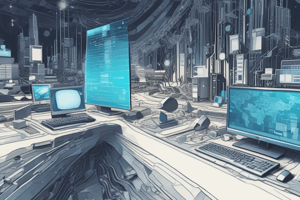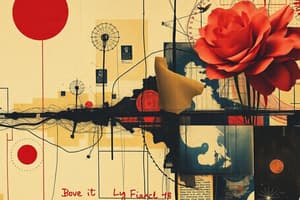Podcast
Questions and Answers
Before removing any object from a database, it is recommended to create a backup of the data.
Before removing any object from a database, it is recommended to create a backup of the data.
True (A)
Testing the removal of objects in a production environment is advised to ensure that the change doesn't break any existing functionality.
Testing the removal of objects in a production environment is advised to ensure that the change doesn't break any existing functionality.
False (B)
When removing an object that other users rely on, there is no need to communicate with them about the change.
When removing an object that other users rely on, there is no need to communicate with them about the change.
False (B)
Creating a change log to keep track of database changes is not necessary when removing objects.
Creating a change log to keep track of database changes is not necessary when removing objects.
It is safe to remove objects without confirming any prompts that appear during the removal process.
It is safe to remove objects without confirming any prompts that appear during the removal process.
Removing foreign key constraints when deleting interconnected objects can help maintain data consistency.
Removing foreign key constraints when deleting interconnected objects can help maintain data consistency.
Removing database objects is only about adding data, not about maintaining data integrity and organization over time.
Removing database objects is only about adding data, not about maintaining data integrity and organization over time.
Data normalization is a reason for removing database objects.
Data normalization is a reason for removing database objects.
Removing objects from a database can negatively impact performance.
Removing objects from a database can negatively impact performance.
Deleting unnecessary database objects can increase the attack surface for security breaches.
Deleting unnecessary database objects can increase the attack surface for security breaches.
Minimizing maintenance efforts is not a benefit of removing outdated database objects.
Minimizing maintenance efforts is not a benefit of removing outdated database objects.
Before removing database objects, it is important to understand the implications of the action and follow best practices.
Before removing database objects, it is important to understand the implications of the action and follow best practices.
Flashcards are hidden until you start studying
Study Notes
Removing Database Objects: A Guide to Cleaning Up Your Data Storage
When working with databases, it's not just about adding data but also maintaining the integrity and organization of that data over time. This includes removing objects that are no longer needed or have become obsolete. In this article, we'll explore the concept of removing database objects, covering reasons for removal, best practices, and the steps to take when deleting objects from your database.
Motivation for Removing Database Objects
Database objects can include tables, views, stored procedures, functions, triggers, indices, and more. There are several reasons why you might want to remove these objects:
- Data normalization: As with data itself, removing redundant or overly complex objects can streamline your database structure, making it easier to manage and more resilient to changes.
- Improving performance: By removing unused, redundant, or outdated objects, you may see performance improvements because the database has fewer objects to maintain and query.
- Reducing security risks: Removing unnecessary objects can decrease the attack surface for potential security breaches.
- Minimizing maintenance efforts: Deleting unused or outdated objects reduces the amount of effort and resources needed for database maintenance.
Best Practices
Before removing database objects, ensure you understand the implications of the action and follow these best practices:
- Backup your data: Before removing any object, create a backup of your database to prevent any potential loss of data in case something goes wrong.
- Test the change: Before implementing the change in the production environment, test the removal of objects in a development or staging environment to ensure that the change doesn't break any existing functionality.
- Communicate with users: If you're removing an object that other users rely on, ensure they know about the change beforehand and provide them with an alternative solution if necessary.
- Document the change: Keep track of changes to your database in a change log to make it easier to roll back changes if needed and to provide an audit trail for compliance purposes.
Steps to Remove Database Objects
The exact steps to remove an object from a database vary depending on the database management system (DBMS) you're using. However, the general process remains the same:
-
Connect to the database using a DBMS-specific client or tool (e.g., SQL Server Management Studio, MySQL Workbench, psql, etc.)
-
Use the
DROPstatement to remove the object. For example, to drop a table, use the following SQL command:DROP TABLE my_table; -
Confirm any prompts that appear asking if you wish to proceed with the removal.
Always use caution when removing objects because doing so can be irreversible. Before dropping an object, ensure it's no longer in use by other database objects or applications.
Additional Considerations
In some cases, you might need to remove objects that are interconnected or in a foreign key relationship. In these cases, consider the following steps:
- Remove foreign key constraints referencing the object you wish to remove.
- Remove the object.
- Re-create the foreign key constraints.
This process ensures that the data in the foreign key tables remains consistent and that you're not left with orphaned data.
Conclusion
Removing database objects is an essential part of database maintenance that can significantly improve performance, reduce security risks, and minimize maintenance efforts. By following best practices and understanding the implications of removing objects, you can manage your database more effectively and efficiently. Keep in mind that before deleting any object, always create a backup of your data and test the change in a non-production environment.
Studying That Suits You
Use AI to generate personalized quizzes and flashcards to suit your learning preferences.