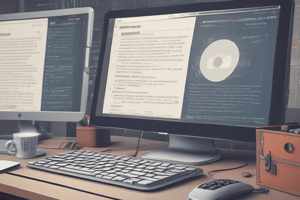Podcast
Questions and Answers
What is the purpose of the COMMIT statement in a database transaction?
What is the purpose of the COMMIT statement in a database transaction?
- To log the transaction in the journal.
- To undo all changes made during the transaction.
- To initiate a new transaction.
- To finalize and make changes permanent. (correct)
Which function is necessary for users to manage their accounts effectively?
Which function is necessary for users to manage their accounts effectively?
- A function to delete old transaction records.
- A function to create new accounts.
- A function to reset account passwords.
- A function to view account balances. (correct)
What happens if the transaction fails after the BEGIN TRANSACTION statement?
What happens if the transaction fails after the BEGIN TRANSACTION statement?
- The ROLLBACK statement is executed to undo changes. (correct)
- The changes are saved permanently.
- The user is prompted to retry the transaction.
- The changes are recorded in the transaction journal.
Which task is NOT mentioned as a requirement for the banking system interface?
Which task is NOT mentioned as a requirement for the banking system interface?
What is the main role of functions in the development of the banking system?
What is the main role of functions in the development of the banking system?
What is the primary purpose of a Database Management System (DBMS)?
What is the primary purpose of a Database Management System (DBMS)?
Which of the following commands is NOT a Data Definition Language (DDL) command in SQL?
Which of the following commands is NOT a Data Definition Language (DDL) command in SQL?
In PL/SQL, what does a 'WHILE LOOP' require before executing the enclosed code?
In PL/SQL, what does a 'WHILE LOOP' require before executing the enclosed code?
What is the function of the SYSDATE() in SQL?
What is the function of the SYSDATE() in SQL?
Which of the following is NOT a characteristic of an exception in PL/SQL?
Which of the following is NOT a characteristic of an exception in PL/SQL?
What is the outcome of the TRUNCATE command compared to the DELETE command in SQL?
What is the outcome of the TRUNCATE command compared to the DELETE command in SQL?
Which of the following statements about mapping cardinalities is correct?
Which of the following statements about mapping cardinalities is correct?
Which function does ROUND() serve in SQL?
Which function does ROUND() serve in SQL?
What is the primary purpose of user-defined exceptions in PL/SQL?
What is the primary purpose of user-defined exceptions in PL/SQL?
Which statement correctly describes an explicit cursor in PL/SQL?
Which statement correctly describes an explicit cursor in PL/SQL?
In MongoDB, what does the CAP theorem mainly address?
In MongoDB, what does the CAP theorem mainly address?
Which option describes a key-value store database?
Which option describes a key-value store database?
How can an explicit cursor be created in PL/SQL?
How can an explicit cursor be created in PL/SQL?
Which command is NOT typically associated with CRUD operations in MongoDB?
Which command is NOT typically associated with CRUD operations in MongoDB?
Which of the following accurately defines the need for NoSQL databases?
Which of the following accurately defines the need for NoSQL databases?
When re-raising an exception in PL/SQL, which syntax is correct?
When re-raising an exception in PL/SQL, which syntax is correct?
Flashcards are hidden until you start studying
Study Notes
Database Management Systems (DBMS)
- Entity: A real-world object that needs to be represented in a database. An example is a person, a car, or a book.
- Entity Set: A group of entities of the same type.
- Purpose of DBMS: To manage and organize data efficiently, providing features for storing, retrieving, and manipulating data.
- SQL DDL Commands:
- CREATE TABLE: Defines the structure of a new table. Syntax:
CREATE TABLE table_name (column_name data_type, ...); - ALTER TABLE: modifies the structure of an existing table. Syntax:
ALTER TABLE table_name ADD column_name data_type; - DROP TABLE: Deletes a table and all its data. Syntax:
DROP TABLE table_name; - CREATE INDEX: Creates an index to speed up data retrieval. Syntax:
CREATE INDEX index_name ON table_name (column_name); - DROP INDEX: Deletes an index. Syntax:
DROP INDEX index_name; - TRUNCATE TABLE: Removes all rows from a table but keeps the table structure. Syntax:
TRUNCATE TABLE table_name;
- CREATE TABLE: Defines the structure of a new table. Syntax:
- Instance: A specific instance of a database at a given point in time.
- Schema: The logical structure of a database, defining the tables, columns, and relationships, without any actual data.
- Role of Database Manager:
- Design and Development: Create and modify database structure to meet user requirements.
- Security and Access Control: Implement security measures to protect sensitive data.
- Performance Monitoring and Optimization: Ensure the database performs efficiently and effectively.
- Character Handling Functions in SQL:
- UPPER(): Converts text to uppercase.
- LOWER(): Converts text to lowercase.
- SUBSTR(): Extracts a specific substring from a string.
- Purpose of SYSDATE() and ROUND() in SQL:
- SYSDATE(): Returns the current date and time.
- ROUND(): Rounds a numeric value to a specified number of decimal places.
- Duties of a Database Administrator (DBA):
- Database Design and Implementation: Create and maintain the database structure to meet user needs.
- Security and Access Control: Manage user privileges and ensure data security.
- Performance Monitoring and Tuning: Analyze and optimize database performance, troubleshooting and resolving issues.
- Attribute: A characteristic or property of an entity. Examples: Name, Age, Address.
- Entity: A distinguishable object in the real world.
- DDL Statements (Data Definition Language):
- CREATE: Creates tables, indexes, views, etc.
- ALTER: Alters the structure of database objects.
- DROP: Deletes database objects.
- TRUNCATE: Removes all rows from a table.
- COMMENT: Adds comments to database objects.
- Difference between TRUNCATE and DELETE:
- Both remove data but differently.
- TRUNCATE: Faster, removes all rows but keeps the structure, cannot be rolled back.
- DELETE: Removes specific rows based on conditions, can be rolled back, and takes more time especially with large datasets.
Database System Structure
- Database Users: Interact with the database through applications.
- Database Applications: Software that allows users to access and manipulate database data.
- Database Management System (DBMS): Software responsible for managing the database.
- Database: A collection of related data stored and organized for efficient access.
- Storage Manager: Manages the physical storage of data on the disk.
Relational Database Management Systems (RDBMS)
- Codd's Twelve Rules: Set of principles defining what constitutes a true relational database management system.
- Normalization: Process of organizing data in a database to reduce data redundancy and improve data integrity. It follows normal forms like:
- First Normal Form (1NF): Eliminates repeating groups of data.
- Second Normal Form (2NF): Must be in 1NF and all non-key attributes must depend on the entire primary key.
- Third Normal Form (3NF): Must be in 2NF and all non-key attributes must depend only on the primary key, not other non-key attributes.
- Boyce-Codd Normal Form (BCNF): Must be in 3NF and all determinants must be candidate keys.
- Fourth Normal Form (4NF): Must be in 3NF and all multi-valued dependencies must be eliminated.
- Fifth Normal Form (5NF): Must be in 4NF and all join dependencies must be eliminated.
SQL Transaction Control
- Transaction: A logical unit of work that performs one or more operations on the database.
- COMMIT: Makes all changes made within a transaction permanent.
- ROLLBACK: Reverts all changes made within a transaction.
- SAVEPOINT: Sets a marker point within a transaction to allow reversible rollback to that point.
- SET TRANSACTION ISOLATION LEVEL: Controls the degree of isolation between transactions.
SQL Data Types
- VARCHAR: Variable-length character string. Example:
VARCHAR(255)allows a string up to 255 characters. - CHAR: Fixed-length character string. Example:
CHAR(10)always stores a 10-character string, padding with spaces if necessary. - NUMBER: Represents numeric values. Example:
NUMBER(10,2)allows a 10-digit number with 2 decimal places. - DATE: Represents date values in the format YYYY-MM-DD.
- TIMESTAMP: Represents date and time values in the format YYYY-MM-DD HH24:MI:SS.
Specialization and Aggregation
- Specialization: Creating a subtype of an existing entity type with additional attributes. Example: Creating a 'Student' entity type as a specialization of the 'Person' entity type.
- Aggregation: Defining a relationship between an entity and a group of other entities. Example: A 'Department' entity type can aggregate a group of 'Employee' entities.
Granting and Revoking Privileges in SQL
- GRANT: Allows users to grant privileges to other users. Syntax:
GRANT privilege ON object TO user; - REVOKE: Removes privileges granted to users. Syntax:
REVOKE privilege ON object FROM user;
Subqueries in SQL
- Subquery: A query nested inside another query.
- Purpose: To retrieve data based on the results of another query.
- Syntax:
SELECT column_name FROM table_name WHERE condition (SELECT ... FROM ... WHERE ...);
Data Abstraction
- Physical Level: The lowest level of abstraction, defining how data is physically stored on the disk.
- Conceptual Level: The logical level, defining the entities, attributes, and relationships in the database.
- View Level: The highest level of abstraction, providing simplified views of the data for specific user needs.
String Functions in SQL
- LENGTH(): Returns the length of a string.
- CONCAT(): Joins two strings together.
- SUBSTR(): Extracts a substring from a string.
- REPLACE(): Replaces occurrences of one string with another.
Mapping Cardinalities
- Cardinality: Represents the number of instances of one entity that can be related to the number of instances of another entity.
- One-to-One: 1 entity instance related to 1 instance of another entity.
- One-to-Many: 1 entity instance related to multiple instances of another entity.
- Many-to-One: Multiple entity instances related to 1 instance of another entity.
- Many-to-Many: Multiple entity instances related to multiple instances of another entity.
Transaction Control Language (TCL) Statements in SQL
- COMMIT: Makes changes permanent.
- ROLLBACK: Reverts changes to a previous state.
- SAVEPOINT: Sets a marker point within a transaction to allow rollback to that point.
- SET TRANSACTION ISOLATION LEVEL: Specifies the level of isolation between transactions.
PL/SQL (Procedural Language/SQL)
- PL/SQL Block Structure:
- DECLARE Section: Declares variables and constants.
- BEGIN Section: Contains the executable statements.
- EXCEPTION Section: Handles errors and exceptions.
- PL/SQL Features:
- Procedural: Allows writing code with procedures, functions, and loops.
- Data Manipulation: Work with data using SQL commands.
- Error Handling: Control exceptions.
- Modular: Organizes code into reusable components.
- Integration with SQL: Seamlessly integrates with SQL queries.
- Security: Provides features for controlled access and privilege management.
Procedure Subprogram Unit in PL/SQL
- Characteristics:
- Reusable: Can be called multiple times.
- Parameter Handling: Accepts input values and can return output values.
- No Direct Return Values: Typically perform actions but don't return data directly, use
OUTparameters if needed.
Input and Output Statements in PL/SQL
- INPUT:
INparameters pass values to the subprogram. - OUTPUT:
OUTparameters return values from the subprogram.
LOOP Statements in PL/SQL
- LOOP: Endless loop until explicitly exited.
- WHILE LOOP: Executes a block of code while a condition is true. Syntax:
WHILE condition LOOP ... END LOOP; - FOR LOOP: Executes a block of code for a specified number of iterations. Syntax:
FOR counter IN [start_value .. end_value] LOOP ... END LOOP; - EXIT: Exits from a loop.
PL/SQL Subprogram
- A self-contained unit of code that performs a specific function or task.
Reversing a Number in PL/SQL
DECLARE
num NUMBER := 12345;
rev NUMBER := 0;
temp NUMBER;
BEGIN
temp := num;
WHILE temp > 0 LOOP
rev := (rev * 10) + (temp MOD 10);
temp := temp / 10;
END LOOP;
DBMS_OUTPUT.PUT_LINE('Reversed number: ' || rev);
END;
/
- This code takes a number, extracts each digit from right to left, builds the reversed number, and prints the result.
PL/SQL Numeric Data Types
- NUMBER: Stores numeric values, default precision is 38 digits.
- INTEGER: Stores integer values.
- DECIMAL: Stores numeric values with decimal points, specified precision and scale.
- FLOAT: Stores floating-point numbers with variable precision.
- BINARY_FLOAT: Stores floating-point numbers in binary format (IEEE 754 standard) with 32-bit precision.
- BINARY_DOUBLE: Stores floating-point numbers in binary format (IEEE 754 standard) with 64-bit precision.
CASE and GOTO Statements in PL/SQL
- CASE Statement: Provides conditional execution based on different cases. Syntax:
CASE expression WHEN value1 THEN ... WHEN value2 THEN ... ELSE ... END CASE; - GOTO Statement: Transfers program execution to a labeled block of code.
- Important Note: Using GOTO can often lead to less readable and maintainable code. Best practices generally advise against using GOTO when possible.
Variable Scope and Visibility in PL/SQL
- Scope: Defines the region of a program where a variable is accessible and valid.
- Visibility: Determines whether other program units can use the variable.
- Local Variables: Declared within a block and only accessible inside that block.
- Global Variables: Defined outside of all PL/SQL blocks and accessible within the current schema.
Comparison Operators in PL/SQL
- =: Equal to.
- !=: Not equal to.
- >: Greater than.
- <: Less than.
- >=: Greater than or equal to.
- <=: Less than or equal to.
Exceptions in PL/SQL
- Exception: An exceptional condition that disrupts the normal flow of program execution.
- Error Handling: Used to prevent the termination of a program due to errors.
User-Defined Exceptions in PL/SQL
- Purpose: Define custom exceptions for specific error handling scenarios.
- Syntax:
DECLARE exception_name EXCEPTION; ... WHEN exception_name THEN ... END;
Implicit and Explicit Cursors
- Implicit Cursor: Automatically created by SQL commands like INSERT, UPDATE, and DELETE.
- Explicit Cursor: Created manually by the programmer to control the retrieval and processing of multiple rows of data. Syntax:
DECLARE cursor_name CURSOR FOR SELECT ... FROM ...;
Life Cycle of a Cursor
- Open: Opens the cursor and positions it at the first row.
- Fetch: Fetches a row from the cursor into variables.
- Close: Releases resources associated with the cursor.
Triggers in PL/SQL
- Triggers: Stored PL/SQL procedures that are automatically executed in response to certain events or actions on a database table.
- Advantages:
- Data Integrity: Enforce data consistency and rules.
- Auditing: Keep track of changes to data.
- Business Logic: Enforce business rules.
NoSQL (Not Only SQL)
- MongoDB: A popular NoSQL database that uses a document-oriented data model.
- CAP Theorem: A fundamental theorem that states that a distributed database system can only satisfy two out of three properties: Consistency, Availability, and Partition Tolerance.
- Advantages of MongoDB:
- Scalability: Can handle large amounts of data.
- Flexibility: Allows for flexible data structures.
- High Performance: Designed for fast read and write operations.
- Ease of Use: Has a simple API and is relatively easy to learn.
NoSQL vs RDBMS
- NoSQL:
- Document-oriented, key-value, graph, or wide column storage.
- Focus on scalability, flexibility, and performance.
- Less strict schema, better for handling unstructured data.
- Ideal for web applications, social media, and big data analytics.
- RDBMS:
- Tabular data model with structured rows and columns.
- Focus on transaction integrity, consistency, and data relationships.
- Strong schema, well-suited for structured data.
- Ideal for business applications, financial systems, and inventory management.
CRUD Operations in MongoDB
- Create:
insertOne(),insertMany(): Creates documents in a collection. - Read:
findOne(),find(): Retrieves documents from a collection. - Update:
updateOne(),updateMany(): Modifies existing documents. - Delete:
deleteOne(),deleteMany(): Deletes documents from a collection.
Key-Value Stores
- Data Model: Simple key-value pairs.
- Examples: Redis, Memcached
- Use Cases: Caching, Session management, in-memory data storage.
Banking System Application
- Table Structure:
- Savings Account:
account_id,account_holder,balance. - Current Account:
account_id,account_holder,balance. - Transaction Journal:
transaction_id,transaction_type,from_account,to_account,amount,transaction_date.
- Savings Account:
- Transaction Logic:
- Transfer Funds:
- Begin a transaction.
- Debit the savings account.
- Credit the current account.
- Record the transaction in the Transaction Journal.
- Commit the transaction or Rollback if there's an error.
- Transfer Funds:
- Data Integrity:
- Using COMMIT/ROLLBACK ensures that all changes are completed successfully, or if any part fails, the database is rolled back to its previous state.
Joining Three Tables in SQL
- Purpose: Combine data from multiple tables based on related keys.
- Syntax (using JOIN):
SELECT column1, column2, ... FROM table1 JOIN table2 ON table1.key1 = table2.key2 JOIN table3 ON table2.key2 = table3.key3; - Example: To get customer information, orders, and order details:
SELECT c.cust_name, o.order_id, od.item_name, od.quantity FROM customers c JOIN orders o ON c.cust_id = o.cust_id JOIN order_details od ON o.order_id = od.order_id;
Studying That Suits You
Use AI to generate personalized quizzes and flashcards to suit your learning preferences.