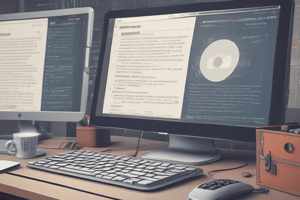Podcast
Questions and Answers
What is the primary focus of the conceptual schema?
What is the primary focus of the conceptual schema?
- User-specific views
- Physical data storage
- Optimization and performance
- High-level database structure (correct)
The external schema impacts database storage.
The external schema impacts database storage.
False (B)
What do you create for a weak entity in a database?
What do you create for a weak entity in a database?
A table that includes the primary key of the strong entity as a foreign key and a composite primary key.
In a 1:M relationship, the primary key of the 'one' side is added as a foreign key in the ______ side.
In a 1:M relationship, the primary key of the 'one' side is added as a foreign key in the ______ side.
Match the following relationships with their corresponding description:
Match the following relationships with their corresponding description:
What is the appropriate SQL command to increase Bob's salary by $5000?
What is the appropriate SQL command to increase Bob's salary by $5000?
A FULL OUTER JOIN returns only the matched records from both tables.
A FULL OUTER JOIN returns only the matched records from both tables.
What is the primary key in the employees table?
What is the primary key in the employees table?
The SQL command to delete an employee with the name 'Diana' is _____ employees WHERE name = 'Diana'.
The SQL command to delete an employee with the name 'Diana' is _____ employees WHERE name = 'Diana'.
Match the SQL command to its purpose:
Match the SQL command to its purpose:
Flashcards are hidden until you start studying
Study Notes
Database Creation and Usage
CREATE DATABASE company_db;creates a new database named "company_db"USE company_db;selects the "company_db" database for use
Relational Database: Employees and Departments
CREATE TABLE employees ...sets up theemployeestable with columns:id,name,position,salary,department_idCREATE TABLE departments ...sets up thedepartmentstable with columns:id,department_namePRIMARY KEY (id)defines the primary key for each tabledepartment_idin theemployeestable is a foreign key referencing thedepartmentstable, establishing a relationship
Populate Tables with Data
INSERT INTO departments ...adds records to thedepartmentstableINSERT INTO employees ...adds records to theemployeestable, including department IDs to connect employees
Retrieve Data: SELECT Statement
SELECT * FROM employees;retrieves all data from theemployeestableSELECT name, position, salary FROM employees WHERE salary > 55000;retrieves data from theemployeestable with a salary greater than 55000.
Update Data: UPDATE Statement
UPDATE employees SET salary = salary + 5000 WHERE name = 'Bob';updates the salary of employee "Bob" by adding 5000.
Delete Data: DELETE Statement
DELETE FROM employees WHERE name = 'Diana';deletes the record of employee "Diana".
Aggregate Functions and Grouping
SELECT department_id, COUNT(*) AS employee_count FROM employees GROUP BY department_id;groups employees by department and counts the number of employees in each
String Matching: LIKE Operator
SELECT name FROM employees WHERE name LIKE 'A%';retrieves employee names starting with 'A'
Joins: Combining Data from Multiple Tables
INNER JOIN: retrieves records matchingdepartment_idbetweenemployeesanddepartmentstablesLEFT JOIN: retrieves all records fromemployees, including any without matching departmentsRIGHT JOIN: retrieves all records fromdepartments, including any without matching employeesFULL OUTER JOIN: retrieves all records from both tables, combining matching and non-matching entriesCROSS JOIN: retrieves a Cartesian product of all combinations of employees and departmentsSEMI JOIN: retrieves employees with a matching departmentANTI JOIN: retrieves employees without a matching department
Order Results: ORDER BY Clause
SELECT name, salary FROM employees ORDER BY salary DESC;sorts employee records by salary in descending order
Pagination: LIMIT and OFFSET
SELECT name, position, salary FROM employees ORDER BY salary DESC LIMIT 2 OFFSET 1;retrieves the second employee in the sorted result
Generalized SQL Pattern for Division
- The pattern is used to implement the division operator in SQL
- SELECT A.attribute FROM A JOIN Relation ON A.attribute = Relation.attribute GROUP BY A.attribute HAVING COUNT(DISTINCT Relation.attribute) = (SELECT COUNT(*) FROM B)
- Where:
Ais the entity you are dividingA.attributeis the attribute of the entity you are dividingRelationis the relation used for divisionBis the specific relation involvingA
- This general pattern works for various types of divisions in SQL
Studying That Suits You
Use AI to generate personalized quizzes and flashcards to suit your learning preferences.