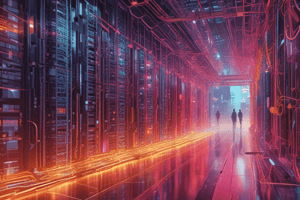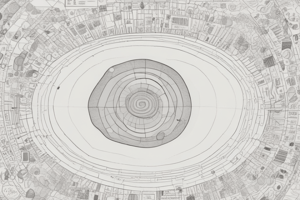Podcast
Questions and Answers
What is the primary purpose of a buffer in the context of operating systems?
What is the primary purpose of a buffer in the context of operating systems?
- To store documents permanently
- To temporarily hold items waiting for transfer (correct)
- To execute running applications
- To increase processing speed of the CPU
What is the term used for the process of queuing documents before they are printed?
What is the term used for the process of queuing documents before they are printed?
- Buffering
- Caching
- Spooling (correct)
- Paging
Which component is responsible for managing the queue of documents waiting to be printed?
Which component is responsible for managing the queue of documents waiting to be printed?
- Job scheduler
- Print spooler (correct)
- Print server
- Document manager
Which of the following statements is true regarding buffers and spooling in operating systems?
Which of the following statements is true regarding buffers and spooling in operating systems?
What role does the operating system play in managing buffers for output devices?
What role does the operating system play in managing buffers for output devices?
What term describes the action of sending documents to a buffer instead of directly to the printer?
What term describes the action of sending documents to a buffer instead of directly to the printer?
What does a print spooler do?
What does a print spooler do?
In an operating system, what occurs when devices become idle?
In an operating system, what occurs when devices become idle?
Which of the following best describes a buffer?
Which of the following best describes a buffer?
How do multiple documents typically line up when being printed?
How do multiple documents typically line up when being printed?
Flashcards
Buffer
Buffer
A temporary storage area in memory or storage for items waiting to be transferred to or from a device.
Spooling
Spooling
A process of sending items to a buffer before sending them to a device.
Print Spooler
Print Spooler
A program managing print jobs that queues documents.
Buffer use in OS
Buffer use in OS
Signup and view all the flashcards
Queue
Queue
Signup and view all the flashcards
What is buffering?
What is buffering?
Signup and view all the flashcards
Why use buffers?
Why use buffers?
Signup and view all the flashcards
What is a print spooler?
What is a print spooler?
Signup and view all the flashcards
How does spooling work?
How does spooling work?
Signup and view all the flashcards
Study Notes
Data Transfer Between Storage and Memory
- Operating systems use buffers to temporarily hold data while devices are idle.
- A buffer is a segment of memory or storage area used for holding items awaiting transfer between input/output devices.
- Spooling is an operating system process that uses a buffer to store documents waiting to be printed.
- Print spooling intercepts documents from the operating system, placing them in a queue within the buffer.
- Multiple documents can be queued in a buffer for printing.
- A print spooler is a program that manages the queue of print jobs.
Studying That Suits You
Use AI to generate personalized quizzes and flashcards to suit your learning preferences.
Description
Explore the mechanisms of data transfer between storage and memory in operating systems. This quiz covers concepts like buffers, spooling, and print job management that are essential for understanding how devices interact within a computer system.