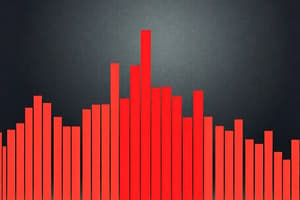Podcast
Questions and Answers
What is the primary purpose of diagrams in data presentation?
What is the primary purpose of diagrams in data presentation?
- Show trends over time
- Divide a circle into sections
- Present relationships between data elements (correct)
- Represent numerical data visually
Which type of graph is best suited for comparing discrete values using bars?
Which type of graph is best suited for comparing discrete values using bars?
- Scatter Plots
- Line Graphs
- Bar Graphs (correct)
- Pie Charts
What do organization charts primarily display?
What do organization charts primarily display?
- Numerical data with data points
- Reporting relationships in an organization (correct)
- Trends over time
- Relationships between data elements
In data presentation, what do scatter plots specifically display?
In data presentation, what do scatter plots specifically display?
Which type of chart is used to show the proportions of different categories?
Which type of chart is used to show the proportions of different categories?
What is the main purpose of using graphs in data presentation?
What is the main purpose of using graphs in data presentation?
What is the main difference between continuous data and discrete data?
What is the main difference between continuous data and discrete data?
What is an example of nominal data?
What is an example of nominal data?
When selecting a chart type, what should you consider?
When selecting a chart type, what should you consider?
What is the purpose of organizing data before creating a chart?
What is the purpose of organizing data before creating a chart?
Why is it important to avoid misleading charts?
Why is it important to avoid misleading charts?
What is a characteristic of ordinal data?
What is a characteristic of ordinal data?
Flashcards are hidden until you start studying
Study Notes
Data Presentation: Unveiling Your Data's Story
Data Presentation is the art of conveying information in a clear, concise, and visually appealing manner. By using diagrams, graphs, and various methods, we can transform raw numbers and statistics into a form that is easy for people to understand and interpret. In this article, we'll dive deeper into the world of data presentation, looking at diagrams, graphs, and the different types of data they represent.
Diagrams and Graphs
Diagrams and graphs are visual tools that help us understand data. They are not the same thing. Diagrams present relationships and connections between data elements, while graphs display numerical data in the form of points, lines, or bars.
Diagrams:
- Flowcharts: Represent a sequence of steps visually, showing the flow of a process, algorithm, or workflow.
- Organization Charts: Display the structure of an organization, showing reporting relationships between different departments or roles.
Graphs:
- Bar Graphs: Use vertical or horizontal bars to compare discrete values.
- Pie Charts: Divide a circle into sections, showing the proportions of different categories.
- Line Graphs: Show trends over time by connecting data points with lines.
- Scatter Plots: Display the relationship between two numerical variables, with each pair of values represented as a point.
Types of Data
Data can be divided into four main types:
-
Quantitative Data: Numerical data that can be measured and analyzed. It can be further divided into:
- Numerical Data: Continuous data, like temperature or height, that can have any value within a range (e.g., real numbers).
- Discrete Data: Countable data, like the number of apples in a basket or the number of students in a classroom, that can only take specific values (e.g., integers).
-
Qualitative Data: Non-numerical data that describes categories or attributes, like color or gender. It can be further divided into:
- Nominal Data: Data that is grouped into categories without any implicit order or meaning (e.g., states in the United States).
- Ordinal Data: Data that is grouped into categories with an implied order but no specific numerical meaning (e.g., satisfaction ratings).
Methods of Data Presentation
-
Choose the Right Chart Type: Select a chart that best fits your data and message. For example, use a bar chart for comparing categories and a line graph for showing trends over time.
-
Organize Data: Group similar data together and eliminate unnecessary detail. For instance, combine several small categories into a single "other" category to keep your chart clean and uncluttered.
-
Use Clear and Concise Labels: Label your axes, data points, and chart title clearly and concisely. For example, use "Age" instead of "Years Old" for the x-axis.
-
Use Color and Contrast: Emphasize important data points by using color, size, or contrast. For example, use different colors for each category in a bar chart to make it easier to compare them.
-
Avoid Overcrowding: Keep your chart clean and uncluttered by limiting the number of data points and avoiding unnecessary detail.
-
Avoid Misleading Charts: Make sure your chart accurately represents the data and doesn't mislead viewers. For example, avoid using charts with misleading scales or exaggerated proportions.
In summary, data presentation is an essential skill that allows us to communicate complex information in a clear, concise, and visually appealing manner. By understanding the different types of diagrams and graphs, as well as the different types of data, we can choose the right chart type and methods to convey our message effectively. Remember to always keep your charts clean, concise, and free from misleading information.
Studying That Suits You
Use AI to generate personalized quizzes and flashcards to suit your learning preferences.