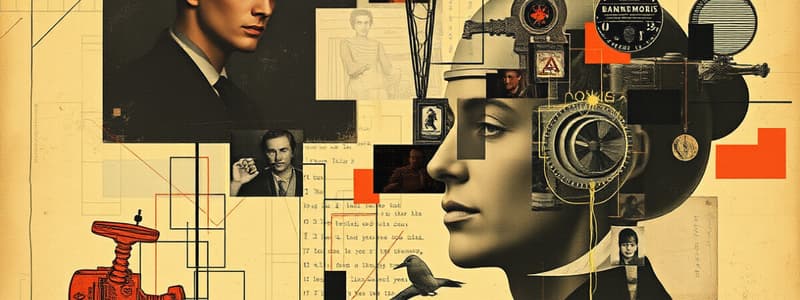Podcast
Questions and Answers
What is the purpose of the copy tool in the context described?
What is the purpose of the copy tool in the context described?
- To ingest data from a landing zone to a bronze layer table (correct)
- To generate reports from the database
- To create a new database schema
- To delete existing files from the landing zone
Which command is used to ingest data into the bronze layer table?
Which command is used to ingest data into the bronze layer table?
- INSERT INTO
- LOAD DATA
- FETCH INTO
- COPY INTO (correct)
What type of file format must be specified during the ingestion process?
What type of file format must be specified during the ingestion process?
- XML
- JSON
- CSV (correct)
- TEXT
What statement can be used to define the structure of the bronze layer table?
What statement can be used to define the structure of the bronze layer table?
Which of the following is NOT mentioned as a feature of the copy command?
Which of the following is NOT mentioned as a feature of the copy command?
What type of schema evolution is mentioned in relation to the bronze layer table?
What type of schema evolution is mentioned in relation to the bronze layer table?
Which SQL-like statement would be used to select data from the landing zone directory during the copy operation?
Which SQL-like statement would be used to select data from the landing zone directory during the copy operation?
What is the primary purpose of using the copy command in data ingestion?
What is the primary purpose of using the copy command in data ingestion?
What command is used to evolve the schema when new fields are to be accepted?
What command is used to evolve the schema when new fields are to be accepted?
What issue might the CSV reader encounter with varying schema across multiple files?
What issue might the CSV reader encounter with varying schema across multiple files?
When enabling schema merging, what option must be set in the CSV reader's format options?
When enabling schema merging, what option must be set in the CSV reader's format options?
What is necessary to ensure successful ingestion of data using the copy command?
What is necessary to ensure successful ingestion of data using the copy command?
What data format options can be specified while using the copy command?
What data format options can be specified while using the copy command?
After performing a copy into command with a schema evolution, what might the table include?
After performing a copy into command with a schema evolution, what might the table include?
In the context of data ingestion, what does manual schema evolution require?
In the context of data ingestion, what does manual schema evolution require?
What is an example of a command that could be used to add a new column named 'country' with a string type?
What is an example of a command that could be used to add a new column named 'country' with a string type?
What indicates that the data ingestion process was successful after the copy command was executed?
What indicates that the data ingestion process was successful after the copy command was executed?
What purpose does the option 'header=true' serve when reading a CSV file?
What purpose does the option 'header=true' serve when reading a CSV file?
When implementing a fixed schema during data ingestion from a CSV file, what is the primary requirement?
When implementing a fixed schema during data ingestion from a CSV file, what is the primary requirement?
What SQL expression syntax is used to cast a field to a specific data type in Spark SQL?
What SQL expression syntax is used to cast a field to a specific data type in Spark SQL?
How can the invoice date in a CSV file be converted to a timestamp format?
How can the invoice date in a CSV file be converted to a timestamp format?
What would happen if the 'copy into' command is executed on the same records multiple times?
What would happen if the 'copy into' command is executed on the same records multiple times?
If new files with additional columns are ingested, what can be done regarding the schema?
If new files with additional columns are ingested, what can be done regarding the schema?
What method ensures the integrity of the 'customer ID' field when ingesting data?
What method ensures the integrity of the 'customer ID' field when ingesting data?
What action is necessary before configuring the format for parsing dates?
What action is necessary before configuring the format for parsing dates?
If a CSV file's contents were confirmed as having 793 records, what will be the expected result after duplicate ingestion attempts?
If a CSV file's contents were confirmed as having 793 records, what will be the expected result after duplicate ingestion attempts?
When performing a copy operation, what does 'idempotent' imply about the process?
When performing a copy operation, what does 'idempotent' imply about the process?
To ensure all data fields are casted properly during ingestion, what must be included in the select statement?
To ensure all data fields are casted properly during ingestion, what must be included in the select statement?
What is a critical aspect to consider when defining the 'copy into' command for scheduled executions?
What is a critical aspect to consider when defining the 'copy into' command for scheduled executions?
If a new file is ingested with an additional column, what should the user do if they prefer not to alter the existing schema?
If a new file is ingested with an additional column, what should the user do if they prefer not to alter the existing schema?
Study Notes
Copy Tool for Data Ingestion
- The copy tool is used to ingest files from a landing zone directory into a bronze layer table in a database.
- A mounted directory named "invoices" serves as the landing zone for data files.
Bronze Layer Table Creation
- A bronze layer table called
invoices_rawis created with a predefined schema containing string, integer, timestamp, and double data types. - The table schema emphasizes fixed columns to ensure data consistency during ingestion.
Copy Command Usage
- The
COPY INTOcommand is employed for data ingestion, which follows a SQL-like syntax. - In the command:
- Specify the target table using
COPY INTO <table_name>. - Define the source using a SQL SELECT statement to point to the landing zone directory.
- Configure the file format as CSV and set options like skipping the header row.
- Specify the target table using
Handling Data Types with SQL Expressions
- Each field from the source data must be explicitly defined to match the target schema’s data types.
- Use of the double colon (
::) to cast fields to the required types, ensuring alignment with the predefined schema.
File Format Options
- File format options can be specified for better control during ingestion, such as
header=trueto skip the header row in CSV files. - The command allows for additional options to adjust for differing file formats.
Idempotent Nature of Copy Command
- The copy command is idempotent, meaning it avoids duplicating records if executed multiple times with the same data.
- It only ingests new files, allowing for incremental data loading and updates based on changes in the directory.
Schema Evolution Scenarios
- When new files containing additional columns are introduced, decisions must be made to either ignore or accept these columns.
- To ignore additional fields, the existing copy command remains unchanged and will not break.
Manual Schema Evolution
- If acceptance of new fields is required, the schema must be evolved with an
ALTER TABLEcommand to add new columns. - Incorporate any changes in the ingestion code to handle the new columns accordingly.
CSV Reader Considerations
- Merging schemas must be managed by setting the option
merge_schema=trueto allow the CSV reader to process files with different schemas. - This ensures compatibility when encountering new fields in the newly ingested files.
Summary of Copy Command
- The copy command is efficient for loading data from various formats (e.g., JSON, Avro, Parquet) with minimal configuration.
- Ensures that data ingestion can proceed smoothly with proper permissions to access the source directory.
Future Topics
- The next lecture will cover the use of the copy command for automatic schema evolution, providing deeper insight into dynamic data handling.
Studying That Suits You
Use AI to generate personalized quizzes and flashcards to suit your learning preferences.
Description
In this lecture, we will explore how to use the copy tool or command for ingesting data from a landing zone into a database. The session includes a setup demonstration and the necessary cleanup procedures to ensure a smooth data operation. Join us to enhance your understanding of data ingestion methods!