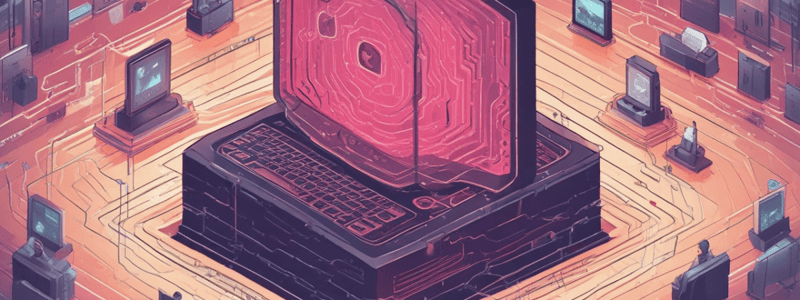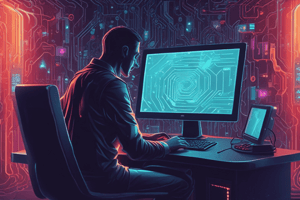Podcast
Questions and Answers
What type of software should you use to protect your devices from threats?
What type of software should you use to protect your devices from threats?
- Web browser
- Anti-virus (correct)
- Photo editor
- Email client
Which of these is NOT recommended for creating strong passwords?
Which of these is NOT recommended for creating strong passwords?
- Using a phrase instead of a single word
- Using a single word from the dictionary (correct)
- Using a combination of upper and lowercase letters
- Using a mix of letters, numbers, and symbols
Why is it important to keep your operating system and software updated?
Why is it important to keep your operating system and software updated?
- To fix security vulnerabilities and bugs (correct)
- To add new features and functionalities
- To make your devices compatible with new hardware
- To improve performance and speed
What is the main reason why online safety is important?
What is the main reason why online safety is important?
Which of these activities is NOT mentioned as a potential risk for online security?
Which of these activities is NOT mentioned as a potential risk for online security?
It is recommended to open email attachments from unknown senders.
It is recommended to open email attachments from unknown senders.
You should use easily guessable passwords for online accounts.
You should use easily guessable passwords for online accounts.
It is not necessary to update your operating system and software.
It is not necessary to update your operating system and software.
Online safety is only important for young people.
Online safety is only important for young people.
Anti-virus software can detect and remove threats from your devices.
Anti-virus software can detect and remove threats from your devices.
Match the cybersecurity tip with its purpose:
Match the cybersecurity tip with its purpose:
Do not open email attachments from ______ senders.
Do not open email attachments from ______ senders.
Use ______ passwords: Ensure your passwords are not easily guessable.
Use ______ passwords: Ensure your passwords are not easily guessable.
Use anti-virus ______: Security solutions will detect and remove threats.
Use anti-virus ______: Security solutions will detect and remove threats.
Always update your operating ______ and software.
Always update your operating ______ and software.
Nearly every daily task now has opportunity for online ______.
Nearly every daily task now has opportunity for online ______.
The more accounts and devices you have online, the greater the ______ for criminals to access your personal information.
The more accounts and devices you have online, the greater the ______ for criminals to access your personal information.
What is one reason why strong passwords are important in protecting against cyberattacks?
What is one reason why strong passwords are important in protecting against cyberattacks?
How can the use of anti-virus software contribute to an individual's online safety?
How can the use of anti-virus software contribute to an individual's online safety?
In the context of online safety, why should you avoid opening email attachments from unknown senders?
In the context of online safety, why should you avoid opening email attachments from unknown senders?
What impact does updating operating systems and software have on cybersecurity?
What impact does updating operating systems and software have on cybersecurity?
Why is it significant to consider the quantity of accounts and devices used online?
Why is it significant to consider the quantity of accounts and devices used online?
Flashcards are hidden until you start studying
Study Notes
Cyber Security
- Cyber security is the practice of defending computers, servers, mobile devices, electronic systems, networks, and data from malicious attacks.
Cyber Attacks
- Cyber attacks are attempts by hackers to damage or destroy a computer network or system.
- An active offensive action where a bad actor is attempting to compromise a system.
Cyber Threats
- Cyber threats are attacks mounted against digital devices through cyberspace.
- A probability that a specific type of attack may occur.
Categories of Cybersecurity Threats
- Cybersecurity threats come in three broad categories of intent: financial gain, disruption, and espionage.
- Virtually every cyber threat falls into one of these three modes.
Types of Cybersecurity Threats
Phishing
- An email-borne attack that involves tricking the email recipient into disclosing confidential information or downloading malware by clicking on a hyperlink in the message.
Spear Phishing
- A more sophisticated form of phishing where the attacker learns about the victim and impersonates someone they know and trust.
Ransomware
- An attack that involves encrypting data on the target system and demanding a ransom in exchange for letting the user have access to the data again.
Man in the Middle
- Where an attacker establishes a position between the sender and recipient of electronic messages and intercepts them, perhaps changing them in transit.
Malware
- A malware attack is a common cyberattack where malware executes unauthorized actions on the victim's system.
Adware
- Adware is a form of malware that hides on your device and serves you advertisements, and some adware also monitors your behavior online.
Spyware
- Spyware is defined as malicious software designed to enter your computer device, gather data about you, and forward it to a third-party without your consent.
Trojans
- A type of malware that enters a target system looking like one thing, e.g., a standard piece of software, but then lets out malicious code once inside the host system.
Virus
- A virus is a type of self-propagating malware that infects other programs/files of a target system via code injection.
Worms
- Malware designed to propagate itself into other systems, actively working to infect other targets sometimes without any interaction on the user's behalf.
Denial of Service (DoS) attack
- Where an attacker takes over many devices and uses them to invoke the functions of a target system, causing it to crash from an overload of demand.
Attacks on IoT Devices
- IoT devices like industrial sensors are vulnerable to multiple types of cyber threats, including hackers taking over the device to make it part of a DDoS attack and unauthorized access to data being collected by the device.
Data Breaches
- A theft of data by a malicious actor, with motives including crime (i.e., identity theft), a desire to embarrass an institution, and espionage.
Malware on Mobile Apps
- Attackers may embed malware in app downloads, mobile websites, or phishing emails and text messages, giving access to personal information, location data, financial accounts, and more.
Cyber Safety Tips
Emails
- Do not open email attachments from unknown senders.
Passwords
- Use strong passwords: ensure passwords are not easily guessable.
Anti-Virus
- Use anti-virus software: security solutions will detect and remove threats.
Updates
- Always update your operating systems and software.
General Safety
- Online safety is important no matter your age or life stage, as modern life is fundamentally intertwined with the internet.
Cyber Security
- Cyber security is the practice of defending computers, servers, mobile devices, electronic systems, networks, and data from malicious attacks.
Cyber Attacks
- Cyber attacks are attempts by hackers to damage or destroy a computer network or system.
- An active offensive action where a bad actor is attempting to compromise a system.
Cyber Threats
- Cyber threats are attacks mounted against digital devices through cyberspace.
- A probability that a specific type of attack may occur.
Categories of Cybersecurity Threats
- Cybersecurity threats come in three broad categories of intent: financial gain, disruption, and espionage.
- Virtually every cyber threat falls into one of these three modes.
Types of Cybersecurity Threats
Phishing
- An email-borne attack that involves tricking the email recipient into disclosing confidential information or downloading malware by clicking on a hyperlink in the message.
Spear Phishing
- A more sophisticated form of phishing where the attacker learns about the victim and impersonates someone they know and trust.
Ransomware
- An attack that involves encrypting data on the target system and demanding a ransom in exchange for letting the user have access to the data again.
Man in the Middle
- Where an attacker establishes a position between the sender and recipient of electronic messages and intercepts them, perhaps changing them in transit.
Malware
- A malware attack is a common cyberattack where malware executes unauthorized actions on the victim's system.
Adware
- Adware is a form of malware that hides on your device and serves you advertisements, and some adware also monitors your behavior online.
Spyware
- Spyware is defined as malicious software designed to enter your computer device, gather data about you, and forward it to a third-party without your consent.
Trojans
- A type of malware that enters a target system looking like one thing, e.g., a standard piece of software, but then lets out malicious code once inside the host system.
Virus
- A virus is a type of self-propagating malware that infects other programs/files of a target system via code injection.
Worms
- Malware designed to propagate itself into other systems, actively working to infect other targets sometimes without any interaction on the user's behalf.
Denial of Service (DoS) attack
- Where an attacker takes over many devices and uses them to invoke the functions of a target system, causing it to crash from an overload of demand.
Attacks on IoT Devices
- IoT devices like industrial sensors are vulnerable to multiple types of cyber threats, including hackers taking over the device to make it part of a DDoS attack and unauthorized access to data being collected by the device.
Data Breaches
- A theft of data by a malicious actor, with motives including crime (i.e., identity theft), a desire to embarrass an institution, and espionage.
Malware on Mobile Apps
- Attackers may embed malware in app downloads, mobile websites, or phishing emails and text messages, giving access to personal information, location data, financial accounts, and more.
Cyber Safety Tips
Emails
- Do not open email attachments from unknown senders.
Passwords
- Use strong passwords: ensure passwords are not easily guessable.
Anti-Virus
- Use anti-virus software: security solutions will detect and remove threats.
Updates
- Always update your operating systems and software.
General Safety
- Online safety is important no matter your age or life stage, as modern life is fundamentally intertwined with the internet.
Cyber Security
- Cyber security is the practice of defending computers, servers, mobile devices, electronic systems, networks, and data from malicious attacks.
Cyber Attacks
- Cyber attacks are attempts by hackers to damage or destroy a computer network or system.
- An active offensive action where a bad actor is attempting to compromise a system.
Cyber Threats
- Cyber threats are attacks mounted against digital devices through cyberspace.
- A probability that a specific type of attack may occur.
Categories of Cybersecurity Threats
- Cybersecurity threats come in three broad categories of intent: financial gain, disruption, and espionage.
- Virtually every cyber threat falls into one of these three modes.
Types of Cybersecurity Threats
Phishing
- An email-borne attack that involves tricking the email recipient into disclosing confidential information or downloading malware by clicking on a hyperlink in the message.
Spear Phishing
- A more sophisticated form of phishing where the attacker learns about the victim and impersonates someone they know and trust.
Ransomware
- An attack that involves encrypting data on the target system and demanding a ransom in exchange for letting the user have access to the data again.
Man in the Middle
- Where an attacker establishes a position between the sender and recipient of electronic messages and intercepts them, perhaps changing them in transit.
Malware
- A malware attack is a common cyberattack where malware executes unauthorized actions on the victim's system.
Adware
- Adware is a form of malware that hides on your device and serves you advertisements, and some adware also monitors your behavior online.
Spyware
- Spyware is defined as malicious software designed to enter your computer device, gather data about you, and forward it to a third-party without your consent.
Trojans
- A type of malware that enters a target system looking like one thing, e.g., a standard piece of software, but then lets out malicious code once inside the host system.
Virus
- A virus is a type of self-propagating malware that infects other programs/files of a target system via code injection.
Worms
- Malware designed to propagate itself into other systems, actively working to infect other targets sometimes without any interaction on the user's behalf.
Denial of Service (DoS) attack
- Where an attacker takes over many devices and uses them to invoke the functions of a target system, causing it to crash from an overload of demand.
Attacks on IoT Devices
- IoT devices like industrial sensors are vulnerable to multiple types of cyber threats, including hackers taking over the device to make it part of a DDoS attack and unauthorized access to data being collected by the device.
Data Breaches
- A theft of data by a malicious actor, with motives including crime (i.e., identity theft), a desire to embarrass an institution, and espionage.
Malware on Mobile Apps
- Attackers may embed malware in app downloads, mobile websites, or phishing emails and text messages, giving access to personal information, location data, financial accounts, and more.
Cyber Safety Tips
Emails
- Do not open email attachments from unknown senders.
Passwords
- Use strong passwords: ensure passwords are not easily guessable.
Anti-Virus
- Use anti-virus software: security solutions will detect and remove threats.
Updates
- Always update your operating systems and software.
General Safety
- Online safety is important no matter your age or life stage, as modern life is fundamentally intertwined with the internet.
Cyber Security
- Cyber security is the practice of defending computers, servers, mobile devices, electronic systems, networks, and data from malicious attacks.
Cyber Attacks
- Cyber attacks are attempts by hackers to damage or destroy a computer network or system.
- An active offensive action where a bad actor is attempting to compromise a system.
Cyber Threats
- Cyber threats are attacks mounted against digital devices through cyberspace.
- A probability that a specific type of attack may occur.
Categories of Cybersecurity Threats
- Cybersecurity threats come in three broad categories of intent: financial gain, disruption, and espionage.
- Virtually every cyber threat falls into one of these three modes.
Types of Cybersecurity Threats
Phishing
- An email-borne attack that involves tricking the email recipient into disclosing confidential information or downloading malware by clicking on a hyperlink in the message.
Spear Phishing
- A more sophisticated form of phishing where the attacker learns about the victim and impersonates someone they know and trust.
Ransomware
- An attack that involves encrypting data on the target system and demanding a ransom in exchange for letting the user have access to the data again.
Man in the Middle
- Where an attacker establishes a position between the sender and recipient of electronic messages and intercepts them, perhaps changing them in transit.
Malware
- A malware attack is a common cyberattack where malware executes unauthorized actions on the victim's system.
Adware
- Adware is a form of malware that hides on your device and serves you advertisements, and some adware also monitors your behavior online.
Spyware
- Spyware is defined as malicious software designed to enter your computer device, gather data about you, and forward it to a third-party without your consent.
Trojans
- A type of malware that enters a target system looking like one thing, e.g., a standard piece of software, but then lets out malicious code once inside the host system.
Virus
- A virus is a type of self-propagating malware that infects other programs/files of a target system via code injection.
Worms
- Malware designed to propagate itself into other systems, actively working to infect other targets sometimes without any interaction on the user's behalf.
Denial of Service (DoS) attack
- Where an attacker takes over many devices and uses them to invoke the functions of a target system, causing it to crash from an overload of demand.
Attacks on IoT Devices
- IoT devices like industrial sensors are vulnerable to multiple types of cyber threats, including hackers taking over the device to make it part of a DDoS attack and unauthorized access to data being collected by the device.
Data Breaches
- A theft of data by a malicious actor, with motives including crime (i.e., identity theft), a desire to embarrass an institution, and espionage.
Malware on Mobile Apps
- Attackers may embed malware in app downloads, mobile websites, or phishing emails and text messages, giving access to personal information, location data, financial accounts, and more.
Cyber Safety Tips
Emails
- Do not open email attachments from unknown senders.
Passwords
- Use strong passwords: ensure passwords are not easily guessable.
Anti-Virus
- Use anti-virus software: security solutions will detect and remove threats.
Updates
- Always update your operating systems and software.
General Safety
- Online safety is important no matter your age or life stage, as modern life is fundamentally intertwined with the internet.
Cyber Security
- Cyber security is the practice of defending computers, servers, mobile devices, electronic systems, networks, and data from malicious attacks.
Cyber Attacks
- Cyber attacks are attempts by hackers to damage or destroy a computer network or system.
- An active offensive action where a bad actor is attempting to compromise a system.
Cyber Threats
- Cyber threats are attacks mounted against digital devices through cyberspace.
- A probability that a specific type of attack may occur.
Categories of Cybersecurity Threats
- Cybersecurity threats come in three broad categories of intent: financial gain, disruption, and espionage.
- Virtually every cyber threat falls into one of these three modes.
Types of Cybersecurity Threats
Phishing
- An email-borne attack that involves tricking the email recipient into disclosing confidential information or downloading malware by clicking on a hyperlink in the message.
Spear Phishing
- A more sophisticated form of phishing where the attacker learns about the victim and impersonates someone they know and trust.
Ransomware
- An attack that involves encrypting data on the target system and demanding a ransom in exchange for letting the user have access to the data again.
Man in the Middle
- Where an attacker establishes a position between the sender and recipient of electronic messages and intercepts them, perhaps changing them in transit.
Malware
- A malware attack is a common cyberattack where malware executes unauthorized actions on the victim's system.
Adware
- Adware is a form of malware that hides on your device and serves you advertisements, and some adware also monitors your behavior online.
Spyware
- Spyware is defined as malicious software designed to enter your computer device, gather data about you, and forward it to a third-party without your consent.
Trojans
- A type of malware that enters a target system looking like one thing, e.g., a standard piece of software, but then lets out malicious code once inside the host system.
Virus
- A virus is a type of self-propagating malware that infects other programs/files of a target system via code injection.
Worms
- Malware designed to propagate itself into other systems, actively working to infect other targets sometimes without any interaction on the user's behalf.
Denial of Service (DoS) attack
- Where an attacker takes over many devices and uses them to invoke the functions of a target system, causing it to crash from an overload of demand.
Attacks on IoT Devices
- IoT devices like industrial sensors are vulnerable to multiple types of cyber threats, including hackers taking over the device to make it part of a DDoS attack and unauthorized access to data being collected by the device.
Data Breaches
- A theft of data by a malicious actor, with motives including crime (i.e., identity theft), a desire to embarrass an institution, and espionage.
Malware on Mobile Apps
- Attackers may embed malware in app downloads, mobile websites, or phishing emails and text messages, giving access to personal information, location data, financial accounts, and more.
Cyber Safety Tips
Emails
- Do not open email attachments from unknown senders.
Passwords
- Use strong passwords: ensure passwords are not easily guessable.
Anti-Virus
- Use anti-virus software: security solutions will detect and remove threats.
Updates
- Always update your operating systems and software.
General Safety
- Online safety is important no matter your age or life stage, as modern life is fundamentally intertwined with the internet.
Studying That Suits You
Use AI to generate personalized quizzes and flashcards to suit your learning preferences.