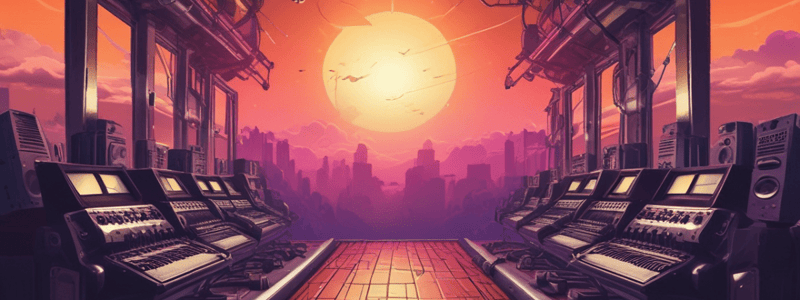Podcast
Questions and Answers
How are inactive tracks indicated in High Contrast UI mode?
How are inactive tracks indicated in High Contrast UI mode?
- A bright color around the track name
- No indication at all
- A solid border around the track name
- A dotted border around the track name (correct)
What does the 'X' on the track scales represent in High Contrast UI mode?
What does the 'X' on the track scales represent in High Contrast UI mode?
- Muted tracks
- Active tracks
- Inactive tracks (correct)
- Sends and busses
What is the purpose of the Grids section in the Color Palette window?
What is the purpose of the Grids section in the Color Palette window?
- To adjust the size of the track scales
- To change the color of marker lines
- To adjust the brightness of grid lines (correct)
- To customize the GUI settings
What is the shortcut to save your UI settings in Pro Tools?
What is the shortcut to save your UI settings in Pro Tools?
How many preset buttons are available in the Color Palette window to save your favorite GUI setups?
How many preset buttons are available in the Color Palette window to save your favorite GUI setups?
What is the purpose of the Librarian menu in the Color Palette window?
What is the purpose of the Librarian menu in the Color Palette window?
What happens when you hold the Command key (Mac) or Ctrl key (Windows) and click a preset button in the Color Palette window?
What happens when you hold the Command key (Mac) or Ctrl key (Windows) and click a preset button in the Color Palette window?
What is the purpose of the Tool Tips section in the Pro Tools Preferences dialog box?
What is the purpose of the Tool Tips section in the Pro Tools Preferences dialog box?
What is represented by a thick dash in High Contrast UI mode?
What is represented by a thick dash in High Contrast UI mode?
What is the file extension of UI settings files in Pro Tools?
What is the file extension of UI settings files in Pro Tools?
How can you change the GUI theme in Pro Tools?
How can you change the GUI theme in Pro Tools?
What is the purpose of the UI Customization section in the Color Palette window?
What is the purpose of the UI Customization section in the Color Palette window?
How do you access the Color Palette window in Pro Tools?
How do you access the Color Palette window in Pro Tools?
What is the effect of changes made in the General category of the Color Palette window?
What is the effect of changes made in the General category of the Color Palette window?
What are the two different GUI themes available in Pro Tools?
What are the two different GUI themes available in Pro Tools?
What categories are available in the Color Palette window for customization?
What categories are available in the Color Palette window for customization?
What is the primary function of the Text/Line Color parameter?
What is the primary function of the Text/Line Color parameter?
What happens when you select 'Gray' and raise the Text Brightness parameter?
What happens when you select 'Gray' and raise the Text Brightness parameter?
What does the Text Saturation slider control?
What does the Text Saturation slider control?
What does the Background Color pop-up menu allow you to do?
What does the Background Color pop-up menu allow you to do?
What is the effect of selecting 'Gray' and lowering the Background Brightness parameter?
What is the effect of selecting 'Gray' and lowering the Background Brightness parameter?
What does the High Contrast UI feature do?
What does the High Contrast UI feature do?
What is the effect of the High Contrast UI feature on fields and pop-up menus?
What is the effect of the High Contrast UI feature on fields and pop-up menus?
What is the purpose of the Toolbar Brightness slider?
What is the purpose of the Toolbar Brightness slider?
What is indicated by a white underline in numeric fields with the High Contrast UI feature enabled?
What is indicated by a white underline in numeric fields with the High Contrast UI feature enabled?
What is the effect of the High Contrast UI feature on check boxes and radio buttons?
What is the effect of the High Contrast UI feature on check boxes and radio buttons?
What does the dash in the Window Configuration list indicate?
What does the dash in the Window Configuration list indicate?
What happens when you select the Auto-Update Active Configuration option?
What happens when you select the Auto-Update Active Configuration option?
How do you show or hide the Window Configurations window on a Mac?
How do you show or hide the Window Configurations window on a Mac?
What can be recalled indirectly as part of a Memory Location?
What can be recalled indirectly as part of a Memory Location?
What is the purpose of the Window Configuration pop-up menu in the General Properties section?
What is the purpose of the Window Configuration pop-up menu in the General Properties section?
What is the shortcut to create a Window Configuration?
What is the shortcut to create a Window Configuration?
What is the shortcut to recall a Window Configuration?
What is the shortcut to recall a Window Configuration?
What is the benefit of using Window Configurations and Memory Locations together?
What is the benefit of using Window Configurations and Memory Locations together?
What is shown in the Window Configurations window, besides the list of Window Configurations?
What is shown in the Window Configurations window, besides the list of Window Configurations?
What is the purpose of the Window Configurations window?
What is the purpose of the Window Configurations window?
What is the term used to describe windows like the Transport window, System Usage window, and plug-in windows?
What is the term used to describe windows like the Transport window, System Usage window, and plug-in windows?
How can you hide all floating windows in Pro Tools?
How can you hide all floating windows in Pro Tools?
What is the purpose of the Arrange feature in the Window menu?
What is the purpose of the Arrange feature in the Window menu?
What are Window Configurations used for in Pro Tools?
What are Window Configurations used for in Pro Tools?
How do you store a new Window Configuration in Pro Tools?
How do you store a new Window Configuration in Pro Tools?
What can you store in a Window Configuration in Pro Tools?
What can you store in a Window Configuration in Pro Tools?
How do you recall a Window Configuration in Pro Tools?
How do you recall a Window Configuration in Pro Tools?
What is the shortcut to show and hide floating windows in Pro Tools on a Mac?
What is the shortcut to show and hide floating windows in Pro Tools on a Mac?
How many different Window Configurations can you store in a single session in Pro Tools?
How many different Window Configurations can you store in a single session in Pro Tools?
What is the purpose of the Comment field in the New Window Configuration dialog box?
What is the purpose of the Comment field in the New Window Configuration dialog box?
Flashcards are hidden until you start studying