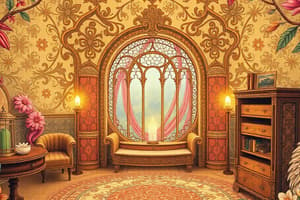Podcast
Questions and Answers
What is the primary function of the Domain Name System (DNS)?
What is the primary function of the Domain Name System (DNS)?
- To manage user authentication across domains.
- To translate names to IP addresses and back. (correct)
- To secure communications over the network.
- To allocate dynamic IP addresses for devices.
In which scenario does a computer first check to resolve an IP address using DNS?
In which scenario does a computer first check to resolve an IP address using DNS?
- When it directly queries an external DNS resolver.
- When it fails to connect to the DNS server.
- When it accesses the HOST file for local mappings.
- When it checks its localhost IP address. (correct)
What role does Dynamic DNS serve in a network?
What role does Dynamic DNS serve in a network?
- It stabilizes static IP addresses for devices.
- It allows identification of computers using dynamic IP addresses. (correct)
- It allocates bandwidth based on device priority.
- It provides a secure connection for certificate authorities.
What happens if a computer does not find the requested IP address in its cache or HOST file?
What happens if a computer does not find the requested IP address in its cache or HOST file?
Which of the following services relies heavily on DNS for its functionality?
Which of the following services relies heavily on DNS for its functionality?
What is the primary characteristic of a secondary zone in DNS?
What is the primary characteristic of a secondary zone in DNS?
What triggers a zone transfer between DNS servers?
What triggers a zone transfer between DNS servers?
Which option can be configured to determine how often a secondary DNS server attempts to renew its zone information?
Which option can be configured to determine how often a secondary DNS server attempts to renew its zone information?
What happens if a traditional forwarder does not respond during a DNS query?
What happens if a traditional forwarder does not respond during a DNS query?
When configuring zone transfer settings, which option allows transfers only to specified servers?
When configuring zone transfer settings, which option allows transfers only to specified servers?
Which of the following accurately describes the relationship between primary and secondary DNS zones?
Which of the following accurately describes the relationship between primary and secondary DNS zones?
Which interval defines how long a secondary server should wait before retrying a failed zone transfer?
Which interval defines how long a secondary server should wait before retrying a failed zone transfer?
Which type of forwarder is configured in a separate Conditional Forwarders node?
Which type of forwarder is configured in a separate Conditional Forwarders node?
Which statement accurately describes a primary zone?
Which statement accurately describes a primary zone?
What is the role of a caching-only server in the DNS architecture?
What is the role of a caching-only server in the DNS architecture?
In DNS, which type of record is specifically used to map IP addresses back to hostnames?
In DNS, which type of record is specifically used to map IP addresses back to hostnames?
What type of DNS query does a DNS server respond to with either the best information or a referral?
What type of DNS query does a DNS server respond to with either the best information or a referral?
Which types of records are typically found in a forward lookup zone?
Which types of records are typically found in a forward lookup zone?
Which of the following accurately describes a secondary zone?
Which of the following accurately describes a secondary zone?
What does accomplishing a recursive DNS query ensure?
What does accomplishing a recursive DNS query ensure?
Dynamic updates in DNS records allow what functionality?
Dynamic updates in DNS records allow what functionality?
What do MX records specifically indicate in DNS?
What do MX records specifically indicate in DNS?
What is the primary function of Glue A records in a DNS context?
What is the primary function of Glue A records in a DNS context?
Which DNS resource record type is necessary for the proper operation of an Active Directory domain?
Which DNS resource record type is necessary for the proper operation of an Active Directory domain?
Which record type combines the function of both direct and aliasing linking of domain names?
Which record type combines the function of both direct and aliasing linking of domain names?
What aspect of DNS configuration does the SOA record specifically handle?
What aspect of DNS configuration does the SOA record specifically handle?
What is the primary purpose of a forwarder in DNS?
What is the primary purpose of a forwarder in DNS?
Flashcards
DNS Function
DNS Function
DNS translates computer names (like www.example.com) into IP addresses (like 192.168.1.1) so computers can communicate.
DNS Purpose
DNS Purpose
DNS allows people to use names instead of complicated IP addresses to access computers and various related services.
DNS Resolver
DNS Resolver
A computer program that queries a DNS server for IP addresses when a computer needs to find another computer's IP address.
DNS Resolution Process
DNS Resolution Process
Signup and view all the flashcards
Localhost
Localhost
Signup and view all the flashcards
Secondary Zone
Secondary Zone
Signup and view all the flashcards
Primary Zone
Primary Zone
Signup and view all the flashcards
Zone Transfer
Zone Transfer
Signup and view all the flashcards
Refresh Interval
Refresh Interval
Signup and view all the flashcards
Retry Interval
Retry Interval
Signup and view all the flashcards
Expires After
Expires After
Signup and view all the flashcards
Conditional Forwarder
Conditional Forwarder
Signup and view all the flashcards
Traditional Forwarder
Traditional Forwarder
Signup and view all the flashcards
DNS
DNS
Signup and view all the flashcards
Distributed Database
Distributed Database
Signup and view all the flashcards
Hierarchical Database
Hierarchical Database
Signup and view all the flashcards
DNS Zone
DNS Zone
Signup and view all the flashcards
Resource Record
Resource Record
Signup and view all the flashcards
Iterative Query
Iterative Query
Signup and view all the flashcards
Recursive Query
Recursive Query
Signup and view all the flashcards
Forward Lookup Zone (FLZ)
Forward Lookup Zone (FLZ)
Signup and view all the flashcards
Reverse Lookup Zone (RLZ)
Reverse Lookup Zone (RLZ)
Signup and view all the flashcards
Authoritative Server
Authoritative Server
Signup and view all the flashcards
Forwarder
Forwarder
Signup and view all the flashcards
CNAME Record
CNAME Record
Signup and view all the flashcards
PTR Record
PTR Record
Signup and view all the flashcards
SOA Record
SOA Record
Signup and view all the flashcards
NS Record
NS Record
Signup and view all the flashcards
Study Notes
CST8200 - Windows Domain Administration
- Course instructor: Denis Latremouille
- This is a course on Windows Domain Administration.
- Week 2: DNS (Domain Name System)
Agenda
- Windows Server
- Case Study Review
- DNS Install, Configure, Manage
- DNS Demo
Introduction to Domain Name System
- Purpose: DNS resolves names to IP addresses (and vice versa)
- Computers communicate using numbers, but humans prefer names
- DNS is essential for many other services, including authentication and secure connections
- Dynamic DNS enables locating computers even with changing IP addresses
DNS Order of Operations
- When a computer needs an IP address:
- Checks its own IP address (local host, 127.0.0.1-127.255.255.254)
- Checks its cache
- Checks its HOSTS file
- Queries DNS resolver (UDP port 53) for the IP address
Introduction to Domain Name System (DNS) (continued)
- DNS is a distributed, hierarchical database
- Distributed: No single database holds all data
- Hierarchical: No rigid structure for how information is stored and accessed.
- Lookup involves multiple queries across a hierarchy of DNS servers
DNS Naming Hierarchy
- Hierarchical structure
- Root (e.g., (root))
- Top-level Domains (TLDs) (e.g., com, edu, net).
- Second-level Domains (e.g., microsoft, google, cengage).
- Subdomains (e.g., msdn, technet).
The DNS Database
- A zone groups DNS information for one or more domains and/or their sub-domains
- Zones contain resource records, giving information on network resources
- Resource records are identified by codes (e.g., A, AAAA, MX)
The DNS Lookup Process
- Iterative Query: DNS server responds with best information or referral.
- Recursive Query: DNS server processes query until resolution or "I don't know" message.
- Typical DNS lookup involves both.
DNS Server Roles
- Authoritative Server: Holds complete copy of a zone's resource records.
- Forwarder: DNS server to which other DNS servers send unresolved requests for resolution.
- Conditional Forwarder: Directs requests for specific domains to specific servers.
- Caching-only Server: Fields queries, resolves recursively to root servers, then caches results
Configuring DNS
- DNS Zones:
- Forward Lookup Zones (FLZ): Translate names to IP addresses (A, AAAA, MX records).
- Reverse Lookup Zones (RLZ): Translate IP addresses to names (PTR records).
Zone Types
-
Primary Zone: Read/write master copy of all records for a zone.
-
Secondary Zone: Read-only copy of all records for a zone
-
Stub Zone: Read-only copy of SOA and NS records. Necessitates A records to resolve NS ones.
Dynamic Updates
- Options for dynamic updates:
- Allow only secure dynamic updates (recommended for Active Directory).
- Allow both nonsecure and secure dynamic updates.
- Do not allow dynamic updates.
- Enable DNS clients to register/update resource records dynamically with a DNS server when changes occur.
Creating DNS Resource Records
- Resource records can be created dynamically or as static records
- Dynamic records are created by DHCP server.
- Static records are manually created by admins
Host (A and AAAA) Records
- Use to map hostnames to IP addresses (A) or IPv6 (AAAA)
- Used to configure basic host name resolutions.
Canonical Name (CNAME) Records
- CNAME record acts an alias for another record.
- useful for associating multiple names to single servers.
Pointer (PTR) Records
- Used to resolve an IP address to a hostname.
- Found only in reverse lookup zones.
- Often created automatically with host records.
Mail Exchanger (MX) Records
- Used by email services to find the mail server for a domain.
- Used by outgoing mail servers to deliver email messages, using DNS lookup for the MX record
Service Location (SRV) Records
- Specifies a hostname and port number for servers offering specific services.
- Required for Active Directory operation, allowing computers to find specific services.
Creating Dynamic DNS Records
- Dynamic DNS records get created/updated automatically by DHCP server.
- Time-to-live (TTL) values are set for dynamic record expiration, preventing outdated records
Configuring DNS Zones
- DNS Manager provides options for viewing and changing DNS zones.
- Zone statuses, types, replication, dynamic updates, and aging options.
Start of Authority (SOA) Records
- SOA record contains information about the server responsible for a DNS zone.
- Includes details like the primary server, admin contact, serial number, and time-to-live information.
Name Server (NS) Records
- NS records specify FQDNs and IP addresses of authoritative servers
- Used for delegating authority to other name servers for subdomains
Creating Secondary Zones and Configuring Zone Transfers
- Secondary zones are read-only copies of primary zones.
- Zone transfers are necessary for keeping secondary zone data synchronized.
Zone Transfer Settings
- Zone transfers can be initiated manually or through auto-refresh/DNS notify mechanisms.
- Options for specifying servers to do zone transfers and timing.
Configuring Traditional Forwarders
- Forwarders direct queries to other DNS servers.
- Servers are queried in order of specification.
- No response from forwarders triggers a normal recursive lookup starting at root servers.
Conditional Forwarders
- Condition forwarders are advanced configuration to enable more advanced operations.
Monitoring and Troubleshooting DNS
- Troubleshooting process involves determining that DNS is part of a name resolution process.
- Includes monitoring of query and zone performances.
DNS Troubleshooting Tools
- Windows provides various tools like DNS Manager, DCDiag, dnscmd, PowerShell, Event Viewer, dnslint, nslookup, ipconfig, Performance Monitor, and protocol analyzers for DNS operations
Studying That Suits You
Use AI to generate personalized quizzes and flashcards to suit your learning preferences.