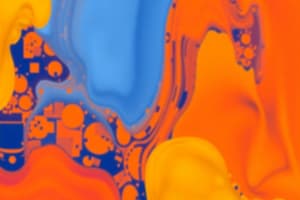Podcast
Questions and Answers
What does a CSS descendant selector do?
What does a CSS descendant selector do?
- Selects all elements after a specified element.
- Selects all elements that are descendants of a specified element. (correct)
- Selects the first element directly after a specified element.
- Selects only the direct children of a specified element.
Which of the following is the correct syntax for a descendant selector in CSS?
Which of the following is the correct syntax for a descendant selector in CSS?
- parent > child {}
- parent child {} (correct)
- parent + child {}
- parent ~ child {}
Which of the following is a best practice when using descendant selectors?
Which of the following is a best practice when using descendant selectors?
- Overriding styles as often as possible to maintain control.
- Aiming to not nest more than four levels. (correct)
- Ignoring performance considerations for the sake of code readability.
- Nesting elements more than 10 levels deep for specificity.
What is a potential drawback of using descendant selectors?
What is a potential drawback of using descendant selectors?
What is the primary function of CSS combinators?
What is the primary function of CSS combinators?
Which CSS combinator selects only the direct children of an element?
Which CSS combinator selects only the direct children of an element?
Which CSS combinator selects the first element directly after a specified element?
Which CSS combinator selects the first element directly after a specified element?
Which CSS combinator selects all elements after a specified element?
Which CSS combinator selects all elements after a specified element?
What is the purpose of pseudo-class selectors in CSS?
What is the purpose of pseudo-class selectors in CSS?
Which of the following is an example of a pseudo-class selector?
Which of the following is an example of a pseudo-class selector?
In what order should a:link, a:visited, and a:hover pseudo-classes be defined in CSS for them to work correctly?
In what order should a:link, a:visited, and a:hover pseudo-classes be defined in CSS for them to work correctly?
When should you use a CSS class instead of an ID?
When should you use a CSS class instead of an ID?
When is it most appropriate to use an ID selector rather than a class selector?
When is it most appropriate to use an ID selector rather than a class selector?
Which of the following statements about HTML IDs is correct?
Which of the following statements about HTML IDs is correct?
What does the a:active pseudo-class target?
What does the a:active pseudo-class target?
What is the correct syntax to style all paragraph elements (<p>) that are descendants of a <div> with the ID "container"?
What is the correct syntax to style all paragraph elements (<p>) that are descendants of a <div> with the ID "container"?
Given the HTML: <div><span>Hello</span><p>World</p><span>!</span></div>, which CSS rule would select only the first <span> element?
Given the HTML: <div><span>Hello</span><p>World</p><span>!</span></div>, which CSS rule would select only the first <span> element?
If you have the HTML structure <section><h2>Title</h2><p>First paragraph</p><p>Second paragraph</p></section>, which CSS selector would target ONLY the 'First paragraph'?
If you have the HTML structure <section><h2>Title</h2><p>First paragraph</p><p>Second paragraph</p></section>, which CSS selector would target ONLY the 'First paragraph'?
Consider the following HTML: <div><p><span>Text 1</span></p><p>Text 2</p></div>. Which CSS rule would only select the span element?
Consider the following HTML: <div><p><span>Text 1</span></p><p>Text 2</p></div>. Which CSS rule would only select the span element?
Why is it beneficial to use meaningful class and ID names in CSS and HTML?
Why is it beneficial to use meaningful class and ID names in CSS and HTML?
Flashcards
Descendant Selectors
Descendant Selectors
Match all elements that are descendants of an element.
CSS Combinators
CSS Combinators
Explain the relationship between selectors.
Descendant Selector
Descendant Selector
Matches all elements that are descendants of a selector.
Child Selector
Child Selector
Signup and view all the flashcards
Adjacent Sibling Selector
Adjacent Sibling Selector
Signup and view all the flashcards
General Sibling Selector
General Sibling Selector
Signup and view all the flashcards
Pseudo-class selectors
Pseudo-class selectors
Signup and view all the flashcards
Use a class tag if...
Use a class tag if...
Signup and view all the flashcards
Use an id tag if...
Use an id tag if...
Signup and view all the flashcards
Study Notes
- CSS offers various types of selectors to target HTML elements for styling.
Descendant Selectors
- Descendant selectors match all elements that are descendants of a specified element.
- The syntax in CSS
div span {} - Syntax in general
#selector1 .selector2 {} - To avoid performance problems aim to not nest CSS more than four levels
- Descendant selectors are overly specific and difficult to override
CSS Combinators
- CSS combinators explain the relationship between selectors.
- The descendant selector utilizes a 'space' as a combinator.
- The child selector utilizes the (>) symbol as a combinator.
- The adjacent sibling selector utilizes the (+) symbol as a combinator.
- The general sibling selector utilizes the (~) symbol as a combinator.
Descendant Selector details
- Matches all elements that are descendants of a selector.
- The syntax is
parent child {} - Use
div span {}in CSS
Child Selector details
- Selects all direct children of a parent element
- The syntax is
parent > child {} - Use
div > span {}in CSS
Adjacent Sibling Selector details
- Selects the first element directly after a specified element.
- The syntax is
former_element + target_element {} - Use
div + span {}in CSS
General Sibling Selector details
- Selects all elements after a specified element.
- The syntax is
former_element ~ target_element {} - Use
div ~ span {}in CSS
Pseudo-class Selectors
- Pseudo-class selectors allow to select elements based on a certain state.
- A pseudo class example is to style an element when a user mouses over it.
- A pseudo class example is to style visited and unvisited links differently.
- A pseudo class example is to style an element when it gets focus.
- Syntax is
selector: pseudo-class { property: value; } - a:hover MUST come after a:link and a:visited in the CSS definition in order to be effective.
- a:active MUST come after a:hover in the CSS definition in order to be effective
- Pseudo-class names are not case-sensitive.
Tips for Working with CSS and HTML
- Use meaningful class and ID names.
- Use a consistent HTML structure.
- Structure first, design second.
- It is often hard to decide when to use a class versus an id for an element.
- Use a class tag if the style is used in various places throughout the document or the style is very general.
- Use an id tag if the style is only used once ever in the document, is specific to a certain area of the document, and cannot appear more than once in any HTML document.
Studying That Suits You
Use AI to generate personalized quizzes and flashcards to suit your learning preferences.