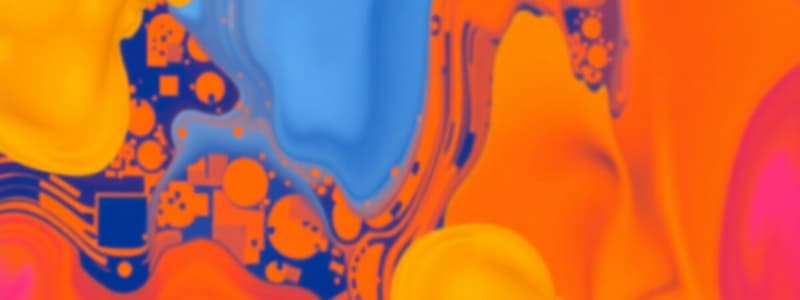Podcast
Questions and Answers
Match the following CSS selector categories with their descriptions:
Match the following CSS selector categories with their descriptions:
Simple Selectors = Select elements based on name, id, or class. Combinator Selectors = Select elements based on relationships between them. Pseudo-class Selectors = Select elements based on a certain state. Pseudo-element Selectors = Select and style a part of an element.
Match the following CSS selector types with examples of what they select:
Match the following CSS selector types with examples of what they select:
Type Selector = Selects all <h1> elements on a page.
Class Selector = Selects all elements with class="button".
ID Selector = Selects the element with id="main-title".
Attribute Selector = Selects all <a> elements with a target attribute.
Match the following combinator selectors with their descriptions:
Match the following combinator selectors with their descriptions:
Descendant Combinator = Selects all elements that are descendants of a specified element. Child Combinator = Selects all elements that are direct children of a specified element. Adjacent Sibling Combinator = Selects an element that is the immediately following sibling of a specified element. General Sibling Combinator = Selects all sibling elements that follow after a specified element.
Match the following pseudo-class selectors with examples of their use:
Match the following pseudo-class selectors with examples of their use:
Match the following pseudo-element selectors with their descriptions:
Match the following pseudo-element selectors with their descriptions:
Match the following types of CSS stylesheets with their characteristics:
Match the following types of CSS stylesheets with their characteristics:
Match the following CSS stylesheet types with their scope of application:
Match the following CSS stylesheet types with their scope of application:
Match the following CSS stylesheet types with their advantages:
Match the following CSS stylesheet types with their advantages:
Match the following CSS concepts with their roles in styling web pages:
Match the following CSS concepts with their roles in styling web pages:
Match the following CSS units with what they represent:
Match the following CSS units with what they represent:
Match the following CSS box model components with their descriptions:
Match the following CSS box model components with their descriptions:
Match the following CSS display property values with their effect on element layout:
Match the following CSS display property values with their effect on element layout:
Match the following CSS properties with their function:
Match the following CSS properties with their function:
Match the following CSS concepts related to specificity with their meaning:
Match the following CSS concepts related to specificity with their meaning:
Match the following steps in the CSS cascading order with their sequence:
Match the following steps in the CSS cascading order with their sequence:
Match the following CSS preprocessors concepts with their descriptions:
Match the following CSS preprocessors concepts with their descriptions:
Match the following CSS layout techniques with their primary purpose:
Match the following CSS layout techniques with their primary purpose:
Match the following components of a CSS rule with their examples:
Match the following components of a CSS rule with their examples:
Match the following CSS media queries with their typical usage:
Match the following CSS media queries with their typical usage:
Flashcards
Pseudo-Element Selector
Pseudo-Element Selector
A category of CSS selectors that selects and styles a part of an element.
ID Selector
ID Selector
Uses the ID attribute of an HTML element to select a specific element.
CSS
CSS
A design language to simplify web page creation.
CSS
CSS
Signup and view all the flashcards
Simple Selector
Simple Selector
Signup and view all the flashcards
Combinator Selector
Combinator Selector
Signup and view all the flashcards
CSS
CSS
Signup and view all the flashcards
External Style Sheet
External Style Sheet
Signup and view all the flashcards
Internal Style Sheet
Internal Style Sheet
Signup and view all the flashcards
Simple Selector
Simple Selector
Signup and view all the flashcards
Combinator Selector
Combinator Selector
Signup and view all the flashcards
Pseudo-class selector
Pseudo-class selector
Signup and view all the flashcards
Pseudo-Element Selector
Pseudo-Element Selector
Signup and view all the flashcards
Attribute Selector
Attribute Selector
Signup and view all the flashcards
Internal CSS
Internal CSS
Signup and view all the flashcards
External CSS
External CSS
Signup and view all the flashcards
Inline CSS
Inline CSS
Signup and view all the flashcards
Cascading Order
Cascading Order
Signup and view all the flashcards
Inline Style
Inline Style
Signup and view all the flashcards
Default Browser
Default Browser
Signup and view all the flashcards
Study Notes
- Quiz 3 covers topics related to CSS selectors and styling.
- The quiz is corrected and scored.
- The made uses CSS for web page presentation.
CSS Selectors
- Pseudo-element selectors style a part of an element.
- ID selectors target an HTML element using its ID attribute.
- Simple selectors select elements based on name, ID, or class.
- Combinator selectors select elements based on the relationship between them.
Cascading Style Sheets (CSS)
- CSS is a simple design language simplifying web page presentation.
- CSS dictates how HTML elements appear on different media.
- Cascading Style Sheet (CSS) is what CSS stands for.
Ways to Insert CSS
- Can be done inline, internally and externally
Style Sheets
- External style sheets link to HTML via the
<link>element, allowing website-wide style changes from one file. - Internal style sheets are defined within the
<style>element inside the<head>section, it is best for single-page styling.
Cascading Order
- Inline style overrides External and internal style sheets
- If no styling is present, the Default Browser styling is used
Studying That Suits You
Use AI to generate personalized quizzes and flashcards to suit your learning preferences.