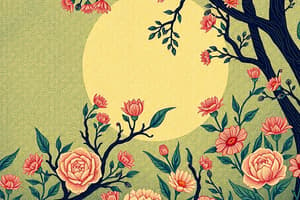Podcast
Questions and Answers
What can be done to web page elements to create block level elements on the same line?
What can be done to web page elements to create block level elements on the same line?
- Using JavaScript animations
- Adjusting the width and height (correct)
- Adding more text content
- Adjusting the font style and color
What is the result of adjusting the width and height of web page elements?
What is the result of adjusting the width and height of web page elements?
- Elements are removed from the page
- Elements are made invisible
- Block level elements are placed on the same line (correct)
- Elements are rearranged on the page
Why is it possible to place block level elements on the same line?
Why is it possible to place block level elements on the same line?
- Because of adjusting width and height (correct)
- Because of CSS grid layout
- Because of the box model
- Because of HTML5 semantic elements
What is affected by adjusting the width and height of elements?
What is affected by adjusting the width and height of elements?
What is the main purpose of adjusting the width and height of web page elements?
What is the main purpose of adjusting the width and height of web page elements?
Flashcards are hidden until you start studying
Study Notes
By adjusting the width and the height of elements on a web page, we can now create block level elements that are located on the same line.
Studying That Suits You
Use AI to generate personalized quizzes and flashcards to suit your learning preferences.