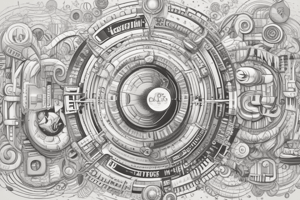Podcast
Questions and Answers
What is one of the primary purposes of CSS naming conventions?
What is one of the primary purposes of CSS naming conventions?
- To minimize the amount of CSS code written
- To automatically generate class names
- To ensure selectors are always unique
- To know the relationships between class names (correct)
Which of the following is NOT a problem that CSS naming conventions aim to solve?
Which of the following is NOT a problem that CSS naming conventions aim to solve?
- Simplifying the CSS syntax (correct)
- Recognizing where a selector can be used
- Understanding what a selector does by its name
- Knowing the relationships between class names
What does BEM stand for in CSS naming conventions?
What does BEM stand for in CSS naming conventions?
- Bundled Element Model
- Binary Element Metric
- Block Element Modifier (correct)
- Basic Element Method
What is a benefit of following the BEM methodology in CSS?
What is a benefit of following the BEM methodology in CSS?
Which practice is suggested for stylizing buttons using CSS?
Which practice is suggested for stylizing buttons using CSS?
Which property is used to define the background color of an element?
Which property is used to define the background color of an element?
What will the property 'background-clip: text;' achieve?
What will the property 'background-clip: text;' achieve?
Which background size value will allow an image to cover the entire element without maintaining aspect ratio?
Which background size value will allow an image to cover the entire element without maintaining aspect ratio?
When is the 'background-clip' property visually effective on an element?
When is the 'background-clip' property visually effective on an element?
What does the CSS Reset aim to achieve?
What does the CSS Reset aim to achieve?
What does 'background-size: contain;' do?
What does 'background-size: contain;' do?
Which of the following is a valid value for the 'background-image' property?
Which of the following is a valid value for the 'background-image' property?
Which value will ensure that a background image does not repeat and is positioned in the bottom right corner?
Which value will ensure that a background image does not repeat and is positioned in the bottom right corner?
What does the background-attachment property set to 'fixed' imply?
What does the background-attachment property set to 'fixed' imply?
Which shorthand CSS property correctly combines background color, image, repeat, and position?
Which shorthand CSS property correctly combines background color, image, repeat, and position?
What is a primary purpose of using a CSS reset stylesheet?
What is a primary purpose of using a CSS reset stylesheet?
Which of the following is not a valid background-position value?
Which of the following is not a valid background-position value?
Which of the following best describes normalize.css?
Which of the following best describes normalize.css?
What happens when the background-size property is set to 'auto'?
What happens when the background-size property is set to 'auto'?
Which combination of properties would correctly place two images in the background at the top left and bottom right respectively?
Which combination of properties would correctly place two images in the background at the top left and bottom right respectively?
Which of the following values indicates that a background image should repeat horizontally?
Which of the following values indicates that a background image should repeat horizontally?
Which of the following properties controls how a background image behaves when the content is scrolled?
Which of the following properties controls how a background image behaves when the content is scrolled?
What effect does the float CSS property have on an element?
What effect does the float CSS property have on an element?
Which of the following statements correctly describes the difference between block-level and inline elements?
Which of the following statements correctly describes the difference between block-level and inline elements?
What is the default positioning type for elements in CSS?
What is the default positioning type for elements in CSS?
Which properties determine the final location of a positioned element in CSS?
Which properties determine the final location of a positioned element in CSS?
Which value for the clear property allows elements to clear both left and right floated elements?
Which value for the clear property allows elements to clear both left and right floated elements?
What does the CSS property 'z-index' control?
What does the CSS property 'z-index' control?
What positioning context is established by 'position: relative'?
What positioning context is established by 'position: relative'?
Which of the following correctly describes 'position: fixed'?
Which of the following correctly describes 'position: fixed'?
When elements overlap, which property determines the visual stacking order?
When elements overlap, which property determines the visual stacking order?
What result does a larger 'z-index' value imply for an element?
What result does a larger 'z-index' value imply for an element?
How does 'position: absolute' affect an element?
How does 'position: absolute' affect an element?
What does setting 'top' and 'left' properties do for a relatively positioned element?
What does setting 'top' and 'left' properties do for a relatively positioned element?
What is the effect of the 'position: relative' property on an element?
What is the effect of the 'position: relative' property on an element?
Which class is defined with 'position: absolute' in the provided CSS?
Which class is defined with 'position: absolute' in the provided CSS?
If the 'top' property for an element is set to '20px', what will happen?
If the 'top' property for an element is set to '20px', what will happen?
How does the 'width: 100px' property affect an element's dimensions?
How does the 'width: 100px' property affect an element's dimensions?
What does the 'background: #F2E394' property achieve for elements with the class '.two'?
What does the 'background: #F2E394' property achieve for elements with the class '.two'?
What will be the outcome of the 'margin: 0 auto;' property in the '.container' class?
What will be the outcome of the 'margin: 0 auto;' property in the '.container' class?
Which CSS property would you use to remove the border on the '.container' class?
Which CSS property would you use to remove the border on the '.container' class?
What layout impact does setting 'display: inline-block;' have on '.box' elements?
What layout impact does setting 'display: inline-block;' have on '.box' elements?
Flashcards are hidden until you start studying
Study Notes
Background parameters
background-colorsets the background color of an elementbackground-imagesets the background image of an elementbackground-sizesets the size of the background imageautosets the image to its original sizecoverscales the image to cover the entire element, potentially cropping the imagecontainscales the image to fit inside the element, potentially leaving empty space
background-clipsets the clipping area for the background imageborder-boxclips the background image at the borderpadding-boxclips the background image at the paddingcontent-boxclips the background image at the contenttextclips the background image to the text itself
background-attachmentdetermines how a background image is attached to the elementfixedkeeps the background image at the same position while scrollingscrollkeeps the background image at the same position on the page while scrolling, but the background image might scroll out of view alongside other elements
background-repeatdetermines how the background image is repeatedrepeatrepeats the background image both horizontally and verticallyno-repeatdoes not repeat the imagerepeat-xrepeats the image only horizontallyrepeat-yrepeats the image only vertically
background-positiondetermines the position of the background image on the element- values can include
center,top,left,bottom,right - values can be combined, for example,
center top - units can be used:
100px 5px,100% 5% - multiple images can be used:
background-image: url(giftbox.png), url(giftbox.png);
- values can include
backgroundis a shorthand property for all the background propertiessection { background: #000 url(images/bg.gif) no-repeat left top; }
CSS Reset and Normalize
- CSS Reset is a collection of CSS rules used to override default browser styles for consistency
- CSS normalize aims to make default styles across browsers consistent, aiming for modern standards
CSS Naming Conventions
- BEM (Block, Element, Modifier) is a naming convention for classes:
- Block: Represents a standalone element (ex:
.card) - Element: A part of a Block (ex:
.card__title) - Modifier: A variation of a Block or Element (ex:
.card--active)
- Block: Represents a standalone element (ex:
Benefits of BEM
- Improves code organization
- Reduces CSS footprint
- Promotes reuse of components
Key learnings
- CSS provides various properties for managing background styles
- CSS resets and normalize files help maintain consistency and improve web design
- BEM facilitates efficient CSS naming and organization
- Explore resources like CSS BEM, CSS BEM 2, and CSS BEM CHEAT SHEET
CSS Properties
- The
floatproperty specifies that an element should be placed along the left or right side of its containment box, allowing text and inline elements to wrap around it. - The
floatproperty removes the element from the normal flow of the webpage while still remaining a part of it. - Three possible values for
float:none,left,right. - The
clearproperty specifies that an element can't be placed next to other floating elements. - Three possible values for
clear:left,right,both.
Block, Inline, Inline-Block
- HTML5 Flow content is rendered as block-level.
- HTML5 Phrasing content is rendered as inline.
- Block-level elements occupy the entire width of their container and can contain inline elements.
- Inline elements are rendered in line without breaking the line.
position and z-index
-
The
positionproperty determines the final location of positioned elements on the page. -
The
positionproperty has five possible values:static,relative,absolute,fixed,sticky. -
The
staticvalue is the default for all elements and is not positioned. -
The
relativevalue positions the element relative to its normal position. -
The
absolutevalue positions the element relative to its nearest positioned ancestor, if none, it will position relative to the document body. -
The
fixedvalue positions the element relative to the browser window. -
The
stickyvalue positions the element relative to the viewport. -
The
z-indexproperty specifies the stacking order of elements, determining which element is displayed on top of the other when elements overlap. -
The
z-indexproperty has an integer value. Larger values cover elements with lower values, while elements with the samez-indexare stacked in document order.
Examples
position: relativeelements are positioned relative to their original location.position: absoluteelements are positioned relative to their nearest positioned ancestor (parent) element.- Elements with
position: fixedwill be positioned in relation to the viewport, and will stay in place when the user scrolls up and down. .boxelements with the samez-indexare stacked in the order they appear in the HTML code.
Studying That Suits You
Use AI to generate personalized quizzes and flashcards to suit your learning preferences.