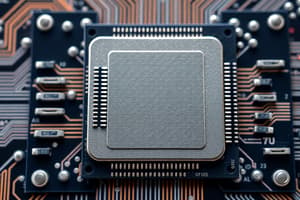Podcast
Questions and Answers
Which of the following components is NOT directly involved in the fetch-execute cycle?
Which of the following components is NOT directly involved in the fetch-execute cycle?
- Program Counter
- ALU
- Cache (correct)
- Control Unit
What is the main purpose of the Memory Data Register (MDR)?
What is the main purpose of the Memory Data Register (MDR)?
- To coordinate the decoding and execution of instructions.
- To store the address of data being accessed.
- To temporarily store the instruction retrieved from memory. (correct)
- To hold the results of ALU calculations.
Which of the following is TRUE regarding the relationship between clock speed and CPU performance?
Which of the following is TRUE regarding the relationship between clock speed and CPU performance?
- Higher clock speeds always result in better performance, regardless of other factors.
- Clock speed only affects the speed of data transfer between the CPU and RAM.
- Clock speed is primarily determined by the size of the CPU's cache.
- A higher clock speed means the fetch-execute cycle runs faster, potentially leading to increased performance. (correct)
Which of the following is a primary difference between primary and secondary storage?
Which of the following is a primary difference between primary and secondary storage?
What is the primary function of the Arithmetic Logic Unit (ALU)?
What is the primary function of the Arithmetic Logic Unit (ALU)?
Which of the following is NOT a feature of the Von Neumann architecture?
Which of the following is NOT a feature of the Von Neumann architecture?
What is the main advantage of using multiple CPU cores?
What is the main advantage of using multiple CPU cores?
Which of the following is considered a primary storage component?
Which of the following is considered a primary storage component?
What security measure simulates actual attacks to identify vulnerabilities?
What security measure simulates actual attacks to identify vulnerabilities?
What type of cyberattack targets human users with deceptive tactics to gain access to information?
What type of cyberattack targets human users with deceptive tactics to gain access to information?
Which of these is NOT a common operating system component?
Which of these is NOT a common operating system component?
What is the primary function of defragmentation software?
What is the primary function of defragmentation software?
What is the main purpose of the Data Protection Act?
What is the main purpose of the Data Protection Act?
What is a key characteristic of proprietary software?
What is a key characteristic of proprietary software?
Which of these is NOT a concern related to privacy issues in technology?
Which of these is NOT a concern related to privacy issues in technology?
Which of the following is a primary environmental concern related to technology?
Which of the following is a primary environmental concern related to technology?
What kind of cyberattack involves sending excessive traffic to overwhelm a system and deny service to legitimate users?
What kind of cyberattack involves sending excessive traffic to overwhelm a system and deny service to legitimate users?
Which of the following is NOT a common utility software application?
Which of the following is NOT a common utility software application?
What type of storage is non-volatile and stores the boot program for a computer?
What type of storage is non-volatile and stores the boot program for a computer?
Which type of storage utilizes magnetic polarity to represent data?
Which type of storage utilizes magnetic polarity to represent data?
What is the term for the unit of data equivalent to 1000 bytes?
What is the term for the unit of data equivalent to 1000 bytes?
Which of the following is NOT a benefit of Solid-State Drives (SSDs) compared to Hard Disk Drives (HDDs)?
Which of the following is NOT a benefit of Solid-State Drives (SSDs) compared to Hard Disk Drives (HDDs)?
What does the term 'bit depth' refer to in relation to images?
What does the term 'bit depth' refer to in relation to images?
What is the primary function of a router in a network?
What is the primary function of a router in a network?
What is the term for the maximum amount of data that can be transferred at a given time?
What is the term for the maximum amount of data that can be transferred at a given time?
What type of network topology connects devices to a central hub?
What type of network topology connects devices to a central hub?
Which network protocol is responsible for translating domain names into IP addresses?
Which network protocol is responsible for translating domain names into IP addresses?
What is the purpose of 'Compression' when handling digital data?
What is the purpose of 'Compression' when handling digital data?
Flashcards
CPU
CPU
The CPU carries out program instructions using data and comprises the ALU, control unit, cache, and registers.
ALU
ALU
The Arithmetic Logic Unit performs mathematical calculations and logical operations required for instructions.
Control Unit
Control Unit
Coordinates the fetch-execute cycle and decodes instructions for the CPU.
Cache
Cache
Signup and view all the flashcards
Registers
Registers
Signup and view all the flashcards
Fetch-Execute Cycle
Fetch-Execute Cycle
Signup and view all the flashcards
Clock Speed
Clock Speed
Signup and view all the flashcards
Primary Storage
Primary Storage
Signup and view all the flashcards
SQL Injection
SQL Injection
Signup and view all the flashcards
Brute Force Attack
Brute Force Attack
Signup and view all the flashcards
Denial of Service (DoS) Attack
Denial of Service (DoS) Attack
Signup and view all the flashcards
Social Engineering
Social Engineering
Signup and view all the flashcards
Malware
Malware
Signup and view all the flashcards
Penetration Testing
Penetration Testing
Signup and view all the flashcards
Firewalls
Firewalls
Signup and view all the flashcards
Encryption
Encryption
Signup and view all the flashcards
Data Protection Act
Data Protection Act
Signup and view all the flashcards
Open-source Software
Open-source Software
Signup and view all the flashcards
RAM
RAM
Signup and view all the flashcards
ROM
ROM
Signup and view all the flashcards
HDD
HDD
Signup and view all the flashcards
SSD
SSD
Signup and view all the flashcards
Bit
Bit
Signup and view all the flashcards
Byte
Byte
Signup and view all the flashcards
ASCII
ASCII
Signup and view all the flashcards
Binary Addition
Binary Addition
Signup and view all the flashcards
Network Types
Network Types
Signup and view all the flashcards
IP Address
IP Address
Signup and view all the flashcards
Cloud Computing
Cloud Computing
Signup and view all the flashcards
Compression
Compression
Signup and view all the flashcards
Network Performance
Network Performance
Signup and view all the flashcards
Study Notes
CPU - Central Processing Unit
- The CPU carries out program instructions using data.
- It's comprised of the arithmetic logic unit (ALU), control unit, cache, and registers.
ALU - Arithmetic Logic Unit
- Performs mathematical calculations and logical operations required for instructions.
Control Unit
- Coordinates the fetch-execute cycle and decodes instructions.
Cache
- Small, high-speed memory that holds frequently accessed items (instructions, data, addresses).
- Checked before the CPU accesses RAM.
Registers
- Ultra-small, ultra-fast memory.
- Hold the working data of the CPU.
Memory Address Register (MAR)
- Stores the address of data being accessed in memory.
Memory Data Register (MDR)
- Stores the actual data pointed to by the MAR.
Program Counter (PC)
- Stores the address of the next instruction to be fetched.
Accumulator
- Holds the results of ALU calculations.
Von Neumann Architecture
- A CPU architecture built on the components and structure described.
- Includes the fetch-execute cycle.
The Fetch-Execute Cycle
- Fetch: An instruction is retrieved from memory using the address in the program counter. It goes into the MDR, and the program counter is updated to point to the next instruction.
- Decode: The control unit interprets the instruction (figures out what to do).
- Execute: The instruction is carried out by the ALU, often requiring additional data which is fetched during this stage. Results may be written to memory.
- The cycle repeats continuously, with the speed determined by the CPU's clock speed.
Clock Speed
- The rate at which the fetch-execute cycle runs (measured in gigahertz, billions of cycles per second).
- High clock speeds mean more cycles per second.
CPU Cores
- Multiple small processors within a CPU.
- Allow for concurrent instruction execution.
Cache Size
- Larger cache size means less reliance on slower RAM, leading to improved performance.
Embedded Systems
- Computers integrated into other devices (e.g., household appliances, cars).
- Simple and dedicated to a specific purpose.
Primary Storage
- Directly connected to the CPU.
- Includes RAM and ROM.
- Cache and registers aren't considered primary storage, as they are part of the CPU.
Secondary Storage
- Stores the majority of programs and data.
- Non-volatile (data persists when power is turned off).
- Much larger and slower than primary storage.
- Can be used as virtual memory by the operating system when RAM is full.
RAM (Random Access Memory)
- Volatile (data is lost when power is turned off).
- Programs and data are loaded into RAM when they are opened.
ROM (Read-Only Memory)
- Non-volatile memory containing the boot program that runs when the computer is turned on.
- Read-only, meaning it can't be changed.
Magnetic Storage
- Uses magnetic polarity to represent data.
- Example: Hard disk drives (HDDs).
Optical Storage
- Uses different light reflections to represent data.
- Example: DVDs.
Solid-State Storage
- Uses circuitry (logic gates) to represent data.
- No moving parts.
- Example: Solid-state drives (SSDs).
Storage Evaluation:
- HDDs: Reliable, high capacity, fragile, noisy.
- Optical Discs: Portable, reliable, prone to scratches, low capacity.
- SSDs: Fast read/write, durable, expensive.
Binary Units
- Bit: A single binary digit (0 or 1).
- Nibble: 4 bits.
- Byte: 8 bits (2 nibbles).
- Kilobyte (KB): 1000 bytes.
- Megabyte (MB): 1000 kilobytes.
- Gigabyte (GB): 1000 megabytes.
- Terabyte (TB): 1000 gigabytes.
- Petabyte (PB): 1000 terabytes.
Binary, Decimal, and Hexadecimal Conversion
- Use place value tables to convert between these number systems.
- Binary place values: 1, 2, 4, 8, 16, 32...
- Hexadecimal place values: 1, 16, 256, 4096...
- Hexadecimal digits: 0-9 and A-F (A=10, B=11, C=12, D=13, E=14, F=15).
Binary Addition
- One plus one equals zero, carry one.
- Three ones in a column result in one underneath and carry one to the next column.
Binary Shifts
- A left shift doubles the number, adding a zero to the right side.
- The leftmost digit represents the most significant bit and the rightmost digit represents the least significant bit.
- A right shift halves the number, removing the least significant digit.
- Right shifts round the number down, removing the rightmost digit.
Overflow Errors
- They occur when the result of addition or shifting exceeds the storage space available.
- An overflow error occurs when the result of an addition, for example, exceeds the capacity of an eight-bit byte.
Character Sets
- Used to represent characters such as letters, numbers, and symbols.
- ASCII uses eight-bit character codes, allowing for 256 characters.
- Unicode uses at least 16 bits per character, supporting thousands of characters and various languages.
- Character codes are ordered sequentially.
Images
- Composed of pixels, which are blocks of color.
- The resolution of an image is the number of pixels, expressed as width times height.
- The color depth refers to the number of bits per pixel, determining the number of colors in the image.
Metadata
- Data about data, including essential information required to recreate an image and additional details, such as those from a camera.
Digital Sound
- Analog sound is converted to digital sound by taking samples of amplitude at regular time intervals.
- The sample rate, measured in Hertz (Hz), represents the number of samples taken per second.
- The bit depth, similar to color depth in images, determines the number of bits allocated to each sample.
Compression
- Reduces file size to save storage space and reduce transmission times.
- Lossy compression removes parts of the file, leading to quality reduction.
- Lossless compression rearranges the file to be more efficient, preserving the original data.
Network Types
- Local Area Network (LAN): Covers a small area, typically a building.
- Wide Area Network (WAN): Spans a larger geographical area and involves infrastructure owned by multiple entities.
- Client-server network: Devices act as clients or servers, with servers controlling communication.
- Peer-to-peer network: All devices can act as clients and servers, sharing information directly.
Network Topologies
- Star topology: Devices connect to a central node, making it vulnerable to failure.
- Mesh topology: Devices connect to every other device, resulting in high performance and few collisions.
Network Hardware
- Wireless Access Point (WAP): Providing a wireless signal, often connected to a router.
- Router: Forwards packets between networks to the correct destination.
- Network Interface Card (NIC): Enables devices to connect to networks via transmission mediums, such as Ethernet cables.
- MAC address: Unique hardware address for each device on a network, allowing for identification.
- Switch: Works similarly to a router within a single network, using MAC addresses to direct packets.
Network Performance
- Bandwidth: The maximum amount of data that can be transferred at a given time.
- The limited bandwidth must be shared among devices on a network, affecting individual transmission speeds.
- More devices can lead to more collisions and data retransmissions, further slowing down the network.
Internet Concepts
- IP address: Identifies a device geographically.
- IPv6 is a newer protocol that supports significantly more addresses than IPv4.
- Data is divided into packets for transmission over networks.
- Packet headers include IP addresses to direct the packets to their destinations.
- URL (Uniform Resource Locator) and domain names are user-friendly representations of IP addresses.
- The Domain Name System (DNS) translates domain names to IP addresses.
- Cloud: Resources and files hosted and accessed remotely via the internet, offering flexibility and scalability.
Protocols
- A set of rules enabling devices to communicate.
- Standards are agreed upon sets of rules for compatibility across manufacturers.
- Layers are groupings of similar protocols, allowing for flexibility in switching between protocols.
- TCP (Transmission Control Protocol): Divides data into packets, handles errors, and ensures reliable delivery.
- POP (Post Office Protocol) and IMAP (Internet Message Access Protocol): Protocols for receiving email, with POP retrieving email from a server and IMAP keeping client and server synced.
- SMTP (Simple Mail Transfer Protocol): Protocol for sending email.
Cyberattacks
- SQL Injection: Exploiting vulnerabilities in user input forms to access and manipulate databases.
- Brute Force Attack: Attempting all possible combinations, such as passwords, to gain access.
- Denial of Service (DoS) Attack: Flooding a device with traffic to overload it and deny service to legitimate users.
- Social Engineering: Targeting humans with misinformation or deception to gain access to information or resources.
- Malware: Malicious software, including viruses, spyware, and other types, designed to damage systems or steal data.
Security Measures
- Penetration Testing: Simulating attacks to identify and fix security vulnerabilities.
- Firewalls: Hardware or software that examines incoming and outgoing network traffic based on predetermined rules.
- Physical Security: Preventing access to computers through measures like CCTV and locks.
- Anti-Malware Software: Detects and removes malware from devices.
- User Access Levels: Restricting access to files and information based on user roles.
- Encryption: Scrambling data, requiring a key to decrypt and access the information.
Operating Systems
- User Interface: How users interact with the operating system, including graphical user interfaces (GUIs) and command line interfaces (CLIs).
- Memory Management: Coordinating the allocation of memory for programs and data.
- Multitasking: Rapidly switching between multiple programs, giving the illusion of simultaneous execution.
- Peripheral Management: Handling the interaction with external devices, such as printers and headsets, through device drivers.
- User Management: Managing user accounts, permissions, and file structures.
Utility Software
- Software that supports the general operation of a computer system without directly benefiting individual users.
- Examples include encryption software, data compression software, and defragmentation software.
- Defragmentation software optimizes hard drive performance by reorganizing files to reduce fragmentation and access time.
Legal Issues
- Data Protection Act: Protects personal data, requiring organizations to safeguard sensitive information and obtain consent for data collection.
- Computer Misuse Act: Criminalizes hacking and malicious software, allowing for imprisonment for violating the law.
- Copyright, Designs and Patents Act: Protects intellectual property, granting exclusive rights to creators for their innovations.
- Open-source Software: Freely accessible software with publicly available source code, often under licenses allowing for modification.
- Proprietary Software: Paid software with restricted access to source code and typically strict licensing terms.
Privacy Issues
- Concerns about data collection and the protection of individual privacy.
- Potential conflicts between government surveillance and individual privacy.
- Ethical considerations about data sharing and the implications for individuals.
Cultural Issues
- How technology and its implications impact different groups within society, considering factors like age, socioeconomic status, and access to resources.
Environmental Issues
- The environmental impact of technology, including issues like recycling, resource depletion, and energy consumption.
Studying That Suits You
Use AI to generate personalized quizzes and flashcards to suit your learning preferences.