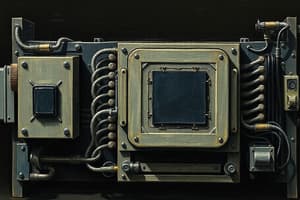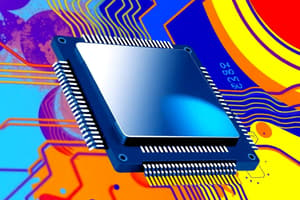Podcast
Questions and Answers
What does the address bus transmit?
What does the address bus transmit?
- Immediate results back to the user
- Data from the CPU to secondary memory
- Information about where instructions and data are located (correct)
- All data processed by the CPU
Which of the following statements is true regarding Random Access Memory (RAM)?
Which of the following statements is true regarding Random Access Memory (RAM)?
- RAM retains all information when power is turned off
- RAM operates slower than secondary storage
- RAM is accessed directly by the CPU (correct)
- RAM cannot be read from or written to quickly
What is the primary purpose of cache memory?
What is the primary purpose of cache memory?
- To hold frequently used data/instructions for quick access (correct)
- To slow down processing speeds
- To permanently store all system data
- To replace Random Access Memory entirely
What happens during the fetch stage of the machine instruction cycle?
What happens during the fetch stage of the machine instruction cycle?
What type of memory is Read Only Memory (ROM)?
What type of memory is Read Only Memory (ROM)?
During a cache miss, where does the CPU retrieve data from?
During a cache miss, where does the CPU retrieve data from?
Why is cache memory more expensive than RAM?
Why is cache memory more expensive than RAM?
What role does the Control Unit play during the decode stage of the instruction cycle?
What role does the Control Unit play during the decode stage of the instruction cycle?
What is the primary function of the Control Unit (CU) within the CPU?
What is the primary function of the Control Unit (CU) within the CPU?
Which statement accurately describes the Arithmetic Logic Unit (ALU)?
Which statement accurately describes the Arithmetic Logic Unit (ALU)?
What role do registers within the CPU play?
What role do registers within the CPU play?
Which of the following best describes the Memory Address Register (MAR)?
Which of the following best describes the Memory Address Register (MAR)?
What is the function of the Memory Data Register (MDR)?
What is the function of the Memory Data Register (MDR)?
Which operations can the ALU perform?
Which operations can the ALU perform?
What role do buses play in the CPU?
What role do buses play in the CPU?
What type of memory do registers in the CPU represent?
What type of memory do registers in the CPU represent?
What is the primary function of memory management in an operating system?
What is the primary function of memory management in an operating system?
What data is typically NOT stored when a file is saved in an operating system?
What data is typically NOT stored when a file is saved in an operating system?
Which scheduling method allows for equal time slices for multiple jobs?
Which scheduling method allows for equal time slices for multiple jobs?
What advantage does the shortest job first scheduling provide?
What advantage does the shortest job first scheduling provide?
What is the role of file management in an operating system?
What is the role of file management in an operating system?
How does an operating system protect itself from other applications?
How does an operating system protect itself from other applications?
What data does the Memory Address Register (MAR) copy from to execute instructions?
What data does the Memory Address Register (MAR) copy from to execute instructions?
Which storage device is characterized by magnetic media and sequential access?
Which storage device is characterized by magnetic media and sequential access?
Which of the following is NOT a function of an operating system related to memory management?
Which of the following is NOT a function of an operating system related to memory management?
What does the abstraction in file management accomplish?
What does the abstraction in file management accomplish?
What is one of the main functions of an operating system?
What is one of the main functions of an operating system?
Which storage type retains data after power is removed?
Which storage type retains data after power is removed?
What is the maximum number of colors that can be represented in a full color image using 24 bits?
What is the maximum number of colors that can be represented in a full color image using 24 bits?
During bootstrapping, where is the operating system loaded from?
During bootstrapping, where is the operating system loaded from?
How many bits are used to represent each color component in a 24-bit image?
How many bits are used to represent each color component in a 24-bit image?
Which of the following describes the storage capacity of a standard CD-ROM?
Which of the following describes the storage capacity of a standard CD-ROM?
What is the total number of samples for a 10-second stereo sound clip sampled at 44100 Hz?
What is the total number of samples for a 10-second stereo sound clip sampled at 44100 Hz?
What does the memory management function of an operating system do?
What does the memory management function of an operating system do?
What formula is used to calculate storage required for a 10-second sound clip sampled at 44100 Hz?
What formula is used to calculate storage required for a 10-second sound clip sampled at 44100 Hz?
Which of the following storage devices is known for being faster than a hard disk drive (HDD)?
Which of the following storage devices is known for being faster than a hard disk drive (HDD)?
How many bytes are required to store a 10-second sound clip sampled at 44100 Hz with 16 bits per sample?
How many bytes are required to store a 10-second sound clip sampled at 44100 Hz with 16 bits per sample?
What does ASCII stand for?
What does ASCII stand for?
Which of the following represents the RGB value for a pure blue pixel?
Which of the following represents the RGB value for a pure blue pixel?
What is the total number of bits required to store a simple 2x2 pixel image in RGB format?
What is the total number of bits required to store a simple 2x2 pixel image in RGB format?
Flashcards
CPU
CPU
The brain of a computer, carrying out instructions and performing operations.
ALU
ALU
Performs arithmetic and logical operations.
Control Unit
Control Unit
Manages the flow of instructions and data within the CPU.
Registers
Registers
Signup and view all the flashcards
MAR
MAR
Signup and view all the flashcards
MDR
MDR
Signup and view all the flashcards
Buses
Buses
Signup and view all the flashcards
Control Bus
Control Bus
Signup and view all the flashcards
Address Bus
Address Bus
Signup and view all the flashcards
Data Bus
Data Bus
Signup and view all the flashcards
Primary Memory (RAM)
Primary Memory (RAM)
Signup and view all the flashcards
ROM
ROM
Signup and view all the flashcards
Cache Memory
Cache Memory
Signup and view all the flashcards
Machine Instruction Cycle
Machine Instruction Cycle
Signup and view all the flashcards
Fetch
Fetch
Signup and view all the flashcards
Decode
Decode
Signup and view all the flashcards
Execute
Execute
Signup and view all the flashcards
Store
Store
Signup and view all the flashcards
Persistent Storage
Persistent Storage
Signup and view all the flashcards
SSD
SSD
Signup and view all the flashcards
HDD
HDD
Signup and view all the flashcards
Byte
Byte
Signup and view all the flashcards
Operating System (OS)
Operating System (OS)
Signup and view all the flashcards
Memory Management
Memory Management
Signup and view all the flashcards
File Management
File Management
Signup and view all the flashcards
Study Notes
CPU Architecture
- The Central Processing Unit (CPU) is the brain of a computer, responsible for carrying out instructions and performing operations.
- The CPU consists of three main components:
- Arithmetic Logic Unit (ALU): Performs arithmetic operations like addition, subtraction, multiplication, and division. It also handles logical operations like AND, OR, NOT, and comparisons.
- Control Unit (CU): Manages the flow of instructions and data within the CPU. It decodes instructions, fetches data from memory, and directs the ALU to execute operations.
- Registers: Small, high-speed memory units within the CPU used to store temporary data and instructions.
- Key registers within the CPU:
- Memory Address Register (MAR): Holds the address of the next instruction or data to be fetched from memory. It communicates with the address bus.
- Memory Data Register (MDR): Stores the data that is fetched from or sent to memory. It connects to the data bus.
Buses
- Buses are physical pathways that transfer electronic signals between components within the computer.
- Three types of buses:
- Control Bus: Transmits instructions from the CU to registers and the ALU.
- Address Bus: Transmits addresses where instructions and data are located.
- Data Bus: Carries data to and from the memory.
Memory
- Primary Memory (RAM):
- Volatile, meaning data is lost when power is turned off.
- Accessed directly by the CPU, providing fast data transfer.
- Further divided into DRAM (Dynamic RAM) and SRAM (Static RAM).
- Used as temporary storage for the operating system, running programs and other data.
- Read Only Memory (ROM):
- Non-volatile, meaning data persists even when power is off.
- Stores instructions and data that don't change, like the BIOS, which controls the boot process.
- Cache Memory:
- Small, very fast memory that stores frequently accessed data from main memory.
- Reduces average memory access times, speeding up processing.
- Works by checking the cache first for requested data.
- If the data is found (cache-hit), the CPU retrieves it quickly.
- if not found (cache-miss), the CPU goes to main memory to fetch it, which is slower.
Machine Instruction Cycle
- The CPU executes instructions in a cyclic process called the machine instruction cycle.
- Four steps:
- Fetch: The CPU fetches the next instruction from memory, storing it in the Instruction Register (IR). The program counter (PC) holds the address of the next instruction.
- Decode: The Control Unit decodes the instruction to understand what operation to perform.
- Execute: The ALU carries out the instruction. This might involve reading data from memory, performing calculations, or writing data back to memory.
- Store: The results of the executed instruction are stored back in memory.
Persistent Storage
- Persistent storage refers to storage devices that retain data even when the power is turned off.
- Examples:
- Solid State Drives (SSD): Direct access storage, faster than HDDs, with medium capacity.
- Hard Disk Drives (HDD): Magnetic storage, large capacity, but slower than SSDs.
- USB Memory Sticks: Solid state storage, medium capacity.
- Digital Versatile Disks (DVD): Optical storage, medium capacity.
- Blu-ray: Optical storage, higher capacity than DVD.
- Magnetic Tape: Sequential access storage, large capacity, used for backups.
Storage Units
- Byte: 1 byte is the smallest unit of storage.
- Kilobyte (KB): 1 KB = 1024 bytes.
- Megabyte (MB): 1 MB = 1024 KB.
- Gigabyte (GB): 1 GB = 1024 MB.
- Terabyte (TB): 1 TB = 1024 GB.
- Petabyte (PB): 1 PB = 1024 TB.
- Exabyte (EB): 1 EB = 1024 PB.
Operating System (OS)
- The operating system is system software that manages the computer's hardware and provides a platform for application software to run.
- It acts as an intermediary between the user and the hardware.
- Key functions:
- Memory Management:
- Allocates memory for programs and data.
- Protects programs from each other.
- Reclaims and allocates memory as needed.
- Manages virtual memory.
- File Management:
- Manages the loading and saving of files to secondary storage.
- Organizes files into a logical hierarchy using folders and directories.
- Hides physical storage locations from the user (abstraction).
- Scheduling:
- Determines which task to execute next.
- Aims to:
- Optimize CPU usage, minimizing idle time.
- Efficiently utilize resources (e.g., printer, secondary storage).
- Maximize task completion or user support.
- Provide quick response times for users.
- Utilities: Provides various tools for managing the system, like disk defragmentation, drive formatting, backup, and print spooling.
- Memory Management:
Scheduling Algorithms
- Round Robin (Time-Slicing): Allocates equal time slices to each task in turn. Tasks that don't finish within their time slice go to the back of the queue. Priorities can be used to prioritize certain tasks.
- Shortest Job First: Prioritizes tasks with the shortest estimated completion times, aiming to finish more jobs quickly.
Data Representation
- ASCII: A standard character encoding system that uses 7 bits to represent 128 unique characters.
- Unicode: A more extensive encoding system, using up to 32 bits to represent a wider array of characters from different languages.
Images
- Images are represented using pixels, with each pixel defined by a group of binary digits (bits).
- The number of bits per pixel determines image quality and resolution.
- Bit-mapped Images: Composed of a grid of pixels.
- Each pixel's color is represented using 3 bytes (24 bits) for red, green, and blue components (RGB).
- Each component can have a value between 0 (minimum) and 255 (maximum).
- Full Color: Offers 256 cubed (16.7 million) different colors from 000000 (black) to FFFFFF (white).
Sound
- The quality and size of a sound file depend on factors like sampling rate, bit depth, and duration.
- Sampling Rate: Determines how many times per second the audio signal is measured (samples per second).
- Bit Depth: Determines the number of bits used to represent each sample, impacting the dynamic range and fidelity of the sound.
- Stereo Sound: Two channels (left and right) to create a more immersive listening experience.
- Higher sampling rates and bit depths result in higher quality but larger file sizes.
Studying That Suits You
Use AI to generate personalized quizzes and flashcards to suit your learning preferences.