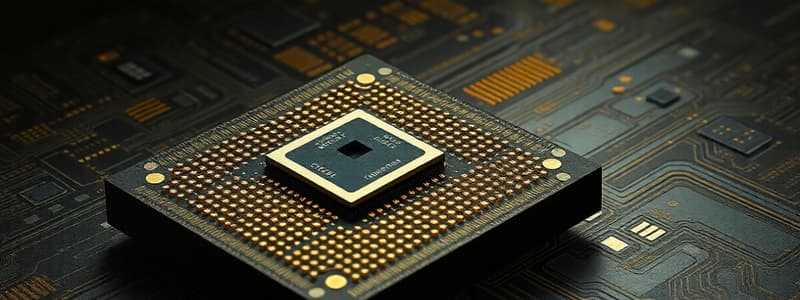Podcast
Questions and Answers
Which component of the CPU is responsible for performing all arithmetic and logical operations?
Which component of the CPU is responsible for performing all arithmetic and logical operations?
- Arithmetic Logic Unit (ALU) (correct)
- Immediate Access Store (IAS)
- Status Register
- Control Unit
The data bus is unidirectional, meaning it can only carry data from the processor to memory.
The data bus is unidirectional, meaning it can only carry data from the processor to memory.
False (B)
What is the temporary, general-purpose register that stores numerical values during an operation called?
What is the temporary, general-purpose register that stores numerical values during an operation called?
Accumulator
The __________ architecture introduced the concept of the stored program.
The __________ architecture introduced the concept of the stored program.
Match the component with its function:
Match the component with its function:
What does a clock cycle of 3.5 GHz represent?
What does a clock cycle of 3.5 GHz represent?
Overclocking involves setting the system clock speed lower than the factory recommended setting.
Overclocking involves setting the system clock speed lower than the factory recommended setting.
What is the function of the BIOS (Basic Input/Output System)?
What is the function of the BIOS (Basic Input/Output System)?
Which of the following best describes the primary function of the Program Counter (PC) within the Von Neumann architecture?
Which of the following best describes the primary function of the Program Counter (PC) within the Von Neumann architecture?
The key difference between synchronous and asynchronous serial data transmission is that in synchronous transmission, the sender and receiver share a common clock signal, while in asynchronous, each device relies on its own clock.
The key difference between synchronous and asynchronous serial data transmission is that in synchronous transmission, the sender and receiver share a common clock signal, while in asynchronous, each device relies on its own clock.
Explain the role of the Interrupt Service Routine (ISR) in handling hardware interrupts.
Explain the role of the Interrupt Service Routine (ISR) in handling hardware interrupts.
In a CPU instruction, the ______ specifies the operation to be performed, while the operand specifies the data to be processed.
In a CPU instruction, the ______ specifies the operation to be performed, while the operand specifies the data to be processed.
Match the following components to their function within a computer system:
Match the following components to their function within a computer system:
Which of the following is NOT a factor that directly affects computer performance?
Which of the following is NOT a factor that directly affects computer performance?
HDCP is a technology primarily associated with VGA ports, aimed at preventing unauthorized copying of digital content.
HDCP is a technology primarily associated with VGA ports, aimed at preventing unauthorized copying of digital content.
Which register is primarily used to hold the instruction currently being executed or decoded in the fetch-execute cycle?
Which register is primarily used to hold the instruction currently being executed or decoded in the fetch-execute cycle?
Which of the following is the primary function of cache memory in a computer system?
Which of the following is the primary function of cache memory in a computer system?
HDMI connections are known for their robust and durable physical connection, making them ideal for frequent use in demanding environments.
HDMI connections are known for their robust and durable physical connection, making them ideal for frequent use in demanding environments.
What is the main purpose of an interrupt in a computer system?
What is the main purpose of an interrupt in a computer system?
A __________ interrupt is triggered by events like a printer running out of paper or a missing CD in the drive.
A __________ interrupt is triggered by events like a printer running out of paper or a missing CD in the drive.
Match the following technologies with their characteristics:
Match the following technologies with their characteristics:
Which of the following best describes the role of ports in a computer system?
Which of the following best describes the role of ports in a computer system?
What is the first step in the Fetch-Execute cycle?
What is the first step in the Fetch-Execute cycle?
Why is Assembly Language considered a low-level language?
Why is Assembly Language considered a low-level language?
Flashcards
Von Neumann architecture
Von Neumann architecture
Computer architecture that stores programs in memory.
Arithmetic Logic Unit (ALU)
Arithmetic Logic Unit (ALU)
Processor component that performs arithmetic and logical operations.
Control Unit
Control Unit
Coordinates data flow and programs by sending control signals.
System Clock
System Clock
Signup and view all the flashcards
Accumulator
Accumulator
Signup and view all the flashcards
Register
Register
Signup and view all the flashcards
Address Bus
Address Bus
Signup and view all the flashcards
Data Bus
Data Bus
Signup and view all the flashcards
Cache Memory
Cache Memory
Signup and view all the flashcards
Ports
Ports
Signup and view all the flashcards
USB (Universal Serial Bus)
USB (Universal Serial Bus)
Signup and view all the flashcards
HDMI
HDMI
Signup and view all the flashcards
VGA (Video Graphics Array)
VGA (Video Graphics Array)
Signup and view all the flashcards
Fetch-Execute Cycle
Fetch-Execute Cycle
Signup and view all the flashcards
Interrupts
Interrupts
Signup and view all the flashcards
Assembly Language
Assembly Language
Signup and view all the flashcards
USB
USB
Signup and view all the flashcards
Asynchronous serial data transmission
Asynchronous serial data transmission
Signup and view all the flashcards
Program counter (PC)
Program counter (PC)
Signup and view all the flashcards
Register Transfer Notation (RTN)
Register Transfer Notation (RTN)
Signup and view all the flashcards
OPERAND
OPERAND
Signup and view all the flashcards
Study Notes
- The central processing unit (CPU) architecture is the fundamental structure of a computer's processor.
- The Von Neumann architecture is a computer architecture that introduced the concept of the stored program in the 1940s.
- The arithmetic logic unit (ALU) is a component in the processor that carries out all arithmetic and logical operations.
- The control unit ensures synchronization of data flow and programs throughout the computer by sending out control signals along the control bus.
- The system clock produces timing signals on the control bus to ensure synchronization takes place.
- The immediate access store (IAS) holds all data and programs needed to be accessed by the control unit.
- An accumulator is a temporary general-purpose register that stores numerical values at any point in a given operation.
- A register is a temporary component in the processor, which can be general or specific in its use and holds data or instructions as part of the fetch-execute cycle.
- The status register is used when an instruction requires some form of arithmetic or logical processing.
- A flag indicates the status of a bit in the status register; for example, N = 1 indicates the result of an addition gives a negative value.
- The address bus carries the addresses throughout the computer system.
- The data bus allows data to be carried from the processor to memory (and vice versa) or to and from input/output devices.
- The control bus carries signals from the control unit to all other computer components.
- Unidirectional describes a bus in which bits can travel in one direction only.
- Bidirectional describes a bus in which bits can travel in both directions.
- Word is a group of bits used by a computer to represent a single unit.
- Clock cycle refers to clock speeds measured in GHz, the vibrational frequency of the clock which sends out pulses along the control bus or a 3.5GHZ clock cycle which means 3.5 billion clock cycles a second.
- Overclocking is changing the clock speed of a system clock to a value higher than the factory or recommended setting.
- BIOS is a basic input/output system.
- Cache memory is high-speed auxiliary memory that permits high-speed data transfer and retrieval.
- A core is a unit made up of ALU, control unit and registers which is part of a CPU, a CPU may contain a number of cores.
- Dual-core refers to a CPU containing two cores.
- Quad-core refers to a CPU containing four cores.
- Port is an external connection to a computer which allows it to communicate with various peripheral devices; a number of different port technologies exist.
- Universal Serial Bus (USB) a type of port connecting devices to a computer.
- Asynchronous serial data transmission in serial which refers to a single wire being used to transmit bits of data one after the other; asynchronous refers to a sender using its own clock/timer device rather sharing the same clock/timer with the recipient device.
- High-definition multimedia interface (HDMI) is a type of port connecting devices to a computer.
- Video Graphics Array (VGA) is a type of port connecting devices to a computer.
- High-bandwidth digital copy protection (HDCP) is part of HDMI technology, which reduces the risk of software and multimedia piracy.
- The fetch-execute cycle is a continuous loop in which instructions and data are fetched from memory, then decoded, and finally executed.
- The program counter (PC) is a computer's register to store the address of the instruction that is currently being executed.
- The current instruction register is a register used to contain the instruction that is currently being executed or decoded.
- Register Transfer Notation (RTN) is a shorthand notation used to show the movement of data and instructions in a processor, representing the operation of the fetch-execute cycle.
Von Neumann Architecture
- The Von Neumann architecture consists of a single, shared memory for programs and data.
- The control unit directs and coordinates other parts of the computer system.
- The control unit controls operations of the computer system.
- The control unit fetches computer instructions and decodes each instruction.
Arithmetic Logic Unit
-
A unit which performs arithmetic operations (+, -, /, *)
-
And bit shifting operations
-
Performs logic operations (AND, OR, XOR)
-
Designed to perform integer calculations
-
OPERAND: part of the computer instruction which specifies which data is to be processed
-
OPCODE: instruction executed by the CPU
-
Small piece of memory
-
Part of the processor
-
Storing temporary data that is about to or has been processed
-
GENERAL PURPOSE REGISTER: holds the temporary data whilst carrying out different operations
-
SPECIAL PURPOSE REGISTER: holds the status of the program
-
Program Counter: stores the address of the next instruction to be fetched
-
MAR: stores memory address where data is to be read from
-
MDR: stores data that has just been read from memory
-
CIR: stores the instruction that is currently being executed
-
IX: used for index addressing
-
ACC: is the register where the data is worked on
-
Status Register: it's interpreted as independent flags, each flag is set depending on an event
-
System Clock
System Clock
- Regulates the rate at which instructions are executed
- CPU requires a fixed number of clock cycles to execute each instruction
- Used to synchronise all operations
Buses
- Address Bus:
- Uni-directional bus
- Carries signal related to memory address
- B/w processor and memory
- Control Bus:
- Bi-directional
- Transmits signals b/w control unit and all other components
- Data Bus:
- Carries data b/w processor and memory
- Bi-directional bus
- Used to exchange data
Factors that affect computer performances
- Data Bus Width:
- Determines the number of bits that can be simultaneously transferred
- Increasing the width of the data bus increases the number of bits that can be transferred
- Hence improving processing speed as fewer transfers are needed
Clock speed:
-
One F-E cycle is run on each clock pulse
-
Dictates the number of instructions that can be run per second
-
Faster clock speed = more instructions run per second
-
Processing speed increases
-
Cache memory: Cache uses SRAM so they have faster access time as there's no need to keep refreshing. Cache memory stores frequently used instructions and data that need to be accessed faster, this improves processor performance.
-
Number of cores:
- Each core processes one instruction per clock pulse
- More cores= sequence of instructions that can be split more than one instruction executed per clock pulse
- More cores decrease the time taken to complete the task
-
Ports Act as an interface b/w computers and other peripheral devices
USB: has the following benefits:
- Fast data transfer, useful when transferring large files such as video files
- Automatic connection, so usually there's no need to install separate devices
- Industrial standard, all computers have a USB port
- The device may be charged through USB, external devices can be charged while working
HDMI:
- Current standard for modern TVs and monitors
- Very fast data transfer rate
- Improved security, helps prevent piracy by the help of HDCP
- Supports modern digital systems Disadvantages
- Not a very robust connection
- Limited cable length
Video Graphics Array (VGA)
- Simpler technology
- Only one standard is available
- It is easy to split the signals and connect several devices from one source
- The connection is very secure
- Supports a higher refresh rate
- Doesn't support audio Outdated as modern laptops and computers rarely have a VGA port
- Easy to bend the pins when making connections
Fetch-Execute Cycle
- PC holds the address of the next instruction to be fetched
- The address in PC is copied into MAR
- PC is incremented
- The instruction is copied from address stored in MAR to MDR
- Then instruction from the MDR is copied into CIR
Interrupts
- It's a signal from a source/device that tells the processor that its attention is needed
- ex. Printer out of paper, no CD in drive
- Software interrupt: ex. Run-time errors, a running program needs input
How processors handle interrupts:
- At the start of each F-E cycle the processor checks for interrupts
- Checks if interrupt flag is set
- Identifies source of interrupts
- Checks priority of interrupts
- If interrupt's priority is high enough the lower priority interrupts are disabled
- Processor saves current content of registers
- Processor calls ISR (Interrupt Service Routine)
- Address of ISR is loaded in PC
- When servicing the interrupt is complete, processors restores registers
- Lower priority interrupts are reenabled
- Processor continues with F-E cycle
Assembly Language
- Assembly language is a low-level language that can be used to directly manipulate hardware, such as reading/writing to specific memory addresses.
- Assembly language is one step above machine code, which is a series of binary numbers (0s and 1s).
Addressing Modes
- Methods of accessing memory are known as addressing modes:
- Immediate Addressing: the value that is shown is loaded
- Direct Addressing: the content in the given address is loaded
- Indirect Addressing: the contents of the contents of the address are loaded
- Indexed Addressing: the initial address is added with IX to create a new address. The contents in the new address are loaded.
- Symbolic address: uses a label
Assembler
- Before a program, written in assembly language, it needs to be translated into machine code. The translation is performed by an assembler.
- An assembler translates each assembly language instruction into a machine code instruction.
- Two types:
- Pass 1:
- Read the assembly language program one line at a time.
- Ignore anything not required, such as comments.
- Allocate a memory address for the line of code.
- Check the opcode is in the instruction set.
- Add any new labels to the symbol table with the address, if known.
- Place the address of labeled instruction in the symbol table.
- Pass 2:
- Read the assembly language program one line at a time.
- Generate object code, including opcode and operand, from the symbol table generated in Pass 1.
- Save or execute the program.
- Pass 1:
Studying That Suits You
Use AI to generate personalized quizzes and flashcards to suit your learning preferences.