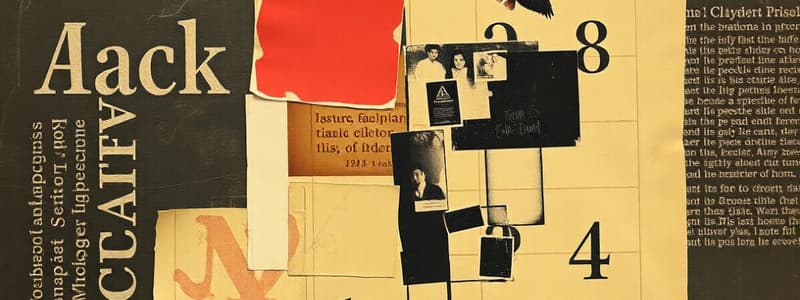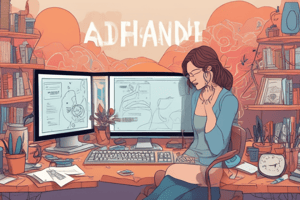Podcast
Questions and Answers
What is the primary purpose of creating folders in your email?
What is the primary purpose of creating folders in your email?
- To prevent spam messages from reaching you
- To display messages in color for easy identification
- To reduce the size of the inbox file
- To store and organize messages efficiently (correct)
Which of the following is NOT typically included in a signature file?
Which of the following is NOT typically included in a signature file?
- Your phone number
- Your e-mail address
- Your hobbies (correct)
- Your company website
What action should you take if a message you sent is returned to you?
What action should you take if a message you sent is returned to you?
- Ignore the returned message and resend it later
- Contact the recipient before checking the address
- Change your ISP immediately
- Review the routing information and verify the address (correct)
How can you add contacts to your email address book?
How can you add contacts to your email address book?
To ensure professionalism in email communication, which practice should be followed?
To ensure professionalism in email communication, which practice should be followed?
What might be a reason for an email message not being delivered?
What might be a reason for an email message not being delivered?
Why is it important to verify the recipient's email address before sending a message?
Why is it important to verify the recipient's email address before sending a message?
What benefit does creating folders within folders provide?
What benefit does creating folders within folders provide?
How long should you typically wait for a response to an email sent to external recipients, unless it is urgent?
How long should you typically wait for a response to an email sent to external recipients, unless it is urgent?
Which situation is most appropriate to use email for in a business context?
Which situation is most appropriate to use email for in a business context?
What should you avoid when sending an email to your boss?
What should you avoid when sending an email to your boss?
What does the text imply about email privacy in a workplace setting?
What does the text imply about email privacy in a workplace setting?
What should you do if you feel angry before sending an email?
What should you do if you feel angry before sending an email?
What is the recommended maximum time each task on your To-Do list should take to complete?
What is the recommended maximum time each task on your To-Do list should take to complete?
How should high-priority tasks be marked on your To-Do list?
How should high-priority tasks be marked on your To-Do list?
What is the significance of scheduling time for tasks?
What is the significance of scheduling time for tasks?
Which letter is designated for extremely low-priority tasks in the To-Do list system?
Which letter is designated for extremely low-priority tasks in the To-Do list system?
What can happen to low-priority tasks after several weeks or months?
What can happen to low-priority tasks after several weeks or months?
When is the best time to reevaluate the priority of your tasks?
When is the best time to reevaluate the priority of your tasks?
What is the first step in effective scheduling?
What is the first step in effective scheduling?
Which method can improve the organization of a To-Do list?
Which method can improve the organization of a To-Do list?
What is a common reason why people may procrastinate on their tasks?
What is a common reason why people may procrastinate on their tasks?
How can procrastinators often misjudge the urgency of their tasks?
How can procrastinators often misjudge the urgency of their tasks?
What is one method recommended to control procrastination?
What is one method recommended to control procrastination?
What action should be taken to analyze time spent on tasks?
What action should be taken to analyze time spent on tasks?
What might lead someone to delay an important task due to emotions?
What might lead someone to delay an important task due to emotions?
Why might someone perform low-priority tasks instead of important ones?
Why might someone perform low-priority tasks instead of important ones?
What should you do if two projects conflict in terms of importance?
What should you do if two projects conflict in terms of importance?
What is a potential consequence of switching tasks frequently?
What is a potential consequence of switching tasks frequently?
What is the primary way to organize papers within a folder?
What is the primary way to organize papers within a folder?
How should multiple folders for a single client be organized during heavy correspondence?
How should multiple folders for a single client be organized during heavy correspondence?
What does the SUBJECT SYSTEM classification focus on?
What does the SUBJECT SYSTEM classification focus on?
For what type of company is a subject index particularly important?
For what type of company is a subject index particularly important?
What is a recommended practice for managing files at the beginning of a new year?
What is a recommended practice for managing files at the beginning of a new year?
What feature should a subject index include for better filing management?
What feature should a subject index include for better filing management?
Why is it helpful to have the alphabetical list of subjects simple?
Why is it helpful to have the alphabetical list of subjects simple?
What must an administrative assistant be familiar with when setting up a subject classification system?
What must an administrative assistant be familiar with when setting up a subject classification system?
Flashcards are hidden until you start studying
Study Notes
Procrastination
- People procrastinate when they avoid important tasks in favor of more enjoyable activities.
- Procrastination can be caused by:
- Difficulty prioritizing tasks
- Feeling overwhelmed by an assignment
- Waiting for the right mood
- Fear of failure
- Perfectionism
- Poor decision-making skills
Controlling Procrastination
- Understand assignment priorities by:
- Communicating with your boss about deadlines
- Asking for clarification when conflicts arise
Maintaining an Activity List
- Track daily activities to identify time spent on low-priority tasks.
- Eliminate tasks not within your responsibility.
- Reduce task switching.
- Break larger projects into smaller, manageable tasks.
Prioritizing Your To-Do List
- Divide tasks into priority levels using letters (A for high, F for extremely low).
- Review high-priority items for potential demotion.
- Sort the list with high-priority tasks at the top.
Keeping a To-Do List
- Create a daily version of your To-Do list from a master list.
- Don't be concerned about low-priority tasks that persist; be mindful of deadlines.
Scheduling
- Develop a schedule by examining daily time availability and planning task allocation.
- Schedule time for unexpected events.
Filing Systems
- Organize files chronologically, with the most recent date in front.
- Use separate folders for different time periods, clients, or projects.
- Maintain an old year's files alongside the new year's for reference.
Subject System Filing
- Organize papers by subject rather than by person or company.
- Ensure a comprehensive, alphabetical subject list for easy navigation.
Subject Index
- Create an index card for each subject heading and subheading.
- Use cross-reference cards for complex subjects.
Email Organization
- Create new folders for organizing emails in categories like projects, personnel, clients, or subjects.
- Utilize folders within folders for further organization.
Email Address Book
- Manually enter or import contacts into the address book for efficient addressing.
Signature Files
- Create signature files in ASCII format to automatically include your contact information at the end of emails.
Returned Mail
- Review routing information if a message is returned.
- Verify the recipient address and notify your ISP or the recipient if the issue persists.
E-mail Protocol for Administrative Assistants
- Use professional language and follow accepted e-mail rules.
- Always verify recipient email addresses.
- Allow extra time for responses to external recipients.
- Use the phone for urgent messages.
- Use e-mail for directions, requests, information to be saved or copied, and company announcements.
The Tone of Your E-mail at Work
- Maintain a professional tone in emails, even with your boss.
- Avoid writing emails when angry.
E-mail Privacy
- Understand that company emails are not private.
- Your employer has the right to access all emails sent and received using company resources.
- Deleted emails may still be accessible by the company.
Studying That Suits You
Use AI to generate personalized quizzes and flashcards to suit your learning preferences.