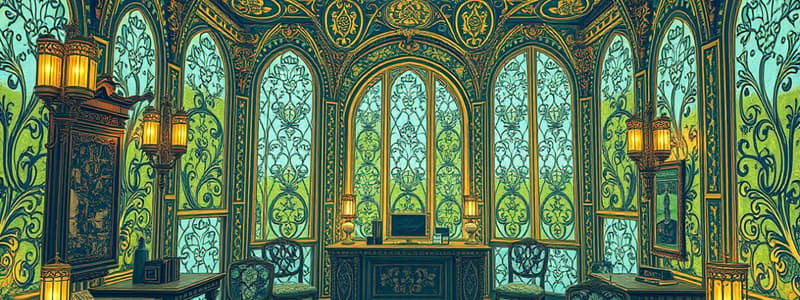Podcast
Questions and Answers
Poor COMSEC practices do not increase the probability of information being modified or used against us by the enemy to gain leverage and/or INTEL on U.S. objectives.
Poor COMSEC practices do not increase the probability of information being modified or used against us by the enemy to gain leverage and/or INTEL on U.S. objectives.
False (B)
A tier 3 account is also known as the...
A tier 3 account is also known as the...
Local Element
COMSEC is the protective measures taken to deny unauthorized person information derived from telecommunications of the U.S government concerning national security, and to ensure the authenticity of such telecommunications.
COMSEC is the protective measures taken to deny unauthorized person information derived from telecommunications of the U.S government concerning national security, and to ensure the authenticity of such telecommunications.
True (A)
Which of the following is not included in COMSEC?
Which of the following is not included in COMSEC?
What is the importance of COMSEC?
What is the importance of COMSEC?
The function of COMSEC equipment is to...
The function of COMSEC equipment is to...
...is a family of advanced software-based communications that will replace Legacy radio equipment.
...is a family of advanced software-based communications that will replace Legacy radio equipment.
Equipment that is software-based would be considered...
Equipment that is software-based would be considered...
In the context of COMSEC, select the best description of the term 'fill'.
In the context of COMSEC, select the best description of the term 'fill'.
The two basic types of encryption are...and....
The two basic types of encryption are...and....
The protocol which provides an interface for KEYMAT transfer with all associated key tag information is...
The protocol which provides an interface for KEYMAT transfer with all associated key tag information is...
What does the KEK do?
What does the KEK do?
What is the bus address used for?
What is the bus address used for?
A short title is an identifying combination of letters and/or digits assigned to facilitate accounting and control.
A short title is an identifying combination of letters and/or digits assigned to facilitate accounting and control.
What is encryption?
What is encryption?
Traditional key is also known as symmetric key.
Traditional key is also known as symmetric key.
The 3-letter Trigraph specifies the functional relationship type of keying material, and...
The 3-letter Trigraph specifies the functional relationship type of keying material, and...
If you are moving keying material from one SKL to another SKL you are...the keying material.
If you are moving keying material from one SKL to another SKL you are...the keying material.
DS-101 can upload cryptographic algorithms and...
DS-101 can upload cryptographic algorithms and...
What key protects traffic on a circuit?
What key protects traffic on a circuit?
Bus address for the SKL is usually defaulted to?
Bus address for the SKL is usually defaulted to?
How is the black key created?
How is the black key created?
A TrKEK is an encryption key that is used for the encryption of, and decryption of, other keys, such as a Legacy or Modern ECUs.
A TrKEK is an encryption key that is used for the encryption of, and decryption of, other keys, such as a Legacy or Modern ECUs.
BLACK Data is BLACK key with added...
BLACK Data is BLACK key with added...
The use of a TrKEK will...or...RED key for transmission or storage destined for both Legacy or Modern ECUs.
The use of a TrKEK will...or...RED key for transmission or storage destined for both Legacy or Modern ECUs.
What is BLACK Data?
What is BLACK Data?
RED key is..., while BLACK key is RED key that has been...
RED key is..., while BLACK key is RED key that has been...
Given an SKL, select the correct sequence of steps to use the Nav buttons in place of the Stylus, to open the Launch menu.
Given an SKL, select the correct sequence of steps to use the Nav buttons in place of the Stylus, to open the Launch menu.
The SKL can use multiple CIKs.
The SKL can use multiple CIKs.
Identify Names of SKL Components
Identify Names of SKL Components
The SKL provides streamlined management for COMSEC key.
The SKL provides streamlined management for COMSEC key.
Select each fill device used to load COMSEC equipment.
Select each fill device used to load COMSEC equipment.
Which GP button is used to disable the Navigation buttons from moving the pointer or cursor on the screen and return control to the stylus?
Which GP button is used to disable the Navigation buttons from moving the pointer or cursor on the screen and return control to the stylus?
The SKL is designed to maintain and manage traditional and modern electronic key for ECUs.
The SKL is designed to maintain and manage traditional and modern electronic key for ECUs.
A unique Equipment Profile is assigned to each ECU supported by the SDL. These profiles can provide...
A unique Equipment Profile is assigned to each ECU supported by the SDL. These profiles can provide...
When logged in as the SSO or User the CoreLib provides...
When logged in as the SSO or User the CoreLib provides...
If the CoreLib screen displays after powering on the SKL, and you login to the KOV-21 but the SKL UAS does not automatically launch, what can be done to launch the SKL UAS?
If the CoreLib screen displays after powering on the SKL, and you login to the KOV-21 but the SKL UAS does not automatically launch, what can be done to launch the SKL UAS?
Which tab in the SKL UAS displays key tags containing short title, edition, text id, segment number and other information related to a key?
Which tab in the SKL UAS displays key tags containing short title, edition, text id, segment number and other information related to a key?
Which SKL UAS component enables the UAS to provide step by step help to the user when loading an ECU?
Which SKL UAS component enables the UAS to provide step by step help to the user when loading an ECU?
Which two icons display in the SKL UAS Menu bar area?
Which two icons display in the SKL UAS Menu bar area?
The SKL UAS is used to...and...keys.
The SKL UAS is used to...and...keys.
The SKL UAS is the software in the SKL that interfaces with ECUs.
The SKL UAS is the software in the SKL that interfaces with ECUs.
When loading key from one of the SKL UAS tabs, step by step help to accomplish the task will not be provided by the UAS. From which tab will the help not be provided?
When loading key from one of the SKL UAS tabs, step by step help to accomplish the task will not be provided by the UAS. From which tab will the help not be provided?
Which functions shown below are provided by the CoreLib?
Which functions shown below are provided by the CoreLib?
When working in the SKL UAS you must ensure the tab in which you want to work is active. How do you recognize the active tab?
When working in the SKL UAS you must ensure the tab in which you want to work is active. How do you recognize the active tab?
When assigning Equipment to a Platform, after activating the Plats tab and selecting a Platform, the next step is to...
When assigning Equipment to a Platform, after activating the Plats tab and selecting a Platform, the next step is to...
When assigning a key to Equipment, after activating the Eqs Tab, the next step is to...
When assigning a key to Equipment, after activating the Eqs Tab, the next step is to...
When creating an Equipment Record, after entering the desired Equipment name you will select the...
When creating an Equipment Record, after entering the desired Equipment name you will select the...
To assign a key to Equipment the Keys Tab must be active.
To assign a key to Equipment the Keys Tab must be active.
Which tab must be active if you want to create an Equipment record?
Which tab must be active if you want to create an Equipment record?
Which tab must be active if you want to assign Equipment to a Platform?
Which tab must be active if you want to assign Equipment to a Platform?
Identify steps you must perform when loading assigned key into an ECU.
Identify steps you must perform when loading assigned key into an ECU.
The SKL can load key into many different types of ECUs. Each ECU has a unique set of procedures which must be followed to receive key. What can you do if you do not know the procedure for an ECU to receive key?
The SKL can load key into many different types of ECUs. Each ECU has a unique set of procedures which must be followed to receive key. What can you do if you do not know the procedure for an ECU to receive key?
Identify steps you must perform when loading key from an SKL into an ECU.
Identify steps you must perform when loading key from an SKL into an ECU.
To load unassigned key into an ECU you activate the...tab, expand a Short Title, Edition, and select Segment or Register to be loaded.
To load unassigned key into an ECU you activate the...tab, expand a Short Title, Edition, and select Segment or Register to be loaded.
When loading unassigned key the Load ECU Wizard will provide instructions to assist with the task.
When loading unassigned key the Load ECU Wizard will provide instructions to assist with the task.
The steps to prepare an ECU to receive key from an SKL may differ depending on the ECU.
The steps to prepare an ECU to receive key from an SKL may differ depending on the ECU.
What is used to connect the SKL to an ECU when loading key to an ECU?
What is used to connect the SKL to an ECU when loading key to an ECU?
From which tabs can assigned key be loaded?
From which tabs can assigned key be loaded?
The CoreLib provides...functions for the SSO and User accounts
The CoreLib provides...functions for the SSO and User accounts
Select each component which is part of the SKL.
Select each component which is part of the SKL.
Which General Purpose button is used to enable the Navigation buttons, in place of the stylus, for moving the pointer or cursor on the screen?
Which General Purpose button is used to enable the Navigation buttons, in place of the stylus, for moving the pointer or cursor on the screen?
Flashcards
COMSEC Aim
COMSEC Aim
Denies unauthorized access to government telecommunications related to national security and ensures authenticity.
Tier 3 Account
Tier 3 Account
An account designated as a Local Element.
Key Encryption Key (KEK)
Key Encryption Key (KEK)
Safeguards Traffic Encryption Key (TEK) during transmission and storage.
SKL (Simple Key Loader)
SKL (Simple Key Loader)
Signup and view all the flashcards
SKL UAS (User Application Software)
SKL UAS (User Application Software)
Signup and view all the flashcards
DS-101 Protocol
DS-101 Protocol
Signup and view all the flashcards
Black Data
Black Data
Signup and view all the flashcards
RED Keys
RED Keys
Signup and view all the flashcards
Traditional (symmetric) key
Traditional (symmetric) key
Signup and view all the flashcards
TrKEK
TrKEK
Signup and view all the flashcards
Filling Devices
Filling Devices
Signup and view all the flashcards
Tab Recognition
Tab Recognition
Signup and view all the flashcards
SKL UAS Doesn't Launch
SKL UAS Doesn't Launch
Signup and view all the flashcards
Equipment Profiles
Equipment Profiles
Signup and view all the flashcards
GP4 Button
GP4 Button
Signup and view all the flashcards
KOV-21 Functions
KOV-21 Functions
Signup and view all the flashcards
Fill Cable
Fill Cable
Signup and view all the flashcards
Study Notes
COMSEC Overview
- Poor COMSEC practices do not reduce adversarial leverage or INTEL risk concerning U.S. objectives.
- COMSEC aims to deny unauthorized access to government telecommunications related to national security while ensuring authenticity.
Key Terminology
- A tier 3 account is termed a Local Element.
- Traffic security is not part of COMSEC.
- The two primary types of encryption are asymmetric and symmetric.
- Key Encryption Key (KEK) safeguards Traffic Encryption Key (TEK) during transmission and storage.
SKL Functionality
- The SKL (Simple Key Loader) manages both traditional and modern electronic keys for ECM devices.
- SKL can utilize multiple CIKs for secure communications.
- The SKL UAS (User Application Software) facilitates key management and loading into ECUs.
- DS-101 protocol enables KEYMAT transfer with key tag information.
Equipment and Data
- Modern equipment is typically software-based.
- A unique Equipment Profile is generated for each ECU, enhancing user prompts during data downloads.
- Black Data refers to keys with additional payload data, while RED keys are unencrypted.
Encryption Details
- Traditional (symmetric) key refers to encryption where the same key is used for both encryption and decryption.
- TrKEK encrypts and decrypts other keys for secure operations.
- An Equipment Record requires selecting an Equipment type after naming.
User Operations
- Key loading procedures differ per ECU, and user manuals should be consulted for specific instructions.
- Filling devices, such as the SKL, are used to load COMSEC equipment.
Navigation and Interface
- The SKL UAS provides a menu bar with icons RECV & LOAD for simplified navigation.
- Tab recognition for active involvement in SKL UAS is indicated when it displays on top of other tabs.
Loading Procedures
- To load assigned key into an ECU, necessary tabs must be activated and the Load ECU Wizard followed.
- Unassigned key loading involves selecting the appropriate key tab and relevant segments without wizard assistance.
Troubleshooting and User Assistance
- If the SKL UAS doesn't launch after login, manually initiate it via the CoreLib screen.
- Equipment Profiles assist in providing step-by-step help during ECU loading operations.
Control Functions
- The GP4 button enables or disables navigation functions on the SKL interface.
- KOV-21 functions are provided by the CoreLib for managing secure access in SSO or User accounts.
Hardware Connections
- A Fill Cable is essential for connecting SKL to an ECU during key loading processes.
Studying That Suits You
Use AI to generate personalized quizzes and flashcards to suit your learning preferences.