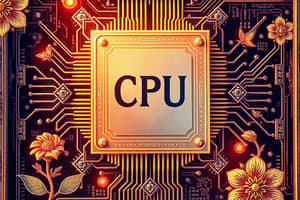Podcast
Questions and Answers
Which component of the CPU is responsible for performing arithmetic and logic operations?
Which component of the CPU is responsible for performing arithmetic and logic operations?
- Control unit
- Cache memory
- Arithmetic logic unit (ALU) (correct)
- Fetch unit
What is the primary role of Random Access Memory (RAM) in a computer system?
What is the primary role of Random Access Memory (RAM) in a computer system?
- Executing application software
- Short-term memory storage (correct)
- Booting the operating system
- Long-term data storage
Which of the following is NOT a type of Double Data Rate (DDR) RAM?
Which of the following is NOT a type of Double Data Rate (DDR) RAM?
- DDR4
- DDR5
- DDR3
- DDR2 (correct)
In a CPU's machine cycle, which stage follows the 'Decode' phase?
In a CPU's machine cycle, which stage follows the 'Decode' phase?
Which of the following factors primarily contributes to a CPU's processing power?
Which of the following factors primarily contributes to a CPU's processing power?
What functional role does SuperFetch serve in a computer's memory management?
What functional role does SuperFetch serve in a computer's memory management?
Which of the following correctly describes volatile storage?
Which of the following correctly describes volatile storage?
What type of memory traditionally contains the system's critical startup instructions?
What type of memory traditionally contains the system's critical startup instructions?
What is a characteristic of solid state drives compared to mechanical hard drives?
What is a characteristic of solid state drives compared to mechanical hard drives?
Which RAID configuration offers the highest data redundancy?
Which RAID configuration offers the highest data redundancy?
What aspect of video display does the graphics processing unit (GPU) NOT directly impact?
What aspect of video display does the graphics processing unit (GPU) NOT directly impact?
Which of the following is NOT a suggested method for maintaining system reliability?
Which of the following is NOT a suggested method for maintaining system reliability?
What is the primary advantage of solid state hybrid drives over traditional solid state drives?
What is the primary advantage of solid state hybrid drives over traditional solid state drives?
Which feature is primarily associated with sound cards improving audio experience?
Which feature is primarily associated with sound cards improving audio experience?
What component, alongside the video card, is essential for video display?
What component, alongside the video card, is essential for video display?
What best describes mechanical hard drives in terms of data storage technology?
What best describes mechanical hard drives in terms of data storage technology?
The machine cycle of a CPU includes the stages Fetch, Decode, Execute, and Store.
The machine cycle of a CPU includes the stages Fetch, Decode, Execute, and Store.
Random Access Memory (RAM) is considered nonvolatile storage.
Random Access Memory (RAM) is considered nonvolatile storage.
Moore's Law predicts a doubling of transistors on integrated circuits approximately every two years.
Moore's Law predicts a doubling of transistors on integrated circuits approximately every two years.
SuperFetch technology is designed to minimize the memory usage of rarely used programs.
SuperFetch technology is designed to minimize the memory usage of rarely used programs.
Double Data Rate 5 (DDR5) is an older technology compared to Double Data Rate 3 (DDR3).
Double Data Rate 5 (DDR5) is an older technology compared to Double Data Rate 3 (DDR3).
The Control Unit and Arithmetic Logic Unit (ALU) are the two main components of a CPU.
The Control Unit and Arithmetic Logic Unit (ALU) are the two main components of a CPU.
Overclocking a CPU typically results in a reduction of its overall processing speed.
Overclocking a CPU typically results in a reduction of its overall processing speed.
Cores in a CPU allow for simultaneous processing of multiple tasks through parallel processing.
Cores in a CPU allow for simultaneous processing of multiple tasks through parallel processing.
Mechanical hard drives save data as patterns of magnetized spots of 0s and 1s.
Mechanical hard drives save data as patterns of magnetized spots of 0s and 1s.
Solid state drives require more power than mechanical hard drives.
Solid state drives require more power than mechanical hard drives.
RAID 0 offers data redundancy by mirroring data across multiple drives.
RAID 0 offers data redundancy by mirroring data across multiple drives.
Solid state hybrid drives function solely as traditional mechanical hard drives.
Solid state hybrid drives function solely as traditional mechanical hard drives.
Video memory is essential for determining screen resolution.
Video memory is essential for determining screen resolution.
3D sound technology is a feature commonly associated with video cards.
3D sound technology is a feature commonly associated with video cards.
Automating key utilities can help maintain system reliability.
Automating key utilities can help maintain system reliability.
Dolby Digital 7.1 is a feature found in graphics processing units.
Dolby Digital 7.1 is a feature found in graphics processing units.
Match the following types of storage drives with their characteristics:
Match the following types of storage drives with their characteristics:
Match the following video card features with their descriptions:
Match the following video card features with their descriptions:
Match the following system reliability methods with their functions:
Match the following system reliability methods with their functions:
Match the following types of RAID with their characteristics:
Match the following types of RAID with their characteristics:
Match the following characteristics with their corresponding storage drives:
Match the following characteristics with their corresponding storage drives:
Match the following sound technologies with their key features:
Match the following sound technologies with their key features:
Match the following components related to video cards with their functions:
Match the following components related to video cards with their functions:
Match the following memory subsystem components with their descriptions:
Match the following memory subsystem components with their descriptions:
Match the computer storage types with their descriptions:
Match the computer storage types with their descriptions:
Match the CPU components with their functions:
Match the CPU components with their functions:
Match the types of RAM with their characteristics:
Match the types of RAM with their characteristics:
Match the computing devices with their typical features:
Match the computing devices with their typical features:
Match the CPU performance measures with their definitions:
Match the CPU performance measures with their definitions:
Match the terms related to Moore's Law with their implications:
Match the terms related to Moore's Law with their implications:
Match the CPU subsystem components with their roles:
Match the CPU subsystem components with their roles:
Match the memory management terms with their functions:
Match the memory management terms with their functions:
Flashcards are hidden until you start studying
Study Notes
Your Ideal Computing Device
- New technologies are constantly emerging, users should consider things like processing speed, Moore's Law, and components like DRAM (Dynamic Random Access Memory) and hard drives.
Selecting a Computing Device
- Users have many choices depending on needs, including smartphones, tablets, ultrabooks, 2-in-1s, laptops, and desktops.
How the CPU Works
- The CPU's primary role is to execute instructions within a computer.
- The CPU completes a machine cycle consisting of fetching, decoding, executing, and storing instructions.
- The Control Unit (CU) of the CPU manages and directs the flow of data and instructions.
- The Arithmetic Logic Unit (ALU) performs all arithmetic and logical operations.
- The faster the clock speed (measured in GHz), the more instructions a CPU can process in a given time.
- Overclocking, a process that increases the clock speed (and thus performance), can be implemented by users, but can also lead to device failure.
- Cores are individual processing units within a CPU.
- A multi-core CPU can perform many tasks concurrently, through parallel processing, providing efficiency.
- Cache memory is a small, fast memory that stores frequently used instructions and data for faster access.
Evaluating the CPU Subsystem
- CPU performance is measured by benchmarks, which attempt to rank CPU performance through standardized assessments.
Random Access Memory (RAM)
- RAM is the computer's short-term memory, used for holding data and programs that the CPU is currently using.
- RAM is volatile, meaning data is lost when the power is turned off
- ROM (Read-Only Memory) stores critical startup instructions and is nonvolatile, meaning that data is retained when the power is off.
- DDR3, DDR4, and DDR5 are different types of RAM, each offering increasing speed and performance.
- DIMMs (Dual Inline Memory Modules) are the physical modules that comprise RAM in most modern computers.
- SuperFetch is a feature that preloads programs to the system memory, based on user history, to allow for faster startup times.
- The Resource monitor provides a visual representation of computer resource usage.
Adding RAM
- The maximum RAM supported by a system is limited by the motherboard.
- It is fairly simple and straight forward to add RAM to a computer.
Types of Storage Drives
- Mechanical Hard Drives (HDD) use spinning platters coated with magnetic material to store data.
- Data is stored as a pattern of magnetized spots representing 1s and 0s.
- Access time refers to the time it takes for the drive to locate and make data available.
- Solid State Drives (SSD) offer faster access times than HDDs and are more durable.
- SSDs do not have moving parts and require less power, generate less heat, and run silently.
- Solid State Hybrid Drives (SSHD) combine the storage capacity of HDDs with the performance of SSDs.
Storage Needs
- Redundant Array of Independent Disks (RAID) is a technology that uses multiple disks together for improved performance and data protection.
- RAID 0 offers improved speed but no data protection, if one drive fails the entire system fails.
- RAID 1 offers complete data redundancy, using two drives that mirror each other, meaning that the system can still function if a drive fails.
Video Cards
- The video card and the monitor work together to display images on a computer screen.
- Video cards include ports like HDMI, DVI, and DisplayPort adapter which connect the card to monitors.
- Video memory stores the current video frame and other graphical information.
- Screen resolution is a measure of the number of pixels displayed on the screen.
- The Graphics Processing Unit (GPU) within the video card is responsible for processing video and other graphical workloads.
Sound Cards
- Sound cards handle audio output, working with speakers to produce sound.
- 3D sound technology uses microphones to create a more immersive audio experience.
- Surround sound uses multiple speakers to create a surround sound experience via positional audio.
- Dolby Digital 7.1 uses eight speakers to create a surround sound effect, including rear, side, and overhead speakers.
- A MIDI (Musical Instrument Digital Interface) interface allows computers to connect and interact with musical instruments.
Maintaining System Reliability
- Regular maintenance is important to keep the computer system reliable.
- Installing and updating a reputable antivirus program is crucial for protecting a computer from malware.
- Spyware and adware cause security and performance issues, and should be removed using special removal tools.
- Regularly clearing out unnecessary files, such as temporary files, frees up space and improves performance.
- Running Disk Defragmenter organizes fragments of files on the hard drive to speed up access time.
- Scheduling automatic backups can help prevent data loss in case of a computer failure.
Your Ideal Computing Device
- Moore’s Law states that the number of transistors on a microchip doubles approximately every two years, thus increasing speed and power.
- Considerations when determining a computing device:
- Speed
- Moore’s Law
- System components:
- DRAM (Dynamic Random Access Memory)
- Hard drive
Selecting a Computing Device
- A variety of computers exist:
- Smartphones
- Tablets
- Ultrabooks
- 2-in-1s
- Laptops
- Desktops
How the CPU Works
- CPU (Central Processing Unit) is the brain of a computer system, responsible for processing data.
- The machine cycle consists of four stages: fetching instructions, decoding them, executing them, and storing results.
- The CPU has two key components: Control Unit and Arithmetic Logic Unit (ALU).
- The Control Unit directs the flow of instructions between memory and the ALU.
- The Arithmetic Logic Unit (ALU) performs the calculations.
CPU’s Processing Power
- Clock speed measures the rate at which a CPU operates (measured in megahertz).
- Overclocking increases the clock speed, leading to potentially faster processing but risks overheating.
- CPUs have multiple cores, allowing them to process tasks simultaneously.
- Parallel processing uses multiple cores to accomplish a task more efficiently.
- Cache memory acts as a temporary storage area for commonly used data, allowing the processor to retrieve it more quickly.
Measuring CPU Performance
- Benchmarks are used to measure CPU performance.
Random Access Memory
- RAM (Random Access Memory) is short-term memory storage for the computer. It is volatile, meaning the data is lost when the device is shut off.
- ROM (Read-Only Memory) stores critical startup instructions. It is non-volatile, meaning that the data is saved when the device is turned off.
Types of RAM
- DDR3, DDR4, and DDR5 are types of RAM.
- Memory modules are small circuit boards that contain RAM chips.
- DIMMs (Dual Inline Memory Modules) are types of memory modules used in desktop computers.
SuperFetch
- SuperFetch helps boost computer performance by preloading programs into memory.
- The Resource Monitor displays how the computer's resources are being utilized.
Adding RAM
- The amount of RAM a machine can handle is determined by the motherboard’s design.
- It is relatively easy to install additional RAM.
Types of Storage Drives
- Mechanical hard drives use spinning platters that are coated in a material that can be magnetized. The pattern of magnetized spots represents data in the form of 1s and 0s. Access time is the time it takes to find and retrieve data.
- Solid state drives (SSDs) use flash memory and lack moving parts.
- They offer faster access
- They generate less heat
- They are quieter
- They require less power
- Solid state hybrid drives combine flash memory and a traditional hard drive.
Storage Needs
- RAID (Redundant Array of Independent Disks) uses multiple hard drives to improve storage capacity and reliability.
- RAID 0 uses two or more drives to create a single larger drive.
- RAID 1 mirrors the data across two or more drives.
Video Cards
- Video display depends on a video card and a monitor.
- Ports:
- HDMI
- DVI - DisplayPort adapter
- Video memory stores video data for the video card to access.
- Screen Resolution is available in Advanced Display Settings.
- GPU (Graphics Processing Unit) is a dedicated processor within a video card designed for graphics-intensive tasks.
Sound Cards
- A sound card connects speakers to a computer.
- 3D Sound technology simulates sound coming from various directions.
- Surround Sound creates a realistic spatial audio experience.
- Dolby Digital 7.1 is a standard for multi-channel surround sound audio.
- MIDI interface allows computers to interact with musical instruments.
Maintaining System Reliability
- Install antivirus programs and spyware/adware removal tools to protect from malware.
- Regularly remove unnecessary files to free up disk space.
- Run Disk Defragmenter to rearrange files for optimal access speed.
- Automate key utilities for scheduled maintenance tasks.
New Technologies
- Technologies develop quickly, with new things emerging all the time
- When choosing a new device, consider speed, Moore's Law, as well as the system components
Moore's Law
- Moore's Law predicts that the power of computing devices doubles every 2 years.
System Components
- Dynamic Random Access Memory (DRAM) is "short-term memory" and stores data that is being actively used
- Hard drive is the long-term storage for all data
- Read-only memory (ROM) stores key instructions for starting the system and is nonvolatile, meaning data is stored even with no power supply
Computing Device Choices
- There are multiple device choices available to customers, each with different functions
- Smartphones are compact devices with built-in mobile data
- Tablets are larger than phones and often lack physical keyboards, ideal for browsing/media
- Ultrabooks are lightweight laptops designed for mobility, great for students
- 2-in-1s can be used as both a tablet and a laptop
- Laptops are portable but usually come with a keyboard and larger screen
- Desktops are powerful machines that are stationary, often have more upgrade options
CPU Subsystem
- The CPU is the brain of a computer, managing and processing instructions
- The machine cycle has four stages:
- Fetch: Retrieves instructions from memory
- Decode: Interprets the instructions
- Execute: Carries out the instructions
- Store: Sends the result to memory
- The Central Processing Unit (CPU) consists of two key units
- Control Unit: Directs operations and manages the machine cycle
- Arithmetic Logic Unit (ALU): Performs arithmetic and logic calculations
CPU Processing Power
- Clock Speed: Measures how quickly the CPU can process instructions, measured in GHz
- Overclocking: Manually increasing the clock speed, sometimes done to improve performance but can cause instability
- Cores: Multiple cores allow for parallel processing, meaning the CPU can run multiple tasks simultaneously
- Cache Memory: Stores frequently used data close to the CPU, providing faster access for quicker performance
Evaluating CPU Performance
- Benchmarking tools are used to measure a CPU's speed and performance
- Popular benchmark tools include Geekbench and Cinebench
Random Access Memory (RAM)
- RAM is "short-term memory" and is volatile, losing its stored data if there is no power
- Types of RAM:
- DDR3: Third generation of Double Data Rate technology
- DDR4: Fourth generation of Double Data Rate technology, generally faster
- DDR5: Fifth generation of Double Data Rate technology, fastest to date
- Memory modules are small circuit boards with chips that hold data in a device, most common type is Dual inline memory modules (DIMMs)
- SuperFetch is a Windows feature that preloads often-used files into RAM, helping to speed up programs
Adding RAM
- Adding RAM directly to a computer is easy and is limited only by the capacity of the motherboard
Types of Storage Drives
- Mechanical hard drives (HDDs) use spinning platters with magnetic coatings to store digital data
- Solid state drives (SSDs) use flash memory chips, which do not require physical spinning parts
- Solid state hybrid drives (SSHDs) are a combination of HDD and SSD to improve performance at lower costs
Storage Needs
- Redundant array of independent disks (RAID) offers data redundancy and improves system performance
- RAID 0: Provides faster performance by striping data across multiple drives
- RAID 1: Provides data protection by mirroring data across multiple drives
Video Cards
- Video cards are responsible for processing and displaying graphics on the screen
- Ports like HDMI, DVI, and DisplayPort are used to connect monitors to video cards
- Video memory determines how much graphics data the card can hold
- Graphics processing unit (GPU) is responsible for rendering graphics, and its power affects the quality of the image
- Screen Resolution determines the clarity of the image
Sound Cards
- Sound cards provide audio output
- 3D sound technology creates a more immersive audio experience, trying to mimic real world positioning
- Surround sound uses multiple speakers for a more realistic, multi-directional sound experience
- Dolby Digital 7.1 is a surround sound standard using eight speakers to create a complete immersive experience
- MIDI interface is a standard protocol for sending musical data between electronic devices
System Reliability
- Maintaining Reliability:
- Install an antivirus program to protect against malware
- Install spyware and adware protection to remove unwanted programs from your computer
- Clear out unnecessary files to optimize disk space
- Run Disk Defragmenter to organize files on the hard drive
- Automate key utilities like system updates for automatic maintenance
Studying That Suits You
Use AI to generate personalized quizzes and flashcards to suit your learning preferences.