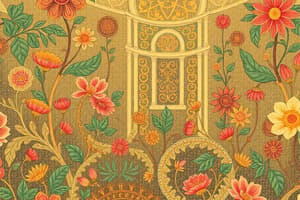Podcast
Questions and Answers
Which of the following devices is primarily used for computing tasks?
Which of the following devices is primarily used for computing tasks?
- Printer
- Tablet
- Cell phone
- Desktop computer (correct)
A tablet can perform the same functions as a desktop computer.
A tablet can perform the same functions as a desktop computer.
True (A)
Name one type of software essential for the operation of computer hardware.
Name one type of software essential for the operation of computer hardware.
Operating system
The ________ program is used for creating and editing text documents.
The ________ program is used for creating and editing text documents.
What is the primary function of system software?
What is the primary function of system software?
Match the devices to their primary function:
Match the devices to their primary function:
A screenshot can be used to capture the content displayed on a computer screen.
A screenshot can be used to capture the content displayed on a computer screen.
What is a common use of image files in computer software?
What is a common use of image files in computer software?
Flashcards are hidden until you start studying
Study Notes
Computer Systems Overview
- Computer systems consist of hardware and software components that work together to perform tasks.
- Hardware refers to the physical components of a computer, including the central processing unit (CPU), memory, storage devices, and input/output devices.
- Software encompasses the operating systems and applications that run on the hardware, enabling users to perform different activities.
Hardware Components
- Central Processing Unit (CPU): The brain of the computer, responsible for executing commands.
- Memory: Includes RAM (temporary storage for active processes) and ROM (permanent storage for firmware).
- Storage Devices: Hard drives, SSDs, and external drives for retaining data.
- Input Devices: Tools like keyboards and mice that allow users to interact with the computer.
- Output Devices: Monitors and printers that communicate results to the user.
Software Components
- System Software: Includes the operating system (e.g., Windows, macOS, Linux) which manages hardware and provides a platform for applications.
- Application Software: Programs designed for specific tasks such as word processing, web browsing, and graphic design.
Types of Computers
- Desktop Computers: Stationary systems typically used for personal or office tasks.
- Laptops: Portable computers designed for mobility and convenience.
- Tablets: Touchscreen devices that combine the functionality of a computer with ease of use.
- Smartphones: Compact devices that serve as computers, capable of making calls and running applications.
Visual Representation
- Diagrams illustrate the interconnection between hardware and software within a computer system, highlighting their collaborative functionality.
- Screenshots demonstrate various interfaces and documentations associated with different types of devices, showcasing their applications and user interactions.
Studying That Suits You
Use AI to generate personalized quizzes and flashcards to suit your learning preferences.