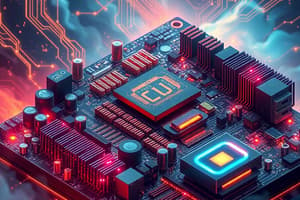Podcast
Questions and Answers
What is the system unit?
What is the system unit?
- Case that contains electronic components of the computer used to process data (correct)
- A method of data storage
- Small piece of semi-conducting material
- The main circuit board in a computer
What is the function of the motherboard?
What is the function of the motherboard?
Main circuit board in the system unit
What is a chip?
What is a chip?
Small piece of semi-conducting material on which integrated circuits are etched.
What do integrated circuits contain?
What do integrated circuits contain?
What does the central processing unit do?
What does the central processing unit do?
What is the role of the control unit?
What is the role of the control unit?
What does the arithmetic logic unit perform?
What does the arithmetic logic unit perform?
What does the system clock control?
What does the system clock control?
What is a dual-core processor?
What is a dual-core processor?
What is the difference between a dual-core processor and a multi-core processor?
What is the difference between a dual-core processor and a multi-core processor?
What does the binary system represent?
What does the binary system represent?
What is a byte?
What is a byte?
What does ASCII stand for?
What does ASCII stand for?
What is the function of RAM?
What is the function of RAM?
How often must dynamic RAM be re-energized?
How often must dynamic RAM be re-energized?
What is static RAM?
What is static RAM?
What is the main advantage of flash memory?
What is the main advantage of flash memory?
What does an adapter card do?
What does an adapter card do?
What type of devices does a serial port connect?
What type of devices does a serial port connect?
What can a USB port connect?
What can a USB port connect?
Match the following ports with their description:
Match the following ports with their description:
Flashcards are hidden until you start studying
Study Notes
System Unit Overview
- The system unit houses the electronic components necessary for data processing in a computer.
- Key components include the motherboard, CPU, RAM, and various storage types.
Key Components
- Motherboard: The primary circuit board that serves as the foundation for connecting all hardware components.
- Chip: A small piece of semiconductor material that holds integrated circuits crucial for processing.
- Integrated Circuits: Microscopic pathways that carry electrical currents, forming the backbone of electronic devices.
Central Processing Unit (CPU)
- Central Processing Unit: Interprets and executes the basic instructions required for computer operations.
- Control Unit: Manages and coordinates the instructions and processes within the CPU.
- Arithmetic Logic Unit (ALU): Carries out arithmetic computations and logical comparisons.
System Timing and Processors
- System Clock: Generates pulses that synchronize all computer operations, effectively controlling the pace.
- Dual-core Processor: Integrates two separate processing units into one chip for improved performance.
- Multi-core Processor: Contains two or more distinct processing units for enhanced multitasking capabilities.
Data Representation
- Binary System: Utilizes two states (on or off) to represent data.
- Byte: A group of eight bits used as a fundamental unit of data.
Character Encoding
- ASCII: A standardized code that represents text in computers.
- EBCDIC: An alternate character encoding system used primarily on mainframe computers.
Memory and Storage
- Memory: Electronic components responsible for storing instructions, data, and results of processing.
- RAM (Random Access Memory): Volatile memory that allows data to be read from and written to by the processor.
- Dynamic RAM (DRAM): Must be refreshed frequently to retain data.
- Static RAM (SRAM): More stable than DRAM, does not require frequent refreshing, faster, and more reliable.
- Magnetoresistive RAM (MRAM): A newer type of RAM with potential benefits over traditional types.
- Memory Module: Circuit boards containing memory chips that reside in memory slots on the motherboard.
- Cache Memory: Temporary storage that speeds up processes by storing frequently accessed data and instructions.
- L1 Cache: Integrated directly into the processor for faster access.
- L2 Cache: Larger capacity but slower than L1, often located near the CPU.
Storage Types
- ROM (Read-Only Memory): Permanent memory storing critical data and instructions.
- Firmware: Permanent software programmed into hardware, enabling functionality without an operating system.
- Flash Memory: A nonvolatile memory type that can be electronically erased and reprogrammed.
- CMOS (Complementary Metal-Oxide-Semiconductor) Memory: Retains data like date and time even when power is off.
Data Access and Connectivity
- Access Time: Measures the duration it takes for the processor to read data from memory, typically in nanoseconds.
- Adapter Cards: Enhance the system unit by adding capabilities or allowing connections to peripherals, also known as expansion cards.
- Expansion Slots: Openings on the motherboard where adapter cards can be inserted to expand functionality.
Peripheral Connections
- Ports: Interfaces for connecting external devices to the system unit.
- Connectors: Physical ends of cables that link peripherals to the system.
- Serial Port: Transfers data one bit at a time, suitable for slower devices like keyboards and mice.
- Parallel Port: Transfers multiple bits of data simultaneously, commonly used for printers.
- USB Port: Versatile connector allowing up to 127 devices to connect through one port.
- FireWire Ports: Designed for high-speed connections with multiple devices.
Studying That Suits You
Use AI to generate personalized quizzes and flashcards to suit your learning preferences.