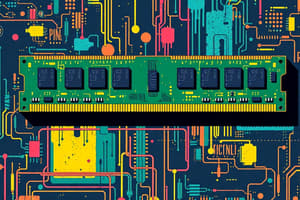Podcast
Questions and Answers
What is the primary function of cache memory in a computer system?
What is the primary function of cache memory in a computer system?
- To store program data currently being executed in the CPU (correct)
- To store permanent files and documents
- To manage the coordination between input and output devices
- To execute arithmetic operations directly in the CPU
Which part of the CPU is responsible for executing arithmetic or logical operations?
Which part of the CPU is responsible for executing arithmetic or logical operations?
- Control Unit
- Arithmetic Logic Unit (correct)
- Output Unit
- Input Unit
What role does the Control Unit play within the CPU?
What role does the Control Unit play within the CPU?
- It controls operations and manages data transfer among system units. (correct)
- It converts data into human-readable format.
- It stores data temporarily during processing.
- It performs calculations and executes programs.
Which of the following best describes an output device?
Which of the following best describes an output device?
How is data typically transferred in a CPU during processing?
How is data typically transferred in a CPU during processing?
What is the main access time advantage of cache memory compared to main memory?
What is the main access time advantage of cache memory compared to main memory?
Which type of device is a monitor considered?
Which type of device is a monitor considered?
What is the significance of the transfer of data between primary storage and the ALU?
What is the significance of the transfer of data between primary storage and the ALU?
What is the main characteristic of primary storage?
What is the main characteristic of primary storage?
What type of device is a hard disk classified as?
What type of device is a hard disk classified as?
What is a major disadvantage of floppy disks?
What is a major disadvantage of floppy disks?
Which storage type retains data when the computer is turned off?
Which storage type retains data when the computer is turned off?
Which of the following is NOT a function of the storage unit?
Which of the following is NOT a function of the storage unit?
What is one of the characteristics of secondary storage?
What is one of the characteristics of secondary storage?
What is the typical capacity of a standard floppy disk?
What is the typical capacity of a standard floppy disk?
At what speed do hard disk platters generally spin?
At what speed do hard disk platters generally spin?
What is the primary difference between a Compact Disk (CD) and a Digital Versatile Disk (DVD)?
What is the primary difference between a Compact Disk (CD) and a Digital Versatile Disk (DVD)?
Which type of memory retains data even when the power is turned off?
Which type of memory retains data even when the power is turned off?
How is the memory hierarchy structured in a computer system?
How is the memory hierarchy structured in a computer system?
What characterizes the data storage capacity of a Compact Disk (CD)?
What characterizes the data storage capacity of a Compact Disk (CD)?
What function does auxiliary memory serve in a computer system?
What function does auxiliary memory serve in a computer system?
What best describes a characteristic of DVDs?
What best describes a characteristic of DVDs?
Which component typically occupies the central position in the memory hierarchy?
Which component typically occupies the central position in the memory hierarchy?
In terms of data retention, which is true for volatile memory?
In terms of data retention, which is true for volatile memory?
Flashcards are hidden until you start studying
Study Notes
Storage Unit
- The storage unit is responsible for storing data and instructions.
- Stores initial data, intermediate results, and final results.
- Divided into two main types: Primary storage and Secondary storage.
Primary Storage (Main Memory)
- Holds data when the computer is powered on.
- Information in primary storage is lost when the system is turned off (volatile).
- Limited storage capacity due to the high cost of semiconductor devices.
Secondary Storage (Auxiliary Storage)
- Overcomes the limitations of primary storage (volatile nature and limited capacity).
- Retains information even when the system is off.
- Stores program instructions and data not currently in use but may be needed later.
Types of Secondary Storage
-
Magnetic Disk:
- Flat, circular platter with a metallic coating.
- Rotates beneath the read/write heads.
- Random access device: read/write head can be moved to any location on the platter.
-
Floppy Disk:
- Small, removable disks with a magnetic coating.
- Typically 3.5" in size and hold up to 1.44 MB of data.
- Rewritable media, providing multiple uses.
- Common for transferring files between computers.
- Disadvantage: Easily damaged, leading to unreliable data storage.
-
Hard Disk:
- Consists of one or more rigid metal platters coated with a metal oxide material that allows data to be magnetically recorded.
- Platters spin at high speed (typically 5400 to 7200 RPM).
- Storage capacities for personal computers range from 10 GB to 120 GB.
Cache Memory
- Used to store program data currently being executed by the CPU.
- Access time for cache memory is significantly faster than main memory (approximately 1 to 7-10 times faster).
Central Processing Unit (CPU)
- CPU is the brain of the computer.
- Control Unit (CU) and the Arithmetic Logic Unit (ALU) together make up the CPU.
### Control Unit (CU)
- Manages and coordinates all the units in the computer system.
- Does not process data directly.
- Communicates with input/output devices for data transfers.
Arithmetic Logic Unit (ALU)
- Responsible for executing instructions (arithmetic and logical operations).
- Data and instructions from primary storage are transferred to the ALU as needed.
- Intermediate results generated by the ALU are temporarily stored in primary storage until needed.
- Data may be transferred between primary storage and the ALU multiple times during processing.
Output Unit
- Accepts the results of computer processing in coded form.
- Converts the coded results into human-readable form.
- Displays the results to the outside world using output devices.
Output Devices
- Monitor: Visual display for words, numbers, and graphics (most common output device).
- Compact Disk (CD): Portable storage media with a data storage capacity of 650-700 MB. Contains digital information that can be read but not rewritten. Used for distributing large amounts of information (e.g., software).
- Digital Versatile Disk (DVD): similar to a CD but has a larger capacity (gigabytes of data). Primarily used for storing music and movies. Not rewritable.
Memory Organization in Computers
- A memory unit is a collection of storage units or devices.
- Stores binary information in the form of bits.
Types of Memory
- Volatile Memory: Loses data when power is switched off.
- Non-Volatile Memory: Permanent storage, data is retained even when power is off.
### Memory Hierarchy
- Visualizes the total memory capacity of a computer system.
- Ranges from slow auxiliary memory to fast main memory.
- Smaller cache memory is the fastest.
- Auxiliary memory: Access time is generally 1000 times slower than main memory, hence it is at the bottom of the hierarchy.
- Main memory: Communicated directly with the CPU and auxiliary memory devices through the I/O processor.
- Programs not in main memory are brought in from auxiliary memory if needed.
- Programs not currently in use are transferred from main memory to auxiliary memory to make space for other programs.
Studying That Suits You
Use AI to generate personalized quizzes and flashcards to suit your learning preferences.