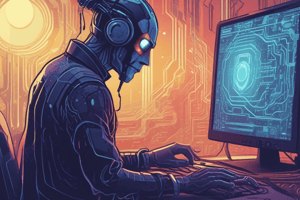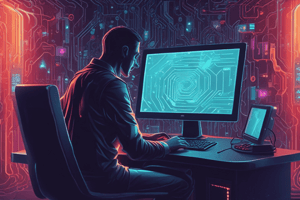Podcast
Questions and Answers
What is a recommended practice to prevent viruses according to the text?
What is a recommended practice to prevent viruses according to the text?
- Allowing all pop-ups and plugins without restriction
- Disabling computer resources and content access settings
- Regularly scanning all data transferring devices with updated antivirus software (correct)
- Ignoring harmful software installed on the browser or computer
Which of the following devices are mentioned as potential transporters of viruses?
Which of the following devices are mentioned as potential transporters of viruses?
- Webcams and microphones
- Printers and scanners
- Monitors and keyboards
- Flash drives, CDs, and DVDs (correct)
How can you reduce the threat of viruses infecting your computer when transferring data between devices?
How can you reduce the threat of viruses infecting your computer when transferring data between devices?
- Not scanning the devices at all
- Fully scanning the devices with updated antivirus and anti-malware software (correct)
- Scanning the devices with outdated antivirus software
- Transferring data without scanning the devices first
What is social engineering used for in the context of cybersecurity?
What is social engineering used for in the context of cybersecurity?
Why is it important to check for harmful software installed on your browser or computer?
Why is it important to check for harmful software installed on your browser or computer?
Which user practice is recommended for secure browsing according to the text?
Which user practice is recommended for secure browsing according to the text?
What is a potential danger of using cracked software applications?
What is a potential danger of using cracked software applications?
Which browser is mentioned as releasing security patches more frequently?
Which browser is mentioned as releasing security patches more frequently?
What is a recommended practice for securing your computer browsing?
What is a recommended practice for securing your computer browsing?
Why should you not save passwords on browsers according to the text?
Why should you not save passwords on browsers according to the text?
Which user account practice is recommended for better security?
Which user account practice is recommended for better security?
Why is activating SSL and HTTPS settings important for secure browsing?
Why is activating SSL and HTTPS settings important for secure browsing?
What is one of the main tips for keeping your computer free from viruses?
What is one of the main tips for keeping your computer free from viruses?
Why is it advised to never save your passwords on your computer or browsers?
Why is it advised to never save your passwords on your computer or browsers?
What is an example of social engineering tactics used by hackers to spread malware?
What is an example of social engineering tactics used by hackers to spread malware?
Why is it important not to provide critical information on telephone, email, or SMS?
Why is it important not to provide critical information on telephone, email, or SMS?
How can you enhance user account security?
How can you enhance user account security?
What should you avoid to ensure secure browsing habits?
What should you avoid to ensure secure browsing habits?
Flashcards are hidden until you start studying
Study Notes
Securing Your Computers
- Avoid using cracked software versions, as they can pose a significant threat to your data and computer security.
Secure Browsing Settings
- Browsers are a common target for hackers and malicious attackers, who exploit vulnerabilities to commit cybercrimes such as data theft, identity theft, and ransom attacks.
- Popular browsers include Google Chrome, Windows Explorer, Mozilla Firefox, and Netscape, each with its own capabilities and security features.
- Google Chrome and Mozilla Firefox release security patches and software updates more frequently than other browsers.
- To secure your browser:
- Set privacy settings to a high level.
- Use separate strong password-based user groups.
- Avoid saving passwords on browsers.
- Do not login as an administrator unless necessary.
- Activate safe browsing settings.
- Attach "Do Not Track" requests to your browsing traffic.
- Activate SSL and HTTPS settings.
- Additionally, deny or require permission for pop-ups, plugins, and other activities, and set strong computer resources and content access settings.
Scan Devices Before Data Transfer
- Devices such as flash drives, CDs, DVDs, and external hard drives can transport viruses, worms, and Trojans, and should be scanned with updated antivirus and anti-malware software before transferring data.
- Scanning devices fully reduces the threat of viruses infecting your computer.
Social Engineering Attack Precautions
- Social engineering is a cybercrime tactic that targets your data, personal information, and bank account information through media such as text messages, chatting, group discussions, telephone calls, and emails.
- Hackers use professional manners to exploit your innocence or ignorance, and may spread malware through emails, attached documents, and messages.
- Be cautious of in-person communication that may seem sincere but aims to extract sensitive information from you.
Miscellaneous Tips
- Adopting good computer security behavior is crucial, as security is a continuous process.
- Follow industry guidelines and computer security standards and procedures to keep your computer free from viruses.
- Additional tips include:
- Avoiding free software and cracked software.
- Not saving passwords on your computer or browsers.
- Not providing critical information on telephone, email, or SMS.
- Not opening files sent by unknown people.
- Not visiting faulty websites.
- Setting your browser settings at high security and privacy.
Studying That Suits You
Use AI to generate personalized quizzes and flashcards to suit your learning preferences.