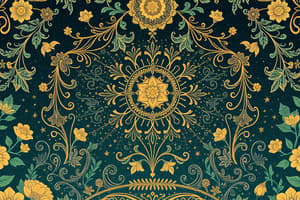Podcast
Questions and Answers
In PowerPoint, hyperlinks allow you to create easily navigable menus like website home pages.
In PowerPoint, hyperlinks allow you to create easily navigable menus like website home pages.
True (A)
Hyperlinks in PowerPoint can only be added to text elements, not to pictures or objects.
Hyperlinks in PowerPoint can only be added to text elements, not to pictures or objects.
False (B)
Using triggers in a PowerPoint presentation allows for automatic transitions between slides.
Using triggers in a PowerPoint presentation allows for automatic transitions between slides.
True (A)
Animations cannot be applied to elements in a PowerPoint presentation.
Animations cannot be applied to elements in a PowerPoint presentation.
Interactive PowerPoint slides ensure a linear flow of information without any user interaction.
Interactive PowerPoint slides ensure a linear flow of information without any user interaction.
Describing triggers and hyperlinks is an essential learning competency in using MS PowerPoint for slide presentations.
Describing triggers and hyperlinks is an essential learning competency in using MS PowerPoint for slide presentations.
Hyperlinks in PowerPoint are similar to triggers.
Hyperlinks in PowerPoint are similar to triggers.
Adding animations to PowerPoint slides can make them interactive.
Adding animations to PowerPoint slides can make them interactive.
Triggers are used to create interactive elements in PowerPoint presentations.
Triggers are used to create interactive elements in PowerPoint presentations.
PowerPoint presentations can be made interactive through the use of triggers.
PowerPoint presentations can be made interactive through the use of triggers.
According to the provided information, the hyperlink feature in PowerPoint is discussed in Enrichment Activity 2.
According to the provided information, the hyperlink feature in PowerPoint is discussed in Enrichment Activity 2.
Hyperlinks in PowerPoint can be used to navigate around a presentation like a web page.
Hyperlinks in PowerPoint can be used to navigate around a presentation like a web page.
BrightSlide offers a tool that helps organize hyperlinks by tagging them with comments.
BrightSlide offers a tool that helps organize hyperlinks by tagging them with comments.
Triggers in PowerPoint are only applied to hyperlinks.
Triggers in PowerPoint are only applied to hyperlinks.
Interactive PowerPoint slides allow the presenter to control the changes that happen when clicking on elements.
Interactive PowerPoint slides allow the presenter to control the changes that happen when clicking on elements.
Adding animations in PowerPoint is useful for creating quizzes with multiple choice questions.
Adding animations in PowerPoint is useful for creating quizzes with multiple choice questions.
Hyperlinks in PowerPoint can only link to external websites.
Hyperlinks in PowerPoint can only link to external websites.
Flashcards are hidden until you start studying
Study Notes
MS PowerPoint 2010: Creating Interactive Slides
- MS PowerPoint allows creating interactive elements in a slide show, enabling non-linear presentation navigation.
- Hyperlinks can be added to various elements, such as text, pictures, objects, etc.
- Hyperlinks enable navigation within the presentation, allowing users to skip sections and focus on relevant bits.
Creating Hyperlinks
- To create a hyperlink, right-click on the chosen element and select "Link".
- Hyperlinks can be applied to specific elements on a slide, such as boxes, arrows, and buttons.
- The "Place in This Document" option allows linking to a specific slide within the presentation.
Triggers in Interactive PowerPoints
- Triggers are similar to hyperlinks, but are applied to a specific element on a slide, allowing for interactive animations.
- Triggers enable internal hyperlinks within a slide, allowing users to interact with elements in any order.
- Triggers can be used to build quizzes with multiple-choice questions, providing users with control over the presentation.
Managing Hyperlinks
- BrightSlide, a free add-in, offers a tool to organize and manage hyperlinks in a presentation.
- The "Tag Hyperlinks With Comments" feature helps to keep track of hyperlinks and their destinations.
Studying That Suits You
Use AI to generate personalized quizzes and flashcards to suit your learning preferences.