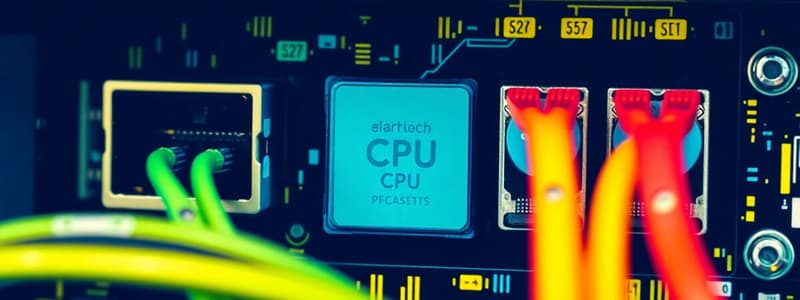Podcast
Questions and Answers
What type of port is commonly used to connect a printer to a computer?
What type of port is commonly used to connect a printer to a computer?
- Serial Port
- Network Port
- FireWire Port
- USB Port (correct)
Which of the following ports is labeled as COM1 or COM2?
Which of the following ports is labeled as COM1 or COM2?
- USB Port
- Network Port
- Parallel Port
- Serial Port (correct)
What does the clock speed of a CPU indicate?
What does the clock speed of a CPU indicate?
- The size of the RAM
- The type of memory in the computer
- The speed at which the CPU will process tasks (correct)
- The number of applications running
Which factor is NOT mentioned as affecting computer performance?
Which factor is NOT mentioned as affecting computer performance?
What type of cable connects a computer to a local network?
What type of cable connects a computer to a local network?
What is considered an outdated connection method for printers?
What is considered an outdated connection method for printers?
Which component's performance is NOT solely determined by the CPU speed?
Which component's performance is NOT solely determined by the CPU speed?
Memory sticks can be used with which type of port?
Memory sticks can be used with which type of port?
Which input device is primarily used for typing information into a computer?
Which input device is primarily used for typing information into a computer?
What function does a mouse serve when interacting with a computer?
What function does a mouse serve when interacting with a computer?
What is a primary benefit of using a digital camera compared to a traditional camera?
What is a primary benefit of using a digital camera compared to a traditional camera?
Which output device is primarily used to display visual output from a computer?
Which output device is primarily used to display visual output from a computer?
What is a unique feature of a tracker ball compared to a traditional mouse?
What is a unique feature of a tracker ball compared to a traditional mouse?
How does a touch pad primarily respond to user input?
How does a touch pad primarily respond to user input?
What advantage is noted for flat screen monitors compared to traditional monitors?
What advantage is noted for flat screen monitors compared to traditional monitors?
Which device is used to convert spoken words into text?
Which device is used to convert spoken words into text?
What is the relationship between RAM size and PC performance?
What is the relationship between RAM size and PC performance?
What does hard disk speed depend on?
What does hard disk speed depend on?
What happens if a Windows PC has very little free hard disk space?
What happens if a Windows PC has very little free hard disk space?
What is the purpose of de-fragmentation in a hard disk?
What is the purpose of de-fragmentation in a hard disk?
How does multitasking in Windows affect program performance?
How does multitasking in Windows affect program performance?
What unit measures the speed of a CPU?
What unit measures the speed of a CPU?
What can result from fragmented files on a hard disk?
What can result from fragmented files on a hard disk?
What does a smaller disk access time indicate?
What does a smaller disk access time indicate?
What is the unit used to describe very slow Internet connections?
What is the unit used to describe very slow Internet connections?
Which type of Internet connection uses the same infrastructure as TV channels?
Which type of Internet connection uses the same infrastructure as TV channels?
What is a primary concern with using passwords?
What is a primary concern with using passwords?
What is the main characteristic of mobile phone Internet access?
What is the main characteristic of mobile phone Internet access?
Where should you avoid storing your password for security reasons?
Where should you avoid storing your password for security reasons?
What is a significant limitation of wireless hot spots regarding usage?
What is a significant limitation of wireless hot spots regarding usage?
What does a User ID do in computer networks?
What does a User ID do in computer networks?
What type of Internet connection may require large satellite dishes?
What type of Internet connection may require large satellite dishes?
What is the primary function of projection devices?
What is the primary function of projection devices?
Which of the following is an example of an input and output device?
Which of the following is an example of an input and output device?
What is the role of software in a computer?
What is the role of software in a computer?
What is the purpose of an operating system?
What is the purpose of an operating system?
Which operating system was originally supplied with the IBM PC introduced in 1981?
Which operating system was originally supplied with the IBM PC introduced in 1981?
Where is software stored before being used by the computer?
Where is software stored before being used by the computer?
What is an example of software that is commonly used for presentations?
What is an example of software that is commonly used for presentations?
Which of the following best describes a touch screen's function?
Which of the following best describes a touch screen's function?
Study Notes
Ports
- Ports on a computer allow you to connect to other devices such as printers, scanners, and cameras.
- Common ports include USB, serial, parallel, network, and FireWire.
- The Universal Serial Bus (USB) is a newer technology that allows you to connect various devices, including printers, scanners, digital cameras, and memory sticks.
- The serial port is located at the back of the computer and allows you to connect items like a modem.
- The parallel port was commonly used to connect printers but has been largely replaced by USB.
- The network port enables you to connect to a network using a network cable, allowing communication with other computers within the network or through the Internet.
Computer Performance Factors
- CPU speed, RAM size, graphics card processor and memory, and the number of running applications all influence computer performance.
- A fast CPU is beneficial, but it's crucial to have other components that can keep up with its speed.
- CPU clock speed is measured in megahertz (MHz), with higher speeds indicating faster processing.
- RAM size affects performance: more RAM generally translates to quicker operation.
- Hard disk speed, measured by disk access time in milliseconds, also impacts speed.
- Hard disk storage capacity, measured in gigabytes (GB), is constantly increasing with new releases.
- Adequate free hard disk space is essential for efficient Windows operation, as temporary files are constantly created and moved between the hard disk and RAM.
De-fragmenting Files
- Regularly de-fragmenting files can speed up a Windows PC.
- When using a PC, files can become fragmented into separate pieces across the hard disk.
- De-fragmentation reassembles these pieces, improving performance.
Multitasking Considerations
- Windows is a multitasking operating system, allowing multiple programs to run simultaneously.
- The more programs running, the slower each program may perform, especially if demanding tasks like video editing are involved.
Input Devices
- Input devices allow you to enter information into the computer.
- Examples include:
- Keyboard: allows typing information into the computer.
- Mouse: used for selecting menus, pointing, clicking, and dragging items.
- Scanners: convert printed material into digital files.
- Tracker balls: an alternative to a traditional mouse.
- Touch pads: respond to pressure and can be used with a special pen for creating digital artwork.
- Web cameras: allow live video communication with sound.
- Digital cameras: capture images digitally and store them in memory, allowing transfer to a computer for editing.
- Microphones: convert spoken words into text displayed on the screen.
Output Devices
- Output devices display or present information from the computer.
- Examples include:
- Computer monitors: display information from the computer, with traditional CRT monitors and newer flat-screen monitors.
- Projection devices: project presentations onto a screen.
- Speakers and headphones: output sound from the computer.
- Printers: print documents and other information.
Input/Output Devices
- Some devices can act as both input and output devices.
- A modem can download information from websites, receive emails, and upload information or send emails.
- Touch screens display information (output) and accept input through touch.
Software
- Software is the set of instructions that control a computer's operation.
- Stored on the hard disk, CD-ROM, DVD, or floppy disk, software is loaded into RAM when needed.
Operating Systems
- Operating systems are special programs that load automatically when you turn on your computer.
- They provide a user-friendly interface for the hardware, allowing you to interact with the computer's advanced features without needing to know technical details.
- Common operating systems include DOS, Windows (XP, Vista), UNIX, and Linux.
Internet Connection Options
- Internet connections can be established through various methods:
- Phone line: commonly used, connecting to a modem that interfaces with the phone line.
- Cable: utilizes the same cable as television channels, often providing high-speed access.
- Mobile phone: typically expensive, appealing to younger users, and uses special compatible phones.
- Wireless Hot Spots: found in public places, provide wireless Internet access, sometimes free or charged through a credit card.
- Satellite: used in remote areas, requiring specialized equipment and dishes, leading to higher costs.
Security
- Identity and authentication play a crucial role in computer security.
- Passwords should be kept secret and not revealed to anyone. Avoid writing them down and ensure you remember them.
- User IDs and passwords are used to logon to computers and networks, ensuring that only authorized users can access the system.
Studying That Suits You
Use AI to generate personalized quizzes and flashcards to suit your learning preferences.
Related Documents
Description
This quiz covers essential aspects of computer ports, including USB, serial, and parallel ports, along with their functions. Additionally, it delves into factors affecting computer performance like CPU speed and RAM size, ensuring a comprehensive understanding of how these components interact.