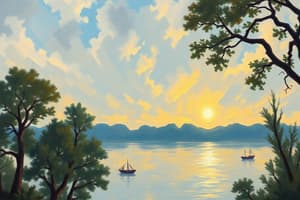Podcast
Questions and Answers
Which of the following represents the correct order, from smallest to largest, of data storage units?
Which of the following represents the correct order, from smallest to largest, of data storage units?
- Megabyte, gigabyte, terabyte, kilobyte
- Kilobyte, megabyte, gigabyte, terabyte
- Byte, kilobyte, megabyte, gigabyte (correct)
- Gigabyte, terabyte, kilobyte, megabyte
The CPU can directly access data stored on a hard disk without first loading it into RAM.
The CPU can directly access data stored on a hard disk without first loading it into RAM.
False (B)
What is the primary function of the Arithmetic Logic Unit (ALU) within a CPU?
What is the primary function of the Arithmetic Logic Unit (ALU) within a CPU?
performing arithmetic and logical operations
A unidirectional bus used by the CPU to specify the memory location for data transfer is called the ______ bus.
A unidirectional bus used by the CPU to specify the memory location for data transfer is called the ______ bus.
Match the following memory types with their corresponding characteristics:
Match the following memory types with their corresponding characteristics:
Which component of the CPU holds the memory address of the next instruction to be executed?
Which component of the CPU holds the memory address of the next instruction to be executed?
Data buses are unidirectional, meaning they can only send data from the CPU to external devices.
Data buses are unidirectional, meaning they can only send data from the CPU to external devices.
What is the primary advantage of a larger data bus in a computer system?
What is the primary advantage of a larger data bus in a computer system?
Memory that retains its contents even when the power is turned off is known as ______ memory.
Memory that retains its contents even when the power is turned off is known as ______ memory.
Match each type of ROM with its method of erasure:
Match each type of ROM with its method of erasure:
Which type of memory is also called read/write memory?
Which type of memory is also called read/write memory?
SRAM requires periodic refreshing to maintain its data, unlike DRAM.
SRAM requires periodic refreshing to maintain its data, unlike DRAM.
What is the main advantage of pipelining in CPU design?
What is the main advantage of pipelining in CPU design?
In memory address decoding, the ______ pin of a memory chip must be activated to access its contents.
In memory address decoding, the ______ pin of a memory chip must be activated to access its contents.
Match the following architectural approaches with their memory characteristics:
Match the following architectural approaches with their memory characteristics:
Which of the following is a key characteristic of RISC architecture?
Which of the following is a key characteristic of RISC architecture?
A microcontroller includes all components of a microcomputer system on a single chip, while a microprocessor requires external components.
A microcontroller includes all components of a microcomputer system on a single chip, while a microprocessor requires external components.
What is one primary advantage of Harvard architecture over Von Neumann architecture?
What is one primary advantage of Harvard architecture over Von Neumann architecture?
Unlike UV-EPROM, ______ can be erased without removing it from the system board.
Unlike UV-EPROM, ______ can be erased without removing it from the system board.
Match each architecture to its primary application.
Match each architecture to its primary application.
Flashcards
What is a bit?
What is a bit?
A binary digit that can have the value 0 or 1.
What is a byte?
What is a byte?
Defined as 8 bits; a nibble is half a byte, or 4 bits.
What is a kilobyte?
What is a kilobyte?
2^10 bytes, which is 1024 bytes.
What is a megabyte?
What is a megabyte?
Signup and view all the flashcards
What is a gigabyte?
What is a gigabyte?
Signup and view all the flashcards
What is a terabyte?
What is a terabyte?
Signup and view all the flashcards
What is the function of the CPU?
What is the function of the CPU?
Signup and view all the flashcards
What is the Arithmetic Logic Unit (ALU)?
What is the Arithmetic Logic Unit (ALU)?
Signup and view all the flashcards
What are registers (in CPU)?
What are registers (in CPU)?
Signup and view all the flashcards
What is a Program Counter (PC)?
What is a Program Counter (PC)?
Signup and view all the flashcards
What is the Control Unit?
What is the Control Unit?
Signup and view all the flashcards
What is the Instruction Register (IR)?
What is the Instruction Register (IR)?
Signup and view all the flashcards
What does the Instruction Decoder do?
What does the Instruction Decoder do?
Signup and view all the flashcards
What is the Control and Timing Unit?
What is the Control and Timing Unit?
Signup and view all the flashcards
What is the System Bus?
What is the System Bus?
Signup and view all the flashcards
What is the Data Bus?
What is the Data Bus?
Signup and view all the flashcards
What is the Address Bus?
What is the Address Bus?
Signup and view all the flashcards
What is Random Access Memory (RAM)?
What is Random Access Memory (RAM)?
Signup and view all the flashcards
What is Read-Only Memory (ROM)?
What is Read-Only Memory (ROM)?
Signup and view all the flashcards
What is Flash Memory EPROM?
What is Flash Memory EPROM?
Signup and view all the flashcards
Study Notes
- Lecture 1 is an introduction to computer organization
Terminology
- A bit is a binary digit with a value of 0 or 1
- A byte is 8 bits
- A nibble is half a byte, or 4 bits
- A word is two bytes, or 16 bits
- A kilobyte is 2^10 bytes, equivalent to 1024 bytes, often abbreviated as K
- A megabyte is 2^20 bytes, approximately 1,048,576 bytes, or a little over 1 million bytes
- A gigabyte is 2^30 bytes, over 1 billion bytes
- A terabyte is 2^40 bytes, over 1 trillion bytes
- 16 megabytes of memory is equal to 16 x 2^20 = 2^4 x 2^20 = 2^24 bytes
Internal organization of computers
- Every computer can be broken down into three parts:
- CPU (central processing unit)
- Memory
- I/O (input/output) devices
CPU (The microprocessor)
- The CPU executes information stored in memory
- A program in memory instructs the CPU
- CPUs fetch instructions from memory and execute them
- All CPUs have resources to fetch and execute
Arithmetic Logic Unit (ALU)
- The ALU performs arithmetic functions and logic functions
- Arthmetic functions include add, subtract, multiply, and divide
- Logic functions include AND, OR, and NOT
Registers
- The CPU uses registers to store information temporarily
- Registers inside the CPU can be 8-bit, 16-bit, 32-bit, or even 64-bit
- More/bigger registers generally make a better, more expensive CPU
Program Counter
- Every CPU has a program counter, PC
- The PC is key for instruction sequencing in a program
- The PC holds the memory address of the next instruction CPU will fetch an execute
- After fetching, the PC increments for the next instruction
- For control flow changes, the PC updates to the target address
- The contents of the program counter are placed on the address bus
- The program counter is called IP, or the instruction pointer on the IBM PC
Control Unit
- The control unit generates the control signals within the CPU to execute an instruction
- The control unit consists of:
- Instruction register
- Instruction decoder
- Control and timing unit
Instruction register (IR)
- The IR holds the machine code of the instruction
- When the CPU executes a program, it reads each instruction and stores it in the IR
Instruction decoder
- The instruction decoder interprets the instruction fetched into the instruction register
- The instruction decoder decodes the opcode to find out what to do and how many cycles are required
Control and timing unit
- The control unit generates signals to carry out the instruction
- The control unit causes connections between blocks of the CPU to be opened or closed to direct data
System Bus
- The CPU connects to memory and I/O through strips of wire called a bus
- The bus carries information
- There are three types of buses:
- Address bus
- Data bus
- Control bus
Data Bus
- Data buses are bidirectional, as the CPU must use them to receive or send data
- Increasing bus size can provide a better pathway, but it is more expensive
- Data bus sizes vary between 8 and 64 bits
- Apple 2 used an 8-bit data bus
- Cray used a 64-bit data bus
- An 8-bit bus can send 1 byte a time
- A 16-bit bus can send 2 bytes at a time
Address Bus
- The address bus is unidirectional
- The address bus is used to send out addresses
- The more address buses, the more devices can be connected to the CPU
- The number of address buses for a CPU determines the number of locations it can communicate with
- The number of locations is equal to 2^x
- x is the number of address lines
- For example, 16 address lines can provide a total of 2^16 or 65,536 (64K) of addressable memory
Control Bus
- Consists of individual lines used to carry the control information from/to the CPU and external devices
- Read line
- Write line
- Interrupt lines
- The Read control line indicates that the CPU wants to read from the memory or IO devices
- The Write control indicates that the CPU wants to write to the memory or IO device
- The control bus can also include clock lines for timing synchronization
Device Recognition
- For a device to be recognized by the CPU, it must be assigned a unique address,
- The CPU puts the address on the address bus for the decoding circuitry to find the device
- Then the CPU uses the data bus to get data from or send data to that device
- The control buses provide read or write control signals
- The address bus and data bus determine the capability of a given CPU
Input/ Output Devices
- Used to enter/obtain data from the CPU
- IO devices are the medium through which the user and the machine communicate
- The input device sends information/data to the CPU
- The output device is the device by which the CPU sends the result or the data to the user
- Keyboards and mouses are input devices
- Monitors and printers are output devices
RAM and ROM
- Two commonly used types of memory in microcomputers, called primary memory
- RAM (random access memory)
- ROM (read-only memory)
- Disks are called secondary memory
RAM
- Stands for "random access memory"
- Sometimes called read/write memory
ROM
- Stands for "read-only memory"
- ROM contains programs and information essential to operation
- Information in ROM is fixed and permanent, cannot be changed, and is nonvolatile
- Holds information such as tables for character patterns or programs for displaying information
RAM vs ROM
- RAM is used for temporary storage of programs
- RAM data is lost when the computer is turned off, ie. RAM is volatile memory
- RAM stores temporary information like the OS and other application packages
- Programs are loaded from the hard drive into RAM to be processed by the CPU
- The CPU cannot get the information from the disk directly because the disk is too slow
Memory Organization
- Memory chips are organized into a number of locations within the IC
- Locations can hold 1, 4, 8, or 16 bits internally, depending on how the chip is designed
- The number of bits that each location can hold is always equal to the number of data pins (data bus lines) on the chip
- The number of locations within a memory IC always equals 2 to the power of the number of address pins
- The total number of bits that a memory chip can store is equal to the number of locations x the number of data bits per location
- A memory chip contains 2^x locations (x = the number of address pins or size of the address bus)
- Each location contains y bits (y = the number of data pins on the chip or size of the data bus)
- The entire memory chip size = 2^x × y bits
- For example, a memory chip has 12 address pins and 4 data pins:
- This memory chip has 2^12 = 4,096 locations (4K)
- Each location can hold 4 bits of data
- Its memory size is 4,096 x 4 bits (or 4K x 4) = 16,384 bits
Types of ROM
- Different types of read-only memory include:
- Programmable ROM (PROM)
- Erasable Programmable ROM (EPROM)
- Electrically Erasable Programmable ROM (EEPROM)
- Flash Memory
PROM (Programmable ROM) and OTP
- PROM is a user-programmable memory, where the user can burn information into it
- For every bit of the PROM, there exists a fuse
- PROM is programmed by blowing the fuses
- A PROM where the information burned is wrong must be discarded
- PROMs are one-time programmable (OTP)
- To program a PROM requires a ROM burner or ROM programmer
EPROM (Erasable Programmable ROM) and UV-EPROM
- EPROM allows for making changes to the contents of PROM
- One can program the memory chip and erase it thousands of times
- EPROM is useful during development of the prototype of a microprocessor-based project
- A widely used EPROM is called UV-EPROM, where UV stands for ultraviolet
- UV-EPROM chips have a window through which the programmer can shine ultraviolet (UV) radiation to erase its contents
- Erasing its contents can take up to 20 minutes
- EPROM is also referred to as UV-erasable EPROM or simply UV-EPROM
- To program a UV-EPROM chip:
- Its contents must be erased, by removing it from its socket and placing it in EPROM erasure equipment for 15-20 minutes
- Program (burn code or data) UV-EPROM chip, place it in the ROM burner equipment (programmer)
- Then put it back its socket
EPROM Disadvantages
- Only there is an EPROM burner; there is also separate EPROM erasure equipment
- Cannot be erased/programmed while it is in system board
- 27XX always refers to UV-EPROM chips (27128, 27256 ...)
- 27128-25 refers to UV-EPROM with a capacity of 128K bits and access time of 250 nanoseconds
EEPROM (Electrically Erasable Programmable ROM)
- EEPROM has several advantages over EPROM
- Its method of erasure is electrical and thus instant, as opposed to 20 minutes to UV-EPROM
- One can select which byte to erase
- One can program and erase the EEPROM contents while it is still in the system board
- The designer must incorporate the circuitry to program the EEPROM into the system board
- The cost per bit for EEPROM is much higher than for UV-EPROM
Flash memory EPROM
- Flash EPROM has become a popular user-programmable memory chip in the early 1990s
- The erasure of the entire contents takes less than a second, hence its name, Flash memory
- Erasure method is electrical, so it is sometimes referred to as Flash EEPROM
- The major difference between EEPROM and Flash memory is that when Flash memory's contents are erased, the entire device is erased
- Recently, many Flash memories divide the contents into blocks and the erasure is done block by block
- Flash memory has no byte erasure option
Flash Memory vs EEPROM difference
- Flash memories erases in blocks, EEPROM erases one byte at a time
- Flash's R/W speeds are faster because of block-level operations
- Flash R/W speeds are slower since each byte must be individually modified
- Flash memory is generally cheaper
- EEPROM is more expensive because of the increased precision required in manufacture
- Flash is used in program and data storage, EEPROM is for data storage
- Flash generally is up to GB in size, while EEPROM is up to KB to MB
RAM (Random Access Memory)
- RAM is called volatile memory
- RAM is also referred to as RAWM (read and write memory)
- Two main types of RAM are:
- Static RAM (SRAM)
- Dynamic RAM (DRAM)
SRAM (Static RAM)
- Storage cells in static RAM memory are made of flip-flops
- Data does not need to be refreshed
- Each cell requires at least 6 transistors to build, and holds only 1 bit of data
- The use of 4-transistor cells has given birth to a high-capacity SRAM, but its capacity is far below DRAM
DRAM (Dynamic RAM)
- Since 1970, the need for huge, inexpensive read/write has been a major preoccupation
- In 1970, Intel Corporation introduced the first dynamic RAM
- Density (capacity) was 1024 bits and capacitor was used to store it
- Each data store cuts down the number of transistors needed to build the cell
- DRAM requires constant refreshing due to leakage
- SRAM individual cells are made of flip-flops
- Each flip-flop requires six transistors
- Since 1970, the capacity of DRAM has exploded
- After the 1 Kbit (1024) chip came the 4Kbit in 1973, and then the 16K chip in 1976
- The 1980s saw the introduction of 64K, 256K, and finally 1M and 4M memory chips
- The 1990s saw 16M, 64M, 256M, and the beginning of 1 G-bit DRAM chips
- In the 2000s, 2G-bit chips are standard
DRAM Advantages
- High density (capacity)
- Cheaper cost per bit
- Lower power consumption per bit
DRAM Disadvantages
- Must be refreshed periodically because capacitor cell loses its charge
- Data cannot be accessed while DRAM is being refreshed
Memory address decoding
- Memory chips have one or more pins called CS (chip select)
- This must be activated for a memory's contents to be accessed
- The CS pin with RD/WR along allows the flow of data in or out of the memory chip
- The chip select is also referred to as chip enable (CE)
- Take these points when connecting:
- The data bus of the CPU is connected directly to the data pins of the memory chip
- Control signals RD (read) and WR (memory write) from the CPU are connected to OE (output enable) and WE (write enable) pins of the memory chip, respectively
- The CPU provides the address of the data desired
- The lower bits of the addresses from the CPU go directly to the memory chip address pins, the upper ones are used to activate the CS pin using decoder
Pipelining
- In early microprocessors, the CPU could either fetch or execute at a given time
- CPU had to fetch an instruction, execute it; then fetch the next instruction, and execute it, and so on
- Pipelining simplifies this to allow the CPU to fetch and execute at the same time.
- An instruction fetches while the previous instruction executes
Von Neumann and Harvard architectures
- Basic models on which computer systems are based
- Significant difference is how the CPU is separated from memory
- In both these architectures, memory is accessed by two different ways
Von Neumann architecture
- Als known as Princeton architecture, and was proposed by John Von Neumann in 1945
- Data and programs are stored on the same memory block
- The computer architecture uses a single memory unit within which both data and instructions get stored
Harvard architecture
- Data and instructions do not share the same memory i.e., are present in different memory blocks.
- CPU operates in a similar manner as in Von Neumann architecture
- Separate buses are used for data transferring and instruction fetching, resulting in faster execution
- separate memories for both data and instructions helps in the minimisation of execution time
- The central processing unit must be more efficient to handle buses and simultaneous transfer
Von Neumann vs Harvard key differences
- Von Neumann uses a single memory for both data and instructions, while Harvard uses seperate memory units
- Von Neumann architecture has lower hardware requirements, while Harvard architecture needs more hardware
- Von Neumann architecture uses a common bus for data and instructions, Harvard uses seperate sets of buses
- Harvard architecture allows simultaneous data transfer and instruction fetching, while Von Neumann uses a single bus for both
- Harvard architecture's speed is faster
- Harvard architecture is more expensive, slower, but uses space more efficiently
Computer Organization: CISC and RISC architectures
- Two instruction set architectures:
- Complex Instruction Set Computer (CISC)
- Reduced Instruction Set Computer (RISC)
Reduced Instruction Set Computer (RISC)
- This type of microprocessor architecture uses a small set of instructions of uniform length
- Designed to make hardware simpler by using an instruction set composed of a few basic steps for loading, evaluating, and storing operations
- Reduce the cycles per instruction at the cost of the number of instructions per program
- Example of RISC: AVR microcontroller family
Complex Instruction Set Computer (CISC)
- This type of microprocessor architecture offers hundreds of instructions of variable sizes
- One instruction will do all loading, evaluating, and storing operations
- Minimize the number of instructions per program
- Increase in the number of cycles per instruction
- Example of CISC: Intel x86 CPUs
Main characteristic of RISC:
- Simpler instruction, hence simple instruction decoding
- Code size is large, so the program written for RISC needs to take more space in
- Memory
- Fixed sized instructions. Instruction comes undersize of one word
- Execution time is very short
- More general purpose registers
- Transistors are used for more registers
- Simple addressing modes
- Can perform only register to register operations
Main characteristic of CISC:
- Complex instruction, hence complex instruction decoding
- Code size is small, so takes up less space
- Variable sized instructions
- Larger instruction word size
- Execution time is longer
- Less number of general purpose registers
- Transistors are used for storing complex instructions
- Complex addressing modes
- Can perform register to register or register to memory operations
Microcontroller vs Microprocessor
- Both are single-chip integrated circuits that execute computing logic, and both types of processors are found inside millions of electronic devices
- Microcontrollers are self-contained, while Microprocessors wired connections
Microcontroller includes
- self-contained of
- CPU
- Memory
- Interrupt controls
- Timers
- Serial ports
- Bus controls
- I/O peripheral ports
- ADC and any necessary components all present on the same chip
- No external circuits are required
- Designed to run a single dedicated application
- Based on the Harvard architecture
- Less complexity, less computing power, and require less memory
- Lower cost
- Ideal for embedded systems
- Low power consumption
- Run at much lower clocking speeds of 200 MHz or less
- Ex: AVR Microcontroller
Microprocessor contains
- CPU
- wired connections to other supporting external chips components such as
- Memory
- Serial interface
- I/O peripheral ports
- Timers
- ADC components
- Using external peripherals upgrades components
- Designed to perform a variety of computational tasks
- General computing applications
- Based on the Von Neumann architecture
- More complex to perform a variety of computational tasks, more powerful
- Requires more external memory
- Higher cost
- Used in personal computers
- Much more power consumption
- Can run at a very high speed (up to 4 GHz)
- Ex: 8086 Microprocessor
Studying That Suits You
Use AI to generate personalized quizzes and flashcards to suit your learning preferences.