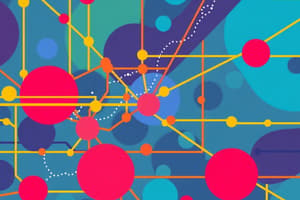Podcast
Questions and Answers
Which of the following accurately describes the primary function of a computer network?
Which of the following accurately describes the primary function of a computer network?
- To collect interconnected devices that communicate and share resources. (correct)
- To isolate data for security purposes.
- To maximize individual device processing speeds.
- To independently operate devices without any intercommunication.
Which advancement directly enabled the expansion of the internet for public use in the 1990s?
Which advancement directly enabled the expansion of the internet for public use in the 1990s?
- The expansion of the internet for public use. (correct)
- The growth of Local Area Networks (LANs) using personal computers.
- The creation of ARPANET for military communications.
- The introduction of wireless network technology.
What is a key limitation of a Personal Area Network (PAN)?
What is a key limitation of a Personal Area Network (PAN)?
- Complex installation process.
- High setup costs.
- Limited geographical range. (correct)
- High power consumption.
In what type of environment would a Local Area Network (LAN) be most appropriate?
In what type of environment would a Local Area Network (LAN) be most appropriate?
What is the primary distinguishing feature of a Campus Area Network (CAN) compared to a LAN?
What is the primary distinguishing feature of a Campus Area Network (CAN) compared to a LAN?
What is a defining characteristic of a Metropolitan Area Network (MAN)?
What is a defining characteristic of a Metropolitan Area Network (MAN)?
Which network type is best suited for connecting multiple LANs across different countries?
Which network type is best suited for connecting multiple LANs across different countries?
Which characteristic is a disadvantage of the Wide Area Network (WAN)?
Which characteristic is a disadvantage of the Wide Area Network (WAN)?
Which of the following is a key factor determined by the network topology used in a network?
Which of the following is a key factor determined by the network topology used in a network?
In a star topology, what is the impact if the central hub fails?
In a star topology, what is the impact if the central hub fails?
Which characteristic is a disadvantage of the bus topology?
Which characteristic is a disadvantage of the bus topology?
In a ring topology, what is a primary concern regarding network reliability?
In a ring topology, what is a primary concern regarding network reliability?
What is a significant advantage of mesh topology compared to other topologies?
What is a significant advantage of mesh topology compared to other topologies?
What is a key characteristic of a hybrid network topology?
What is a key characteristic of a hybrid network topology?
What is the primary function of a network switch?
What is the primary function of a network switch?
What is the main role of a router in a computer network?
What is the main role of a router in a computer network?
What is the key function of a gateway in network communications?
What is the key function of a gateway in network communications?
What is the main purpose of a firewall in network security?
What is the main purpose of a firewall in network security?
What is the role of a Network Interface Card (NIC) in a computer?
What is the role of a Network Interface Card (NIC) in a computer?
Which type of network cable is commonly used for Ethernet connections in LANs?
Which type of network cable is commonly used for Ethernet connections in LANs?
Flashcards
Computer Network
Computer Network
A collection of interconnected devices that communicate with each other and share resources.
Personal Area Network (PAN)
Personal Area Network (PAN)
A network that connects devices around a single person, typically within a range of 1 to 10 meters, using wireless media like Bluetooth and Infrared (IR).
Local Area Network (LAN)
Local Area Network (LAN)
A network that connects computers within a limited geographical area, such as home, school, office building, or a lab, up to 1.5 kilometers.
Campus Area Network (CAN)
Campus Area Network (CAN)
Signup and view all the flashcards
Metropolitan Area Network (MAN)
Metropolitan Area Network (MAN)
Signup and view all the flashcards
Wide Area Network (WAN)
Wide Area Network (WAN)
Signup and view all the flashcards
Network Topology
Network Topology
Signup and view all the flashcards
Star Topology
Star Topology
Signup and view all the flashcards
Bus Topology
Bus Topology
Signup and view all the flashcards
Ring Topology
Ring Topology
Signup and view all the flashcards
Mesh Topology
Mesh Topology
Signup and view all the flashcards
Hybrid Topology
Hybrid Topology
Signup and view all the flashcards
Networking Devices
Networking Devices
Signup and view all the flashcards
Switch
Switch
Signup and view all the flashcards
Router
Router
Signup and view all the flashcards
Gateway
Gateway
Signup and view all the flashcards
Modem
Modem
Signup and view all the flashcards
Firewall
Firewall
Signup and view all the flashcards
Hub
Hub
Signup and view all the flashcards
Network Interface Card (NIC)
Network Interface Card (NIC)
Signup and view all the flashcards
Study Notes
Computer Networks: Definition
- A collection of interconnected devices that communicate and share resources
Computer Networks: Purpose
- Provide a communication medium
- Facilitate hardware and software sharing
- Centralize data management
Computer Networks: Importance
- Vital for personal, business, and governmental use
- From the backbone of the internet
- The basis for the internet
Computer Networks: Evolution
- 1960s: ARPANET (Advanced Research Project Agency Network) was created for military communication in the US.
- 1970s: Packet switching technology led to more applications.
- 1980s: Local Area Networks (LANs) grew with PCs like IBM PCs.
- 1990s: The internet expanded for public use.
- 2000s: Wireless networks were introduced.
- 2010s and beyond: High-speed broadband, fiber optics, and 5G networks emerged.
Computer Networks: Impact
- Enables global communication and e-commerce
- Led to the rise of social media and facilitated cloud computing
Personal Area Network (PAN)
- Definition: Small network connecting devices around a single person.
- Span: 1-10 meters
- Technology: Uses wireless media like Bluetooth and Infrared (IR).
- Applications: Connects a smartphone to a smartwatch or wireless earbuds, synchronizes data between a laptop and mobile devices and allows smart home devices to connect via Bluetooth.
- Advantages: Low cost, simple setup, low power consumption, secure.
- Disadvantages: Limited range (up to 10 meters).
Local Area Network (LAN)
- Definition: Network connecting computers within a limited geographical area, like a home, school, office, or lab
- Span: Up to 1.5 kilometers
- Characteristics: Smaller area coverage, high data transfer rates
- Uses Ethernet cables or Wi-Fi (Wireless Fidelity)
- Applications: Sharing files/printers/internet, connecting devices in a home network, offices, computer labs, universities, and hospitals.
- Advantages: Secure, manageable, high-speed communication and cost-effective due to shared resources
- Disadvantages: Limited to a small area
Campus Area Network (CAN)
- Definition: Network spanning multiple buildings within a campus, such as a university or corporate campus
- Span: Operates within a short range, typically 1 to 5 kilometers
- Characteristics: Expands across multiple buildings, employs advanced security measures such as firewalls and Intrusion Detection Systems (IDS), easily scalable, and provides fast and reliable connectivity
- Applications: University campus networks link libraries, laboratories, classrooms, and administrative offices, and corporate campuses link various departments
- Advantages: Allows centralized management of data and shared resources, efficient data communication, and centralized data management
- Disadvantages: Limited to campus only
Metropolitan Area Network (MAN)
- Definition: Network spanning a city or large area, connecting LANs.
- Span: Up to 50 kilometers
- Technology: Uses high-speed fiber optics or wireless connections and may use DQDB (Dual Queue Dual Bus) technology
- Management: Managed by an organization or ISP (Internet Service Provider).
- Applications: Cable TV, city-wide networks for government offices, and public Wi-Fi by municipalities
- Advantages: Wide coverage, cost-effective, supports high data rates and multiple users
- Disadvantages: More expensive than LAN to set up
Wide Area Network (WAN)
- Definition: Network over a broad area, connecting LANs, MANs, and CANs across cities, countries, and continents
- Span: Thousands of kilometers
- Technology: Leased telephone lines, satellite links, or the internet
- Management: Typically managed by multiple organizations
- Examples: The Internet (biggest WAN), multinational companies' private networks (can be private/public)
- Characteristics: Highly scalable
- Applications: Facilitates global communication, data sharing, and Connects ISPs.
- Advantages: Global connectivity
- Disadvantages: High latency, expensive infrastructure
Network Topologies
- The layout or organizational hierarchy of interconnected network devices.
- Determines network performance, reliability, scalability, and fault tolerance.
Types of Topologies: Star
- Concept: All devices connect to a central hub/switch. The hub acts as a repeater for data flow
- Advantage: Easy to install/manage. If one link fails, the rest of the network continues to operate
- Disadvantage: Failure of the central hub/switch can bring down the network, requires more cables
Types of Topologies: Bus
- Concept: All devices share a common backbone/central cable and data transmits in both directions
- Advantage: Simple, cost-effective for small networks, easy to add/remove devices.
- Disadvantage: Limited cable length/number of devices, a fault in the backbone cable can affect the entire network
Types of Topologies: Ring
- Concept: Devices are connected in a circular arrangement to form a closed ring, data travels in one direction or both, and each device has exactly two neighbors
- Advantage: Equal access to resources for all devices, predictable data flow, reduces collisions.
- Disadvantage: Failure of a single device can affect the entire network.
Types of Topologies: Mesh
- Concept: Each device is connected to every other device in the network via an exclusive line, and provides multiple paths for data transmission
- Advantage: High reliability and fault tolerance and efficient data transmission without traffic congestion
- Disadvantage: Complex setup/maintenance, high cost due to connections and cables.
Types of Topologies: Hybrid
- Concept: A combination of two or more different kinds of topologies.
- Advantage: Flexible, scalable, customizable, and integrates different topologies
- Disadvantage: Complex to design and maintain.
Networking Devices
- Physical devices that connect computers, servers, and other equipment in a network to communicate and share resources.
- Purpose: Facilitate communication, manage/monitor/secure data flow, and improve network performance and reliability
Key Devices: Switch
- Definition: Connects devices within the same network (LAN), forwards data to devices based on MAC addresses
- Types: Unmanaged (plug and play), Managed (advanced features), PoE (Power over Ethernet).
- Functions: MAC address learning, forwarding, and filtering.
- Applications: Used in offices, computer labs, data centers, and home networks.
Key Devices: Router
- Definition: Connects different networks and directs data traffic between them using IP addresses
- Types: Home routers, core routers, edge routers
- Functions: Determines the optimal path, uses a routing table, can apply NAT, can apply Quality of Service (QoS.)
- Applications: Internet connectivity, network segmentation, traffic management.
Key Devices: Gateway
- Definition: Serves as an entry/exit point between two networks with different protocols, and converts data into a suitable format.
- Functions: Protocol conversion, traffic management, and firewall capabilities.
- Types: Application Gateway, VoIP Gateway, Cloud Gateway.
- Applications: Interconnecting networks with different architectures/formats/communication protocols.
Other Network Devices
- Modem (Modulator-Demodulator): converts digital data to analog for transmission over phone lines.
- Firewall: Protects the network from unauthorized access/threats.
- Access Point (AP): Provides wireless connectivity to devices.
- Repeater/Extender: Amplifies/regenerates signal to extend network range
- Hub: Simple device connecting multiple Ethernet devices, sends incoming data packets to all ports, and has limitations of no data filtering, which results in network inefficiency/collisions.
Bridge
- Definition: Connects two or more Network segments of the same network (at the data link layer) to reduce traffic and extend network size.
- Functions: Traffic filtering, and collision domain segmentation.
- Types: Transparent Bridge, Source Route Bridge.
- Applications: Extends networks and connects different network segments with similar protocols.
Network Interface Card (NIC)
- Definition: A hardware component that allows a computer/device to connect to a network, has a unique MAC address
- Functions: Provides physical layer connectivity, handles encapsulation, addressing, and error detection
- Types: Ethernet NIC (for wired networks) and Wireless NIC (for Wi-Fi).
- Applications: Required for all network devices to connect to a network.
Network Cables
- Twisted Pair Cable (Cat 5, Cat 6): Used for Ethernet connections in LANs.
- Coaxial Cable: Used in cable TV, broadband internet, MANs, CANs, and as a backbone for LANs.
- Fiber Optic Cables: Used for high-speed data transmissions over long distances
- Proper cable selection ensures optimal network performance.
Network Connectors
- RJ45 Connector: Standard for Ethernet connections with twisted pair cables.
- BNC Connector: Used with coaxial cables.
- SC, ST, LC Connectors: Used with fiber optic cables.
- Proper connector selection ensures optimal network performance and reliability.
Studying That Suits You
Use AI to generate personalized quizzes and flashcards to suit your learning preferences.