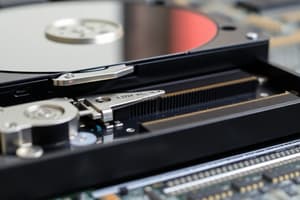Podcast
Questions and Answers
What is the primary function of storage drives in a computer?
What is the primary function of storage drives in a computer?
- To cool down the computer
- To process data temporarily
- To store data permanently (correct)
- To provide power to the computer
What is the primary difference between magnetic hard drives and solid state drives?
What is the primary difference between magnetic hard drives and solid state drives?
- Size of the drive
- Type of interface used
- Speed of data transfer
- Presence of moving parts (correct)
What is the purpose of the actuator arm in a magnetic hard drive?
What is the purpose of the actuator arm in a magnetic hard drive?
- To rotate the disks
- To cool down the drive
- To power the drive
- To write and read data (correct)
What is the advantage of using hybrid drives (SSHDs)?
What is the advantage of using hybrid drives (SSHDs)?
What is the recommended practice to avoid data loss?
What is the recommended practice to avoid data loss?
What is the transfer speed of serial ATA interface used in magnetic hard drives?
What is the transfer speed of serial ATA interface used in magnetic hard drives?
What is a characteristic of solid state drives (SSDs)?
What is a characteristic of solid state drives (SSDs)?
What is the purpose of the firmware in hybrid drives (SSHDs)?
What is the purpose of the firmware in hybrid drives (SSHDs)?
What is a common requirement for storage devices in computers?
What is a common requirement for storage devices in computers?
Which type of storage drive uses a combination of magnetic disks and flash memory?
Which type of storage drive uses a combination of magnetic disks and flash memory?
What is a characteristic of magnetic hard drives?
What is a characteristic of magnetic hard drives?
Why are solid state drives (SSDs) more resistant to physical shock?
Why are solid state drives (SSDs) more resistant to physical shock?
What is a benefit of using solid state drives (SSDs) over magnetic hard drives?
What is a benefit of using solid state drives (SSDs) over magnetic hard drives?
What is the purpose of the firmware in hybrid drives (SSHDs)?
What is the purpose of the firmware in hybrid drives (SSHDs)?
Why is it important to back up your data?
Why is it important to back up your data?
What is the form factor of solid state drives (SSDs) used in laptops?
What is the form factor of solid state drives (SSDs) used in laptops?
Flashcards are hidden until you start studying
Study Notes
Types of Computer Memory
- There are two main types of computer memory: primary memory (temporary, RAM) and secondary memory (permanent, storage drives)
Storage Drives
- Every computer needs a place to store data (photos, documents, video, audio files, operating system)
- Storage drives need to be non-volatile, retaining data even when power is turned off
Magnetic Hard Drives
- Introduced by IBM in 1956, still used today
- Sealed case contains magnetic disks that rotate at high speeds (5400, 7200, or 10,000 RPM)
- Actuator arm writes data to or reads data from disks
- 3.5 inch drives are used in desktop computers and servers, 2.5 inch drives are used in laptops
- Use serial ATA interface with transfer speeds of 6 gigabits per second
Solid State Drives (SSDs)
- Use flash memory chips to store data, no moving parts
- Faster data transfer, quiet, and energy efficient
- Come in 2.5 inch rectangular form factor or M.2 form factor
- More resistant to physical shock, more expensive than hard drives
- Can be used on desktop and laptop computers
Hybrid Drives (SSHDs)
- Combine magnetic disks and flash memory
- Use large capacity and low cost of magnetic disks, with the speed of an SSD
- Firmware learns and decides where data is stored, caching frequently accessed files in flash memory
Important Reminders
- Always back up your data, as all drives will crash eventually due to wear and tear
Computer Memory
- Two main types of computer memory: primary memory (temporary, RAM) and secondary memory (permanent, storage drives)
Storage Drives
- Store data such as photos, documents, video, audio files, and operating system
- Need to be non-volatile, retaining data even when power is turned off
Magnetic Hard Drives
- Introduced by IBM in 1956, still used today
- Contain sealed case with magnetic disks that rotate at high speeds (5400, 7200, or 10,000 RPM)
- Use actuator arm to write data to or read data from disks
- Come in 3.5 inch (desktop computers and servers) and 2.5 inch (laptops) sizes
- Use serial ATA interface with transfer speeds of 6 gigabits per second
Solid State Drives (SSDs)
- Use flash memory chips to store data, with no moving parts
- Offer faster data transfer, quiet operation, and energy efficiency
- Available in 2.5 inch rectangular and M.2 form factors
- More resistant to physical shock, but more expensive than hard drives
- Suitable for desktop and laptop computers
Hybrid Drives (SSHDs)
- Combine magnetic disks and flash memory
- Offer large capacity and low cost of magnetic disks, with speed of an SSD
- Firmware learns and decides where data is stored, caching frequently accessed files in flash memory
Data Protection
- Always back up data, as all drives will eventually crash due to wear and tear
Computer Memory
- Two main types of computer memory: primary memory (temporary, RAM) and secondary memory (permanent, storage drives)
Storage Drives
- Store data such as photos, documents, video, audio files, and operating system
- Need to be non-volatile, retaining data even when power is turned off
Magnetic Hard Drives
- Introduced by IBM in 1956, still used today
- Contain sealed case with magnetic disks that rotate at high speeds (5400, 7200, or 10,000 RPM)
- Use actuator arm to write data to or read data from disks
- Come in 3.5 inch (desktop computers and servers) and 2.5 inch (laptops) sizes
- Use serial ATA interface with transfer speeds of 6 gigabits per second
Solid State Drives (SSDs)
- Use flash memory chips to store data, with no moving parts
- Offer faster data transfer, quiet operation, and energy efficiency
- Available in 2.5 inch rectangular and M.2 form factors
- More resistant to physical shock, but more expensive than hard drives
- Suitable for desktop and laptop computers
Hybrid Drives (SSHDs)
- Combine magnetic disks and flash memory
- Offer large capacity and low cost of magnetic disks, with speed of an SSD
- Firmware learns and decides where data is stored, caching frequently accessed files in flash memory
Data Protection
- Always back up data, as all drives will eventually crash due to wear and tear
Studying That Suits You
Use AI to generate personalized quizzes and flashcards to suit your learning preferences.