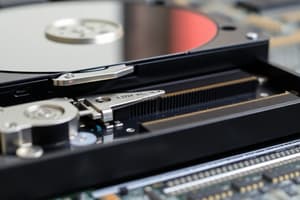Podcast
Questions and Answers
What typically holds the most data in a hard disk drive?
What typically holds the most data in a hard disk drive?
- Cylinders
- Sectors
- Platters (correct)
- Tracks
High-level formatting erases the actual data stored on a disk.
High-level formatting erases the actual data stored on a disk.
False (B)
What is the purpose of disk defragmentation?
What is the purpose of disk defragmentation?
To organize fragmented data to improve data retrieval speed and increase storage capacity.
Each sector typically holds _____ bytes of data.
Each sector typically holds _____ bytes of data.
Match the types of formatting with their descriptions:
Match the types of formatting with their descriptions:
What is the consequence of repeated low-level formatting?
What is the consequence of repeated low-level formatting?
In a hard disk drive, tracks are aligned to form a cylinder.
In a hard disk drive, tracks are aligned to form a cylinder.
What does the partition table manage?
What does the partition table manage?
What is one main advantage of using a Graphical User Interface (GUI)?
What is one main advantage of using a Graphical User Interface (GUI)?
Gesture User Interfaces are ineffective in smart homes.
Gesture User Interfaces are ineffective in smart homes.
What technology is often used with Gesture User Interfaces to detect movements?
What technology is often used with Gesture User Interfaces to detect movements?
In healthcare, gesture interfaces allow doctors or patients to control devices without _____ contact.
In healthcare, gesture interfaces allow doctors or patients to control devices without _____ contact.
What happens if one operation in a bank account transfer fails?
What happens if one operation in a bank account transfer fails?
Match the following uses with their corresponding benefits/platforms:
Match the following uses with their corresponding benefits/platforms:
Which of the following is considered a disadvantage of GUIs?
Which of the following is considered a disadvantage of GUIs?
Mainframe computers can experience downtime during hardware updates.
Mainframe computers can experience downtime during hardware updates.
What is a core strength of supercomputers?
What is a core strength of supercomputers?
Gesture-based interfaces require users to use a mouse.
Gesture-based interfaces require users to use a mouse.
What is a disadvantage of GUI related to disabilities?
What is a disadvantage of GUI related to disabilities?
Mainframes can perform hundreds of millions of ______________ per second.
Mainframes can perform hundreds of millions of ______________ per second.
Match the use of supercomputers with their application:
Match the use of supercomputers with their application:
Which field does Quantum Mechanics primarily study?
Which field does Quantum Mechanics primarily study?
Supercomputers are not effective for drug research.
Supercomputers are not effective for drug research.
Name one primary use of supercomputers in scientific research.
Name one primary use of supercomputers in scientific research.
What is the primary purpose of mainframe security?
What is the primary purpose of mainframe security?
Supercomputers are measured in Millions of Instructions Per Second (MIPS).
Supercomputers are measured in Millions of Instructions Per Second (MIPS).
What is the typical future target for supercomputer speed expected within this decade?
What is the typical future target for supercomputer speed expected within this decade?
Mainframe metrics are often linked to cost, calculated as cost per million __________ per second.
Mainframe metrics are often linked to cost, calculated as cost per million __________ per second.
Match the following types of security features with their descriptions.
Match the following types of security features with their descriptions.
What is the cost per MIPS for a mainframe that costs $500,000 and provides 1,000 MIPS?
What is the cost per MIPS for a mainframe that costs $500,000 and provides 1,000 MIPS?
End-to-End Encryption ensures that only the sender and recipient can decrypt the data.
End-to-End Encryption ensures that only the sender and recipient can decrypt the data.
What is one of the main challenges with using MIPS as a performance metric?
What is one of the main challenges with using MIPS as a performance metric?
What is the primary use of mainframe computers?
What is the primary use of mainframe computers?
Supercomputers are built for reliability and multitasking.
Supercomputers are built for reliability and multitasking.
Name an example of a supercomputer mentioned in the content.
Name an example of a supercomputer mentioned in the content.
The IBM z15 can have up to ____ processor cores.
The IBM z15 can have up to ____ processor cores.
Match the following computer types with their primary usage:
Match the following computer types with their primary usage:
Which of the following is NOT a characteristic of modern mainframe computers?
Which of the following is NOT a characteristic of modern mainframe computers?
Mainframe computers can handle parallel processing efficiently.
Mainframe computers can handle parallel processing efficiently.
Supercomputers can have over ____ processing cores.
Supercomputers can have over ____ processing cores.
What is a primary advantage of using a Command-Line Interface (CLI)?
What is a primary advantage of using a Command-Line Interface (CLI)?
Gesture-based interfaces are intuitive for all users.
Gesture-based interfaces are intuitive for all users.
Name one disadvantage of using a Command-Line Interface (CLI).
Name one disadvantage of using a Command-Line Interface (CLI).
A disadvantage of gesture-based interfaces is that actions may not always be recognized accurately, leading to __________ actions.
A disadvantage of gesture-based interfaces is that actions may not always be recognized accurately, leading to __________ actions.
Match the following interface types with their identified advantages:
Match the following interface types with their identified advantages:
Which of the following is an advantage of a gesture-based interface?
Which of the following is an advantage of a gesture-based interface?
Cultural differences can affect the interpretation of gestures in gesture-based interfaces.
Cultural differences can affect the interpretation of gestures in gesture-based interfaces.
What is a major factor in choosing an interface type for a user?
What is a major factor in choosing an interface type for a user?
Flashcards
Mainframe Computers
Mainframe Computers
Large, powerful computers designed for high-volume data processing tasks, such as censuses, statistics, and transactions.
Supercomputers
Supercomputers
A type of computer with thousands of processing cores designed for incredibly fast calculations, often used in scientific research and simulations.
System Software
System Software
A type of software that manages the basic operations of a computer system, including managing the hardware and providing a platform for other software to run.
Utility Software
Utility Software
Signup and view all the flashcards
Custom-Written Software
Custom-Written Software
Signup and view all the flashcards
Off-the-Shelf Software
Off-the-Shelf Software
Signup and view all the flashcards
User Interface
User Interface
Signup and view all the flashcards
Multitasking
Multitasking
Signup and view all the flashcards
What is user identification and authentication in mainframe security?
What is user identification and authentication in mainframe security?
Signup and view all the flashcards
What are access levels in mainframe security?
What are access levels in mainframe security?
Signup and view all the flashcards
What is data encryption in mainframe security?
What is data encryption in mainframe security?
Signup and view all the flashcards
What are secure operating systems in mainframe security?
What are secure operating systems in mainframe security?
Signup and view all the flashcards
What role does continuous monitoring play in mainframe security?
What role does continuous monitoring play in mainframe security?
Signup and view all the flashcards
What does MIPS stand for?
What does MIPS stand for?
Signup and view all the flashcards
In what units is supercomputer performance measured?
In what units is supercomputer performance measured?
Signup and view all the flashcards
What is throughput in mainframe computing?
What is throughput in mainframe computing?
Signup and view all the flashcards
Disk Defragmentation
Disk Defragmentation
Signup and view all the flashcards
Platter
Platter
Signup and view all the flashcards
Track
Track
Signup and view all the flashcards
Sector
Sector
Signup and view all the flashcards
Cylinder
Cylinder
Signup and view all the flashcards
Low-Level Formatting
Low-Level Formatting
Signup and view all the flashcards
High-Level Formatting
High-Level Formatting
Signup and view all the flashcards
Partitioning
Partitioning
Signup and view all the flashcards
Transaction Processing
Transaction Processing
Signup and view all the flashcards
Quantum Mechanics
Quantum Mechanics
Signup and view all the flashcards
Drug Research using Supercomputers
Drug Research using Supercomputers
Signup and view all the flashcards
Weather Forecasting and Climate Research
Weather Forecasting and Climate Research
Signup and view all the flashcards
Genetic Analysis with Supercomputers
Genetic Analysis with Supercomputers
Signup and view all the flashcards
National Defense Applications of Supercomputers
National Defense Applications of Supercomputers
Signup and view all the flashcards
Gesture User Interface (GUI)
Gesture User Interface (GUI)
Signup and view all the flashcards
Gesture Recognition Software
Gesture Recognition Software
Signup and view all the flashcards
Voice UI
Voice UI
Signup and view all the flashcards
Gesture Interpretation
Gesture Interpretation
Signup and view all the flashcards
Graphical User Interface (GUI)
Graphical User Interface (GUI)
Signup and view all the flashcards
Command-Line Interface (CLI)
Command-Line Interface (CLI)
Signup and view all the flashcards
Dialogue UI
Dialogue UI
Signup and view all the flashcards
Multimodal UI
Multimodal UI
Signup and view all the flashcards
Gesture-Based Interface
Gesture-Based Interface
Signup and view all the flashcards
Dialogue Interface
Dialogue Interface
Signup and view all the flashcards
Advantages of CLIs
Advantages of CLIs
Signup and view all the flashcards
Disadvantages of CLIs
Disadvantages of CLIs
Signup and view all the flashcards
Advantages of Gesture Interfaces
Advantages of Gesture Interfaces
Signup and view all the flashcards
Disadvantages of Gesture Interfaces
Disadvantages of Gesture Interfaces
Signup and view all the flashcards
Advantages of Dialogue Interfaces
Advantages of Dialogue Interfaces
Signup and view all the flashcards
Study Notes
Hardware and Software
- This is Chapter 2 of a course on hardware and software.
- The chapter covers mainframe computers, supercomputers, system software, utility software, custom-written software, off-the-shelf software, and user interfaces.
Mainframe Computers and Supercomputers
- Characteristics: Longevity, reliability, availability and serviceability (RAS), security, performance metrics (MIPS and FLOPS), volume of input, output and throughput, fault tolerance, operating system, number of processors, heat maintenance.
- Uses (Mainframes): Census, transaction processing, industry statistics, consumer statistics.
- Uses (Supercomputers): Weather forecasting, climate research, quantum mechanics.
- Advantages/Disadvantages: Detailed comparisons between mainframes and supercomputers will be discussed later in the chapter.
Introduction - Mainframe Computers
- Primary use: Bulk data processing for large organizations (censuses, statistics, transactions).
- Characteristics: Larger, more powerful, and more expensive than personal computers.
- Cost: Prices in 2020 started from $75,000
- Functionality: Multitasking and multi-user systems allow many people to work on different tasks simultaneously using hundred of processor cores for parallel processing. Highly reliable and resistant to viruses and Trojan horses.
- Coexistence with PCs: Organizations can use both mainframes and personal computers together, with PCs handling parallel processing tasks, and mainframes maintaining their dominant multitasking capabilities.
- Example: IBM z15 with up to 190 cores.
Introduction - Supercomputers
- Performance: Can have over 100,000 processing cores, exponentially faster than mainframes and PCs (calculations).
- Example: The Summit supercomputer (launched in 2018 in USA), can perform in 1 second what would take the world population 305 days. Occupies a space equivalent to two tennis courts.
- Application: Ideal for large-scale data tasks like payroll batch processing for hundreds of workers in seconds; other examples include applications like weather forecasting and climate research.
- Example: Cray XC40 supercomputer, up to 172000 processor cores
Comparison Summary
- Supercomputers: Designed for maximum computational speed to handle extremely complex, high-level calculations; focus is on scientific research, weather forecasting, simulations, and large-scale data analysis, optimized for a small number of highly complex tasks at very high speed.
- Mainframes: Purpose is built for reliability, multitasking, and managing large-scale data transactions; focused use is in bulk data processing, such as transaction processing, censuses, and business operations, designed to handle a large number of smaller, simple tasks simultaneously.
Characteristics of Mainframe Computers and Supercomputers
- Detailed characteristics (longevity, reliability, security, performance metrics, input/output volumes, fault tolerance, operating systems, processor counts, etc.) are listed independently.
Longevity
- Mainframes: Long lifespan (operating continuously for decades).
- Threats: Older programming languages (e.g., COBOL), skills shortages in maintaining them, technological competition (e.g., cloud computing).
- Comparison to supercomputers: Mainframes generally have a longer lifespan.
Reliability (RAS)
- Reliability: Ability of the system to operate without failure. Mainframes' self-checking processors recover from errors quickly; their software also ensures regular updates.
- Availability: Mainframes are typically operational for extended periods, and can quickly recover from failures, using a process called Mean Time Between Failures (MTBF).
- Serviceability: Easy to identify, diagnose, and resolve issues without major shutdowns.
Security
- Mainframe: Designed to handle sensitive data and is crucial for banking and employee management. It utilizes multi-factor authentication, varying access levels, encryption (of data), secure operating systems.
- Supercomputer: Uses end-to-end encryption to protect sensitive data (e.g., DNA profiles).
Performance Metrics
- Mainframes: Measured in millions of instructions per second (MIPS). MIPS aren't equal due to varying complexities, and benchmarks provide more accurate comparisons. MIPS cost-efficiency is linked to the cost per million instructions per second.
- Supercomputers: Measured in floating-point operations per second (FLOPS). Examples: Petaflops (1 quadrillion), and the expected use of Exaflops (1,000 petaflops) within this decade. FLOPS are more reflective of supercomputer performance than MIPS.
Volume of input, output, and throughput
- Mainframes: Have specialized peripheral processors for input/output (I/O) operations freeing up the central processing unit (CPU) allowing them to manage high volumes of simultaneous input, processing, and output. They handle terabytes of data.
- Supercomputers: Optimized for raw processing power, not throughput.
Fault Tolerance
- Mainframes: High fault tolerance, due to fewer components; Mainframes can automatically switch to alternative processors to maintain functionality.
- Supercomputers: Lower fault tolerance than mainframes due to their large number of components.
Operating system
- Mainframes: Often run multiple operating systems simultaneously, use parallel processing and make efficient use of processor cores.
- Supercomputers: Typically run a single operating system (usually Linux) and employ massively parallel processing, using hundreds of thousands of cores.
Number of processors
- Early Mainframes: Initially had just one processor.
- Mainframes: Typically have hundreds of processor cores.
- Supercomputers: Typically have hundreds of thousands of processor cores.
Heat maintenance
- Mainframes: Early models used liquid cooling and later transitioned to more efficient air cooling for cost savings. Now, liquid cooling is considered more effective for larger models.
- Supercomputers: Often rely increasingly on direct liquid cooling due to the massive heat generated by a large amount of processors.
Uses of Mainframe Computers (including)
- census
- transaction processing
- industry statistics
- consumer statistics
Uses of Supercomputers (including)
- weather forecasting
- climate research
- quantum mechanics
Advantages and disadvantages of mainframe computers and supercomputers
Data Compression
- Lossless: Perfectly restores the original data after decompression. Common for spreadsheet, database, and word processing files. (e.g. GIF, PNG)
- Lossy: Removes unnecessary data bits. Common in image formats and audio files. (e.g. JPEG)
- Advantages: Faster transmission, reduced storage space.
- Disadvantages: Quality reduction in some cases.
Disk Defragmentation
- Process: Rearranging fragmented data blocks on a hard drive to make files contiguous and optimize access times.
- Benefit: Faster file retrieval, improved disk performance, better utilization of disk space.
File copying
- Methods: CLI, GUI
- Result: Duplicate file in different location.
File deleting
- Process: Erasing pointers to locate file.
- Impact: While readily available for deletion, file can still be recoverable until it is overwritten
Anti-virus
- Detection and removal: Identifying and eliminating viruses and other malicious software.
- Prevention: Continuous monitoring for suspicious activity (e.g.; email or file alterations).
- Updates: Regular updates to stay effective against new threats (viruses, adware, worms, Trojan horses).
- Scanning options: Users can scan specific files, folders or the entire system in order to detect threats.
- Automatic scanning: Schedules scans on a regular basis.
Different methods of detecting viruses:
- Signature-based Detection: Matching known virus signatures (byte sequences) and detecting only already known types. Limitations include inability to detect unknown viruses.
- Heuristic-based Detection: Analyzing a program’s source code and comparing it to known viruses. This methods can detect viruses that are not well known, but it can lead to false positives (mistaking harmless files as malware).
- Behavioral-based Detection: Monitoring for unusual behavior that might indicate a virus activity (e.g. sending large numbers of emails, altering critical files), and running suspected malicious software within secure sandbox environments.
Utility Software
- Need and uses: For tasks beyond operating systems
- Examples: File management, Memory management, Data compression, Disk defragmentation, Backup software.
Operating Systems
- Functions: Manage hardware, software, resources, and user interactions for a computer.
- Memory: Allocates RAM to programs.
- Input/output: Manages data from various input/output components.
- Files: Tracks files, space, and details.
- Multitasking: Handles multiple processes/ programs.
- Error Handling: Displays errors to users.
- Security: Protection, encryption, permissions.
Disk Management
- Functionality: Formats (low-level), partitions, compresses, defragments, manages drives, backs up disks.
- Specific Use Cases: Assigns names to disks, initializes drives, extends or shrinks partitions, and changes drive letters.
Custom Written Software
- Use Cases: Designed to meet specific, unique needs. Examples include integrated solutions like websites, databases, and spreadsheets.
- Development Time: Significantly high; development is based on the client specifications and requirements.
- Ownership: Entirely owned by the company purchasing or commissioning the custom-written software.
Off-the-Shelf Software
- Use Cases: Designed for widespread use. Cost-effective if the needs aren't too specific. Examples include programs and packages like payroll, word processing, spreadsheet, database programs.
- Advantages: Cost-effective, immediately readily available, comprehensive support, rigorously tested
- Disadvantages: Potential limitations on customization, might include unnecessary features, compatibility difficulties depending on the client's system.
User Interfaces
- CLI (Command Line Interface): Text-based input; Preferred by developers, administrators, and advanced users needing precise control
- GUI (Graphical User Interface): Windows, icons, menus, pointers; Easy to use for most users; Can use more resources; Learning curve with updates
- Dialogue Interface: Voice-based input; Useful for users with disabilities and certain tasks; possible background noise, and limited vocab.
- Gesture-Based Interface: Physical gestures to control devices; Useful for specific situations (e.g., controlling devices, medical use, gaming)
Studying That Suits You
Use AI to generate personalized quizzes and flashcards to suit your learning preferences.