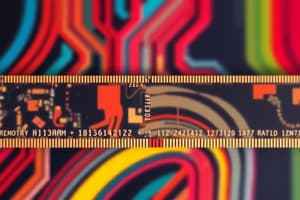Podcast
Questions and Answers
What type of RAM uses transistors to store data?
What type of RAM uses transistors to store data?
- Synchronous DRAM (SDRAM)
- Dynamic RAM (DRAM)
- Static RAM (SRAM) (correct)
- Rambus DRAM (RDRAM)
Which type of ROM can be programmed once by the user?
Which type of ROM can be programmed once by the user?
- EPROM (Erasable Programmable ROM)
- Mask ROM
- PROM (Programmable ROM) (correct)
- EEPROM (Electrically Erasable Programmable ROM)
What is the smallest and fastest cache in the memory hierarchy?
What is the smallest and fastest cache in the memory hierarchy?
- Level 2 (L2) Cache
- Level 3 (L3) Cache
- Level 1 (L1) Cache (correct)
- Main Memory
What happens when the CPU finds the required data in the cache?
What happens when the CPU finds the required data in the cache?
What type of memory is used in solid-state drives and memory cards?
What type of memory is used in solid-state drives and memory cards?
In a multi-core system, which cache is shared among multiple CPUs?
In a multi-core system, which cache is shared among multiple CPUs?
Which type of ROM is used for storing firmware that does not need to be updated?
Which type of ROM is used for storing firmware that does not need to be updated?
What is the main difference between EPROM and EEPROM?
What is the main difference between EPROM and EEPROM?
Which type of ROM is commonly used in development and testing phases?
Which type of ROM is commonly used in development and testing phases?
What is the main advantage of Flash ROM over EEPROM?
What is the main advantage of Flash ROM over EEPROM?
Which type of ROM requires a special device to program the data?
Which type of ROM requires a special device to program the data?
What is the primary purpose of using EEPROM in applications?
What is the primary purpose of using EEPROM in applications?
Flashcards are hidden until you start studying
Study Notes
Types of RAM
- Static RAM (SRAM): Faster and more expensive, uses transistors to store data.
- Dynamic RAM (DRAM): Slower and less expensive, uses capacitors to store data.
- Synchronous DRAM (SDRAM): Clock speed synchronized with CPU, improving performance.
- Double Data Rate SDRAM (DDR SDRAM): Transfers data on both rising and falling edges of clock signal.
- Rambus DRAM (RDRAM): High-speed, proprietary technology.
ROM Types
- Mask ROM: Permanently stored data during manufacturing.
- PROM (Programmable ROM): Can be programmed once by the user.
- EPROM (Erasable Programmable ROM): Can be erased and reprogrammed.
- EEPROM (Electrically Erasable Programmable ROM): Can be erased and reprogrammed electrically.
- Flash Memory: A type of EEPROM, used in solid-state drives and memory cards.
Memory Hierarchy
- Level 1 (L1) Cache: Smallest and fastest cache, built into CPU.
- Level 2 (L2) Cache: Larger and slower than L1, usually located on the CPU.
- Level 3 (L3) Cache: Shared among multiple CPUs in a multi-core system.
- Main Memory: Larger and slower than cache, where data is stored.
- Secondary Storage: Slowest and largest, where data is stored on devices like hard drives.
Cache Memory
- Cache Hit: When the CPU finds the required data in the cache.
- Cache Miss: When the CPU does not find the required data in the cache.
- Cache Replacement Policies: Strategies to replace cache lines, such as LRU (Least Recently Used) and FIFO (First-In-First-Out).
- Cache Line: A block of data transferred between cache and main memory.
Virtual Memory
- Virtual Address Space: The range of addresses a process can use.
- Physical Address Space: The actual addresses available in physical memory.
- Page Table: A data structure that maps virtual addresses to physical addresses.
- Page Fault: When a process accesses a page not in physical memory, causing a page fault.
- ** Paging**: The process of transferring pages between physical memory and secondary storage.
Studying That Suits You
Use AI to generate personalized quizzes and flashcards to suit your learning preferences.