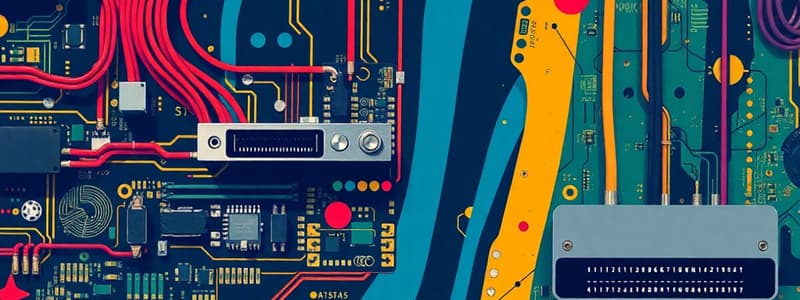Podcast
Questions and Answers
What is the role of input devices in a computer system?
What is the role of input devices in a computer system?
- To provide audio output to the user
- To process data and perform computations
- To interact with or send data to the computer (correct)
- To store data for long-term access
Which hardware component is specifically designed to store large amounts of data?
Which hardware component is specifically designed to store large amounts of data?
- Network Interface Card
- Sound card
- Hard disk drive (correct)
- Video card
Which of the following devices is primarily used to display output information?
Which of the following devices is primarily used to display output information?
- Monitor (correct)
- Scanner
- Printer
- Keyboard
What is the main function of a mouse in a computer system?
What is the main function of a mouse in a computer system?
Which component allows a computer to connect to a network for file sharing?
Which component allows a computer to connect to a network for file sharing?
Which type of display technology is designed to be used with touch interaction?
Which type of display technology is designed to be used with touch interaction?
What component serves as the 'brain' of the computer?
What component serves as the 'brain' of the computer?
Which of the following is NOT an input device?
Which of the following is NOT an input device?
Flashcards are hidden until you start studying
Study Notes
Hardware Overview
- Hardware encompasses all physical components of a computer system, contrasting with software which is intangible.
Input Devices
- Devices that interact with the computer to send data include keyboard, mouse, and scanners.
- Key features of input devices:
- Keyboard: Allows input of letters and symbols; includes typing keypad, navigation keys, numeric keypad, escape key, function keys, and light indicators.
- Mouse: Detects user movements and clicks for interaction with the computer.
Output Devices
- Devices that provide information from the computer to the user include monitors and printers.
- Key output devices:
- Monitor: Displays information; types include CRT (cathode ray tube), LCD (liquid crystal display), and touchscreen.
- Printer: Outputs text and images on physical media like paper.
Storage Devices
- Hardware used to store processed data includes hard disk drives which are non-volatile and typically the largest storage component in a computer.
Communication Devices
- Devices that send and receive information include network interface cards that facilitate file sharing between computers.
System Unit
- Houses all computer peripherals such as mouse, keyboard, monitors, audio speakers, and printers.
- Contains the main circuit board (motherboard) integrating the central processing unit (CPU), main system memory, and control circuitry for peripherals.
Processing and Power Components
- Central Processing Unit (CPU): Acts as the brain or engine of the computer, executing instructions and managing processes.
- Power Supply: Provides electrical power to all components of the computer.
Specialized Hardware
- Video Card: A circuit board that processes images for display on monitors, TVs, or projectors.
- Sound Card: Enables sound manipulation and production, facilitating audio output through speakers.
Studying That Suits You
Use AI to generate personalized quizzes and flashcards to suit your learning preferences.