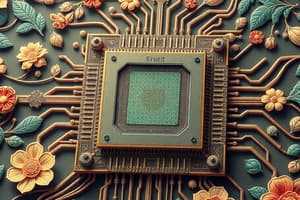Podcast
Questions and Answers
What is the primary function of output devices in a computer system?
What is the primary function of output devices in a computer system?
- To present processed data to users (correct)
- To send data back to input devices
- To store data for long periods
- To transfer data between different networks
Which of the following is an example of an input/output device?
Which of the following is an example of an input/output device?
- Monitor
- Printer
- Touchscreen (correct)
- Scanner
What is the role of the motherboard in a computer system?
What is the role of the motherboard in a computer system?
- It stores processed data permanently
- It provides backup power to the CPU
- It acts as a cooling system for all devices
- It holds many of the crucial components of the system (correct)
Which component is specifically designed to connect the CPU to the motherboard?
Which component is specifically designed to connect the CPU to the motherboard?
Which of the following statements best describes control within a computer system?
Which of the following statements best describes control within a computer system?
What is the primary function of the CMOS battery in a computer system?
What is the primary function of the CMOS battery in a computer system?
Which component of the CPU is responsible for performing arithmetic and logical operations?
Which component of the CPU is responsible for performing arithmetic and logical operations?
What is the function of expansion slots on a motherboard?
What is the function of expansion slots on a motherboard?
What role does the VRM (Voltage Regulator Module) play in a computer?
What role does the VRM (Voltage Regulator Module) play in a computer?
Which of the following accurately describes the chipset in a computer system?
Which of the following accurately describes the chipset in a computer system?
What is the primary function of an operating system?
What is the primary function of an operating system?
Which component of the motherboard is responsible for connecting the CPU?
Which component of the motherboard is responsible for connecting the CPU?
What type of memory is Random Access Memory (RAM) characterized as?
What type of memory is Random Access Memory (RAM) characterized as?
What is a primary advantage of Solid State Drives (SSDs) over Hard Disk Drives (HDDs)?
What is a primary advantage of Solid State Drives (SSDs) over Hard Disk Drives (HDDs)?
Which component of a computer is primarily responsible for rendering graphics?
Which component of a computer is primarily responsible for rendering graphics?
Flashcards are hidden until you start studying
Study Notes
Overview of Main Hardware Components
- Computer hardware consists of various critical components that work together to perform computing tasks.
Central Processing Unit (CPU)
- Known as the brain of the computer, executing software instructions and managing other components.
- Key features include:
- Number of cores and threads for multitasking.
- Clock speed measured in GHz, indicating processing speed.
- Cache memory: Levels include L1, L2, and L3, optimizing data access.
Memory (RAM - Random Access Memory)
- Temporary storage for data and instructions used by the CPU during processing.
- Characteristics:
- Volatile memory, losing data when powered off.
- Speed measured in MHz or GHz.
- Types include DDR4 and DDR5, with varying performance and efficiency.
Storage Devices
- Provide long-term data storage for operating systems and applications.
- Include:
- Hard Disk Drive (HDD): Uses spinning disks, slower access speeds.
- Solid State Drive (SSD): Utilizes flash memory for faster and more durable storage.
Motherboard
- The main circuit board connecting all computer components.
- Key components include:
- CPU socket for processor installation.
- RAM slots for memory modules.
- Expansion slots (e.g., PCIe) for additional cards.
- Chipset with Northbridge and Southbridge functions.
Power Supply Unit (PSU)
- Converts electrical power into usable voltage for internal components.
- Specifications to note:
- Wattage rating indicates power output capability.
- Efficiency ratings, such as 80 Plus Bronze or Gold, indicate energy efficiency.
- Various connectors (ATX, EPS, SATA, PCIe) supply power to components.
Graphics Processing Unit (GPU)
- A specialized processor for rendering graphics, images, and videos.
- Retains data when power is off and may include multiple storage device interfaces.
Output
- The process of presenting processed data to users through output devices.
- Types of output devices include monitors, printers, speakers, and projectors.
Control
- Manages the execution order and flow of data within the computer system.
- Ensures tasks are carried out in the correct sequence.
Input Devices
- Allow users to enter data and instructions into the computer.
- Examples include keyboards, mice, scanners, and microphones.
Output Devices
- Convey processed information to users or external systems.
- Examples include monitors, printers, speakers, and projectors.
Input/Output Devices
- Facilitate bidirectional communication between the computer and external devices.
- Examples are headsets, touchscreens, USB flash drives, and external hard drives.
Motherboard Details
- Houses crucial components including CPU socket, RAM slots, and expansion slots.
- Connectors like SATA link storage devices and the CMOS battery stores BIOS settings.
Chipset
- Manages communication between the CPU, memory, and peripherals on the motherboard.
BIOS (Basic Input/Output System)
- Firmware that initializes hardware during booting and manages data flow.
Voltage Regulator Module (VRM)
- Regulates voltage to the CPU to ensure stable operation.
Cooling Mechanisms
- Heat sinks and cooling fans dissipate heat from components like the CPU and GPU to prevent overheating.
Processor Components
- Core component responsible for executing instructions.
- Contains:
- ALU (Arithmetic Logic Unit): Performs arithmetic and logical operations.
- Control Unit: Manages instruction sequence using electrical signals.
- Memory or Storage Unit: Stores data and instructions for processing.
Studying That Suits You
Use AI to generate personalized quizzes and flashcards to suit your learning preferences.