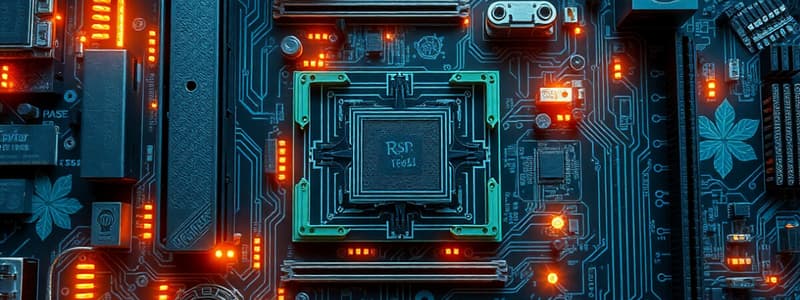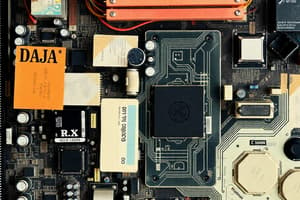Podcast
Questions and Answers
Which of these components directly allows the CPU to communicate with the RAM?
Which of these components directly allows the CPU to communicate with the RAM?
- SATA Port
- Southbridge
- BIOS Chip
- Northbridge (correct)
What type of port is used to connect a keyboard or a mouse?
What type of port is used to connect a keyboard or a mouse?
- USB
- VGA
- PS/2 (correct)
- SATA
Which of these options best describes the function of the CMOS Battery?
Which of these options best describes the function of the CMOS Battery?
- Stores the BIOS settings in memory even when the computer is off (correct)
- Powers the RAM when the computer is on
- Provides power to the CPU when the computer is turned off
- Provides power to the hard drive when the computer is on
What type of slot is designed for installing expansion cards like sound cards or network cards?
What type of slot is designed for installing expansion cards like sound cards or network cards?
What component is directly responsible for controlling the boot process in a computer?
What component is directly responsible for controlling the boot process in a computer?
Which of these components is considered the "brain" of the computer?
Which of these components is considered the "brain" of the computer?
What type of port is primarily used for connecting external hard drives or SSDs?
What type of port is primarily used for connecting external hard drives or SSDs?
Which of these components is obsolete and no longer commonly used in modern computers?
Which of these components is obsolete and no longer commonly used in modern computers?
What is the primary function of the Southbridge?
What is the primary function of the Southbridge?
Which of these is NOT a type of power connector found on a typical motherboard?
Which of these is NOT a type of power connector found on a typical motherboard?
Flashcards
Motherboard
Motherboard
The main circuit board of a computer, connecting all components.
SATA Port
SATA Port
Connects Serial ATA hard drives and other storage devices.
CMOS Backup Battery
CMOS Backup Battery
A small battery that keeps the CMOS settings in memory when the computer is off.
CPU Slot
CPU Slot
Signup and view all the flashcards
Northbridge
Northbridge
Signup and view all the flashcards
Southbridge
Southbridge
Signup and view all the flashcards
VGA Port
VGA Port
Signup and view all the flashcards
USB Port
USB Port
Signup and view all the flashcards
BIOS Chip
BIOS Chip
Signup and view all the flashcards
RAM
RAM
Signup and view all the flashcards
Study Notes
Motherboard Components
- Motherboard: The primary circuit board, connecting all computer components.
- SATA Port: Connects Serial ATA hard drives and storage devices.
- CMOS Backup Battery: Maintains CMOS settings when the computer is off.
- CMOS Battery Slot: Houses the CMOS battery.
- CPU Slot: Holds the central processing unit (CPU).
- IDE Connector: Connects older IDE hard drives and devices. (Obsolete)
- Northbridge: Part of the chipset, connects CPU to high-speed components (RAM, graphics card).
- Southbridge: Part of the chipset, connects CPU to slower components (USB, SATA, keyboard).
- VGA Port: Connects a VGA monitor. (Obsolete)
- USB Port: Connects USB devices.
- CPU Fan Slot: Holds the CPU cooling fan.
- LAN Port: Connects to a network via Ethernet.
- DRAM Memory Slot: Holds RAM modules.
- BIOS Chip: Contains BIOS firmware for boot control.
- Parallel Port: Connects older parallel devices. (Obsolete)
- RAM: Random Access Memory, the computer's short-term memory.
- Audio Modem Riser: A slot for an audio card or modem card.
- 4-pin Power Connector: A power connector for the motherboard.
- Floppy Port: Connects a floppy disk drive. (Obsolete)
Input/Output Ports
- Audio Port (Home-theater, amplifier, speaker, etc.): Connects home theater components or audio equipment.
- PS/2 Port (Mouse): For connecting a mouse. (Obsolete)
- PS/2 Port (Keyboard): For connecting a keyboard. (Obsolete)
- PCI Slot: Connects PCI expansion cards.
- AGP Slot: Connects AGP graphics cards. (Obsolete)
- Audio Port (Headphone, Microphones or earphones with mic): For connecting headphones, microphones, or combined devices.
- Audio Port (Headphones, earphones, etc.): Another audio port for audio devices.
Power and Connectors
- 20-pin ATX Power Connector: Main power connector for the motherboard.
- Front Panel Connector: Connects front panel audio and power indicators.
- PC Speaker Connector: For connecting the PC speaker.
CPU and Processing
- CPU: The central processing unit, the "brain" of the computer.
Other Key Components
- Chipset: The system logic chips containing the northbridge and southbridge.
Studying That Suits You
Use AI to generate personalized quizzes and flashcards to suit your learning preferences.