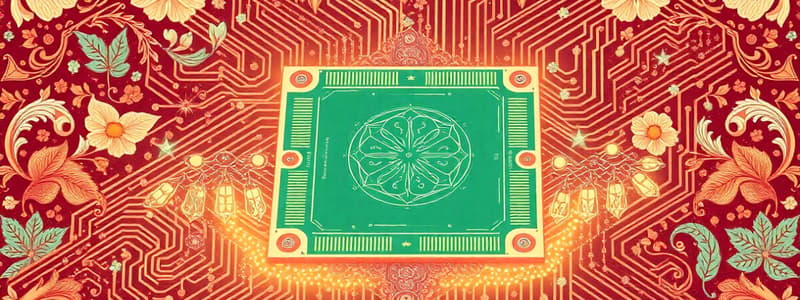Podcast
Questions and Answers
What is a key step in the troubleshooting process?
What is a key step in the troubleshooting process?
- Ignoring the problem
- Creating new software
- Gathering information (correct)
- Verifying the customer's personal details
Which of the following is not a common security threat?
Which of the following is not a common security threat?
- Phishing
- Malware
- Data Backup (correct)
- Social Engineering
What type of software includes web browsers and word processors?
What type of software includes web browsers and word processors?
- Application software (correct)
- System software
- Firmware
- Utility software
What is a major consideration when installing software?
What is a major consideration when installing software?
What ensures that software applications run correctly with hardware?
What ensures that software applications run correctly with hardware?
Which of these is an example of ethical use of technology?
Which of these is an example of ethical use of technology?
What is an important reason for regular data backups?
What is an important reason for regular data backups?
What enables the operating system to communicate with hardware devices?
What enables the operating system to communicate with hardware devices?
What is the main function of the CPU in a computer system?
What is the main function of the CPU in a computer system?
Which of the following is true about RAM?
Which of the following is true about RAM?
What is the primary difference between HDDs and SSDs?
What is the primary difference between HDDs and SSDs?
Which component of a computer system directly connects and controls all other components?
Which component of a computer system directly connects and controls all other components?
What type of software is an operating system?
What type of software is an operating system?
What is one of the primary functions of an operating system?
What is one of the primary functions of an operating system?
Which network topology connects devices in a star formation?
Which network topology connects devices in a star formation?
Which mobile operating systems are currently dominant in the market?
Which mobile operating systems are currently dominant in the market?
Flashcards
What is the CPU?
What is the CPU?
The central processing unit (CPU) is the 'brain' of a computer, responsible for executing instructions. It contains components like the arithmetic logic unit (ALU) and control unit.
What is RAM?
What is RAM?
Random Access Memory (RAM) is temporary storage for data and instructions actively being used by the CPU. It's volatile, meaning data is lost when power is off.
What are storage devices?
What are storage devices?
Storage devices like hard disk drives (HDDs) and solid-state drives (SSDs) store data permanently, allowing you to access your files even when the computer is off. SSDs are faster and more durable than HDDs.
What are I/O devices?
What are I/O devices?
Signup and view all the flashcards
What is the motherboard?
What is the motherboard?
Signup and view all the flashcards
What is an operating system?
What is an operating system?
Signup and view all the flashcards
What is a network?
What is a network?
Signup and view all the flashcards
What are network protocols?
What are network protocols?
Signup and view all the flashcards
Troubleshooting Process
Troubleshooting Process
Signup and view all the flashcards
Error Messages
Error Messages
Signup and view all the flashcards
Security Threats
Security Threats
Signup and view all the flashcards
Security Measures
Security Measures
Signup and view all the flashcards
Data Backup and Recovery
Data Backup and Recovery
Signup and view all the flashcards
System Software (OS)
System Software (OS)
Signup and view all the flashcards
Application Software
Application Software
Signup and view all the flashcards
System Requirements
System Requirements
Signup and view all the flashcards
Study Notes
Hardware Fundamentals
- Computer systems include the CPU, RAM, storage (HDDs, SSDs), input/output devices (keyboard, mouse, monitor), and expansion cards.
- The CPU, the computer's "brain," executes instructions using components like the ALU and control unit.
- RAM is temporary storage for active data and instructions; it's volatile, losing data when power is off.
- Storage devices (HDDs and SSDs) store data permanently. SSDs are faster and more durable than HDDs.
- Input/output devices are used for interaction; examples include keyboards, mice, monitors, printers, and scanners.
- The motherboard connects all components and includes expansion card slots.
- Expansion cards enhance computer functions (e.g., video, sound, networking).
- The PSU converts AC to DC power for components.
- Ports and connectors enable device connections (e.g., USB, HDMI, Ethernet).
Operating System Fundamentals
- Operating systems (OS) manage hardware and software resources. Examples are Windows, macOS, and Linux.
- OS functions include process management, memory management, disk management, user account management, and user interface provision.
- File management allows users to organize and manipulate files and folders.
- Operating systems have various types: desktop, server, mobile, embedded, and real-time.
Networking Fundamentals
- Networks connect devices for resource sharing and communication. Common topologies include bus, star, ring, and mesh.
- Network protocols (e.g., TCP/IP, HTTP, FTP) govern device communication.
- Network devices (routers, switches, modems) connect and route data.
- The internet is a global network of interconnected computers.
Mobile Devices
- Mobile devices resemble computers but are portable. Essential components include processors, memory, storage, screens, and touch input.
- Android and iOS are predominant mobile operating systems.
- Mobile devices use cellular and Wi-Fi networks for communication.
Troubleshooting
- Troubleshooting involves identifying and resolving technical issues systematically. Steps include identifying the problem, gathering information, isolating the problem, fixing the problem, verifying the fix, and documenting the process.
- Error messages help pinpoint issues in the operating system or applications.
Security Fundamentals
- Security threats include viruses, malware, phishing, social engineering, and denial-of-service attacks.
- Security measures include antivirus software, firewalls, strong passwords, and data encryption.
- Data backup and recovery (e.g., cloud backups, external drives) protect against data loss.
Software Fundamentals
- Software types include system software (e.g., OS) and application software (e.g., word processors, web browsers).
- Software installation methods vary by software and operating system. Check licensing and permissions before installation.
Hardware and Software Interoperability
- Hardware compatibility ensures components work together effectively.
- Software compatibility requires specific OS versions, hardware components, and drivers for proper application execution.
- Device drivers enable communication between the operating system and hardware. Outdated drivers can lead to issues.
- System requirements specify the necessary hardware and software for a program's operation, ensuring appropriate running.
Ethical Use of Technology
- Digital citizenship involves responsible technology use, including avoidance of cyberbullying, plagiarism, and copyright respect.
- Online privacy protection is crucial for online safety. Understanding privacy settings is vital for safe usage.
- Respect for copyright law and intellectual property rights is essential when using digital media and software.
Studying That Suits You
Use AI to generate personalized quizzes and flashcards to suit your learning preferences.